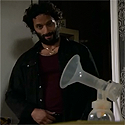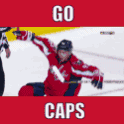|
This is a really dumb question and might not even be the best thread for it, but I'm not sure where to post this. I have an extremely limited understanding of how email actually works, and right my company is looking to switch to another provider for creating & sending newsletters. In one of the emails, a rep. from the new company we'll be moving to said: "If you used a hosted version link in the emails you sent through them, I would find out from them if those ever get removed" What exactly is meant by "hosted version"? Is that simply how like some emails say, "Can't view our emails? Click here instead" and it takes you to a webpage that has the same content as the email?
|
|
|
|

|
| # ? May 17, 2024 16:24 |
|
Linux Nazi posted:What version of outlook and exchange are you using? The user's computer has outlook 2007 on it and the server is running Exchange 2003.
|
|
|
|
Naes posted:EDIT: Well I did a bit of reading and it says that I need to enable Outlook Anywhere for the exchange account on the PC I want to use it on, only problem is there is no exchange account on that laptop. I have been TRYING to add the exchange account but it never adds, no matter what combination of domain/server etc I try. So basically, I can't use outlook anywhere until the account is added to the computer?? if the outlook client fails that's fine, it will fail and then you enable outlook anywhere, and it should work. So like it fails, and will say "work offline" / "retry" / "Cancel", pick work offline to get to the prompts. make sure to do BASIC AUTHENTICATION when setting up in the thing. should look something like this: (note the outlook anywhere address is probably your OWA address, but the exchange server address you enter earlier might be different... like mailserver01.company.local vs. mail.company.com or whatever)
|
|
|
|
Sab669 posted:This is a really dumb question and might not even be the best thread for it, but I'm not sure where to post this. I have an extremely limited understanding of how email actually works, and right my company is looking to switch to another provider for creating & sending newsletters. We use Vertical Response for our email newsletters. IMO it's not a good idea to use your own exchange environment for newsletters since hosted versions let you handle unsusbscribing/subscribing easily and tracks stats like who leaves/joins the list. They also should provide a web version like you described in the last paragraph.
|
|
|
|
LmaoTheKid posted:We use Vertical Response for our email newsletters. IMO it's not a good idea to use your own exchange environment for newsletters since hosted versions let you handle unsusbscribing/subscribing easily and tracks stats like who leaves/joins the list. They also should provide a web version like you described in the last paragraph. Oh, no, we wouldn't be hosting it on our own server. Like I said, I know gently caress all about email and I'm just trying to understand the terminology better. Wasn't sure if this is where I should ask. And yea, we're switching to Vertical Response 
|
|
|
|
Figured this might be a good place to put this, even though it's more of a Mac question. I'm having problems with iCal on one of our user's machines. Basically, whenever they receive an event invitation through Mail, it sends a response but fails to add it to iCal. I also can't get it to invite people to events that have been created, but oddly enough it will send cancellation notices. I've gone ahead and filled in the external server information, but that hasn't helped at all. Google reveals that it's somewhat of a known issue, but not much else.
|
|
|
|
Not specifically limited to Exchange, but I figured this would be the best place to ask. Does anyone here have a policy about putting personal cell phones on company email? I finally got out Lotus Traveler server working correctly and want to draft up a policy stating IT can and will wipe a phone if it's lost/stolen/employee leaves. Traveler gives me the option to only wipe itself and any associated data but I want them to sign off in case something goes wrong and the entire phone gets wiped.
|
|
|
|
Wonder_Bread posted:Not specifically limited to Exchange, but I figured this would be the best place to ask. We have our employees sign the following My Employer posted:I, __________________________, acknowledge the following by using my personal device to synchronize Company email: The current personal device standards require that the devices meet specific criteria listed as Current personal device standards posted:This document provides a high-level list of current security standards for company. Devices used to connect to company network must comply with the security standards outlined herein. The security standards are subject to change without notice. A copy of the signed document is submitted to IS before active sync is enabled on their exchange account and kept on file with HR for the entirety of their employment. We're anal about the mobile encryption requirement because some of our employees, even though it's against policy, send PHI over email  We give them a one time best effort to get active sync setup on their device, after that they're on their own We give them a one time best effort to get active sync setup on their device, after that they're on their own
Nebulis01 fucked around with this message at 22:16 on Mar 19, 2012 |
|
|
|
Nebulis01 posted:3. I will not use my personal device to access, store or send Protected Health Information (PHI) Thanks for sharing this. I have the worst time coming up with these from scratch, so I'll borrow heavy from those. I'm curious about the rationale behind the quoted point though. Something like that here would make the device useless if it was strictly followed by the user, not to mentioned if they're checking email how could they reasonably prevent other people from sending them PHI. Is it just more of a CYA so that when you get sued you can say you told them not to do it? It seems like all the other security requirements you have in place that PHI would be safe enough on a phone.
|
|
|
|
Cpt.Wacky posted:Thanks for sharing this. I have the worst time coming up with these from scratch, so I'll borrow heavy from those. Our lawyer made us place it in there, HIPAA also requires we do a 'best effort' to make sure that portable devices with access to PHI are encrypted. I would love to believe PHI is safe on a phone but rooted devices can falsify flags sent to exchange and tell me 'yes i'm encrypted' but in reality aren't I can't stop thinking about being sued 
|
|
|
|
That policy is for personal devices. Do you have company devices that do allow access to PHI? It just seems like the only "effort" that policy has is telling people not to do it, and they are probably doing it anyways. It would be just as effective to say it's OK to access PHI and then tell them not to root their phones to bypass the checks on encryption, locking, etc. Anyways, I understand the difficulties of dealing with non-technicals when it comes to policy. Thanks HIPAA 
|
|
|
|
Naes posted:The user's computer has outlook 2007 on it and the server is running Exchange 2003. Configuring RPC over HTTP(S) in Exchange 2003 is not for the inexperienced. This is something they improved greatly in later versions. This Petri article shows the basic premiss for a single server. But again, if you aren't comfy mucking around, do not attempt to configure this. Nevergirls outlined the correct method for configuring the client, the only thing I would add is that deploying Exchange in these types of situations without a cert from a trusted CA is scrub tier. At the very least get a starfield cert from godaddy or certificatesforexchagne.
|
|
|
|
Cpt.Wacky posted:That policy is for personal devices. Do you have company devices that do allow access to PHI? We have company issued blackberry devices that we issue to certain users that are allowed to access PHI on internal facing applications since BB users can access the intranet stuff But yeah, thanks HIPAA and non-technical users
|
|
|
|
this seems like a dumb question, but I've been stumped on it for so long I guess I figure I should just ask someone else. is there a way to move outlook profiles between computers? like, the views, accounts, signatures, everything? bonus points, with redirected folders on a domain network, is there a way to have profile data sit on a network drive? I have a large network, where ideally I'd like a user to be able to sit down at any machine, maybe having never even logged on to that machine before, and get the same environment - outlook profile included. probably a pipe dream though.
|
|
|
|
mindphlux posted:this seems like a dumb question, but I've been stumped on it for so long I guess I figure I should just ask someone else.
|
|
|
|
mindphlux posted:
everything that's stored in ROAMING you can have saved on a network drive using GPO for folder redirection.
|
|
|
|
I've got a new Exchange server built for one of our offices and within its first week of use in production, Exchange has eaten some emails and I need to restore them. Unfortunately, the way this thing is setup isn't straightforward at all. It is running on 2008 SP1 x64 (not R2) and is being backed up by a batch file that instructs Windows Server Backup to take a system state snapshot and move it to a file server where our BackupExec machine picks it up as part of its routine backup of said file server. Now, I usually handle everything that doesn't involve Windows servers newer than 2003 nor Exchange and I'm the only one that can work on this, so lucky me. What do I need to do to restore the emails for that particular mailbox? I've got the VHD and corresponding XML files and such that I can restore from BackupExec, but should I put them on the Exchange server itself or build up a dummy VM and just restore the whole system state to a clean 08 x64 install? Do I have to run Server Backup to restore from the VHD or is there an application I can use to browse the contents and extract from it? I haven't messed with Exchange in years (as we were running iMail before we were forced to switch), so I'm feeling a bit lost. I'm currently googling around as well, but any help is much appreciated.
|
|
|
|
Nevergirls posted:Some things, yes. See here: http://office.microsoft.com/en-us/outlook-help/where-does-microsoft-outlook-2010-save-my-information-and-configurations-HP010354943.aspx my understanding of roaming profiles though, is that things like mail accounts and (windows explorer) folder view settings, et cetera don't roam. am I just wrong about this? even if the psts were on a shared drive, a support person would have to recreate the profile, direct it to the pst, and so on.
|
|
|
|
mindphlux posted:my understanding of roaming profiles though, is that things like mail accounts and (windows explorer) folder view settings, et cetera don't roam. am I just wrong about this? even if the psts were on a shared drive, a support person would have to recreate the profile, direct it to the pst, and so on. Well first of all if you're on exchange why are you using PSTs. Secondly, I'm not sure about roaming profiles, but I am talking about folder redirection. So what you would do is have the Outlook profile set up automatically via GPO, and then once that's done all the other settings listed in the above link should Just Work.
|
|
|
|
Nevergirls posted:Well first of all if you're on exchange why are you using PSTs. Secondly, I'm not sure about roaming profiles, but I am talking about folder redirection. So what you would do is have the Outlook profile set up automatically via GPO, and then once that's done all the other settings listed in the above link should Just Work. Sorry, I'm just confusing myself and others. My first question was about migrating mail profiles on random computers not using domains or exchange. But then my second question was about mail profiles on exchange domains. so whoops again. but anyways, re: the second question, you're right about using group policy, I've just never done it. I'll research a bit and do it that way. thanks!
|
|
|
|
mindphlux posted:
this will probably be the easiest way: http://technet.microsoft.com/en-us/library/cc179062.aspx#BKMK_CreatingPRFFiles you can do it for older versions of outlook just search for "RPF"
|
|
|
|
I have an interesting issue that is either solvable by script, or not. I have a client that came on board that had Exchange 2000. As part of the project they were upgraded to 2003, then from there to 2010. Naturally, they use public folders for just about everything. At some point, the default Contact template was overwritten for all users to always load up a copy of a particular contact (which is using a custom form that has a ton of data already in there) for all users. Resolution is relatively simple - in the folder(s) that exhibit this problem, you can change which form you use such as IPM.Contact. We have a blank template uploaded and set for our admin account and it works. However new users and all the other previous users (of which there are quite a lot) still use the busted one. So the setting user-specific, irrespective of what machine they use to connect so it isn't on the local registry/profile, it has to be in Exchange somewhere. I've checked into ADSIEdit to see if there is some special flag that sets what this is for accounts, and dug into the Public Folder data but can't find anything useful. Anyone have any ideas or seen something like this? I'm at a point where I will probably have to call Microsoft, but I figured I'd throw it out there.
|
|
|
|
Pvt. Public posted:I've got a new Exchange server built for one of our offices and within its first week of use in production, Exchange has eaten some emails and I need to restore them. Short answer: If your backup method doesn't allow for you to perform a granular restore of mailbox items (it doesn't), then you are probably going to have to grab the backed up EDB file and mount it as a recovery database. Either `restore-mailbox` to a temporary account, or use the fancy-pants new-exportmailboxrequest feature and dump it directly to a PST file. Then (and this is the important bit) change your backup scheme so that Backup Exec is using an exchange agent and performing backups of the mail database directly. You can keep using windows backup in the manner that you are, but I would configure a secondary Backup Exec job for at least the databases for performing these types of granular restores.
|
|
|
|
Linux Nazi posted:Short answer: If your backup method doesn't allow for you to perform a granular restore of mailbox items (it doesn't), then you are probably going to have to grab the backed up EDB file and mount it as a recovery database. I've been raging about this poo poo backup method since they foisted it upon me. I didn't even want to have to deal with Exchange, but I lost that fight too. Because our president wanted to be able to see everyone's calendar. Yes, really. Goddamnit. Thanks for the info. That's about what I had figured I needed to do. Sigh.
|
|
|
|
Pvt. Public posted:I didn't even want to have to deal with Exchange, but I lost that fight too. Because our president wanted to be able to see everyone's calendar. Yes, really. Goddamnit. That's a good reason tbh.
|
|
|
|
Pvt. Public posted:I've been raging about this poo poo backup method since they foisted it upon me. I didn't even want to have to deal with Exchange, but I lost that fight too. Because our president wanted to be able to see everyone's calendar. Yes, really. Goddamnit. Coming to an Exchange thread and bitching about Exchange is pretty silly. Your president is smart. Yes, really. Exchange isn't the problem, the method chosen to back it up is the problem. It's really very easy.
|
|
|
|
Nevergirls posted:That's a good reason tbh. Normally I would agree, except we had the option of doing open calendaring with iMail but Exchange was purchased because it was a name. Spamtron7000 posted:Coming to an Exchange thread and bitching about Exchange is pretty silly. Your president is smart. Yes, really. That's what I was saying, though (about the backup method)? I know Exchange isn't the problem, but the reasons surrounding Exchange were poorly thought out. We don't have a large enough environment to warrant such a fully-featured mail server and there were better options. Pvt. Public fucked around with this message at 20:58 on Mar 26, 2012 |
|
|
|
Pvt. Public posted:Normally I would agree, except we had the option of doing open calendaring with iMail but Exchange was purchased because it was a name. Honestly if you manage your own mail services, there isn't a better solution. It's a name because Exchange is one of the things Microsoft does incredibly well, I hope they don't ever gently caress it up.
|
|
|
|
I need a book recommendation. Today I had some exchange\DNS\rDNS\Header problems that needed answers and it highlighted how little I know about email in general and how exchange handles email. I want something in the area of Baby's first exchange server, as that will probably have all the basics in it that I need to brush up on.
|
|
|
|
Pvt. Public posted:I've been raging about this poo poo backup method since they foisted it upon me. I didn't even want to have to deal with Exchange, but I lost that fight too. Because our president wanted to be able to see everyone's calendar. Yes, really. Goddamnit. Just to give you some heads-up tips for Backup Exec: Make sure to update Backup Exec on the media server to the latest version allowed by your licensing. Install the service packs and hotfixes via LiveUpdate. Then, install the BE Agent on Exchange. Make sure circular logging is turned OFF on the Exchange server - you want granular backups and truncation of transaction logs on Exchange. Make sure you don't have overlapping backups from the Windows Server backup and Backup Exec or VSS will poo poo itself. BE can be ornery when backing up Exchange, but with some TLC is works pretty well.
|
|
|
|
Morganus_Starr posted:Just to give you some heads-up tips for Backup Exec: Thanks for the tips. I'm in the process of getting new licenses for BE 2012 and the various agents we've been neglecting to buy. I'll finally have the backups done proper.
|
|
|
|
Anyone else run across this issue? Happens for me (Outlook 2010) with any coworker using Mail.app (Snow Leopard or Lion for sure). Reader's Digest version: emails sent with {Mail.app} and {Any Other Email Client} both show up as 'unflagged', but if I sort that folder by flagged status it'll create two unflagged groupings - one for emails sent with Mail.app, one for emails sent with any other email client. If I take an email sent with Mail.app, flag it for followup, and then clear the flag, it'll drop down into the grouping of emails sent with other clients. Damnedest thing. edit: added that this happens for me in Outlook 2010. OWA seems to group the messages all together as expected. Mierdaan fucked around with this message at 20:41 on Apr 3, 2012 |
|
|
|
Is there a way to export rules from one user to multiple? i.e. We have a series of emails that come in to notify us about issues at multiple locations. I have a rule set up to sort things as "from x user, with y in subject, move to z folder" Since I have about 2 dozen of those rules, and want to copy them to a half dozen other people, I'd like to avoid the busy work of rebuilding them manually.
|
|
|
|
Does anyone know a way to modify the global address list so disabled users do not show up? We have Outlook 2003 and Exchange 2003, but for whatever reason I can still see disabled users in Outlook. When previewing the GAL with the Exchange System snap-in, I see the disabled user. I've tried the hide from Exchange address lists option in Users and Computers. I also searched through this thread and found the showInAddressBook attribute, which has 2 entries for All Users and the Default Global Address List. When trying to remove the GAL entry and applying the changes to the user, the list was re-added on its own after a minute. Users are complaining because they see old users in the GAL. I've also looked at this article from Microsoft: http://support.microsoft.com/?kbid=272198 It only allows you to change the fields, as opposed to modifying the filter via the snap-in to remove disabled accounts. It also warns that using raw mode incorrectly could cause huge problems requiring the reinstallation of Windows and Exchange.
|
|
|
|
The hide from address list option in exchange management console (or users and computers if you're on 2003 still) works fine. The GAL can take a while to refresh on the server, then it can take a while longer for clients to download a fresh copy. Don't be surprised if the change takes a day or so to kick in.
|
|
|
|
Having a weird issue with an iPad and iPhone that are connected to Exchange 2010. Specifically, the user in question has created a bunch of folders under his Inbox on the server to organize things. This works fine in Outlook 2007 on his laptop. However, when he makes a change on his iPhone or iPad it doesn't seem to replicate to Exchange because it doesn't show up on his laptop. For example, he moved some stuff out of his Inbox root to subfolders on his iPad. This showed up fine on his iPhone, but it did NOT show up on his laptop in Outlook 2007 (the messages were still in the Inbox root). I have tried turning off Cached Exchange Mode on the laptop and that didn't help. Any ideas?
|
|
|
|
Powdered Toast Man posted:Having a weird issue with an iPad and iPhone that are connected to Exchange 2010. Are you seeing anything in his "Sync Issues" folder? Are other users having the issue?
|
|
|
|
Linux Nazi posted:Are you seeing anything in his "Sync Issues" folder? It's the CEO; he's the only person in the entire company with officially supported iOS devices. Everyone else has to use Android. I'll check the Sync Issues folder, hadn't thought of that.
|
|
|
|
Powdered Toast Man posted:It's the CEO; he's the only person in the entire company with officially supported iOS devices. Everyone else has to use Android. Well I would do 2 things, first, validate everything using the TEC site: https://www.testexchangeconnectivity.com And see if you still see the behavior when you configure the iOS device for another mailbox.
|
|
|
|

|
| # ? May 17, 2024 16:24 |
|
sanchez posted:The hide from address list option in exchange management console (or users and computers if you're on 2003 still) works fine. The GAL can take a while to refresh on the server, then it can take a while longer for clients to download a fresh copy. Don't be surprised if the change takes a day or so to kick in. Yeah, with the default settings up to a 48 hour delay for changes to AD properties to propagate out to the GAL/OAB can be expected. I actually had to look into this recently because our VP of HR was complaining that changes she made in the program[0] we set up for her to manage the GAL with were taking a long time to show up in the GAL on her machine. By default, the Offline Address Book is generated once a day at like 4 AM. You can change the frequency if you like, but MS doesn't recommend it and if you've got a large environment (thousands of users) where it takes several minutes for the OAB generation to run this may not be feasible. Then on the client side, Outlook checks for OAB updates shortly after startup and then once every 24 hours if it's left running. [0] What we ended up using for this is a little webapp called PeopleUpdate. It's designed to allow non-technical HR staff (or even individual employees if you like) to keep GAL information updated. Unlike some of the full blown AD management/delegation solutions like Ensim Unify, that's all this does; there's no provisioning/deprovisioning or Exchange integration for creating mailboxes or anything like that. It's really easy to use from an end-user perspective and it's pretty straightforward to get set up; once it's set up it requires no maintenance. The only tricky part of the setup is building the LDAP search filters if you want to hide disabled accounts or service/utility accounts or whatever.
|
|
|