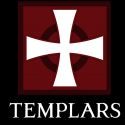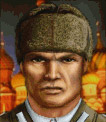|
It is pretty, and quiet. HPs pictures don't really do it justice, but it's not like it matters anyway. Put it somewhere out of sight, that way it doesn't matter if it's pretty or not. With Samsung's support thing moved to Seagate, does anyone know how to find the firmware for the Samsung F4EG HD204UI disks (the ones where the new firmware fixes the NCQ/SMART probe data-loss issue? I can't seem to locate it no matter what I do, and I can't remember when my drives were purchased, so I need to flash to the newest firmware before I dare enable SMART. EDIT: ↓ Sweet, thanks. 
BlankSystemDaemon fucked around with this message at 11:39 on Apr 3, 2012 |
|
|
|
|

|
| # ? May 16, 2024 19:36 |
|
D. Ebdrup posted:It is pretty, and quiet. SmartMonTools wiki links to it. -- On another note, I'm using the Windows port of smartctl to try running long tests on my array drives (which happen to be Spinpoint F4EGs). On these drives, but not the boot drive or drives in other computers, the test halts at 80-90% on each and every drive saying "Interrupted by host." The machine is idle, the array shouldn't be accessed, and I've done the tests away from scheduled tasks like Shadow Copies or machine backups. The drives are set to spin down, but after an hour - and the tests stop ~5-5.5 hours in. What the gives? Factory Factory fucked around with this message at 11:33 on Apr 3, 2012 |
|
|
|
D. Ebdrup posted:It is pretty, and quiet. Thanks, I am convinced now! That and the £100 rebate.. http://www.ebuyer.com/281915-hp-proliant-turion-ii-n40l-microserver-100-cashback-658553-421
|
|
|
|
So I'm definitely going the roll your own route. I've got my old rig ready, and ordered two 4x Sata2 pci expansion cards + a 10/100/1000 network card, and a drive cage, giving my initial rig a capacity of 10 SATA drives. I'll keep my 3tb drives as they are in my network enclosure, since it looks like most parity solutions available would cost me an extra tb of usable space and I wont be buying 3tb drives soon. So I'll be starting with: 4x2tb 1x1.5tb 2x1tb 3x<1tb And expanding with probably one 2tb drive a month, replacing the smaller drives -- and eventually moving to a case with higher capacity when I retire all the smaller drives. What software options should I use? I've got some speed requirements and my sata ports are limited by a shared PCI bus. I'd like to be able write captured HD video (dvr), over the network rather than locally on my HTPC, but I realize I may just need to archive it there and do initial storage locally. I'd ideally like to be able to read at ~80mbps, enough to stream multiple HD feeds... but anything over 40mbps should be sufficient. I don't think I really need or want more than one drive for parity (i assume drives still throw warnings when failing, giving me time to retire them before multiple failures -- right?), and I don't think striping will significantly improve my performance (throttled by shared PCI bus -- for now) and it will increase my power consumption having to spin up multiple drives for regular access. I prefer unix, and would love to run sickbeard and sabnzbd+ on the rig, rtorrent or similar, and I guess since it's up 24/7... some source code version control software, irc client, etc. DLNA support would also be really nice.
|
|
|
|
sini posted:So I'm definitely going the roll your own route. I've got my old rig ready, and ordered two 4x Sata2 pci expansion cards + a 10/100/1000 network card, and a drive cage, giving my initial rig a capacity of 10 SATA drives. I'll keep my 3tb drives as they are in my network enclosure, since it looks like most parity solutions available would cost me an extra tb of usable space and I wont be buying 3tb drives soon. You could do a ZFS array with all that, though you'd be pretty limited initially in size. What you could do is take all 10 disks, and make a single RAIDZ2 pool. The size will be 8x the smallest drive (two drives are lost for parity, don't go to a RAIDZ1 at this density). Then you can replace that smaller drive with a 2TB, and the pool because 8x the second smallest drive. Replace again and again, and once you've gotten rid of the 3 drives less than 1TB, you're at 8TB. Replace the two 1TB drives, and you're at 12. Replace that last 1.5TB and you're at 16 TB. It would be a bit ambitious for most, but it sounds like you know what you're doing. Though I'd return the PCI card and get a PCIexpress SAS card, if you go with Solaris, the IBM M1015 will do you well for $150, not sure what the BSD alternative is.
|
|
|
|
DEAD MAN'S SHOE posted:I'd be all over the N40L if it wasn't plastic. And can anyone confirm the amount of HD seek noise it gives out?
|
|
|
|
I don't know about you guys but I can hear the fan on mine. However, this is an easy fix. There are all kinds of guides out there for replacing the fan with a quieter one. Hard drive noise I don't hear unless it's doing a snapshot or scrub.
|
|
|
|
Are N40L sales common, or was the PCConnection deal a fluke?
|
|
|
|
What's the consensus on getting an N40L and slapping this turnkey linux version on it? http://www.turnkeylinux.org/fileserver I'm just looking for network data storage, maybe torrents. I've done freenas in the past and I don't want to go back down that road. I guess if I want torrents then I should be looking at this one: http://www.turnkeylinux.org/torrentserver
|
|
|
|
Getting harder to suggest let alone recommend Unraid. It's been a beta of version 5 now almost two years (beta-1 started on July 2010) and the time line gets pushed farther and farther out. The developer is really lacking on communication on the forums and hasn't released a roadmap/timeline etc. Worst of all the LSI controllers still have been broken for the last two beta releases effecting a huge chunk of the user base. People actually have started their kernel/samba builds to replace the beta unraid versions to work around the issues. Honestly about to throw in the towel and buy a synology.
|
|
|
|
I don't think I'd choose Linux for a storage box. ZFS on BSD or solaris/illumos tends to be much less of a headache. It'll be interesting to see where BTRFS ends up a couple of years down the line.
|
|
|
|
Crackbone posted:Are N40L sales common, or was the PCConnection deal a fluke? Looks like they come up on regular intervals. If you have the means, set up deal alerts for amazon and newegg as well. Speaking of, I'm really happy with my N40L and WHS2011. I'm not comfortable enough with linux/solaris/bsd to mess with one of those solutions, and this has ended up being really nice as a fileserver and media server for the PS3's in my house. I was going to put PS3 media server on it, when I realized the native media sharing works perfectly already (h.264 mp4 files for video). Performance is excellent for file transfers, even if the dashboard operations are a little sluggish. But it's a low-power CPU, so I can't complain too much. My DNS-323 is sadly neglected now until hard drive prices fall again and I think of some use for it.
|
|
|
|
evil_bunnY posted:I don't think I'd choose Linux for a storage box. ZFS on BSD or solaris/illumos tends to be much less of a headache. I've been fooling around with ZFSonLinux and it's drat simple to get running on a DEB based system. I'm still running FBSD 9.0 right now but I just need to run a backup and I'll be good to go. I don't use CIFS so I'm not going to miss the kernel stuff. Matt Zerella fucked around with this message at 16:47 on Apr 4, 2012 |
|
|
|
Civil posted:Looks like they come up on regular intervals. If you have the means, set up deal alerts for amazon and newegg as well. Any problem with drivers on WHS 2011 and the n40l? Does it download the drivers automatically like Windows 7 or didyou have to hunt for drivers?
|
|
|
|
I don't recall needing to install a single driver, and windows update took care of everything. I checked device manager to be sure, and everything was golden. Really, the only difficulty I've had with the machine so far was disconnecting the mini-sas port to pull out the motherboard. Other than that, it's been one of my favorite pre-builts I've owned, and WHS has been perfect for my needs once I installed drivepool.
|
|
|
|
Civil posted:I don't recall needing to install a single driver, and windows update took care of everything. I checked device manager to be sure, and everything was golden. Thanks for the info. Did you try Drivebender at all? I was wondering how it compares to Drivepool.
|
|
|
|
Bonobos posted:Thanks for the info. Did you try Drivebender at all? I was wondering how it compares to Drivepool. I think the only difference is in the price, $20 vs $40.
|
|
|
|
Viktor posted:Getting harder to suggest let alone recommend Unraid. It's been a beta of version 5 now almost two years (beta-1 started on July 2010) and the time line gets pushed farther and farther out. The developer is really lacking on communication on the forums and hasn't released a roadmap/timeline etc. Worst of all the LSI controllers still have been broken for the last two beta releases effecting a huge chunk of the user base. People actually have started their kernel/samba builds to replace the beta unraid versions to work around the issues. I'm right there with you, I'm sort of in a holding pattern because the betas are all over the place and I dont want to buy more 2TB drives. At this point the developer has shown whatever his priorities are, Unraid is down at the bottom. I'm leaning towards Windows Server 8 right now since it mimics a lot of what Unraid's core specialties are, so we'll see how that ends up once its released. That or I just bite the bullet, buy a microserver, stuff it full of 3TB drives and ZFS2 the poo poo out of it or something. Such a bummer too, its made itself an inferior product due to lack of development when for a while it was the best thing going for home archival use. At this point I've stopped recommending it to people especially since it costs money. Maybe it isnt a dead product, but its certainly not worth paying money for promises that may come in 2013/14.
|
|
|
|
evil_bunnY posted:I don't think I'd choose Linux for a storage box. ZFS on BSD or solaris/illumos tends to be much less of a headache. What kind of headaches? I have no complaints or apparent data loss with headless Ubuntu w/ software Raid5 after 4 years, multiple reinstalls and 1 drive failure. TightVNC launching icewm (or whatever) with whatever else on top has worked out very well, even on 1gb ram.
|
|
|
|
How does the WHS drive pool thing work anyway? Edit: Does anyone have experience installing other apps on FreeNAS yet? I want to setup a BIND DNS server because I run a SonicWALL at home which doesn't have a built in DNS server and I don't want to run a tower computer just for DNS. IT Guy fucked around with this message at 01:45 on Apr 5, 2012 |
|
|
|
IT Guy posted:Edit: Does anyone have experience installing other apps on FreeNAS yet? I want to setup a BIND DNS server because I run a SonicWALL at home which doesn't have a built in DNS server and I don't want to run a tower computer just for DNS.
|
|
|
|
DrDork posted:While I haven't played with BIND DNS, FreeNAS has a variety of add-in applications (like Transmission for torrents) that you can instal via pkg_add. bind9 looks like it should be available via this method: http://sourceforge.net/apps/phpbb/freenas/viewtopic.php?f=38&t=2391 What kind of steps would I need to take if I wanted to upgrade to FreeNAS 8.2 when released?
|
|
|
|
IT Guy posted:What kind of steps would I need to take if I wanted to upgrade to FreeNAS 8.2 when released? Unless 8.2 is weird, all you'd need to do is backup your config (just in case) and upload the GUI upgrade (open the web interface, Settings -> Advanced -> Firmware Upgrade (a button at the bottom)). That should be all it takes to upgrade. [edit] Oh, oops, I think you mean how you'd upgrade if you installed those plugins. Nevermind! Fangs404 fucked around with this message at 05:22 on Apr 5, 2012 |
|
|
|
IT Guy posted:What kind of steps would I need to take if I wanted to upgrade to FreeNAS 8.2 when released? Or maybe 8.2 will require a completely new install in order to support the plug-in stuff they're doing.
|
|
|
|
I looked through this thread and didn't see anything about it, so i thought i'd ask... Anything I ned to do to my same-size-but-different-manufacturer drives before I build a ZFS RaidZ1 array in FreeNAS 8? I noticed some people are 'aligning' their drives, but i'm curious as to what this does, and if it is required for ZFS, or if it helps performance. Most of what I googled turned up a reference to using ZFS inside a VM, so i can't really tell if this is something done to increase performance in VMs or what.
|
|
|
|
Bonobos posted:Anything I ned to do to my same-size-but-different-manufacturer drives before I build a ZFS RaidZ1 array in FreeNAS 8? I noticed some people are 'aligning' their drives, but i'm curious as to what this does, and if it is required for ZFS, or if it helps performance.
|
|
|
|
After reading the past 10+ pages, I'm looking towards a N40L once another sale pops up. The $180/190/200 prices are too good, especially since I already have 2 x 4TB drives. Then, roll that saving into another 2TB drive or i3 HTPC to transcode/stream/SABnzbd/etc. So, far my OS prospects are WHS2011 with either Flexnas/DriveBender/DrivePool. Most of my data is replaceable media, so allowing me to duplicate only the files/folders I care about is key instead of a RAID solution. Plus, I really would rather not spend too much time learning something new. I was looking at the Synology boxes with 4 bays(mainly the DS411 variations), and while seemingly nice, are much more expensive than the N40L. The feature set doesn't seem to be that much more than WHS2011, only that it comes installed with their own propriety OS, right? I'm trying to see the comparison along with pros and cons and price difference.
|
|
|
|
DEAD MAN'S SHOE posted:What kind of headaches?
|
|
|
|
DrDork posted:Doing that seems to wipe out any third-party applications you've got set up Ah ok, I wasn't sure if it basically did a reformat or something when it upgraded. It sounds like it might. I can just copy my zone files, BIND isn't that hard to setup. Roving Reporter posted:After reading the past 10+ pages, I'm looking towards a N40L once another sale pops up. The $180/190/200 prices are too good, especially since I already have 2 x 4TB drives. Then, roll that saving into another 2TB drive or i3 HTPC to transcode/stream/SABnzbd/etc. So, far my OS prospects are WHS2011 with either Flexnas/DriveBender/DrivePool. I have both the N40L (main NAS) and a DS411j (backups). The DSM software on the Synology boxes is pretty cool, it's built on linux. The problem I have with my Synology box is I went for the "j" version which is the home version. It has a terrible CPU and 128MB of RAM and is slow as poo poo when transferring. If you're going to go with a Synology box, definitely get one of the higher end ones, like the DS412+. Overall, you're going to be cheaper to go with an N40L and have much better performance. With the Synology box, I see about 30MB/s transfers. With my N40L I max out a single gigabit NIC. IT Guy fucked around with this message at 13:09 on Apr 5, 2012 |
|
|
|
evil_bunnY posted:Well software raid with a traditional FS on top is a very different animal. Would you mind elaborating a bit on this? I was thinking of using Open Media Vault which is basically debian plus the FreeNAS interface.
|
|
|
|
For fucks sake, anyone on FreeBSD 9 with a m1015 card? I keep getting this when trying to query the SMART info:code:
|
|
|
|
IT Guy posted:Ah ok, I wasn't sure if it basically did a reformat or something when it upgraded. It sounds like it might. I can just copy my zone files, BIND isn't that hard to setup. I'm using a N40L with an intel nic on FreeNAS, with 2-tb green drives (1 wd green drive and 5 samsung eco green drives) in a raidz2 array. My transfer speed when writing is about 60MBs, my transfer speed when reading is about 80MBs. The whole network is gigabit. I'm trying to figure out if this can go faster, ie should I start replacing crappy d-link/trendnet switches, or if this is about expected?
|
|
|
|
I think you're seeing the limits of your hard drives. You might get a little north of 100MB/s if your drives were a bit faster on both ends, but you're already close. Replacing your networking hardware wouldn't get you anything.
|
|
|
|
Civil posted:I think you're seeing the limits of your hard drives. You might get a little north of 100MB/s if your drives were a bit faster on both ends, but you're already close. Replacing your networking hardware wouldn't get you anything. I can live with that. It's fast enough, I just wanted to make sure I wasn't artificially limited by a switch I could replace for 50 bucks. Thanks for the info.
|
|
|
|
IT Guy posted:Ah ok, I wasn't sure if it basically did a reformat or something when it upgraded. It sounds like it might. I can just copy my zone files, BIND isn't that hard to setup. I have been thinking about getting the DS411j, with the primary purpose being streaming media to my TV. Have you used it all in this capacity? Would you still recommend a higher end model if this is all I will be using it for?
|
|
|
UndyingShadow posted:I'm using a N40L with an intel nic on FreeNAS, with 2-tb green drives (1 wd green drive and 5 samsung eco green drives) in a raidz2 array. This is like the 10th time I mention this in this thread. Jeez. EDIT: Just went back through my own posts in this thread and found the manpage for the em(4) driver which supports single and dual-port gigabit NIC on one low-profile pci-ex x1 port. Alternately, there's the ethernet section of the 8.2-RELEASE hardware list which covers just about every driver that FreeBSD 8.2-RELEASE can handle. BlankSystemDaemon fucked around with this message at 17:34 on Apr 5, 2012 |
|
|
|
|
D. Ebdrup posted:Buy another NIC, the built-in NIC has a problem with the bge driver that FreeBSD uses. I'm not using the built in NIC, it's completely disabled in the BIOS and nothing is plugged into it. UndyingShadow posted:I'm using a N40L with an intel nic on FreeNAS
|
|
|
|
D. Ebdrup posted:Buy another NIC, the built-in NIC has a problem with the bge driver that FreeBSD uses. Which NIC do you guys recommend? I mentioned some similar performance issues a few posts back, and I'm wondering if replacing the NIC will increase speeds. This guy has a $7 off promo for the next few days. Is there another you guys recommend? For FreeNAS, is it as simple as just inserting the new NIC and disabling the onboard NIC in the BIOS?
|
|
|
|
DrDork posted:Maybe. The only time you need to worry about anything is if you have one of the obnoxious "advanced format" drives which, in an effort to enhance compatibility with outdated systems, lies to the OS and claims it uses a 512 byte sector instead of the 4kb sector it actually uses. WD drives with "EARS" in the part number were/are probably the most common such drives. In this case, when you go to create the RAIDZ pool, make sure to tick the box that says "force 4k sectors" to maximize performance. Other than that, nothing is required on your end. Thanks, I just want to make sure I set this up correctly, would hate to have to redo the whole array because my drives arent performing as they should, or i missed an option that prematurely kills the drives.
|
|
|
|

|
| # ? May 16, 2024 19:36 |
|
Fangs404 posted:Which NIC do you guys recommend? I mentioned some similar performance issues a few posts back, and I'm wondering if replacing the NIC will increase speeds. This guy has a $7 off promo for the next few days. Is there another you guys recommend? For FreeNAS, is it as simple as just inserting the new NIC and disabling the onboard NIC in the BIOS? That NIC is awesome but you can totally get it on eBay for about half the price. Random question that would be more useful to N40L folks than myself; does such thing as a PCIe extension cable exist so that you could use that internal x1 slot for something that is not the remote access card?
|
|
|