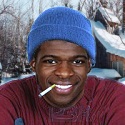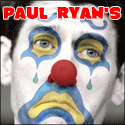|
I manually put it into sleep before work today and it woke up fine when I got home. I am starting to think that my system may be crashing or locking up and that is the problem. Since I am getting a new graphics card as soon as I can get my hands on a 680, I will trouble shoot it then.
|
|
|
|

|
| # ? May 10, 2024 17:08 |
|
I posted earlier in this thread about deciding between a Dell U2410 and an HP LP2475w. I ended up getting the HP. I was leaning towards it anyway but decided on it mainly because I was worried the black levels on the Dell would be too high and everything would look grey and the fact that I'd read a lot of horror stories from people who had to deal with Dell's outsourced tech support who'd spent hours on hold whereas the few support stories I could find about HP only took 15 minutes tops for the whole phone call to return a monitor. First the bad. *There's backlight bleed in the lower right corner. This a lot more annoying than it would be otherwise because I keep a terminal window open in the lower right corner with a black background so it's a lot more noticable. Not a major issue, but it's the only really bad thing I have to say. On a non-black background, it's not very noticable. *If I get up close to the monitor, I can see what people mean when they say the anti-glare coating gives the screen a "haze". I would have preferred a matte screen with no AG coating, but considering there were no other options availible, it was this or nothing. *Some people in reviews claimed that there was a green-pink tint from one side of the monitor to the other. I think I might be able to see a very slight change in tint from one side to the other, but only on a pure white background. It's very subtle and if I weren't looking for it, I may not have even noticed it. If I had, I probably would've attributed it to the backlight bleed and not screen tint. Now, the good. *This thing is frikkin' huge. After I bought it but before I received it, I was worried that maybe I should have saved up for a 27" instead but at the distance I sit from it, I think 27" would be TOO big. *I was also worried about the lack of a usable sRGB mode on the HP and that everything would look over-saturated. I have to say, I absolutely LOVE the wide-gamut on this. Reds look red, not reddish-orange. Greens look green, not lime-green. Blues look incredibly deep and don't have a violet tint to them. It will be difficult to ever go back to a non-wide-gamut monitor after this one. *The screen simply looks awesome. Everything is clear and sharp. I came from a high-end CRT but it was on its last legs and the colors were starting to lose their convergence no matter what I did so everything was a little blurry. Even so, I don't think I've ever had a monitor that was this clear and sharp. Even running a strategy game with lots of text at 1024x768 full-screen, everything is still sharp. *Black levels are nice and deep. I reduced the brightness from 80 down to 17 and plugged in tftcentral's custom RGB values to have it as near calibrated as I can. I don't do color work so I don't need it to be exact, but I'd like it be as accurate as possible regardless. Their color values seemed to make a big improvement and I'm happy with the way things look now. The defaults did seem a bit off somehow. Most reviews of this monitor confirm with colorimeters that the defaults are indeed poor. *Did I mention how awesome the colors and sharpness are yet? I'm very pleased with this monitor and I've only had it for two days. My last two monitors were CRTs I bought used which lasted about five years each before being replaced. I was blown away by each when I first got them, but this HP is the best one I've had by far. I figure by the time this monitor needs replacing in 5-10 years, monitors will either be running at insane resolutions like 16384x8192 or we'll be using holographic displays. (and we'll have flying cars, and cold-fusion, and...) OK maybe not, but I'm sure that given how much display technology has improved in the last five and ten years, in another five it will be an even bigger jump from here to there than it was from there to here. I'd also like to say thanks to the goons that posted in this thread and answered my questions.
|
|
|
|
My Shimian Achieva arrive this afternoon. Ordered Monday night around 10PM EST, so it was a pretty quick turnaround. It's massive compared to my Dell ST2409. The DPI is obviously way higher, haven't decided yet if I'm gonna have to turn the font size up. Battlefield 3 at 2560x1440 makes by Radeon HD5870 cry, it's probably exceeding the 1gb of VRAM as there is hitching occasionally. The monitor was well packed, and I found one dead (black) pixel down near the start menu but its practically invisible. Colors look good to me out of the box. There is only one input on this monitor (DVI-D) which doesn't matter to me in the least. I cannot recommend it enough.
|
|
|
|
I also received my Shimian today. No dead/stuck pixels that I can notice but there is some backlight bleed on lower right corner. Pretty happy with it though.
|
|
|
|
I will be purchasing another crossfire very very soon. It is amazing. A+++
|
|
|
|
I just got my CrossOver today. Lucked out this time with 0 dead pixels. Everything looks smaller. The 27" 2560x1440 has really high pixel density. Maybe a bit higher than my comfort. Does anyone else have a lovely capacitor though? At max brightness, I can hear a moderately loud hum which is definitely a leaky cap. Lucky just need 1 brightness level lower to not hear the hum but it worries me.
|
|
|
|
MeruFM posted:I just got my CrossOver today. Other people have fixed the problem by putting some epoxy on the buzzing choke. http://www.overclock.net/t/1225919/yamakasi-catleap-monitor-club Look under troubleshooting->monitor buzzing
|
|
|
|
Got a CrossOver in Canada from dcsamgsungmall - 3 days shipping, no dead pixels, paid 30$ duty, but very satisfied with the purchase.
|
|
|
|
MeruFM posted:I just got my CrossOver today. It's probably an inductor that's resonating/vibrating like The_Franz said, you can epoxy/glue over it to stop. Ceramic caps (which you wouldn't find handling large amounts of power usually in a backlight inverter circuit) can exhibit microphonics as well (if you have a Logitech mouse, hold it up to your ear) but electrolytic (can) caps generally do not.
|
|
|
|
movax posted:It's probably an inductor that's resonating/vibrating like The_Franz said, you can epoxy/glue over it to stop. Ceramic caps (which you wouldn't find handling large amounts of power usually in a backlight inverter circuit) can exhibit microphonics as well (if you have a Logitech mouse, hold it up to your ear) but electrolytic (can) caps generally do not. Holy poo poo, my mouse is squeaking.
|
|
|
|
I got my Achieva 27" and it's loving amazing. No dead pixels that I've noticed so far. The only problem is the power light blinks when my computer is off, which is annoying when I sleep. Does anyone know of a solution to this that isn't covering the whole monitor or opening it and cutting the connection?
|
|
|
|
uh put a piece of opaque tape over the led?
|
|
|
|
teraflame posted:uh put a piece of opaque tape over the led? I should have mentioned that light from the power led also comes out of the gap between the screen and the bezel. On previous monitors I just painted over any leds that stayed on with black nail polish. I've come across another problem, some games don't seem to work with anti aliasing in full screen anymore. I'm running a nvidia 560ti 448 and have had this problem with 290 and 296, it worked fine with two 1600x1200 dvi monitors previously.
|
|
|
|
I'm looking for advice on an upcoming monitor purchase. Currently have a 23 inch Dell IPS and an older 22 inch Samsung TN that is slowly dying. Should I go cheap and get another 23 inch IPS or maybe a 27/30 inch and turn my current 23 into a vertical side monitor. Thoughts?
|
|
|
|
Roving Reporter posted:Should I go cheap and get another 23 inch IPS or maybe a 27/30 inch and turn my current 23 into a vertical side monitor. Thoughts? If you are looking to go the 27"+ route, the Dell Ultrasharps are still very highly regarded, and you can look over the past few pages to see people's thoughts about the Korean CrossOver import. If you're staying in the 23" range, the U2312HM is a good choice.
|
|
|
|
Is there are 21-23" 1080p equivalent of these 27" korean IPS everyone is getting?
|
|
|
|
greasyhands posted:Is there are 21-23" 1080p equivalent of these 27" korean IPS everyone is getting? What are you looking for, exactly? If you want a cheap IPS display, Asus has been putting out a line of $200ish 1080p IPS monitors. The model numbers and sizes change frequently, but right now you'd probably want to check out the VS229H-P. Don't expect perfect quality, though. IPS means that you won't get TN-style color shift, and that's awesome, but it doesn't mean you're guaranteed an even backlight, nice gamut, good contrast ratio, 8-bit panel, minimal bad pixels, and so on. If you're looking for a nice general-purpose monitor, it's a great deal, but if you're especially concerned with display quality then there are still reasons to spend more.
|
|
|
|
So is the U2312HM a 6bit+FRC? If so is that just as good as the 8bit?
|
|
|
|
It is 6 bit + FRC, and the particular implementation is pretty much as good as 8-bit, yeah.
|
|
|
|
Aquila posted:I got my Achieva 27" and it's loving amazing. No dead pixels that I've noticed so far. The only problem is the power light blinks when my computer is off, which is annoying when I sleep. Does anyone know of a solution to this that isn't covering the whole monitor or opening it and cutting the connection? Have you dived down into the monitor's settings to see if there's an option? My old Westinghouse L2410NM had a similar thing but also a menu option to turn it off.
|
|
|
|
Right now my PC is hooked up to my 52" plasma, and while it looks nice, the ergonomics, comfort, and small-text visibility of playing from a recliner with a TV tray for KB+M leave something to be desired.  So I'm going to Frys today to pick up a pair of monitors and make a proper office. Is there anything I want to look for in monitors intended for doubling up that I wouldn't otherwise look for?
|
|
|
|
What graphics card do you have? Also, regarding monitors, pick up what suits your fancy from the OP (I'm particularly partial to the ultrasharps). Generally, brand and model wise, what suits your purpose for 1 monitor, will suit your purpose for 2 monitors.
|
|
|
|
It's an nvidia 560ti.  Thanks for the word. I've never really bothered with my own monitor shopping, usually I had a buddy who actually knows this stuff do it for me. 
Ciaphas fucked around with this message at 18:34 on Apr 9, 2012 |
|
|
|
Arrowsmith posted:Have you dived down into the monitor's settings to see if there's an option? My old Westinghouse L2410NM had a similar thing but also a menu option to turn it off. Unfortunately, there're no OSD settings on the Korean IPSs
|
|
|
|
Ledneh posted:It's an nvidia 560ti. The 560ti only supports 2 displays at a time, so, just FYI, you will not be able to run your TV and 2 monitors simultaneously. It'll have to be 1 monitor + TV or both monitors.
|
|
|
|
Shadowhand00 posted:Unfortunately, there're no OSD settings on the Korean IPSs I wonder if there are on the ones people on OCN have been linking with DVI and DP inputs. http://www.overclock.net/t/1239353/27-ips-2560x1440-displayport-microboard-q270-dp-n2716wqx-diyomate-h73a-from-499-99
|
|
|
|
Tedronai66 posted:I wonder if there are on the ones people on OCN have been linking with DVI and DP inputs. Yeah, I should have corrected myself - on the 2 cheapest options, there're no OSDs. The better ones definitely seem to have them.
|
|
|
|
Fedex just dropped off my Catleap. Ordered on April first to Finland. No dead pixels, no buzzing, no light leaks that I can notice and glossy. The screen is definitely slightly darker on the right hand side though, but not enough to disturb me. My Geforce 560ti seems to handle games just fine at 1440p and I can't tell the difference in input lag compared to my old Asus 5ms TN panel. But I don't really play FPS games. The biggest hassle was removing all that protective plastic crap around the panel.
|
|
|
|
Belan posted:Fedex just dropped off my Catleap. Ordered on April first to Finland. What did it cost with shipping to Finland, and did it get stuck in customs?
|
|
|
|
Bensa posted:What did it cost with shipping to Finland, and did it get stuck in customs? Shipping was 10 dollars from dcsamsungmall, Fedex international economy. Totalled to 285 euros. It didn't get stuck in customs, at least as far as I know. I did tell Fedex to handle that for me so maybe there's a bill coming my way.
|
|
|
|
So there is so much info in this thread, and the last few pages have been about catleap? Anyway, I have a question. I'm monitor shopping right now, I'm looking for something to replace my 3 year old 19" LCD. I'll be using it for video editing and gaming. Looking somewhere around 23" and at x1080. Budget is around $200. What is gonna be the best bang for my buck? There are so many options, its a bit overwhelming. iSheep fucked around with this message at 19:44 on Apr 10, 2012 |
|
|
|
Did you look at the recommended buys in the OP?
|
|
|
|
Dogen posted:Did you look at the recommended buys in the OP? About 3 options there. Not really a comprehensive list. Let me be a bit more specific as well: -HDMI -VESA mountable -No on board speakers http://www.amazon.com/ASUS-VE247H-2...id=VIH7F75A6I53 How is the ASUS-VE247H? iSheep fucked around with this message at 19:52 on Apr 10, 2012 |
|
|
|
So there are too many options, therefore you are going to ignore the helpful short list of about a dozen high-end monitors you can't really go wrong with? Besides that, the alternatives to the short list, the confusing hundreds of alternatives, they're all pretty much entirely interchangeable. E: The VE247H is interchangeable with every other TN ~24" 1080p panel at that price point. It's perfectly fine if you want a 24" 1080p TN display.
|
|
|
|
iSheep posted:There are so many options, its a bit overwhelming. iSheep posted:About 3 options there. Not really a comprehensive list. You complain about their being to many options in the marketplace, that's what the OP is there for, to narrow down the options. Then you complain that there are too few options in the OP.
|
|
|
|
Yes, because we picked the best three options and put them in a list so you wouldn't have to ask what monitor to buy.
|
|
|
|
Steakandchips posted:You complain about their being to many options in the marketplace, that's what the OP is there for, to narrow down the options. I meant for my sizing that I want. The under 24" has 3 recommended options. I'm wanting to see what other options there are since the OP was last updated in December. God drat you guys, calm down.
|
|
|
|
iSheep posted:I meant for my sizing that I want. The under 24" has 3 recommended options. I'm wanting to see what other options there are since the OP was last updated in December. That's the second stupid complaint you have made about the OP. The OP wasn't last updated in December, it's quite recent, e.g. the Catleap information. Movax makes a lot of effort to maintain the OP and to post in this thread, as do the other contributors, and FYI, the OP relating to what monitor brand/model to buy was last updated as per: "movax hosed around with this message at Mar 21, 2012 around 16:59".
|
|
|
|
Steakandchips posted:That's the second stupid complaint you have made about the OP. My bad, I skipped down to the second post and saw its edit date as December. Looks like I skipped the intro to the recommendations on my first read-thru. I think I'll stick to looking at the ASUS line, since they are a bit more in my budget. iSheep fucked around with this message at 20:11 on Apr 10, 2012 |
|
|
|

|
| # ? May 10, 2024 17:08 |
|
The main reason why there aren't a ton of TN recommendations is because they're largely similar, and screen quality is of little concern at that point: you're really then just looking for known brands and a decent warranty, or simply just low price. There's not exactly a lot to say. Cheap TN screens are what they are, and they're perfectly acceptable for many uses; but specific models are probably not going to fill recommendation threads because people aren't fanatical about them; that's all, really.
|
|
|