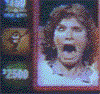|
wheez the roux posted:Is there any reason to think the 15" MBPs will be out this month and not rolled out in the Summer alongside the 13" laptops that just entered production?
|
|
|
|

|
| # ? May 11, 2024 05:47 |
|
wheez the roux posted:Is there any reason to think the 15" MBPs will be out this month and not rolled out in the Summer alongside the 13" laptops that just entered production? Additionally, the fact that the 15s are starting to get shipping delays/low stock. http://www.macrumors.com/2012/04/10/reseller-shortages-hint-at-forthcoming-update-for-15-inch-macbook-pro/ e: vvv Maybe not retina displays, but they might make the default resolution higher and make 1080p an option (or 1080p default). If they change the form factor and get rid of other things, they might not have room to put a battery/gpu which could support that resolution + heat. Shmoogy fucked around with this message at 19:59 on Apr 10, 2012 |
|
|
|
I am a little sad, if a 15" is shipping this month, then it most likely means no retina display. (I am assuming we have to wait for ML machines for that.)
|
|
|
|
Is there a way to get the iMac screen off without suction cups? I was trying to slide it off with my thumbs and it only moved over about 1/16th of an inch, but you can tell it shifted over. Trying to get work to buy me a 256GB SSD but I'm still going to be held back by this i3.
|
|
|
|
Am I missing some kind of in-joke by Apple? When I googled for "Apple Repair Status", I got this among the results: http://www.apple.com/support/repairstatus/repair_detail3.html No, I didn't bring a busted rear end Powerbook G4 for repair, no, I'm not Craig Ellsworth and no, I don't have a session cookie for that person either on any of my computers. If I was Apple, I'd consider fixing this.
|
|
|
|
We are all Craig Ellsworth
|
|
|
|
They appear to be static pages, though for what purpose I have no idea. http://www.apple.com/support/repairstatus/repair_detail2.html is also valid.
|
|
|
|
So they're both from the same school and both got declined... I guess there was the following discussion one fine day back in 2005: "Look sir, no matter whether you're gonna call yourself 'Craig Ellsworth' or 'Michael' or whatever this time, we told you we're not going to fix your powerbooks that the kids used for playing frisbee - and if you don't shut up about it, we're going to make your info public on our site!"
|
|
|
|
Bob Morales posted:Is there a way to get the iMac screen off without suction cups? I don't think so Tim Bob Morales posted:I was trying to slide it off with my thumbs and it only moved over about 1/16th of an inch, but you can tell it shifted over. You'll never get it off reliably like that. You could try a plastic screwdriver but bear in mind there are like eight (or more on a 27" iMac) powerful as gently caress neodymium magnets holding the screen in place right AT the edges. It's more likely using your fingers will result in a scene from Carrie. The glass Apple uses is in no way tempered (cracks up into pebbly chunks that don't pierce the skin unless you try real hard, like auto glass) or reinforced. Putting undue strain in a concentrated spot will likely result in cracking / shattering. Apple warns techs that the glass is a safety hazard, too. Glass handling pros routinely use suction cups. And that's what Apple tells their techs to use.  Try buying two of these things and place them at any two diagonal corners, then lift straight up. Easy. Binary Badger fucked around with this message at 00:16 on Apr 11, 2012 |
|
|
|
I use an old car mount for a Palm Treo that was in the clearance bin at Fry's. It kinda looks like this guy: It's not the ideal tool for the job, but for a couple of bucks it does the trick.
|
|
|
|
Oneiros posted:They appear to be static pages, though for what purpose I have no idea. http://www.apple.com/support/repairstatus/repair_detail2.html is also valid. Most likely for training purposes, AppleCare pages looked like that right about the same time those models were actively selling.
|
|
|
|
Binary Badger posted:I don't think so Tim Why did you link him to the correct tool for the job, then link him to something more expensive that is not meant for use with glass?
|
|
|
|
Paco de Suave posted:Why did you link him to the correct tool for the job, then link him to something more expensive that is not meant for use with glass? Trying too hard. Post has been corrected.
|
|
|
|
Binary Badger posted:Most likely for training purposes, AppleCare pages looked like that right about the same time those models were actively selling. I figured something like that too, but kinda strange still because they're making it look like they're exposing information that they ought to keep private.
|
|
|
|
On a more serious note, from the looks of it I won't need any funky HD cables or temp sensor simulators for a 2010 21.5" i3, right?
|
|
|
|
Binary Badger posted:You'll never get it off reliably like that. You could try a plastic screwdriver but bear in mind there are like eight (or more on a 27" iMac) powerful as gently caress neodymium magnets holding the screen in place right AT the edges. It's more likely using your fingers will result in a scene from Carrie. No offense, but this is total bullshit. The only way I have EVER taken off the glass on my 27" iMac is with my fingers. I've done it several times with zero issues. I went ahead and did it again just now, and used my free hand to take a picture:  Granted it takes two hands to pull the glass off (one to hold the computer steady and the other to pull the glass away) because the magnets ARE strong, but it's very doable and you certainly don't need any special tools. Not even suction cups. If you treat the glass like glass (imagine that!) it's not going to break. Accipiter fucked around with this message at 01:14 on Apr 11, 2012 |
|
|
|
Finally pulled the trigger on an iPad. Hooray! Now the wait... I'll be using it with a few paid music apps that I also use on my iPhone. How does that work? Will it just let me use the same apps since each device is tied to my account, or will I need to transfer the license or purchase another one for the pad?
|
|
|
|
krnhotwings posted:Probably just the hinge gettin' loose. I've had to open mine up and tighten it before. My mbp is a late 2008 unibody, which uses T6 torx screws for the hinge. Post from way back, had time to pull the laptop apart (swapped my ram for some samsung 1600 DDR3) and decided to get down to the hinge torx screws. Slightly loosened them and realigned the screen to perfect position, as you and 1997 said just a slight shift in the screen from travel/etc. Side note; you really need to loctite the case screws back in because they work out/loose over time.
|
|
|
|
vas0line posted:Finally pulled the trigger on an iPad. Hooray! Now the wait... But yeah purchases are tied to your account, just go to the Purchased tab in the App Store to see everything. It's also quicker to install through there since it doesn't go back to the home screen every time you hit install. Here's the iOS apps thread, but there's a few others (like iPad specific ones) in the same forum: http://forums.somethingawful.com/showthread.php?threadid=3336298
|
|
|
|
Accipiter posted:No offense, but this is total bullshit.
|
|
|
|
japtor posted:Wrong thread
|
|
|
|
My 2007 macbook white has just had its second hard drive death in 7 months, and the battery life is essentially non-existent. I could get another hard drive and have the Apple Store put OS X back on it yet again (lost my discs) but it's starting to seem like more time/money than it's worth. I know there's supposed to be a major refresh on the pro line soon, but how soon? I've read some people say end of April and others say mid-July. I'd really rather not go 3 months without a laptop. The other option I'm considering is ignoring the coming refresh and buying a refurbished pro. I feel like I've heard positive things about refurbished macs, but it also seems like a dangerous thing to do. Are refurbished macs worth it? What I want from a new computer is a higher resolution screen than 1280 x 800 (my old macbook's screen) for Photoshop work, as well as moderately good gaming. I don't care about running Battlefield 3 on full settings or anything, but I'd like to maybe be able to at least play current games at 720p on medium settings with 30 fps. I mean, gaming isn't really a priority, as I'm very happy with my Xbox, but I'd really like the option to grab the occasional modern PC game. Should I wait for the refresh, get a refurbished computer, or maybe get an Air or something?
|
|
|
|
All I can say is that goons seldom get hosed over with refurbs, and in some cases refurbs come with added value, like a 320 GB drive instead of the original 250 or more RAM than was mentioned in the listing. From the thread FAQ: quote:Should I trust refurbished Macs direct from Apple? Binary Badger fucked around with this message at 03:35 on Apr 11, 2012 |
|
|
|
Store is down! (Probably something minor but hey)
|
|
|
|
|
|
|
|
Likely the store re-design since it's a new "store down" thing instead of that sticky note. I hope it's the new MBPs though!
|
|
|
|
Shmoogy posted:Likely the store re-design since it's a new "store down" thing instead of that sticky note. I think you mean the "Revolutionary New Macbook"
|
|
|
|
I hope it updates with officially-licensed Steve action figures.
|
|
|
|
Oh man I hope they delete the disc drives (if it's MBPs). edit: but it's probably not :'(
|
|
|
|
I was hoping for a new look to the update post-it note soon. Something without the yellow and a bit bigger. Looks like they delivered. Ordered.
|
|
|
|
SimpleCoax posted:I was hoping for a new look to the update post-it note soon. Something without the yellow and a bit bigger. Looks like they delivered. Ordered. http://www.flickr.com/photos/keithmuth/997674912/
|
|
|
|
On the 14 day return thing, will I be able to use my student discount again if I buy another MBP? I have a MBP 13" which I got Monday last week. I was waiting on a laptop from university but had to finish and deliver some work so ended up getting it out of my own cash and keeping the receipt so I can get reimbursed. Regretting it a little now with upcoming refreshes and being £900 out of pocket. Also kinda hoping that if they do refresh they'll put the 13" MBA screen in the MBP.
|
|
|
|
crazysim posted:http://www.flickr.com/photos/keithmuth/997674912/
|
|
|
|
Bass Bottles posted:My 2007 macbook white has just had its second hard drive death in 7 months, and the battery life is essentially non-existent. I could get another hard drive and have the Apple Store put OS X back on it yet again (lost my discs) but it's starting to seem like more time/money than it's worth. Nobody knows for sure. Read the first post of the thread. Bass Bottles posted:I'd really rather not go 3 months without a laptop. I'm surprised at the amount at people who supposedly can't live without a computer and then they have exactly one. I can really understand it if people don't have much money, but if you can afford any MacBook (Pro or not), you can also afford some cheap backup desktop or laptop machine of some kind that may cost you $200-300.
|
|
|
|
rorty posted:On the 14 day return thing, will I be able to use my student discount again if I buy another MBP?
|
|
|
|
flavor posted:Next week at 5 pm. When I bought the new hard drive 7 months ago I really thought it would at least be able to last until the next refresh. I guess it sort of WAS my "backup". But mostly what I was asking was if there was a specific model out there already that would meet my needs (higher resolution, moderate-gaming), whether it was a new Air or a refurbished Pro or whatever. I'm curious about the new refresh, but maybe buying refurbished would be a smarter choice for someone like me who doesn't really need the latest and greatest and would like to save some money. I feel pretty stupid for forgetting to check the OP first, though. That was probably where I read about refurbished units in the first place Bass Bottles fucked around with this message at 15:34 on Apr 11, 2012 |
|
|
|
Bass Bottles posted:I'm curious about the new refresh, but maybe buying refurbished would be a smarter choice for someone like me who doesn't really need the latest and greatest and would like to save some money. Check your local Craigslist if you live in a big city. I found an old 2010 15" MBP with the anti-glare high res upgrade for $1200 a couple days ago. It was the i7 version with 8GB of ram. It's now my main computer now and it's fast enough for my needs. I just swapped in an SSD.
|
|
|
|
Accipiter posted:No offense, but this is total bullshit. The glass is stronger than I thought. Just popped mine off.
|
|
|
|
Bass Bottles posted:I know there's supposed to be a major refresh on the pro line soon, but how soon? I've read some people say end of April and others say mid-July. I'd really rather not go 3 months without a laptop. A lot of retailers are reporting not going more stock of 15" models, which usually indicates an update coming very soon. On the other hand, updates to the 13" and 17" are likely a few months off.
|
|
|
|

|
| # ? May 11, 2024 05:47 |
|
Small White Dragon posted:Well, what size do you want? The 15" and 17" could update at the same time since they use quad-core chips. The dual-cores don't come out till June so that would be a reason for the 13" to be stuck until then. I'd take a quad 13" without discrete graphics. Hell I'd take a 15" with Intel graphics only, since I don't need 3D graphics.
|
|
|