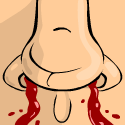|
Also, in case you have your freenas accessible from the internet, Samba 3.0.x - 3.6.3 (inclusive): "root" credential remote code execution without authentication is a reason to use hosts.allow (if you absolutely have to have it exposed to the internet - better yet to not expose it at all, since it requires so much locking down that it's not worth it).
|
|
|
|
|

|
| # ? May 31, 2024 04:29 |
|
If you open SMB/CIFS to a routed network you deserve everything you'll get.
|
|
|
evil_bunnY posted:If you open SMB/CIFS to a routed network you deserve everything you'll get.
|
|
|
|
|
VPN is so easy to setup these days...
|
|
|
|
Let me say that I've never had a server before and I'm not sure if this request falls under the NAS category. I want to create a setup where I have all my media files on a server, and be able to access them from an HTPC (possibly Raspberry Pi). The HTPC would be running some sort of XBMC OS, maybe OpenElec. I also need the server to be able to use Sick Beard and SABnzbd automatically. What's the best, cheapest way to do this? I have an older tower that I could convert into a server, but I'm not sure of the power consumption costs. Would this be something I could do simply by attaching an HDD to one of those USB enabled routers? I'm a bit lost if you can't tell.
|
|
|
|
|
Shane-O-Mac posted:Let me say that I've never had a server before and I'm not sure if this request falls under the NAS category. I want to create a setup where I have all my media files on a server, and be able to access them from an HTPC (possibly Raspberry Pi). The HTPC would be running some sort of XBMC OS, maybe OpenElec. I also need the server to be able to use Sick Beard and SABnzbd automatically. You could easily convert your tower into a server and run some linux distro for the usenet stuff. I'm not sure what Sick Beard is. However, I would personally just buy a WD TV live ($80) as your "XBMC" and stream everything from the tower NAS or USB drive. Edit: Wow, that Sick Beard app looks pretty cool. WD TV Live obviously isn't going to do this. It's a cheap route to go but if you want everything in one device you'll want to convert your tower and do a linux install. IT Guy fucked around with this message at 13:50 on Apr 11, 2012 |
|
|
|
Shane-O-Mac posted:What's the best, cheapest way to do this? I have an older tower that I could convert into a server, but I'm not sure of the power consumption costs. Would this be something I could do simply by attaching an HDD to one of those USB enabled routers? I'm a bit lost if you can't tell. Basically what IT Guy said is legit. Here's how i do it and I believe it to be the cheapest/best way: Server = NAS which is a big old desktop (my 4 years ago gaming machine basically) with 8 hard drives running FreeNAS 7. It's not too difficult to get Sickbeard/SABnzbd working with this thing at all, maybe a couple hrs of setup tops. TV = WD TV Live, or a Boxxee, maybe a Popcorn Hour, and I hear Netgear has some little streamer. The WD TV live is pretty basic on functionality (the media library function basically sucks and it's easier/better to navigate via folder structure but SickBeard turns that into a breeze so it's all good). Power consumption on the WD TV Live is almost nonexistent, you can keep it off all the time. The server you can set the drives to low power and they'll be cool. Get "Green" drives if you really want and it's not so bad to be honest. WD TV Live is $80 or so. The server if you're recycling parts is basically however much you wanna spend on drives. FreeNAS 7 doesn't need much in terms of CPU power, but it would help if you maxed out the ram on whatever machine you use since ZFS is ram hungry if you want any sort of multi-machine usage on a low power machine.
|
|
|
|
Telex posted:The server you can set the drives to low power and they'll be cool. Get "Green" drives if you really want and it's not so bad to be honest.
|
|
|
|
Anyone aware of any N40L deals? My data drive is failing and I'm taking that as a sign I need to just get my media server built. I really should have jumped on that newegg deal a couple days ago, sigh.
|
|
|
|
Star War Sex Parrot posted:There's no reason to be using a gaming CPU for a NAS. I disagree, because he is using the NAS head for Usenet too, the faster CPU will help with extracting files and help minimize any buffering due to downloading + extracting + streaming all happening at once. I use mine for converting movie files as well, so if you have the uses for the power there is reason. I'm running 2008R2 with an overclocked i5 2500K and 8GB RAM and have yet to have a process on the server effect the stream I'm watching, whereas on my old build just SAB extracting a file would cause the buffer to run out.
|
|
|
|
What are you doing, downloading a Blu-Ray every half hour?
|
|
|
|
Factory Factory posted:What are you doing, downloading a Blu-Ray every half hour? This IS the digital hoarding thread...
|
|
|
|
Factory Factory posted:What are you doing, downloading a Blu-Ray every half hour? With fiber to the home becoming more common. It's quite possible.
|
|
|
|
Star War Sex Parrot posted:I doubt that. Green drives won't make much of a difference in the grand scheme of things if you're using an "big old gaming machine" as your server. Depending on how expensive electricity is in your area, a dedicated NAS device makes more fiscal sense. Even just swapping the motherboard and CPU for a low voltage i3 would pay for itself in no time. There's no reason to be using a gaming CPU for a NAS. Apparently we have differing ideas on what a gaming machine makes. I've lived under the impression, get a lovely CPU because games don't use it, and get a big as gently caress video card or two because that's where games use it. Therefore I have gone low-power, low-end CPU, and high end, high power video card in all of my gaming systems with something I can throw a lot of RAM at, so I end up with a $100 processor, $400 video cards and 8GB of ram (which is probably a bit dumb on the ram but ram has been dirty cheap every time I've bought it) and it's been amazing gaming performance. So my NAS is running a clearly beefy as gently caress 1.8ghz Core 2 Duo. Your NAS draws more power than mine, I'd be willing to bet. I swapped out gaming video for a passively cooled nvidia card, so the power draw on that is almost nonexistent as well. The "Big" in my scenario here is a full-size antec case, not referring to the wattage. I have a 350wt Antec Earthwatts in the thing, it's not a 1200wt CoolerMaster GamingXXTREEMMMEEEE power supply or whatever the kids buy these days. There's no reason spend $2000 on a NAS that can hold 8+ drives, when I can recycle old computer parts that are more than adequate. I'm relatively sure that I'm not going to whittle my electricity bill down 75 bucks a month over a 2-year period here by buying some NAS appliance and most people here aren't either.
|
|
|
|
Telex posted:Your NAS draws more power than mine, I'd be willing to bet.
|
|
|
|
bloodynose posted:Anyone aware of any N40L deals? My data drive is failing and I'm taking that as a sign I need to just get my media server built. I really should have jumped on that newegg deal a couple days ago, sigh. http://slickdeals.net/f/4204718-Bac...0-Free-Shipping
|
|
|
|
Sounds like a Mod Challenge to me! Edit for content: I think the discreet videocard alone vs integrated would be one source of watts he isn't using.
|
|
|
|
I don't really care what people use for their storage needs. As already mentioned, this thread is on the more extreme side for digital packrats. If people really have a use for all that space, more power to them. I was once one of those folks who had 10x3TB drives mated to an old machine before I just realized one day "what do I need all of this poo poo for?" I can get drives for free and I still came to the conclusion that it was a waste. $15/mo later split between Hulu Plus and Netflix and I can painlessly watch the shows that I previously had archived on any of my devices (PS3, iPad, etc.) without worrying about transcoding, etc. I keep one NAS around for rips of my Blu-Rays to watch on my Apple TV/iDevices. That's my solution, but people are free to use whatever solution they want and SH/SC is a good resource for all options. Star War Sex Parrot fucked around with this message at 21:22 on Apr 11, 2012 |
|
|
Telex posted:I've lived under the impression, get a lovely CPU because games don't use it, and get a big as gently caress video card or two because that's where games use it. Modern games use a ton of CPU though
|
|
|
|
|
Ceros_X posted:Sounds like a Mod Challenge to me! For the record, this is my basis of comparison: http://www.qnap.com/pro_detail_hardware.asp?p_id=109 Which is what I'd need to replicate my home environment and I'm not inclined to get a lovely drobo. And mine runs around 83watts when I'm using it, measured wtih a kill-a-watt. The drives are a mix of those loving WD Green drives and some hitachi coolspin (ugh) drives so it's pretty drat low power. I guess I lose by 2 watts in the theoretical sense if the qnap estimates are accurate, but I'm still saving two thousand dollars, which in my estimations would take an extremely long time to make up the cost differential. I also have a Plasma TV, which I'm pretty sure everyone would tell me is a waste of power, but I saved (again) a thousand dollars buying Plasma over LCD and it'll take a long time (again) to make up that cost in electricity savings. Also, I hate the planet and I don't have any kids, so basically I don't care if my nasty power usage kills trees. 
|
|
|
|
I saw someone mention earlier that they had a ZFS file server with multiple NICs so that they wouldn't be bottlenecked by gigabit ethernet. I would like to do this with my FreeBSD 9 system but the only thing I can think of doing is having multiple NICs with unique IPs and having each client connect to a specific IP. This is kind of annoying to maintain. Is there some way to multi-home a FreeBSD system with multiple NICs so it transparently load-balances multiple NICs? I can't see how that would work but if it's somehow possible it would be amazing.
|
|
|
|
titaniumone posted:I saw someone mention earlier that they had a ZFS file server with multiple NICs so that they wouldn't be bottlenecked by gigabit ethernet.
|
|
|
|
BotchedLobotomy posted:http://slickdeals.net/f/4204718-Bac...0-Free-Shipping Perfect. Bomb dropped.
|
|
|
|
Thanks for the help folks. I still need to research the power consumption of my tower but I'm a little wiser now. Edit: Speaking of, does anybody know where to find power usage stats for my computer? I guess one way of doing it is to actually set it up and install some power monitoring program. Shane-O-Mac fucked around with this message at 00:46 on Apr 12, 2012 |
|
|
|
|
I run an i7-920 (I think) at stock-clocks, because I needed a X58 board for all the PCIe lanes (because LSI 1068Es are horribly old and use PCIe 1.1). It was still really cheap, because I got the CPU used (like $120?), and Nehalem is new-enough that Solaris actually does some power management with it. I guess the best part is if I never need CPU speed in a pinch, I can push an overclock on it. This one used to be some [H] guy's personal 4GHz+ watercooled beast or something. Really though, I keep putting off moving to ESXi so those cores can do other stuff for me instead of sleep all day. 24GB of RAM and 8 threads, solely for file-serving at the moment.
|
|
|
|
movax posted:Really though, I keep putting off moving to ESXi so those cores can do other stuff for me instead of sleep all day. 24GB of RAM and 8 threads, solely for file-serving at the moment.
|
|
|
|
titaniumone posted:I saw someone mention earlier that they had a ZFS file server with multiple NICs so that they wouldn't be bottlenecked by gigabit ethernet. Yes. It's called Link Aggregation (LAGG). Your switch needs to support it as does both network cards. FreeNAS even has a section in the networking part for setting up LAGG so you don't have to struggle through it in the shell. Essentially what happens is your switch sees both ports as a single virtual interface with one IP address. When traffic is destined for that IP, it will load balance it over both links essentially providing you with 2gbit/s bandwidth(with two links). Check the FreeBSD hardware requirments and compatibility on their site for supported NICs. I would recommend an Intel one. You can buy them in dual ports so you only need to use one PCIx1 slot IT Guy fucked around with this message at 01:30 on Apr 12, 2012 |
|
|
|
IT Guy posted:Essentially what happens is your switch sees both ports as a single virtual interface with one IP address. When traffic is destined for that IP, it will load balance it over both links essentially providing you with 2gbit/s bandwidth(with two links).
|
|
|
|
adorai posted:Not exactly. In aggregate you will potentially have up to 2Gbps, but to a single endpoint you will still likely be limited to 1Gbps. True, unless you LAGG your endpoint as well 
|
|
|
|
Shane-O-Mac posted:Thanks for the help folks. I still need to research the power consumption of my tower but I'm a little wiser now. IDK about stats, but this will tell you how much power your tower is using
|
|
|
|
Thanks, I came across that. I'm trying to decide if it would be worth the cost of the meter.
|
|
|
|
|
Shane-O-Mac posted:Thanks, I came across that. I'm trying to decide if it would be worth the cost of the meter. It doesn't break, and it comes in handy. Though, I suppose it would be so seldom used that you're likely to buy it, use it and then lose it before you need it again.
|
|
|
|
A number of uninteruptable power supplies will also tell you how much power you're consuming. Not that you should buy an UPS (or that specific one) to find your power usage but if you're buying an UPS anyway it might be worth it to get one with that feature.
|
|
|
|
Galler posted:A number of uninteruptable power supplies will also tell you how much power you're consuming. Not that you should buy an UPS (or that specific one) to find your power usage but if you're buying an UPS anyway it might be worth it to get one with that feature. Yeah, my Cyberpower does that, it's pretty cool (even has a Windows sidebar gadget so it's right in your face on your monitor). My main desktop idles at 105W with the monitors off  I don't remember what my NAS is at. I don't remember what my NAS is at.
|
|
|
|
IT Guy posted:True, unless you LAGG your endpoint as well
|
|
|
|
adorai posted:I don't think it works quite the way you think it does. You aren't getting 2gbps between two end points each with link aggregation without additional work. You could potentially do it with mpio for example if you configured multiple initiators, even then the chances are just as good that you would end up with one fully utilized nic and one unused. I guess I'll have to read up on it more. I was under the impression it basically worked like this:  Edit: After reading the Wikipedia article, I am indeed wrong. It load balances hosts, not traffic. IT Guy fucked around with this message at 03:54 on Apr 12, 2012 |
|
|
|
IT Guy posted:I guess I'll have to read up on it more.
|
|
|
|
.
PopeOnARope fucked around with this message at 02:56 on Apr 13, 2012 |
|
|
|
I have some replacement drives coming to replace the ones reporting offline sectors in my Synology DS410j. Is there a better way to replace drives in one of these than just turning it off and doing the replacement, then rebuilding the newly-degraded array? I don't see any way to fail the array gracefully in DSM 4.0.
|
|
|
|

|
| # ? May 31, 2024 04:29 |
|
adorai posted:Basically it does, but no single datastream will cross a single link. Typically, if your PC has a drive mapped to the server, it'll just use one link on each side. Each implementation has it's own nuances but as a general rule this is true. Most use some kind of MAC hash to determine which link to send the data down (though some can use Round Robin) but that only gets the data to the switch, at that point the switch will need to send the data to the MAC and it will similarly send it over a single link. Link aggregation is most useful in switch to switch scenarios, and in scenarios where the application can balance over multiple links itself, i.e. multiple iscsi initiators and targets each with their own MAC utilizing MPIO. A standard file server with multiple links aggregated will be beneficial to multiple clients, but probably not to a single one. My use case is keeping speeds high for multiple clients, so lagg is exactly what I want. I looked in the FreeBSD handbook and it's trivial to set up. I can get a 4-Port Intel PRO/1000PT PCI-E on Ebay for about $100, and my switch (Cisco 3560g) supports LACP, so I should be able to set this up easily.
|
|
|