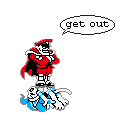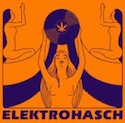|
Does anyone use Time Machine with a USB drive and an Airport Extreme? From what I've seen on Apple's support forum, it's technically doable but people are saying it's an unsupported feature, there are problems, and fire will rain from the heavens if you do it. I have to replace my 60 year old parent's router, and I already have an external drive. My plan is: 1. Buy Airport Extreme 2. Partition external drive into 4 partitions: Music, Mom Backup, Dad Backup, General Files 3. Connect everything and bam it just works (?) Mom Backup and Dad Backup would be the partitions for their respective MBP Time Machines, Music would be my dad's music collection moved to the external so he could access it from multiple machines, and General Files would be a general purpose location to dump things to save space on their laptops. Does this sound doable?
|
|
|
|

|
| # ? May 30, 2024 16:13 |
|
Violator posted:Does anyone use Time Machine with a USB drive and an Airport Extreme?
|
|
|
|
Star War Sex Parrot posted:It works just fine but it's slow. Slow enough that it's a problem? For example, would storing his small music collection on the drive be an issue? Or do backups just take a while?
|
|
|
|
USB 2.0 transfers at about 20 MB/s; slower if there's a large total number of files (like in a backup). So Time Machine is nice and won't matter since it'll just backup when it can and you don't think about it. Transferring files between machines is also fine, as long as you understand you will transfer at about 1 GB per minute.
|
|
|
|
Excellent, thanks a lot guys. I love you all.
|
|
|
|
Violator posted:Does anyone use Time Machine with a USB drive and an Airport Extreme? From what I've seen on Apple's support forum, it's technically doable but people are saying it's an unsupported feature, there are problems, and fire will rain from the heavens if you do it. I've been using this for close to two years now for backups from two MBPs. It used to be borderline unusable because every fifth time or so when I had to interrupt the backups (which is common because they are slow as indicated by others here) due to needing to take the MBP elsewhere, I got the dreaded "Sparsebundle in use" error on the next backup attempt. This somehow got fixed either by an AEBS firmware update or Lion or both and ever since then it's been rock solid for me. I wouldn't recommend it at all if you're not using Lion.
|
|
|
|
Bob Morales posted:The 15" and 17" could update at the same time since they use quad-core chips. The dual-cores don't come out till June so that would be a reason for the 13" to be stuck until then.
|
|
|
|
I pulled the trigger on a 15" MBP refurb this morning, because I need a laptop badly for work next week. At least I still have the option of returning it if the rumour mill continues to ramp up over the next couple of weeks.
|
|
|
|
flavor posted:I've been using this for close to two years now for backups from two MBPs. It used to be borderline unusable because every fifth time or so when I had to interrupt the backups (which is common because they are slow as indicated by others here) due to needing to take the MBP elsewhere, I got the dreaded "Sparsebundle in use" error on the next backup attempt. Thanks for the info. I know one of them is on Lion, and I'll upgrade the other before setting everything up.
|
|
|
|
I'm picking up an iMac tomorrow that has had an SSD installed. Instead of removing the hardware temp sensor during installation, the dude is telling me that he uses software to manage that (to keep the fans from blowing nonstop). Should I just live with whatever software he is talking about, or is it not that hard to open it up and remove the sensor myself? On a side note, I think I'm getting a good deal. $1100 for a 27" i7 (I think 2.8 ghz), 256gb SSD, 8GB RAM, and he's including a 1 TB external HD too. I recently bought an iMac, let my friend buy it from me after owning it for one day because he needed it more than I did, and then instantly felt regret and started looking for another one. I'm happy to find this deal, though I'm still not sure why I want an iMac at all. I hate using a desktop computer and my plan all along has been to just get an Ivy Bridge Air this summer. For the rare times I need a "desktop experience" like maybe Photoshop or something, the option woulda been there to get a Thunderbolt Display. This all got thrown off track since I got an iPad and feel like I no longer need an Air, so instead of getting an Air that never really leaves my desk (plugged into Tbolt display) it seemed like an iMac made more sense. Uh I'm just rambling now...basically I'd like somebody tell me it's ok to buy an iMac for no reason other than I Want One
|
|
|
|
Dude I love my 27" iMac at work for no reason other than it's super sexy hardware. If you want one, buy one. You don't need to justify it beyond that 
|
|
|
|
Mr. Onslaught posted:I'm picking up an iMac tomorrow that has had an SSD installed. Instead of removing the hardware temp sensor during installation, the dude is telling me that he uses software to manage that (to keep the fans from blowing nonstop). Should I just live with whatever software he is talking about, or is it not that hard to open it up and remove the sensor myself? Do what I did and buy an air and a korean 27 inch IPS. They're less than $350 shipped (you need an active display port --> dual link dvi adapter). Best of both worlds.
|
|
|
|
Link to said Korean IPS 27?
|
|
|
|
BlackMK4 posted:Link to said Korean IPS 27? Just be warned that they routinely have 3-4 bad pixels. And super bare bones for connections. They have some glass ones though that would match the iMac, I've been tempted. Edit: I want to hook one up in addition to target display, but the USB dvi connector can handle the resolution. I guess I need a thunderbolt hub. MrEnigma fucked around with this message at 04:44 on Apr 12, 2012 |
|
|
|
SSD install successful into my Mac Mini. This thing screams, and the Mac enables just so many other features on my iPad and iPhone. A bit of double stick tape keeps that SSD locked onto to the frame of the mini.
|
|
|
|
Can anyone think of anything to add to my checklist for inspecting the iMac I'm gonna buy tomorrow? -Check screen size (lol at the thought of someone trying to pass off 21" model as 27" though) and look for dead pixels/any screen bleeding -Make sure it's the proper specs in "About This Mac" -Look for physical damage like dents or scratches -Test each USB port with a stick, test bluetooth connection with a keyboard -Make sure the SSD isn't causing the fans to run full blast. Maybe run a harddrive health test off the USB stick? Same thing for RAM? -Test the DVD drive -Test the speakers
|
|
|
|
BlackMK4 posted:Link to said Korean IPS 27? http://www.overclock.net/t/1215866/reviewed-400-2560x1440-ips-no-ag-90hz-achieva-shimian-qh270-and-catleap-q270 All the info, including eBay sellers are in that thread.
|
|
|
|
Shmoogy posted:http://www.overclock.net/t/1215866/reviewed-400-2560x1440-ips-no-ag-90hz-achieva-shimian-qh270-and-catleap-q270 Any recommendations on which one, the thread goes through it I saw, but it's kind of an info dump.
|
|
|
|
Mr. Onslaught posted:I'm picking up an iMac tomorrow that has had an SSD installed. Instead of removing the hardware temp sensor during installation, the dude is telling me that he uses software to manage that (to keep the fans from blowing nonstop). Should I just live with whatever software he is talking about, or is it not that hard to open it up and remove the sensor myself? As for the SSD thing, uh I guess if it works keep it. My main concern would just be the software breaking down the line...and having no clue how he did the upgrade in the first place. Maybe he hosed up something inside that becomes an issue later on, who knows.
|
|
|
|
I'm pretty sure it's late 2009. As far as the SSD installation, he claims he took it to a "Mac repair store" to have it put in I'm meeting him in about 8 hours, gonna really try to go over the system with a fine tooth comb before buying it. We're meeting in a Starbucks so I don't really have an unlimited amount of time to run RAM health tests and stuff, but I am getting more and more paranoid as the meeting time approaches. Edit: "HDD Fan Control" is the name of the app he uses Mr. Onslaught fucked around with this message at 10:52 on Apr 12, 2012 |
|
|
|
Shmoogy posted:Do what I did and buy an air and a korean 27 inch IPS. They're less than $350 shipped (you need an active display port --> dual link dvi adapter). Best of both worlds. I'm seriously consider doing this. The air doesn't have any problem driving the monitor? I know you need that $100 adapter too.
|
|
|
|
mattfl posted:I'm seriously consider doing this. The air doesn't have any problem driving the monitor? I know you need that $100 adapter too. I bought the mono price one, but it runs it well. Not great for gaming at 1080 or higher, but that shouldn't be surprising.
|
|
|
|
Shmoogy posted:I bought the mono price one, but it runs it well. Not great for gaming at 1080 or higher, but that shouldn't be surprising. I do pretty much 0 gaming on my MBA so that wouldn't be an issue.. hmmmm decisions decisions.
|
|
|
|
mattfl posted:I do pretty much 0 gaming on my MBA so that wouldn't be an issue.. hmmmm decisions decisions. If you have an iPad and don't really need a laptop, you're getting like 2-4 times the computer with a 27" iMac than a Macbook Air. You can add a fuckton of RAM, put a 1TB HD in there, dedicated graphics, blah blah
|
|
|
|
mattfl posted:I'm seriously consider doing this. The air doesn't have any problem driving the monitor? I know you need that $100 adapter too. Did you see the awful backlight bleed on the pictures the guy posted about the Korean ones?
|
|
|
|
Couldn't be much worse than the blacklight bleed on my 13" MBP.
|
|
|
|
For what it's worth, I have a perfect monitor, no dead/stuck pixels, light bleed, or any nasties. The only annoyance of it is that the stand is poo poo-- As I type on my keyboard, the monitor itself would wobble on the default stand.
|
|
|
|
Who else makes great monitors right now? I'm looking for a 24" IPS LED.
|
|
|
|
Mu Zeta posted:Who else makes great monitors right now? I'm looking for a 24" IPS LED. Try Monitor/Display Megathread
|
|
|
|
The right speaker/subwoofer on my mid 2010 macbook pro 15" blew this morning. Does anyone know where I could get replacement parts from a reputable dealer, or how much it would cost me to have apple repair it themselves (out of warranty)?
|
|
|
|
So I picked up the iMac, everything seemed to check out just fine. It has two apps to account for the SSD...one enables trim, and the other is called "HDD Fan Control." I don't want to mess with the settings on it or anything, so I hope it never messes up haha. What size do you iMac users set the font at for browsing? I'm sitting fairly far back since the screen is so big, and this seems a tiny bit too small.
|
|
|
|
Mr. Onslaught posted:What size do you iMac users set the font at for browsing? I'm sitting fairly far back since the screen is so big, and this seems a tiny bit too small. I just leave it where it's at. I sit about 2 feet away from my screen, it 'looks' bigger than my Air.
|
|
|
|
Thalamus posted:The right speaker/subwoofer on my mid 2010 macbook pro 15" blew this morning. Does anyone know where I could get replacement parts from a reputable dealer, or how much it would cost me to have apple repair it themselves (out of warranty)? http://www.ifixit.com/Mac-Parts/MacBook-Pro-15%22-Unibody-Mid-2010#0-Speakers iFixit has parts and guides for just about everything, though you may be able to find parts for a little cheaper elsewhere. Not a big deal for a $30 part, though.
|
|
|
|
Bob Morales posted:I just leave it where it's at. I sit about 2 feet away from my screen, it 'looks' bigger than my Air. Haha yeah I think I'm used to it already, it just seemed relatively small on this massive screen. This thing is so fast with the SSD. I'm a bit overwhelmed!
|
|
|
|
So has Apple simply abandoned the Mac Pro line? It's been nearly two years since they were updated and the prices are the same as they were in July 2010.
|
|
|
|
Sent from my iPad posted:So has Apple simply abandoned the Mac Pro line? It's been nearly two years since they were updated and the prices are the same as they were in July 2010. The new Xeons just came out like a month or so ago.
|
|
|
|
Sent from my iPad posted:So has Apple simply abandoned the Mac Pro line? It's been nearly two years since they were updated and the prices are the same as they were in July 2010. More like Intel doesn't care about keeping xeons bleeding edge, or isn't able to.
|
|
|
|
Sent from my iPad posted:So has Apple simply abandoned the Mac Pro line? It's been nearly two years since they were updated and the prices are the same as they were in July 2010. I posted about it a while back, but we had a meeting with Apple recently, and they all but flat out said the Mac Pro was dead, while touting ThunderBolt as the second coming of Christ. That, coupled with the Sandy Bridge-E launch with nary a peep from Apple, should give you a very clear picture of what is going on.
|
|
|
|
How does Apple plan to retain a big professional user-base if they're scrapping their best video editing platforms? If pros want to use OSX, they need machines to do it on. As it is, my friend's video production company is planning on transitioning to Hackintosh builds to replace their aging Mac Pros.
|
|
|
|
|

|
| # ? May 30, 2024 16:13 |
|
wheez the roux posted:How does Apple plan to retain a big professional user-base if they're scrapping their best video editing platforms? If pros want to use OSX, they need machines to do it on. As it is, my friend's video production company is planning on transitioning to Hackintosh builds to replace their aging Mac Pros. I don't think they do.
|
|
|