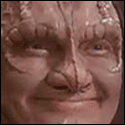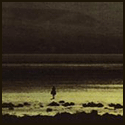|
^^I've heard varying things on how much difference pressure sensitivity makes. If you need to replace the Intuos3 but you decide not to go with 5, look around eBay or similar for refurbished and never-used second hand tablets. Try misspelling the name, too, to see if you can find any that nobody found because the seller spelled it "Intous".  WuChou posted:I actually did this a few months ago. It's incredibly easy. Used a piece of tape to pull up a bottom corner to get the old one out and the new one went right in and didn't need anything more than some rubbing to smooth it down. Oh, good! Guess I'll be replacing mine soon. Thanks for the info, guys.
|
|
|
|

|
| # ? May 11, 2024 12:46 |
|
Space-Bird posted:So, the Intuos 5s are out... I currently have an intuos 3, but unfortunately the USB cable has gotten loose somehow and I occasionally lose my connection to my computer, a super annoying thing. I'm thinking of purchasing an Intuos 5, has anyone had a chance to mess around with them? The pressure level is at 2048, which is a step up...does that have a significant impact on things? Using an Intuos5 now. I can't really speak to the differences in pressure sensitivity because my last tablet was an old basic graphire. However, I have found the multitouch capability to be pretty useful and neat, especially when using the tablet as a mouse replacement all the time. Another thing is that you can get an optional add-on wireless adapter for it, which can be cool for moving the tablet around to get into a more comfortable drawing/painting position. If everything else on your current tablet is still working fine, you can also call customer service and see if they still repair Intuos3 and how much it would cost.
|
|
|
|
I've been using the intuos 5 touch large for more than a month now, and have already ground a pen nib down to nothing. The surface feels a lot different than an intuos 3 (it's a rougher feel). I have noticed that there are now smooth patches on the surface where I use the pen the most, and my second pen nib isn't being worn down as much as the previous one. Touch is cool to show your friends how you can rotate the PS canvas with your fingers, but I think until win 8 and proper touch drivers are out you would be turning it off when working. It's not quite there yet, and I tend to rest my pen hand on the surface while working, and if that's going to read as touch commands the whole time then gently caress this. To me there isn't actually much of a difference between the intuos3 and 5 touch. The only thing that's worrying me is that Wacom stated that you are not able to replace the surface of the intuos touch models.
|
|
|
|
KinkyJohn posted:
This is definitely true. I usually turn touch input off while in photoshop/lightroom/etc. I mostly like it for vertical scrolling in a web browser and such, since I don't normally have a mousewheel handy.
|
|
|
|
I'm having trouble setting up my Wacom. I have a Bamboo Pen and Touch. When I go to my options, these are the only options I get. I can't really customize anything on my tablet.  But then I watch this video http://www.youtube.com/watch?v=tECqghDsmqk And he has like 5-6 options on his tablet and we have the same type,a Bamboo Pen and Touch. It even looks the same. It's updated and patched, so what gives? Any help? Because it's making the creative process harder than it should be.
|
|
|
|
Are you sure you both have the same one? Like even the model number, etc etc? You'd be surprised that ones that look the same might be different models, etc. Though I'm not very familiar with Bamboo Pen and Touch. I mean like a specific example is like there is a bunch of Intous 4 models that look the same, but they are specific in which model number, etc they are. Some have more options than others. And you already checked both places in the youtube video I assume?
|
|
|
|
I have a CTL-460, so I guess it's just a regular Wacom Bamboo Pen and not exactly the type he has. So I guess there's that. Now I feel dumb.
|
|
|
|
Are there any retail stores (preferably in Manhattan) that sell replacement Intous4 pens?
|
|
|
|
 April 23rd: New driver (Driver 6.3.1w3) up on the American Wacom site! April 23rd: New driver (Driver 6.3.1w3) up on the American Wacom site! No release notes attached to it though, not sure what it's supposed to fix. Unrelated: The official store doesn't seem to sell felt tips alone on the Cintiq 12wx accessories page. Would this 5 pack of felt nibs linked from the Cintiq 21ux accessories section work with the standard 12wx pen?
|
|
|
|
I've been meaning to ask this question hopefully someone helps. Now we know that Wacom Intous 4 tablets are kinda infamous for the nibs for wearing out. They also have a tendency for the surface sheet to get worn out. Normally you go to a site to replace them, no biggie. Now my question is, what about for an old tablet that doesn't provide replaceable sheets or they are out of stock? Is there a home remedy for fixing the worn out cover sheet or at least make it like it use to, or am I basically screwed? I'm pretty sure some of you are familiar with what happens when your sheet is smooth/worn out, for me the pen is "loose" and it's easier for it to slide all over the place making gesture strokes harder to control with precision.
|
|
|
|
Giant Boy Detective posted:Would this 5 pack of felt nibs linked from the Cintiq 21ux accessories section work with the standard 12wx pen? Yes. I've used both; the nibs are exactly the same and completely interchangeable.
|
|
|
|
Excellent! I've been using the same one felt nib that came packaged with the tablet for over a year now, and as you can imagine, it's pretty much completely frayed down to an unusable mess. I'm too afraid the plastic nibs will scratch the screen, and worry that using a screen protector would sacrifice visibility. Ordering the hell out of these new felt nibs now.
|
|
|
|
Had no idea this thread existed until now! Nor did I realize the Intuos5 came out, aha. I just sprung for a 24" HD Cintiq - ordered online. I'm super excited. I'm realizing now that I should probably just sell my 12WX to help offset the cost a little. I'm not really sure what the least troublesome way to sell it would be. Anyone have good luck selling tablets through Craigstlist/Amazon/Ebay/SA-Mart? I looked around pretty briefly and it seems like Wacoms retain a lot of their value used.
|
|
|
|
Apparently Monoprice has a tablet that people prefer over the Intuos. http://frenden.com/the-little-monoprice-graphics-tablet-that-could/ The 9x12" version is $90. Yeah, I'll be buying it.
|
|
|
|
I literally just came in here to ask about those. I've got my eye on the medium one, but I was hoping someone had some firsthand experience before I throw out $50+
|
|
|
|
I just got myself a cheap old second hand Cintiq 15x. As much as my budget can stretch. It works good (although the ebay seller didn't include the stand, they are looking around to find me one) but the pen seems to only have all-or-nothing pressure. Where would I get a replacement pen for the old 15x's ? I can't find out anywhere 
|
|
|
|
I don't know if this is the correct thread to ask or not, so just yell me out if it isn't. I recently just got a tablet (cheap Wacom Bamboo Pen CTL_460). After following a few google tutorials on how to set it up along with the pen sensitivity the pen will only move across a fraction of the canvas on photoshop when I swipe the pen across the entire tablet. Is there any way to increase the amount of screen my tablet uses, or is it supposed to do this?
|
|
|
|
Imapanda posted:I don't know if this is the correct thread to ask or not, so just yell me out if it isn't. Check the Wacom tablet properties.  The 'mapping' tab is where you can set what portion of display the tablet area corresponds to.
|
|
|
|
So I have just recently starting drawing and getting into artsy things. Digital painting is particularly appealing to me, so a tablet has been in my sights for a while. As most of you probably know, Wacom tablets hold their resell value for a long time. I have been looking at Intuos 4 and 5 mediums. The Intuos4s still go for $225+ used! Having never used a tablet before, I was not even certain I would enjoy it, so they idea of dumping that much money into it was not appealing. I bought this dude for $44 bucks: http://www.monoprice.com/products/product.asp?c_id=108&cp_id=10841&cs_id=1084102&p_id=6814&seq=1&format=2 I have really enjoyed using it! Of course I have nothing to compare it to, but it has been great so far. Here are the first two paintings I have ever created with a tablet. Please ignore the colors, I know they are bad. The next stuff I do will be in gray scale.  
|
|
|
|
I'm a complete beginner, but I'd like to start teaching myself to draw. What should I be looking at getting as a first tablet? e: The post above looks pretty cool but unfortunately shipping to the UK costs as much as the tablet itself. Jack the Lad fucked around with this message at 23:25 on May 6, 2012 |
|
|
|
Jack the Lad posted:e: The post above looks pretty cool but unfortunately shipping to the UK costs as much as the tablet itself. You could try the low-end of Wacom's line, the Bamboo series.
|
|
|
|
I've had an Intuos 3 for I think 7 or 8 years. I've dropped it numerous times, stacked heavy stuff on it, and a million other things. It works just as good as the day I got it. The thing is a tank, I love it.
|
|
|
|
You're not supposed to stack heavy poo poo on your Intuos? Oops.
|
|
|
|
The price of those large Monoprice tablets almost makes me want to try that bongofish DIY Cintiq thing. Having access to a machine shop and a good supply of secondhand old LCD panels makes this tempting. And hell, I guess if it doesn't work out I can just put the tablet back together. That seems to be the least fragile piece of this whole build. Trying to do it with an old serial wacom tablet seemed like either a pain in the rear end, or doing it with a usb wacom seemed exceedingly expensive, but now… hmmmmmm.
|
|
|
|
So, for some reason I'm not able to download the trial version of Sketchbook Pro, but I hear good things. I don't really want to risk $60 on not liking it though, so do the goons have anything to say? Or anything about good drawing software at all? I apologize if there's a thread for it, I kind of assumed it would go with all the Wacom chat, but I didn't see anything in the first couple pages.
|
|
|
|
Are you a student at all? If so check out Autodesk's "educational" software site. Free license for the full app.
|
|
|
|
Martytoof posted:Are you a student at all? If so check out Autodesk's "educational" software site. Free license for the full app. Kind of? I just graduated, do they actually verify? edit: looks like it works, but the say something about a print banner to prevent its use for professional work. Just want to test it out now anyway, though, so thanks for the tip! bairfanx fucked around with this message at 02:22 on May 10, 2012 |
|
|
|
bairfanx posted:So, for some reason I'm not able to download the trial version of Sketchbook Pro, but I hear good things. I don't really want to risk $60 on not liking it though, so do the goons have anything to say? Or anything about good drawing software at all? I apologize if there's a thread for it, I kind of assumed it would go with all the Wacom chat, but I didn't see anything in the first couple pages. SBP is kind of lame in my opinion. The things it has going for it are speed and simplicity of interface. The interface gets out of the way and lets you use the whole screen to draw. However, the tools are underwhelming and there are limited options for image manipulation and editing. If you have Windows, I would recommend spending that $60 on Paint Tool SAI, which is as fast as SBP if not faster, has a ton of customizability, and just feels really juicy to use. I can't explain it. If you don't want to spend anything, look into MyPaint. It's open-source and just had a major update. It doesn't have much for image manip/editing either, but it's free and has some cool features like infinite canvas.
|
|
|
|
neonnoodle posted:SBP is kind of lame in my opinion. The things it has going for it are speed and simplicity of interface. The interface gets out of the way and lets you use the whole screen to draw. However, the tools are underwhelming and there are limited options for image manipulation and editing. Actually, I just got a nice shiny Mac. And I'll never know how lame SBP is, it seems, as it says my OS is too new for it. I suppose I should've mentioned that I was on a Mac first.
|
|
|
|
Manga Studio, maybe?
|
|
|
|
bairfanx posted:Actually, I just got a nice shiny Mac. And I'll never know how lame SBP is, it seems, as it says my OS is too new for it. What do you mean too new? I'm running SBP on 10.7.3 without any issues.
|
|
|
|
bairfanx posted:Actually, I just got a nice shiny Mac. And I'll never know how lame SBP is, it seems, as it says my OS is too new for it. ArtRage has a Mac version and is relatively cheap. There is also a demo. Version 2 was a bit quicker than 3/3.5. It's marketed as a competitor to Corel Painter, but it's nowhere near as powerful and can end up looking kind of cheesy. However, if you stick to the basic drawing tools it can be good for sketching.
|
|
|
|
Martytoof posted:What do you mean too new? I'm running SBP on 10.7.3 without any issues. When I go to install the student version, the "install" button is greyed out and it says that my OS is too new for it. I know this kind of stuff happens sometimes with really old software, but I was a little surprised to have it happen with something recent.
|
|
|
|
Talks To Cats posted:Apparently Monoprice has a tablet that people prefer over the Intuos. A bigger size is on amazon for $50. I've heard really good things, apparently it has a much better pressure sensor. My billion year old wacom graphire 4x5 still works, but given my hand issues I'd like something more sensitive... and this looks really good. If anyone else has gotten one of these already, I'd love to hear what you think about it.
|
|
|
|
bairfanx posted:When I go to install the student version, the "install" button is greyed out and it says that my OS is too new for it. I know this kind of stuff happens sometimes with really old software, but I was a little surprised to have it happen with something recent. Actually now that you mention it I think I had to jump through a hoop as well. I'll look it up tomorrow. PM me if you don't see me reply in here, just to remind me.
|
|
|
|
An observer posted:A bigger size is on amazon for $50. I've heard really good things, apparently it has a much better pressure sensor. My billion year old wacom graphire 4x5 still works, but given my hand issues I'd like something more sensitive... and this looks really good. That is the one I bought and mentioned about 10 posts up. I bought it from monoprice though for $44. My kid toss the pen and screwed up the button on it. I contacted monoprice via email and with in 15 mins they had processed the replacement pen for shipping. http://www.monoprice.com/products/product.asp?c_id=108&cp_id=10841&cs_id=1084102&p_id=6814&seq=1&format=2
|
|
|
|
That sounds really, really good. Time to start saving! I'm surprised my graphire lasted this long.
|
|
|
|
murk posted:That is the one I bought and mentioned about 10 posts up. I bought it from monoprice though for $44. My kid toss the pen and screwed up the button on it. I contacted monoprice via email and with in 15 mins they had processed the replacement pen for shipping. How does the tablet handle otherwise? It almost seems to be one of those 'too good to be true' sort of thing...after growing accustomed to wacom prices. Is it just a workable cheap alternative? Or does it compete well with the wacom tablets?
|
|
|
|
Check out this review by illustrator Ray Frenden: http://frenden.com/the-little-monoprice-graphics-tablet-that-could/ He seems to be very impressed with the quality and considers them on par with Wacom.
|
|
|
|

|
| # ? May 11, 2024 12:46 |
|
Space-Bird posted:How does the tablet handle otherwise? It almost seems to be one of those 'too good to be true' sort of thing...after growing accustomed to wacom prices. Is it just a workable cheap alternative? Or does it compete well with the wacom tablets? This is my first tablet, so I can't directly compare to wacom. I have read some reviews that say it stands up well, especially when price is factored. I do know that the monoprice tablet does not have tilt sensitivity. It hasn't been an issue for me, but again I haven't used one that has that feature. I don't have any complaints. I couldn't even find used wacom intuos for less than 220 bucks. Monoprice claims to have 30 day money back, no restock fees, although I have not done this before.
|
|
|