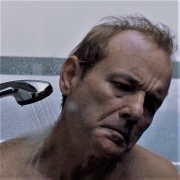|
HalloKitty posted:That's the thing though, Windows doesn't tell you off for acting this way. Pretty much. I think that is why I am not raging much at 7. Windows 8 better at least have the desktop be the same though. Thermopyle posted:Man, you're a blast from the past. I like it. You want a blast from the past? Check this poo poo out! Windows 3.1 on 5.25 inch floppies! 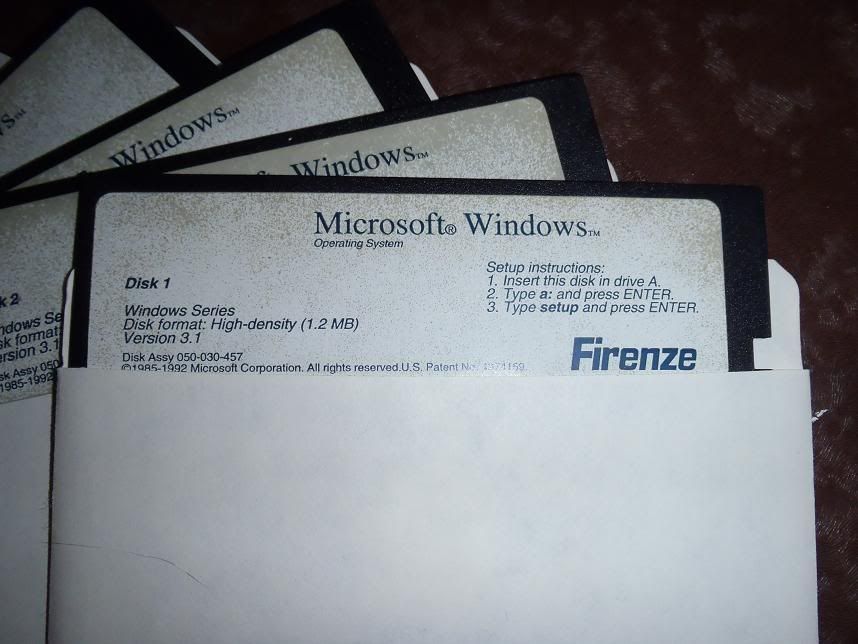 An seal pack of double density of 5.25 inch floppies 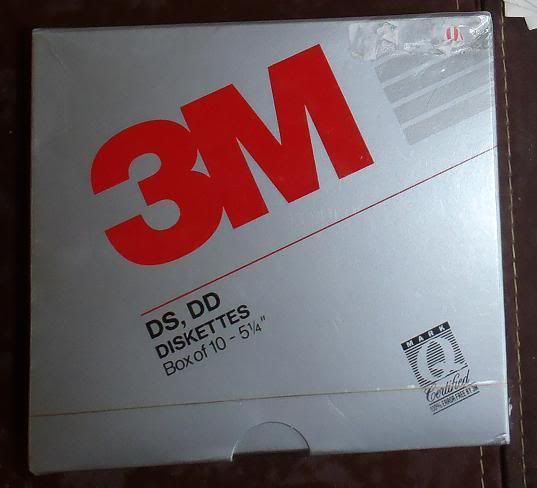 And to reach back even further; a 68K DIP package with some older EPROM  Edit; The Windows floppies work as does the 68K and EPROM. I assume the sealed floppies still do. Nubcakes fucked around with this message at 23:54 on Apr 12, 2012 |
|
|
|

|
| # ? May 22, 2024 13:11 |
|
In Unix-based systems, there are some things that just will not work if their permissions or owners get changed from what is expected. For instance, 'chmod -R 777 /' would be a Very Bad Thing. Is Windows similar in this regard? I'm not talking about denied access type errors, more like "The ACL for this file isn't exactly the way I expect it to be, so I'm taking my ball and going home."
|
|
|
|
stubblyhead posted:In Unix-based systems, there are some things that just will not work if their permissions or owners get changed from what is expected. For instance, 'chmod -R 777 /' would be a Very Bad Thing. Is Windows similar in this regard? I'm not talking about denied access type errors, more like "The ACL for this file isn't exactly the way I expect it to be, so I'm taking my ball and going home." As far as I've seen, no. To my knowledge, it's 100% possible to take ownership and release permissions on whatever system files you want. Edit: I'm not 100% sure, but I have changed perms on various system files for various reasons, and never got that kind of error.
|
|
|
|
Nubcakes posted:You want a blast from the past? Check this poo poo out! Don't make me get out my 8" floppy disks, or my "Nibble Notcher" for double-siding 5.25" disks.
|
|
|
|
stubblyhead posted:In Unix-based systems, there are some things that just will not work if their permissions or owners get changed from what is expected. For instance, 'chmod -R 777 /' would be a Very Bad Thing. Is Windows similar in this regard? I'm not talking about denied access type errors, more like "The ACL for this file isn't exactly the way I expect it to be, so I'm taking my ball and going home." I had something like this happen once because of a false positive from the AV I was using at the time, yes. I never did a way to fix it.
|
|
|
|
Gromit posted:Don't make me get out my 8" floppy disks, or my "Nibble Notcher" for double-siding 5.25" disks. Do it do-it doitdoitdoit! For reference could you take a picture of a 8" floppy with a 5.25" and 3.5" floppies next to it? Oh and put a CD and USB flash drive in for shits and giggles!
|
|
|
|
 http://en.wikipedia.org/wiki/File:IBM_card_storage.NARA.jpg If we are going to talk about old storage media: The data on the cards in this picture total about 4 GB. Today, you can get a microSD card that holds 64 GB, if not more.
|
|
|
|
I'm looking to share out all the movies and music I have no drat idea if this is the right thread or not, apologies if I missed.  (edit) My university computer lab had a 1MB hard drive in a glass case. Like five heavy, thick, laserdisc-sized platters. It was kind of awesome to see.
|
|
|
|
If you have Windows 7 all you need to do is turn media sharing on and then make sure your videos are added to your homegroup. Then your 360 can play avi files. If you have mkv and other formats you need to use some sort of streaming app.
|
|
|
|
TVersity would be the software you probably want. I haven't tried it for years because my monitor is currently my only screen, and my 360 is connected to it anyway. (Also, as an amusing aside, both of my 360s have red-ringed!)
|
|
|
|
HalloKitty posted:TVersity would be the software you probably want. I haven't tried it for years because my monitor is currently my only screen, and my 360 is connected to it anyway. (Also, as an amusing aside, both of my 360s have red-ringed!) Not that I use any of them, but I usually hear PS3 Media Server recommended over TVersity.
|
|
|
|
I have a 2TB internal drive with all my media on it, and a 2TB external drive which I want to use as a mirror. The external drive is unallocated except for a 200MB system partition I can't delete. But when I right-click on the internal drive in Disk Management, "add mirror" is greyed out. Same with "add mirrored volume" when I right-click the external drive. Why would this be? I'm using Windows 7 64-bit Ultimate. TIA
|
|
|
|
Windows 7's mirror is a RAID 1 software emulation as far as I know, and I don't believe it's possible to do a regular RAID between an internal drive and an external one (maybe an eSATA external). I'm sure there's third-party software that can somehow handle it despite the gigantic bandwidth difference. Just to be clear, though, are you absolutely sure that you want a mirror and not a backup?
|
|
|
|
NihilCredo posted:I'm sure there's third-party software that can somehow handle it despite the gigantic bandwidth difference. Just to be clear, though, are you absolutely sure that you want a mirror and not a backup? I was going to say, sounds like you should just backup to that drive.
|
|
|
|
I started using F.lux last week (man I should've done this earlier) and I can't seem to get it to work on my second monitor. There don't seem to be any sort of settings for this and I can't find anything on their website either. Does anyone know of a way to get it to work on both monitors?
|
|
|
|
Freaksaus posted:I started using F.lux last week (man I should've done this earlier) and I can't seem to get it to work on my second monitor. There don't seem to be any sort of settings for this and I can't find anything on their website either. Does anyone know of a way to get it to work on both monitors?
|
|
|
|
NihilCredo posted:It works on both monitors for me, no fiddling was required, and they're even connected to different graphic cards. Are you on Windows 7? Yeah I am, 64bit if it makes any difference.
|
|
|
|
NihilCredo posted:I'm sure there's third-party software that can somehow handle it despite the gigantic bandwidth difference. Just to be clear, though, are you absolutely sure that you want a mirror and not a backup? All I really need is a program that launches on startup and runs in the background and just copy-pastes the whole of drive E: onto drive F: every few days, automatically overwriting whatever's already there.
|
|
|
|
Cwapface posted:All I really need is a program that launches on startup and runs in the background and just copy-pastes the whole of drive E: onto drive F: every few days, automatically overwriting whatever's already there.
|
|
|
|
Cwapface posted:All I really need is a program that launches on startup and runs in the background and just copy-pastes the whole of drive E: onto drive F: every few days, automatically overwriting whatever's already there. You could also easily do this without having to buy anything by using xcopy or robocopy running as a .bat via task scheduler. xcopy “SOURCE” “DESTINATION” /E /Y or whatever other xcopy parameters you need. Google "use xcopy for scheduled backup".
|
|
|
|
robocopy source dest /MIR /R:0 would work with the exception of any open files as robocopy doesn't copy open files and can't use VSS.
|
|
|
|
IT Guy posted:robocopy source dest /MIR /R:0 would work with the exception of any open files as robocopy doesn't copy open files and can't use VSS. This will wipe out any changes you made to the destination. Depending on what you want, this could be a good thing.
|
|
|
|
I'm trying to install the drivers for the wireless card on a netbook, but the drivers I can find on the Packard Bell site for the model don't work. Are there any freeware programs a la SiSandra that can identify the chipset for me, so that I may find out what drivers to install? For what it's worth, the netbook is on Windows XP.
|
|
|
|
Freaksaus posted:Yeah I am, 64bit if it makes any difference. Are your video card drivers/settings suite or whatever interfering? I know f.lux fights with the AMD Control Center but f.lux wins out, I haven't checked what happens with the other screen though
|
|
|
|
I've been wondering this for a long time, but is there any way to make Windows make a sound or something indicating that I ctrl+c'd something to the clipboard successfully? Every once in a while it just drives me nuts when I didn't copy something, and close the window or whatever it came from without realizing it.
|
|
|
|
csidle posted:I'm trying to install the drivers for the wireless card on a netbook, but the drivers I can find on the Packard Bell site for the model don't work. Are there any freeware programs a la SiSandra that can identify the chipset for me, so that I may find out what drivers to install? For what it's worth, the netbook is on Windows XP. Pull up the properties for the card in Device Manager and type the Hardware ID into Google (for instance, my desktop's card is "PCI\VEN_1814&DEV_0201&SUBSYS_00321737&REV_01" and Googling it reveals that it's a Linksys WMP54G v4). That should lead you in the right direction. Avoid shady driver sites, of course. You'll probably see a lot of those in search results. Vista/7 will let you copy the Hardware ID into the clipboard, but unfortunately, you'll have to do it by hand in XP. Zorilla fucked around with this message at 23:30 on Apr 16, 2012 |
|
|
|
Samurai Sanders posted:I've been wondering this for a long time, but is there any way to make Windows make a sound or something indicating that I ctrl+c'd something to the clipboard successfully? Every once in a while it just drives me nuts when I didn't copy something, and close the window or whatever it came from without realizing it. If I recall correctly explorer does this when copying from inside a zip archive, for example. There are a bunch of clipboard managers out there, so there's bound to be one that plays a sound. The freewaregenius website tends to focus on programs in that genre, might be a good start to look there.
|
|
|
|
Zorilla posted:Pull up the properties for the card in Device Manager and type the Hardware ID into Google (for instance, my desktop's card is "PCI\VEN_1814&DEV_0201&SUBSYS_00321737&REV_01" and Googling it reveals that it's a Linksys WMP54G v4). That should lead you in the right direction. Avoid shady driver sites, of course. You'll probably see a lot of those in search results. I'm a fan of PCI Database for identifying hardware. Just search by the short string following VEN_ or DEV_
|
|
|
|
Quick question about keys. I got Windows 7 Professional and a key through Dreamspark Premium. Unfortunately they only let you have one key, and now I've got another computer I want to put Windows 7 on (while still running the first one). Can I use the same key on two computers? I thought Microsoft had tightened up a lot on stuff like this, but a friend of mine said he used the same key on two computers fine. So, will things be OK if I use the key on just one more computer?
|
|
|
|
Is there any way to set up an autorun.inf file to disable autoplay? I don't mean it in a virusy way, it's just that I have a pendrive that has two partitions, 1) Trinity Rescue Kit, b) Regular Storage. I'd like to prevent the Trinity Rescue Kit partion from AutoPlaying (at least on Windows machines) basically because it's annoying to close the AutoPlay menu every time I plug it in.
|
|
|
|
BadBeatsCrewDerk posted:Quick question about keys. I got Windows 7 Professional and a key through Dreamspark Premium. Unfortunately they only let you have one key, and now I've got another computer I want to put Windows 7 on (while still running the first one). Can I use the same key on two computers? Technically no. Realistically, I'd be kind of surprised if it didn't work, assuming you haven't activated with that key a shitload of times already.
|
|
|
|
Ur Getting Fatter posted:Is there any way to set up an autorun.inf file to disable autoplay? The only way to really get rid of it, is to completely disable autoplay on the computer itself for that device type. I guess that's not always feasible on a computer you're repairing that isn't yours.
|
|
|
|
You used to be able to hold down shift to skip auto play if it wasn't otherwise configured on the machine, does that not work any,ore?
|
|
|
|
Factor Mystic posted:You used to be able to hold down shift to skip auto play if it wasn't otherwise configured on the machine, does that not work any,ore? I have no autoplay enabled machines to test on, though.
|
|
|
|
Factor Mystic posted:You used to be able to hold down shift to skip auto play if it wasn't otherwise configured on the machine, does that not work any,ore? It does, but it also occasionally pops up the Sticky Keys dialog which is doubly annoying. Plus I sometimes lend the pendrive to friends when I need to share some files and they inevitably freak out when the TRK autoplay option comes up (OH MY GOD I PUT IN THE PENDRIVE AND NOW THERE'S A WHOLE BUNCH [2] OF DRIVES SHOWING UP AND I THINK ITS A VIRUS). Whatever, it's not a big deal. Guess I'll go ahead and get a separate pendrive for TRK or whatever. dpkg chopra fucked around with this message at 14:17 on Apr 17, 2012 |
|
|
|
Ur Getting Fatter posted:It does, but it also occasionally pops up the Sticky Keys dialog which is doubly annoying. Disabling Sticky Keys shortcuts is literally the first thing I do after reinstalling Windows. If you don't need them, then you should do it too. Mak0rz fucked around with this message at 20:40 on Apr 17, 2012 |
|
|
|
I'm not sure what Windows thread to post this in, but here we go. I'm working from home today, just remoting in to a Windows 2003 Server and transfering gigs of files to our Sharepoint site. Unfortunately, it uses WebDAV which transfers files slow as poo poo. And if I AFK, Windows automatically logs me off after however long due to inactivity. I tried Google to see how to disable it, but all I can find is how to disable shut down event logs  I don't want to have to stay here and baby sit the file transfer.
|
|
|
|
Sab669 posted:I'm not sure what Windows thread to post this in, but here we go. Caffeine works for me.
|
|
|
|
EDIT: Ignore this post, I had the wrong part of gpo.
Rhymenoserous fucked around with this message at 21:56 on Apr 18, 2012 |
|
|
|

|
| # ? May 22, 2024 13:11 |
|
I've been using Thunderbird as an email client for a while now, but I want something that performs a little better. Here's the minimum of what I need in the ideal email client: - Calendar functionality that syncs with Google Calendar. Preferably one that has additional features like event categories and multiple calendars (home, work, etc). Bonus if it also has a task list that also syncs. - Ability to sync with Gmail contacts. - Email threading. - IMAP functionality, though nowadays that isn't asking for much. Any suggestions? I can do all of the above with the help of extensions, but I get the impression that Thunderbird is a little frowned upon by goons, though I could be wrong about that. What is out there that's better? Using the Gmail.com web client is not an option. EDIT: I use Windows and Linux, with MacOS occasionally. A cross-platform would be great, but it is not essential. Mak0rz fucked around with this message at 22:04 on Apr 18, 2012 |
|
|