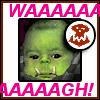|
I don't remember if I ashift'd the vdev with my failed drive or not, but I just offlined'd that drive and removed it to mail back to Hitachi. I think I can check ashift with ZDB, and in case it was, should I use my modified zpool binary to re-add the drive to the pool? (I offline'd the device, should be pretty easy to add it back in?) e: hmm, not that it's necessary, but hopefully I can get lsituil + mpt to seamlessly add disks back (not a hot-pluggable backplane, but we'll see...): code:
movax fucked around with this message at 03:35 on Apr 17, 2012 |
|
|
|

|
| # ? May 16, 2024 01:10 |
|
wang souffle posted:Honestly, what is everyone using for backup of large amounts of data (10TB+) these days? Is tape a reasonable option for home use, or are external hard drives the only viable solution? I have a second set of drives in an external case that does passthrough e-SATA. That's kinda really the only thing you can do short of uploading every drat thing to The Cloud (tm).
|
|
|
|
Telex posted:I have a second set of drives in an external case that does passthrough e-SATA. I think I might buy a N40L or something...I have too many spare drives, and can probably cobble together a JBOD box. 8 1.5TB drives, 3 2TB drives and a few 640GBs...stash it at my parent's place or something.
|
|
|
|
adorai posted:That's data loss percentage. With a drive failure rate (at 5 years) of 10%, there is a 1% chance you will have a double disk failure at 5 years causing complete data loss. Oh yeah, durr. I was confused by reading the details where it says "disk failure only" and then forgetting what the title was.
|
|
|
|
wang souffle posted:Honestly, what is everyone using for backup of large amounts of data (10TB+) these days? Is tape a reasonable option for home use, or are external hard drives the only viable solution? My backup solution isn't ideal but I just mirror everything to another NAS via rsync. The problem is that I don't have this data offsite so I'm hosed if there was a fire.
|
|
|
|
How many people are storing multi-terabytes (say like more than 4 TB) of data that isn't movies/tv shows/video of some sort? My guess is that most people are storing that sort of stuff. Personally, I'm ok with the risk of losing that stuff. The internet and my bluray's are my backup.  The couple TB of stuff that I can't just download or re-rip gets backed up to Crashplan.
|
|
|
Thermopyle posted:How many people are storing multi-terabytes (say like more than 4 TB) of data that isn't movies/tv shows/video of some sort? With cheap cameras that can record 1080p or take 20MB+ pictures, seems like it could be pretty easy for somebody to accumulate a couple TB of data
|
|
|
|
|
Thermopyle posted:How many people are storing multi-terabytes (say like more than 4 TB) of data that isn't movies/tv shows/video of some sort? Pretty much the same mentality I've switched over to in the last year. I couldn't tell a difference between 1080vs720p and it saved a bunch of space, so I went that route. I keep most of the 'classic' movies around, plus some popular newer ones, and delete TV shows older than 5 episodes. If I want anything specific, I'll download/rip it and sensitive stuff is backed up again somewhere else. No need to manage a 20+TB NAS.
|
|
|
|
Roving Reporter posted:I keep most of the 'classic' movies around, plus some popular newer ones, and delete TV shows older than 5 episodes.
|
|
|
Thermopyle posted:How many people are storing multi-terabytes (say like more than 4 TB) of data that isn't movies/tv shows/video of some sort? Do anyone have any recommendations for off-site internet storage backup (need about 5TB and no transfer limit, and preferably compatible with FreeNAS in some way)? I kinda want to add an additional backup.
|
|
|
|
|
MC Fruit Stripe posted:I really need to find this mentality - mine has spiraled out of control. Yeah, after I finally reached 6TB(3x2TB), I realized it was like digital hoarding. It finally got me to scale back to 720p and invoke the above rules.
|
|
|
|
20 years of building your music collection, so 1992? Man, I don't know what they told you, but Impulse Tracker is never making a come back, as disappointing as that is. It's so hard to delete something. That 7gb movie I saw this weekend and thought was pretty weak? Better keep it, because some day I might want it! Check out crashplan.com for back-up ideas.
|
|
|
|
D. Ebdrup posted:Do anyone have any recommendations for off-site internet storage backup (need about 5TB and no transfer limit, and preferably compatible with FreeNAS in some way)? I kinda want to add an additional backup. Crashplan.
|
|
|
|
Thermopyle posted:How many people are storing multi-terabytes (say like more than 4 TB) of data that isn't movies/tv shows/video of some sort? Well, originally I had this compulsive desire to store Movies and TV shows I'd watched and will never watch again just in case someone ELSE wanted to come over and watch something, but I learned that in the ULTRA rare case that happens, they can just as easily help me switch out archived DVD-Rs. That said, I do keep full copies of everything I'm likely to watch again, which is about 3 or 4 shows total.
|
|
|
|
Well, backing poo poo up to optical media anymore is a poor solution. I have ~5TB worth of audio and video recordings from over the years on my raid. It would cost me approximately 100 BD-DL discs, which looks to be around 400 dollars for the cheapo brand on Newegg. Ugh. Kinda sucks because back in the day doing it to DVD-R wasn't a bad strategy. I ended up with a case full of discs that so far I've never had to use but hey. Now it's just an unrealistic idea. Even putting 5TB online seems lovely, because getting it there will take forever and/or bust my bandwidth cap and getting it back would likely have the same issue.
|
|
|
|
Telex posted:Well, backing poo poo up to optical media anymore is a poor solution. It's not ideal, if you're just looking at how much it costs in Hard Drives vs BD-Rs, but when you calculate how much it costs to keep more and more TB as * near-line* storage, it starts to even out. It was easy to make a choice when it was 70 bucks to add a 2TB hard drive to my HTPC, but now that machine is physically out of space and out of SATA ports, which means we're starting to get into enterprise level storage crap.
|
|
|
|
Yeah I only have that much storage because I can't stop shooting pictures.
|
|
|
|
Roving Reporter posted:Pretty much the same mentality I've switched over to in the last year. I couldn't tell a difference between 1080vs720p and it saved a bunch of space, so I went that route. I keep most of the 'classic' movies around, plus some popular newer ones, and delete TV shows older than 5 episodes. 20TB isn't even that hard to manage. This is the first time I've even paid more than a cursory glance to mine in the past 296 days, because one of the drives is failing. I removed it and the NAS is still running at full-speed now, albeit degraded while I wait for a new Hitachi drive. It was a large initial timesink, but the payoff is great. I just need to find a nice way to cram some more drives into it to support some basic VMs, since all the regular bays are full v0v e: any ZFS users have tips for my initial inquiry on top of page
|
|
|
|
movax posted:20TB isn't even that hard to manage. This is the first time I've even paid more than a cursory glance to mine in the past 296 days, because one of the drives is failing. I removed it and the NAS is still running at full-speed now, albeit degraded while I wait for a new Hitachi drive. I know, I'm just trying to make myself believe its not necessary. UndyingShadow posted:It was easy to make a choice when it was 70 bucks to add a 2TB hard drive to my HTPC, but now that machine is physically out of space and out of SATA ports, which means we're starting to get into enterprise level storage crap. Movax, stop giving me excuses to spend more money.  My GF already wonders why we "need 3 boxes" around our 1BR apartment(Main rig, NAS, HTPC). EconOutlines fucked around with this message at 23:28 on Apr 17, 2012 |
|
|
|
UndyingShadow posted:Well, originally I had this compulsive desire to store Movies and TV shows I'd watched and will never watch again just in case someone ELSE wanted to come over and watch something, but I learned that in the ULTRA rare case that happens, they can just as easily help me switch out archived DVD-Rs. Yeah, I just love the cool factor of being able to have it right there ready to watch if for some crazy reason someone at my house wants to watch Clueless in 1080p. I just won't put too much effort beyond RAID5 at making sure I have backups or whatever. I'll just d/l it again when my arrays explode.
|
|
|
|
Thermopyle posted:How many people are storing multi-terabytes (say like more than 4 TB) of data that isn't movies/tv shows/video of some sort? movax posted:20TB isn't even that hard to manage. Oh, and when I replaced my failed drive, ZFS had automatically taken my failing drive offline and degraded the array for me, and replacing the drive was as simple as running a zpool replace cXYZABC. Array resilvered after that. Roving Reporter posted:My GF already wonders why we "need 3 boxes" around our 1BR apartment(Main rig, NAS, HTPC).
|
|
|
|
Roving Reporter posted:My GF already wonders why we "need 3 boxes" around our 1BR apartment(Main rig, NAS, HTPC). Well I've got an HTPC, a microserver NAS, my PC, a small HTPC in the bedroom, and a machine for guests to game on. I'm the only one who lives here, so I don't have to worry about any girlfriends :
|
|
|
|
necrobobsledder posted:but you could always point out that smartphones are basically machines these days too. So you have a really comfortable couch eh?
|
|
|
|
necrobobsledder posted:The amount of data isn't as big of an impact upon manageability as much as number of files, structural (X must be kept together with Y and Z, A and B must never be on the same LUN, etc.) requirements, and availability / performance requirements. 30PB of data that Dropbox keeps would be a lot harder to manage than the 30PB of data across every machine in, say, Procter & Gamble's offices worldwide. Oh yeah, it's certainly much more work for an enterprise/business. As a home user though, I can tolerate downtime if I wish, and I have a very simple filesystem hierarchy / user-access system set up. My NAS does what I need it to do: a 20TB+ block of storage that anything that speaks SMB, NFS, FTP or SCP can access. The block also happens to be able to tolerate several mechanical drive failures. Perfect for the home.
|
|
|
|
movax posted:Oh yeah, it's certainly much more work for an enterprise/business. As a home user though, I can tolerate downtime if I wish, and I have a very simple filesystem hierarchy / user-access system set up. My NAS does what I need it to do: a 20TB+ block of storage that anything that speaks SMB, NFS, FTP or SCP can access. The block also happens to be able to tolerate several mechanical drive failures. Perfect for the home. What kind of setup are you running at home?
|
|
|
|
Moey posted:What kind of setup are you running at home? It's almost 4 years old at this point I think (from the pool start). Hardware is a i7-920, 24GB of RAM, Norco RPC-4020 case. 3 6-drive RAID-Z2s in the pool, plus an extra vdev of some random drives to tip over to 20TB in capacity. OS is Solaris 11 (snv_251a). Didn't buy all the drives at once, which really helped in spreading the cost out over the while. First drive failure just happened.
|
|
|
|
Any danger in mixing Samsung F4's with the Hitachi 5k3000 drives? I have 4 Samsungs and 1 Hitachi from an older newegg bundle I am about to build a ZFS raid with, and am debating if I should use the Hitachi or not, from a performance standpoint. I'd like to have 5 drives in the raid in total (ZFS raid 5) I could sell off the Hitachi for like 90 bucks (never been used) and buy another F4 (they are on sale today), but I lose like 30 bucks on the deal. They are all 5300-5400rpm drives. Any advice? EDIT: guess it doesn't matter as its no longer on sale...oh wells : / Bonobos fucked around with this message at 04:17 on Apr 20, 2012 |
|
|
|
Not sure if this is the place to ask, but seeing as this discusses Network Storage/Shares, I'll give it a shot. Say if there's three machines, Workstation A, Workstation B, and Workstation C. Someone on A wants to copy data from B to C via CIFS. Would the data go through Workstation A, or would it go straight from B to C?
|
|
|
Bonobos posted:Any danger in mixing Samsung F4's with the Hitachi 5k3000 drives? nyoron posted:Would the data go through Workstation A, or would it go straight from B to C? FXP will do it over the FTP protocol, and it's not that hard to setup. Might be worth looking into. BlankSystemDaemon fucked around with this message at 09:35 on Apr 20, 2012 |
|
|
|
|
nyoron posted:Say if there's three machines, Workstation A, Workstation B, and Workstation C.
|
|
|
|
evil_bunnY posted:Through A. It's not that long ago with even moving stuff on a remote host would route everything through the local machine. Is it a protocol thing or a Windows thing? Does NFS have the same behaviour?
|
|
|
|
IT Guy posted:Is it a protocol thing or a Windows thing? Does NFS have the same behaviour? e: NFS 4.2 introduces server-side copy. evil_bunnY fucked around with this message at 13:39 on Apr 20, 2012 |
|
|
|
necrobobsledder posted:I've combined a NAS and HTPC together into the Microserver, but you could always point out that smartphones are basically machines these days too. Out of curiosity, what do you need inside of a microserver to turn it into a HTPC? I'm currently using a boxee to stream from the microserver, but less is always better.
|
|
|
|
D. Ebdrup posted:You can mix and match drives all day long, as long as they're the same sector size (if you plan on using 4k sectors) and the same size. Thanks. Just to clarify, if the Hitachi is using 512 sectors, and the Samsung F4's are using 4k sectors, does that I mean I can't mix and match? Or does that mean I can but I would need to flag the "4k Sectors" option before building the array?
|
|
|
|
Residency Evil posted:Out of curiosity, what do you need inside of a microserver to turn it into a HTPC? I'm currently using a boxee to stream from the microserver, but less is always better.
|
|
|
|
Residency Evil posted:Out of curiosity, what do you need inside of a microserver to turn it into a HTPC? I'm currently using a boxee to stream from the microserver, but less is always better. I dont know what the slot situation is on the microserver but you can drop in a video card that supports CUDA and you're good to go once you install XBMC.
|
|
|
|
Crackbone posted:Crashplan. Except crashplan won't back up off a NAS.
|
|
|
|
Would it be possible (with a 4-jack NIC) to run a RADIZ2 in FreeNAS and something like m0n0wall in VirtualBox so the same machine can operate as both a NAS and router?
|
|
|
|
Nostrum posted:Would it be possible (with a 4-jack NIC) to run a RADIZ2 in FreeNAS and something like m0n0wall in VirtualBox so the same machine can operate as both a NAS and router?
|
|
|
|

|
| # ? May 16, 2024 01:10 |
|
Prefect Six posted:Except crashplan won't back up off a NAS. Can you not just map a share on the NAS to a PC, then back it up?
|
|
|