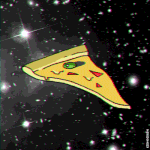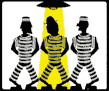|
Sounds like it's a 720p TV that can automatically downscale 1080p. What does text look like at 1920x1080?
|
|
|
|

|
| # ? May 29, 2024 20:55 |
|
Factory Factory posted:Sounds like it's a 720p TV that can automatically downscale 1080p. What does text look like at 1920x1080? Text is pretty hard to read, I wasn't sure if it was just because it was tiny at the higher resolution (I mainly use it for gaming so the text wasn't much of an issue until I started playing more text-heavy games). So I should be using the recommended resolution?
|
|
|
|
Yeah. There literally aren't enough pixels to display 1080p at full detail.
|
|
|
|
A lot of cheaper TVs, especially if it's a few years old, were 1366x768, ah that oh so common and hated resolution that made its way to every laptop, it seems. Just check the model number of your TV online, I guess
|
|
|
|
Roommate had a cheap Best Buy special TV that was 1080p (NO REALLY!!) for $400 dollars. Took it home and found out that it was actually 1366x768. There's a bunch of shady cheap companies saying that their TV can do 1080p (but we're just going to lob off every 3rd line), but it isn't accurate as to how many pixels are physically on the display.
|
|
|
|
Phone posted:Roommate had a cheap Best Buy special TV that was 1080p (NO REALLY!!) for $400 dollars. Took it home and found out that it was actually 1366x768. There's a bunch of shady cheap companies saying that their TV can do 1080p (but we're just going to lob off every 3rd line), but it isn't accurate as to how many pixels are physically on the display. There used to be a better distinction where they'd say "accepts 1080p input" or something like that. If the TV has 1080p smeared all over it and says its resolution is 1920x1080, that's probably deceptive.
|
|
|
|
Phone posted:Roommate had a cheap Best Buy special TV that was 1080p (NO REALLY!!) for $400 dollars. Took it home and found out that it was actually 1366x768. There's a bunch of shady cheap companies saying that their TV can do 1080p (but we're just going to lob off every 3rd line), but it isn't accurate as to how many pixels are physically on the display. That sounds awful, ugh. I haven't purchased a TV in years though, but I try to stay somewhat abreast of the tech to advise friends and such.
|
|
|
|
My 2412M arrived safely and looks beautiful. Its so giant and awesome looking I'm considering getting rid of my secondary 20" TN panel
|
|
|
|
Does anyone know of a monitor arm that can clamp on to a vertical bit of your desk? I don't have desk space for secondary monitor since getting my U2412M but I'd like to have one. All the arms I've looked at seem to clamp onto the horizontal top of the desk, but my desk has a panel on the back which would prevent this.
|
|
|
|
Link a picture of your desk please.
|
|
|
|
Okies, will do later when I can take one.
|
|
|
|
Phone posted:Roommate had a cheap Best Buy special TV that was 1080p (NO REALLY!!) for $400 dollars. Took it home and found out that it was actually 1366x768. There's a bunch of shady cheap companies saying that their TV can do 1080p (but we're just going to lob off every 3rd line), but it isn't accurate as to how many pixels are physically on the display. Yeah, since 1080i and 1080p are official HD resolutions, all TVs pretty much have to downconvert. When I bought a 32" tv a few weeks ago, none of the 720p ones claimed to be 1080p, so maybe they're knocked off the shady poo poo. Every 720p tv I've ever had reports that its res is 1080p and has had to be turned down to native res.
|
|
|
|
Factory Factory posted:Yeah. There literally aren't enough pixels to display 1080p at full detail. Yeah I looked into it and the tv is 720p so I'll go with the recommended resolution. Thanks for the quick responses!
|
|
|
|
What's the best way to go for high quality 27 inch monitors? I've had a dell 2407 for years and still love it. I'd like to get something with as awesome of a viewing angle. Is the u2711 the best option? I haven't seen it budge from $1000 on dell's website for months now. Edit: Hell the u3011 is only $1250 Contero fucked around with this message at 06:03 on Apr 19, 2012 |
|
|
|
Contero posted:What's the best way to go for high quality 27 inch monitors? I've had a dell 2407 for years and still love it. I'd like to get something with as awesome of a viewing angle. Is the u2711 the best option? I haven't seen it budge from $1000 on dell's website for months now. There are those budget Korean 27" monitors which have an IPS panel, same resolution as a u2711, and cost in the $300-$450 range. They might have weak dead pixel guarantees, limited inputs, or be missing features such as scaling lower resolutions, see upthread and around the general internet for more information. I suppose it depends on your definition of "high quality".
|
|
|
|
Contero posted:What's the best way to go for high quality 27 inch monitors? I've had a dell 2407 for years and still love it. I'd like to get something with as awesome of a viewing angle. Is the u2711 the best option? I haven't seen it budge from $1000 on dell's website for months now. I dont understand why its so expensive in the US. Its around $760 here in Australia.
|
|
|
|
shrughes posted:There are those budget Korean 27" monitors which have an IPS panel, same resolution as a u2711, and cost in the $300-$450 range. They might have weak dead pixel guarantees, limited inputs, or be missing features such as scaling lower resolutions, see upthread and around the general internet for more information. I suppose it depends on your definition of "high quality". As someone who's got one of those $350 Catleaps, I have to say it's pretty drat good. I've got it sitting next to a 27" iMac and they're pretty much on par with each other in terms of color depth, viewing angle, etc. (Of course, since they're the same panel, they better be.) I have no dead pixels, and the only slight niggle I have is that the back light is somewhat leaky, but it's only noticeable on solid black content, and even then, you need to look for it. The stand on it is wobbly flexing crap, but well, that's easy enough to fix.
|
|
|
|
4 Day Weekend posted:I dont understand why its so expensive in the US. Its around $760 here in Australia. Yeah it's regularly $700-$800 here in Canada. I bought mine last fall before the Catleap craze, but I still am not sure what decision I would make if I was buying it now. That being said if you can afford the U2711 it's objectively a better monitor for various reasons.
|
|
|
|
shrughes posted:There are those budget Korean 27" monitors which have an IPS panel, same resolution as a u2711, and cost in the $300-$450 range. They might have weak dead pixel guarantees, limited inputs, or be missing features such as scaling lower resolutions, see upthread and around the general internet for more information. I suppose it depends on your definition of "high quality". Here's one of em: http://www.ebay.com/itm/New-YAMAKAS...=item3cc50a657c Some sellers offer a no dead pixels guarantee, look for "pixel perfect" in the title. If only I hadn't bought a 27" monitor a few months ago, I'd be all over this.
|
|
|
|
The color quality of the korean monitors is not something anyone but the most hardcore color people would need to worry about. I use dual 27" mac screens at work, my coworker has a 30 and 24 dell ultrasharp. I have two 27" Crossover at home. For web work, I cannot tell the difference between the mac and the crossover. The dell has an obfuscating graininess so that pure colors look kinda patchy. However, it has the advantage of not blinding you if someone opens the wrong window that blasts your screen and reflects a beam of evil sunlight into your eye. I replaced my old dual 2410s with these and feel pretty good about it. No dead pixels but I may have gotten lucky. I didn't get the "no dead pixel" guarantee because if there's even 3 or 4 dead pixels, it'll just be put back on ebay. If I have any complaint, it's about 27" 2560x1440 screens in general. I believe they have a pixel density of around 110dpi which is a bit too high for both OSX and WIndows right now. No good pixel density scaling system, everything just seems too small to me. Even after 6 months of working with the 27" mac monitors, they still feel unnaturally small.
|
|
|
|
MeruFM posted:If I have any complaint, it's about 27" 2560x1440 screens in general. This makes me glad I'm leaning towards a second 1920x1200 monitor instead. Just that having an IPS (U2412) and PVA (LG 246w) would have definite color differences, and bother me. Hell, it does now with the lg and my old dell 2007wfp.
|
|
|
|
My U2312HM showed up today. Ohmygod. Thanks for steering me in the right direction guys.
|
|
|
|
Been using a U2412M for a couple of days. Coming from a CRT (GDM-F520, little brother of FW900) the black levels in low light are a bit annoying, and if you're too close to the monitor then you see the edges of the screen at a different angle and the blacks have noticeable backlight glow. There is also noticeable blurring in fast movements in FPS games, turning quickly mostly. Getting used to it, don't even want to think about how bad standard LCDs must be like. Colors are great, zero pixel defects, stand is built well and the overall look is good. The single LED is dim and the only prominent break in the black bezel is the small Dell logo.
|
|
|
|
I just unpacked my new U3011 last night and my my machines all plugged in, at which point I realized I had one more machine than DVI/DisplayPort ports on the monitor. I'm using a GTX 460 right now and neither the DVI nor mini-HDMI ports could push more than 1920x1200 to the HDMI input on the monitor. I really can't tell if I just have old HDMI cables or if my DVI->HDMI adapter isn't accepting and/or pushing dual-link DVI. Does the U3011 even support full resolution over HDMI? I really couldn't find any information confirming or denying this. I'd love to get all of this connected without having to resort to a DVI switch or manually swapping cables.
|
|
|
|
Aionic Duck posted:I just unpacked my new U3011 last night and my my machines all plugged in, at which point I realized I had one more machine than DVI/DisplayPort ports on the monitor. I'm using a GTX 460 right now and neither the DVI nor mini-HDMI ports could push more than 1920x1200 to the HDMI input on the monitor. I really can't tell if I just have old HDMI cables or if my DVI->HDMI adapter isn't accepting and/or pushing dual-link DVI. I believe it will only do 2560x1600 over Dual-Link DVI or DisplayPort. I have a 460 hooked up via the included Dual-Link DVI cable, no issues. I never tried above 1080p with HDMI, but the manual seems to indicate that HDMI caps out at 1080p.
|
|
|
|
If it's HDMI 1.3 and the card has that as well, it'll work. I think the U3011 does in fact have an HDMI 1.3 port.
|
|
|
|
MeruFM posted:If I have any complaint, it's about 27" 2560x1440 screens in general. It's almost the same as a 21.5" 1920x1080 monitor, 109 vs 102 ppi. The 'small' monitors are the 11" 1366x768 and 17" 1920x1080 - 128-135dpi http://en.wikipedia.org/wiki/List_of_displays_by_pixel_density#Apple
|
|
|
|
Factory Factory posted:If it's HDMI 1.3 and the card has that as well, it'll work. I think the U3011 does in fact have an HDMI 1.3 port. The 460 doesn't have anything outside of twin DVI ports (IIRC), so the converter could be the reason it doesn't work. I just looked up the U3011 manual real-quick and it claims the "max preset resolution" is 1920x1080, but that still leaves the door open for >1080p on HDMI. I don't have any 1.3 sources to test with I think.
|
|
|
|
Thinking about buying an IPS display with my tax return when it comes in. I was originally thinking about upgrading my video card, but I've got a 560Ti and it's good enough for what I use it for (Battlefield 3 @ 1080p, mostly). My monitor is the only computer part that I haven't upgraded in quite some time, and I know what I have isn't the best I could have. It's a 1080p ASUS TN display that's a couple years old. I'm looking at the Dell u2412m now. I know it's in the recommended list in the OP, so I guess what I'm asking is will this be a huge step up from the cheap 1080p ASUS TN display I have now? I'll be using it for a number of things: gaming, photography, etc. Does anyone have experience with playing Battlefield 3 on this model? How noticeable is the input lag of the IPS display going to be? And also, if I bump up my res from 1080p (which I have it set to now) to 1200p, is my video card (560Ti) going to be able to handle that res jump alright? I know the OP says that photographers should go with IPS, so I'm happy about that. I've tried out some IPS displays in the past and they've been really gorgeous to look at, so I'm sure my photos will look loving incredible on this.
|
|
|
|
Rageaholic Monkey posted:Thinking about buying an IPS display with my tax return when it comes in. You might want to look at the cheap korean 27" ips. The working space is very valuable in programs like lightroom/photoshop.
|
|
|
|
^^^^well, if he has a 560Ti and wants to game at native res in BF3 I would recommend against itRageaholic Monkey posted:I'm looking at the Dell u2412m now. I know it's in the recommended list in the OP, so I guess what I'm asking is will this be a huge step up from the cheap 1080p ASUS TN display I have now? I'll be using it for a number of things: gaming, photography, etc. 1) Yes 2) Yes, it's totally fine. It's way better than my 2005fpw was. I think only crazy people notice.
|
|
|
|
Dogen posted:^^^^well, if he has a 560Ti and wants to game at native res in BF3 I would recommend against it Awesome, thanks 
|
|
|
|
Just chiming in after receiving my Achieva Shimian 27".. I love the thing. I had a nice glossy 20" IPS for a long time (NEC 20WMGX2) and replaced it with a Dell U2311H last year but have never been quite satisfied with it - in comparison colors are washed out, games don't look as vivid, etc. This Korean beast of a display is exactly what I was hoping for. I dropped the extra $30 on "pixel perfect" guarantee - it may have been a waste but my display did come "pixel perfect", no defects or dead/stuck pixels that I can find. Regarding gaming at 2560x1440, my GTX480 is having no issues running Battlefield 3, Diablo 3, Dota 2, or Kingdoms of Amalur on the same settings I was playing at on 1920x1080.
|
|
|
|
iSheep posted:My U2312HM showed up today. Mine too, it rules. If you want to make it look decent without playing with it for hours, go grab the settings from TFT Central's review (there's a table, under Dell U2312HM - Calibrated Settings, Custom Color Mode). Mine feels a lot less eye-searing after that.
|
|
|
|
I'm looking to get a second monitor for photo editing, and after a bit of research I've narrowed it down to the U2412M and U2410. Looking at the prices and basic info alone, I don't really get why the U2410 is an extra $150 on most websites. The lowest I'm finding it is for $500 on Amazon. Does anyone know if it's worth that much more? Also thanks to the OP for the information.
|
|
|
|
$150 more is probably about right. It has 10-bit internal colour processing (or is it 12?) and a full 8-bit panel as opposed to the 6-bit of the 2412. It also is wide gamut (>100% SRGB, 93% Adobe RGB, if I recall correctly) and has a ton of extra inputs. Pointless bonus: It has awesome buttons that are proximity sensitive, I don't know if the 2412 has them. I have a U2410 and it cost me £350 from an ebay reseller, but it was brand new and included the standard Dell pixel guarantee and 3-year next day on site warranty (which I know, because I used it once). There is this info and more in the OP, probably laid out better than the way I've explained, too. HalloKitty fucked around with this message at 11:44 on Apr 23, 2012 |
|
|
|
thevoiceofdog posted:I'm looking to get a second monitor for photo editing, and after a bit of research I've narrowed it down to the U2412M and U2410. Looking at the prices and basic info alone, I don't really get why the U2410 is an extra $150 on most websites. The lowest I'm finding it is for $500 on Amazon. Does anyone know if it's worth that much more? It really is a fantastic monitor, but being wide-gamut means it'll look different than any other non-wide-gamut monitor out there.
|
|
|
|
My local CompUSA store (I'm in Tampa Bay, we still have brick-and-mortar CompUSAs) is selling a 27" Hanns-G monitor, 1920x1200, for about $255. Is this is decent brand? Google Shopping seems to have pretty good reviews for it. My Samsung 21" is dying on me. It'll flicker for a few seconds to half a minute intermitently when it's first turned on. Google research tells me this is a known issue, a capacitor is dying, and soon the LCD itself will die.
|
|
|
|
Revol posted:My local CompUSA store (I'm in Tampa Bay, we still have brick-and-mortar CompUSAs) is selling a 27" Hanns-G monitor, 1920x1200, for about $255. Is this is decent brand? Google Shopping seems to have pretty good reviews for it. You don't want a 27" Hanns-G Monitor if you can help it. The pixels will be a bit large and the screen itself will not be the best quality. That being said, what are you looking for in a monitor? What is your budget? What will be the primary purpose for the monitor?
|
|
|
|

|
| # ? May 29, 2024 20:55 |
|
Shadowhand00 posted:You don't want a 27" Hanns-G Monitor if you can help it. The pixels will be a bit large and the screen itself will not be the best quality. So then you should only go 27" if you can get the higher resolution, like the Dell UltraSharps? I want my budget to be around $300. It's for gaming, along with normal use. I'm curious, do you see a benefit with 120Hz beyond 3D ability?
|
|
|