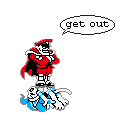|
Lexicon posted:I've recently gotten into 1Password, and I'm impressed with the app and its browser integration etc. Are there any big issues to be aware of or reasons *not* to use it before I migrate my life there? I use keepass for 3yrs already, no issues, can't imagine any my PC without it. And keep in mind that 1Password is not the only password management app.
|
|
|
|

|
| # ? Jun 11, 2024 16:19 |
|
Lexicon posted:I've recently gotten into 1Password, and I'm impressed with the app and its browser integration etc. Are there any big issues to be aware of or reasons *not* to use it before I migrate my life there? I recently converted and I love it; can't think of any downsides other than you'll need to encrypt your Dropbox folder if you're ultra-paranoid. Also this: http://help.agilebits.com/1Password3/oneclick_bookmarks.html
|
|
|
|
pipes! posted:I recently converted and I love it; can't think of any downsides other than you'll need to encrypt your Dropbox folder if you're ultra-paranoid. how do you "encrypt" your dropbox folder? Isn't the 1password database already encrypted?
|
|
|
|
Yeah I thought that the 1Password db in Dropbox was already encrypted and that's why you needed to login to use the stored .html file in there.
|
|
|
|
Star War Sex Parrot posted:Though development is slow on it, I much prefer CoRD to Microsoft's client. Thank you so much for this. Lightyears ahead of the lovely RDP client included with Office 2011.
|
|
|
|
echobucket posted:how do you "encrypt" your dropbox folder? Isn't the 1password database already encrypted? Almost all of the 1Password entries are stored in plain text with only the sensitive information such as passwords encrypted. So if someone got access to your Dropbox account, they could look in your 1Password folder and see your usernames but not your passwords, or that you have a Bank of America account, but not the account number.
|
|
|
|
pipes! posted:can't think of any downsides other than you'll need to encrypt your Dropbox folder if you're ultra-paranoid. Presumably the iOS versions won't work if you do this? I understand that they just read right out of Dropbox once you authorize the app?
|
|
|
|
echobucket posted:how do you "encrypt" your dropbox folder? Isn't the 1password database already encrypted? It's more talking about people who are wary of Dropbox's past vulnerability issues and want to encrypt their local Dropbox folder with something like TrueCrypt for an extra layer of protection. Again, not the normal use case but Dropbox has had a few major issues with security in the past. Lexicon posted:Presumably the iOS versions won't work if you do this? I understand that they just read right out of Dropbox once you authorize the app? I think that's right, yeah. I don't do it myself so I can't really comment past that (don't hack me plz). pipes! fucked around with this message at 20:34 on Apr 19, 2012 |
|
|
|
Hiyoshi posted:Almost all of the 1Password entries are stored in plain text with only the sensitive information such as passwords encrypted. So if someone got access to your Dropbox account, they could look in your 1Password folder and see your usernames but not your passwords, or that you have a Bank of America account, but not the account number. I don't believe this is true. I went and opened up a few of the 1password files inside the 1password keychain folder in my dropbox and there aren't any user names in there. Here's a sample of what I found. code:
|
|
|
|
This is actually a fairly good blog posting on their security: http://help.agilebits.com/1Password3/cloud_storage_security.html tl;dr: There seems to be a reasonable compromise between convenience and security, and there's probably no cause for concern about storing on Dropbox.
|
|
|
|
Lexicon posted:This is actually a fairly good blog posting on their security: http://help.agilebits.com/1Password3/cloud_storage_security.html Thanks for that link. Explains a lot!
|
|
|
|
echobucket posted:I don't believe this is true. I went and opened up a few of the 1password files inside the 1password keychain folder in my dropbox and there aren't any user names in there. You're right, I was mistaken about user names; but the title of the entry and sometimes the URL that the login information is associated with isn't always encrypted, such as this: code:
|
|
|
|
evil_bunnY posted:That's not what he said. First, I am absolutely in favor of using ZFS. Second, I know that cloud storage and ZFS can coexist. The only reason that I discussed priorities between the two is because some people here made it look like Apple had made a choice between the two and that cloud storage is for buffoons. Given that ZFS is better, I'd still be curious how much it could help mitigate the effects of corruption brought on by failing hardware in practice. From my own experience and based on a complete absence of "buzz" for ZFS in this regard, I'd expect not by much. Also, next time when you present a 14 page paper in support of your viewpoint, at least quote a relevant part or give a page number. Mr. Smile Face Hat fucked around with this message at 23:00 on Apr 19, 2012 |
|
|
|
chimz posted:If Shift doesn't get you into safe boot, you'll need to boot into recovery and remove the Little Snitch kext at /System/Library/ Extensions/LittleSnitch.kext I DO actually have a really old version of Little Snitch installed. I couldn't get into safe boot, and in recovery the terminal only shows the contents of my hard drive as the Library folder and a few folders inside, but back in Windows I can go onto my Mac HD and find that folder. So it's definitely there, I just have no idea how to delete it. explosivo fucked around with this message at 22:59 on Apr 19, 2012 |
|
|
|
Regarding 1Password, here's another question: Is the notes field for a login entry (not Secure Note) encrypted? I added a test note to an entry, and dug around in the resulting JSON file - I didn't see the plaintext in there, but this isn't exactly proof of encryption...
|
|
|
|
explosivo posted:I DO actually have a really old version of Little Snitch installed. I couldn't get into safe boot, and in recovery the terminal only shows the contents of my hard drive as the Library folder and a few folders inside, but back in Windows I can go onto my Mac HD and find that folder. So it's definitely there, I just have no idea how to delete it. ...that said, are you sure you're looking at the right drive in recovery mode? Like are you just looking at the root path ("/")? If so that would explain just Library and a few other folders showing up, cause you're looking at the recovery partition's root (since that's now the boot drive). Your drive should be at "/Volumes/Macintosh HD/" or whatever your drive is named. If not then uh
|
|
|
|
Is there a way to make a (.m4v) movie that is being played with an incorrect aspect ratio play with the correct aspect ration by default? VLC has no problems just changing the aspect ratio during playback, but I want to watch this in iTunes/iPos in the correct aspect ratio.
|
|
|
|
Yeah there's a few apps that can do it, although the only one I have and can think of off the top of my head is MP4tools.
|
|
|
|
explosivo posted:I DO actually have a really old version of Little Snitch installed. I couldn't get into safe boot, and in recovery the terminal only shows the contents of my hard drive as the Library folder and a few folders inside, but back in Windows I can go onto my Mac HD and find that folder. So it's definitely there, I just have no idea how to delete it. if it really is that particular Little Snitch kernel extension that is halting the boot process, and you don't mind getting your hands a bit dirty, you can boot in single user mode (cmd + S on startup), then type this: (with a Return after every line) code:Then hold Shift on your next boot to force the OS to rebuild its kernel extension caches, and see if the machine loads up the OS correctly.
|
|
|
|
I'm not going to dare try and ask this in the Diablo thread so I was hoping to see if I could get some advice. I basically never game on PC so I am a total newb when it comes to this stuff. I'm playing the D3 beta and my 2009 macbook pro: Processor 2.26 GHz Intel Core 2 Duo Memory 8 GB 1067 MHz DDR3 Graphics NVIDIA GeForce 9400M 256 MB Software Mac OS X Lion 10.7.3 According to the site, my laptop exceeds recommended requirements, yet the game runs at like 2 FPS on bare minimum settings. This is basically the problem I have had with the few games I have tried to install on this thing. I always exceed the requirements but every game runs like total poo poo. Maybe it's just a beta thing but I don't want to buy D3 just to find that I can't play it. What gives? Why won't my laptop play games it should be able to run just fine? Edit: Nope. I am retarded. it's my video card isn't it? I have been waiting for this loving game for 5 years and I'm not going to be able to play it 
veni veni veni fucked around with this message at 00:27 on Apr 21, 2012 |
|
|
|
NESguerilla posted:I'm not going to dare try and ask this in the Diablo thread so I was hoping to see if I could get some advice. I basically never game on PC so I am a total newb when it comes to this stuff. Your problem is the 9400M. The 9400m is roughly half as powerful at the 8600M which itself is listed as the minimum required. Basically, the 9400M is just not powerful enough to do much when it comes to gaming.
|
|
|
|
Yeah, with graphics, the first digit typically indicates generation and the second indicates the tier within that generation. So a 9400 is likely to be worse than an 8600. However, hardware manufacturers are notoriously bad at making consistent naming schemes. See Intel's designations on which letters and numbers indicate hyperthreading, number of cores, turbo boost etc.
|
|
|
|
NESguerilla posted:Edit: Nope. I am retarded. it's my video card isn't it? I have been waiting for this loving game for 5 years and I'm not going to be able to play it Buy a new Macbook Pro next week
|
|
|
|
Bob Morales posted:Buy a new Macbook Pro next week To expand, buy one with a real GPU and not lovely intel integrated.
|
|
|
|
NESguerilla posted:I'm playing the D3 beta and my 2009 macbook pro: I've just tried this out on several computers, among them my 2009 MBP 13" with exactly those specs. It's decent on the 13". Not smooth like butter, but playable. The very beginning of the game was really 2 FPS regardless of the settings, but also on my Nvidia 460 GTX Windows PC. My conclusion is therefore that they either messed up the beginning or that the game needs to build a cache of some sort before it starts to get decently playable. In any event the graphics card is okay for this. I know it's old and all that but it's playable.
|
|
|
|
Bob Morales posted:Buy a new Macbook Pro next week At this point I think I am just going to keep my Macbook until it melts and get an iMac instead of upgrading. No need for a powerful laptop if I have a desktop. flavor posted:I've just tried this out on several computers, among them my 2009 MBP 13" with exactly those specs. Nice, thanks for that. I'll give it another whirl tomorrow.
|
|
|
|
Well this is interesting, whenever I download anything for more than a minute or two my internet will cut out completely. It's only happening to the iMac, since I just tried two different Windows laptops on my wifi network and everything worked fine. Oh and the iMac isn't even using wifi, it's a wired connection through a nine million year old router. Is it the router's fault, or could it be something I haven't set up properly in OS X? Is there an equivalent of a duplex setting or something like that in OS X that I should try messing with?
|
|
|
|
Open up Console.app, select "All Messages" and try to reproduce the issue. Do you see anything interesting in the logs at the same time you notice your internet cutting out? That's really the first step to troubleshooting this. In a properly working network you shouldn't need to fiddle with duplex settings. You MIGHT want to flip the iMac to another ethernet port on your switch/router just to rule out that it isn't a bad port on the router but the Console thing should help too.
|
|
|
|
Ok, tried another big file download and as usual everything went normally for a few mins until everything cut out. Console said: 4/21/12 1:17:07.000 AM kernel: Ethernet [AppleBCM5701Ethernet]: Link down on en0 4/21/12 1:17:07.854 AM configd: network configuration changed. 4/21/12 1:17:11.000 AM kernel: Ethernet [AppleBCM5701Ethernet]: Link up on en0, 100-Megabit, Full-duplex, No flow-control, Debug [796d,0300,0de1,0300,41e1,0000] 4/21/12 1:17:11.274 AM configd: network configuration changed. 4/21/12 1:17:12.392 AM ntpd: bind(25) AF_INET6 fe80::7e6d:62ff:fe8d:316a%6#123 flags 0x11 failed: Can't assign requested address 4/21/12 1:17:12.392 AM ntpd: unable to create socket on en0 (12) for fe80::7e6d:62ff:fe8d:316a#123 4/21/12 1:17:19.812 AM configd: network configuration changed. 4/21/12 1:17:19.818 AM mDNSResponder: DeregisterInterface: Frequent transitions for interface en0 (FE80:0000:0000:0000:7E6D:62FF:FE8D:316A) 4/21/12 1:17:26.537 AM configd: network configuration changed. 4/21/12 1:17:26.542 AM mDNSResponder: mDNS_RegisterInterface: Frequent transitions for interface en0 (192.168.0.104) Then it sat there for a minute, and everything reconnected (it's showing Adium reconnecting here I guess?) 4/21/12 1:18:03.776 AM [0x0-0x8008].com.adiumX.adiumX: SocketRead err = -9806 4/21/12 1:18:03.776 AM [0x0-0x8008].com.adiumX.adiumX: cdsa: SSLHandshake failed with error -9806 If I let the download resume after my connection kicks back in, it just keeps doing the same thing of disconnecting me after a few minutes. I've never had any disconnections at all other than when I'm downloading if that makes any difference.
|
|
|
|
Bad cable that drops the connection, or worse bad port on the iMac or switch?
|
|
|
|
Try switching cables, or get a good router.
|
|
|
|
Voodoo Cafe posted:Thanks for the help, this didn't end up working though. I think it's time to just reformat again and do a fresh install.
|
|
|
|
Mr. Onslaught posted:Ok, tried another big file download and as usual everything went normally for a few mins until everything cut out. Console said: Yeah at this point everyone's said what I'd point to. Try: 1. Changing the port that you're plugged into on the router 2. Changing the cable. 3. If you still get disconnected please try taking the router out of the equation by plugging your iMac's cable directly into your cablemodem for a few minutes while you try the download again. If you're unlucky it's your Mac's ethernet port going bad. If you're lucky it's one of the above two. Either way it doesn't seem to be anything OS-related. If you're still under warranty, try the above three steps and if they don't help then go make an appointment at the Genius Bar. some kinda jackal fucked around with this message at 18:24 on Apr 21, 2012 |
|
|
|
Stupid question. What is the name of the funtion that shows thumbnails of all of my open windows when I mouse down to the bottom left of the screen? It stopped working for me for some reason and I can't figure out how to turn it back on.
|
|
|
|
Hot Corner for Expose. You should be able to type Hot Corner into Spotlight and find the System Prefence window. It's moved around a bit with the last few OS X releases.
|
|
|
|
That worked. Thanks!
|
|
|
|
Hmm, I tried all the stuff you guys said and still had the same problem. Plugging in directly from the modem and taking the router out of the equation, changing ports on the router, trying a different cable entirely - each time I still was fine for browsing or whatever and then would disconnect about 2 or 3 minutes into a download. So I figured that meant it was the ethernet card going bad for sure, and stupidly realized an easy way to test that would be to connect through Wifi So it's not the router, it's not the cable, it's not the ethernet port, what other hardware related issue could it be? Or at this point is it most likely software related?
|
|
|
|
NESguerilla posted:I'm not going to dare try and ask this in the Diablo thread so I was hoping to see if I could get some advice. I basically never game on PC so I am a total newb when it comes to this stuff. The Diablo 3 thread indicates there is still a crippling mac specific bug.
|
|
|
|
KingEup posted:The Diablo 3 thread indicates there is still a crippling mac specific bug. What I can say after checking this out on 3 Macs (best one is an early 2011 MBP 17" with 16 gigs) and a Windows PC (as described further above) is that it ran like a slide show in the beginning, no matter what the hardware or OS was. My suspicion is that it's somehow related to the content which either needs to be downloaded when entities first appear or for which a cache needs to be built at that time. Maybe there's also some server interaction slowing things down. On all platforms it got gradually better to the point of being reasonable within the first 10 minutes or so. If there's a mac-specific bug, it's not crippling the game. In any event, I guess this is due to letting people start playing before all the content is there and streaming the rest on demand.
|
|
|
|

|
| # ? Jun 11, 2024 16:19 |
|
Mr. Onslaught posted:Hmm, I tried all the stuff you guys said and still had the same problem. Plugging in directly from the modem and taking the router out of the equation, changing ports on the router, trying a different cable entirely - each time I still was fine for browsing or whatever and then would disconnect about 2 or 3 minutes into a download.  . .So what's the entire setup? Just basic modem-router-computers? What's the network configuration on the Mac? I guess check to make sure there's no funky extra settings input in there. And how did you rule out the router? Did you try connecting directly to the modem?
|
|
|



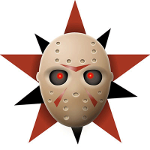











 EVERYTHING I SAY ABOUT JAPAN OR LIVING IN JAPAN IS COMPLETELY WRONG, BUT YOU BETTER BELIEVE I'LL
EVERYTHING I SAY ABOUT JAPAN OR LIVING IN JAPAN IS COMPLETELY WRONG, BUT YOU BETTER BELIEVE I'LL