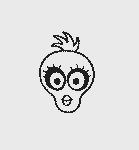|
What CPU is it?
|
|
|
|

|
| # ? Jun 4, 2024 19:23 |
|
Factory Factory posted:What CPU is in the PC? Intel Celeron G530
|
|
|
|
HD 2000.
|
|
|
|
Experto Crede posted:Intel Celeron G530 https://en.wikipedia.org/wiki/List_of_Intel_Celeron_microprocessors#.22Sandy_Bridge.22_.2832_nm.29 Says it has a gimped version of the HD 2000. Wikipedia posted:HD Graphics (Sandy Bridge) contain 6 EUs as well as HD Graphics 2000, but does not support the following technologies: Intel Quick Sync Video, InTru 3D, Clear Video HD, Wireless Display, and it does not support 3D Video. https://en.wikipedia.org/wiki/Comparison_of_Intel_graphics_processing_units#Intel_HD_Graphics Yep. It's not actually considered "HD 2000" because of the gimping of features, but the actual 3D hardware should be the same. HalloKitty fucked around with this message at 17:57 on Apr 22, 2012 |
|
|
|
Good to know! Getting me an Nvidia lickety split then.
|
|
|
|
If you bought a PC with a Celeron, chances are the power supply can't handle any of the worthwhile Nvidia cards. What resolution are you gaming it/is your monitor?
|
|
|
|
Factory Factory posted:If you bought a PC with a Celeron, chances are the power supply can't handle any of the worthwhile Nvidia cards. What resolution are you gaming it/is your monitor? It's a 300w PSU, though I'm not planning on this being a super powerful gaming rig (yet, anyway, surprising amount of upgrade potential on this for the price...) so I'm only going to be putting in a 200 series (Found a 1gb GTS 250 for a good price), which This site informs me will run fine on my PSU as I only have my Hard Drive and DVD Drive sipping significant amounts of juice.
|
|
|
|
Experto Crede posted:It's a 300w PSU, though I'm not planning on this being a super powerful gaming rig (yet, anyway, surprising amount of upgrade potential on this for the price...) so I'm only going to be putting in a 200 series (Found a 1gb GTS 250 for a good price), which This site informs me will run fine on my PSU as I only have my Hard Drive and DVD Drive sipping significant amounts of juice. What games are you going to be playing? I'm not so sure throwing money at something like a GTS 250 is worth it, for short-term gain. Maybe you'd be better off saving funds for new system, if possible? At some point you'll just have to calculate the $$$ to see if its worth trying to bring this system up to gaming-spec, or do a whole build.
|
|
|
|
movax posted:What games are you going to be playing? I'm not so sure throwing money at something like a GTS 250 is worth it, for short-term gain. Maybe you'd be better off saving funds for new system, if possible? At some point you'll just have to calculate the $$$ to see if its worth trying to bring this system up to gaming-spec, or do a whole build. Well, it only cost £170 ($275-ish) which isn't bad at all (Came without an OS and keyboard/mouse/monitor). Plus the motherboard has plenty of capability for expansion, so building it up as and when isn't too bad of a prospect for me.
|
|
|
|
So I hope this is the right spot for this type of question. I'm doing some preliminary research into maybe building a computer. Right now I have this idea of how I want to set this stuff up, but I'm looking for a case that has the 5.25" drive bays mounted at 90 degrees to where they would be on a normal case. The only one I've been able to find is this: http://www.abs.com/Products/ProductDetail.aspx?ID=12 I'm looking for that kind of thing, with a very similar footprint, but not 27" tall. Does this kind of thing exist, or is that one case a gimmick?
|
|
|
|
It's pretty dang gimmicky. I've seen more vertical loaders (two) than side loaders (that one). Oh wait, equal numbers: Lian Li PC-V351B. But that won't stand up to the heat generated by a gaming setup, if that's important. Plus it's ludicrously difficult to work in.
|
|
|
|
Yeah, I was worried about that. Oh well, thanks anyways.
|
|
|
|
I found two 386 comnputers while doing some spring cleaning. Is there any demand for these systems, or should I just recycle them? Prices on Ebay seem surprisingly high, but somehow I doubt that they are actually flying off the shelves for those prices. Before anyone asks, this post was typed on a newfound Model M keyboard which I plan on keeping.  Unfortunately the other keyboard has a bent AT connector, so I doubt anybody would actually want it. Unfortunately the other keyboard has a bent AT connector, so I doubt anybody would actually want it.Edit: I also found some PC-100 RAM and some ATI graphics cards from the 90's although I'm fairly certain those are all worthless now. Fruits of the sea fucked around with this message at 02:51 on Apr 23, 2012 |
|
|
|
Fruits of the sea posted:Before anyone asks, this post was typed on a newfound Model M keyboard which I plan on keeping. If the other keyboard is a Model M, and has a removable keyboard cord, you can get a replacement cord. You can even get a PS/2 version.
|
|
|
|
Fruits of the sea posted:I found two 386 comnputers while doing some spring cleaning. Is there any demand for these systems, or should I just recycle them? Prices on Ebay seem surprisingly high, but somehow I doubt that they are actually flying off the shelves for those prices. The bent pin can be fixed pretty easily, or you can get a new cord if it's removable, as Lovie said. Unicomp sells them (http://pckeyboard.com/page/Cables/1395110) and there's a guy on ebay making new ones with inline USB converters, as well. Plenty of keyboard enthusiasts would be happy to just open it up and attach a new internal cable if it's not removable, too.
|
|
|
|
My laptops bright LED is annoying me for some time and today I feel like opening the case and simply cut the wires that power them. While I'm at it I'd like to do the same with my PC (unless it's possible to disconnect the power-on LED there of course). I guess this is safe and will not damage the unit otherwise? Thanks.
|
|
|
|
Lovie Unsmith posted:If the other keyboard is a Model M, and has a removable keyboard cord, you can get a replacement cord. You can even get a PS/2 version. Rexxed posted:The bent pin can be fixed pretty easily, or you can get a new cord if it's removable, as Lovie said. Unicomp sells them (http://pckeyboard.com/page/Cables/1395110) and there's a guy on ebay making new ones with inline USB converters, as well. Plenty of keyboard enthusiasts would be happy to just open it up and attach a new internal cable if it's not removable, too. Thanks, I'll try to bend the connector back in shape first. The cord isn't removable, annoyingly. It isn't even a bent pin that's the problem, the metal housing for it has somehow been squashed into a half moon shape. There's no reason why it shouldn't work if I can get it to fit. It's amazing how solid these things are. That AT connector is the only part of the keyboard that I could conceivably break without taking a hammer to it. Just my luck I guess 
|
|
|
|
lllllllllllllllllll posted:My laptops bright LED is annoying me for some time and today I feel like opening the case and simply cut the wires that power them. While I'm at it I'd like to do the same with my PC (unless it's possible to disconnect the power-on LED there of course). I guess this is safe and will not damage the unit otherwise? Thanks. I wouldn't cut active circuits in anything, you might be okay but you might not. You could try something like: http://www.lightdims.com/index.php although they're pricey for what they are (essentially a sticker of some kind). A small piece of electrical tape would probably work just as well. The Power LED can be disconnected on your desktop PC, it's going to be with the block of connectors on the bottom right somewhere. You can probably look up which one is which online, or pull the cable and look for the one that says Power LED. The others will usually be HD LED, Power Switch, Reset Switch, and Speaker.
|
|
|
|
Can I plug a scsi-2 scanner(50pin) into a U320 scsi controller(68pin) with the appropriate adapter cable? Nothing else is on the controller.
|
|
|
|
My laptop is kind of old and it overheats to the point of shutting down when I play newer games (Skyrim, D3 for example). To counter this, I have been pacing myself between playing the games, and placing my laptop in a cool area for a couple minutes, then resuming. I have been using my freezer and also an enclosed area in my back yard in the wintertime. My typical rhythm is about 60-90 minutes of gametime, and 15-30 minutes of cooling. Is this safe, or should I just allow my laptop to cool for a longer period of time at ambient temperature? Also, can any of you recommend a completely badass cooling pad? The one I'm using was a discount purchase at Staples, and I get the feeling it's less than adequate for my heat dispersion needs.
|
|
|
|
lllllllllllllllllll posted:My laptops bright LED is annoying me for some time and today I feel like opening the case and simply cut the wires that power them. While I'm at it I'd like to do the same with my PC (unless it's possible to disconnect the power-on LED there of course). I guess this is safe and will not damage the unit otherwise? Thanks. There will be cables going from your power button/LED panel to the motherboard. Which cable does which will be labelled on the board. Just unplug the LED one. Some BIOSes allow you to disable the front lights too, so check that as well.
|
|
|
|
Harold Ramis Drugs posted:My laptop is kind of old and it overheats to the point of shutting down when I play newer games (Skyrim, D3 for example). To counter this, I have been pacing myself between playing the games, and placing my laptop in a cool area for a couple minutes, then resuming. I have been using my freezer and also an enclosed area in my back yard in the wintertime. Have you tried using a can of compressed air to clean out the insides? A lot of dust and fibres can build up over time, making the overheating worse than it would be otherwise. Maybe someone else can correct me, but having your laptop switch rapidly between hot and cold temperatures too often will shorten it's lifespan, as rapid changes in temperature causes a lot more stress on some materials, as well as making them grow and shrink slightly. Not too much you can do about it obviously, but the stop/start cycle is probably almost as stressful as letting it overheat to the point of shutting down.
|
|
|
|
Harold Ramis Drugs posted:My laptop is kind of old and it overheats to the point of shutting down when I play newer games (Skyrim, D3 for example). To counter this, I have been pacing myself between playing the games, and placing my laptop in a cool area for a couple minutes, then resuming. I have been using my freezer and also an enclosed area in my back yard in the wintertime. Crack it open and clean out the heatsink fins. If it's a few years old, they're probably pretty dusty. If that doesn't help, you can go further with new thermal paste or even a new heatpipe module, but you shouldn't have to put your laptop in the freezer to make it work.
|
|
|
Harold Ramis Drugs posted:My laptop is kind of old and it overheats to the point of shutting down when I play newer games (Skyrim, D3 for example). To counter this, I have been pacing myself between playing the games, and placing my laptop in a cool area for a couple minutes, then resuming. I have been using my freezer and also an enclosed area in my back yard in the wintertime. As others have said it's a bad idea to subject it to anything cooler than freezing temps for expanding and contracting reasons. Do you use your laptop on a hard surface? One of the most common reasons laptops heat up is because use them on beds, carpets, laps and that blocks passage ways for the heat to disperse. If you use good practices like that and it's still heating up to the touch, then you've probably got a good buildup of dust in there. If you're courageous enough you can take off a few panels or even the keyboard and get in there with compressed air to get rid of what is built up. A laptop pad will definitely help, as it not only raises the bottom to allow cool air in/hot out but if it's the fancy one with a fan it'll blow cooler air into it.
|
|
|
|
|
Recently dug up some old hardware, came across an OG Audigy card (SB0090) with trimmings. Would it be worth throwing in a newer system as opposed to its onboard? Does it even have drivers for Win7?
|
|
|
|
The Milkman posted:Recently dug up some old hardware, came across an OG Audigy card (SB0090) with trimmings. Would it be worth throwing in a newer system as opposed to its onboard? Does it even have drivers for Win7?
|
|
|
|
Harold Ramis Drugs posted:My laptop is kind of old and it overheats to the point of shutting down when I play newer games (Skyrim, D3 for example). To counter this, I have been pacing myself between playing the games, and placing my laptop in a cool area for a couple minutes, then resuming. I have been using my freezer and also an enclosed area in my back yard in the wintertime. Check out some of the Cooler Master ones. I don't have one, but I recall someone recommend highly one of these - probably one of the "NotePal" ones - because it has fans that can be moved around to blow directly on the hot spots on the laptop.
|
|
|
|
The female connector on my coworker's external hard drive snapped off and I'm trying to recover the data. The female connector was for a USB 3.0 A Male to Micro B Male cable. All I've got to work with is a 4-pin connector built into the hard drive itself. What kind of adapter or cable do I need to connect it to my computer? Crappy cellphone pic: 
|
|
|
|
That is not a data connector. You see those seven pins on the right side of the picture connected to the PCB? I bet that's the SATA data connector. Not that you can plug a connector into it, since it's been soldered directly to the PCB. Probably the most possible thing to do to get data off the drive is to identify where the connector snapped off and figure out which pins are which (this is much easier if you still have the connector). USB 3.0 includes USB 2.0 data connectors as a subset of its pins, and the actual data is only carried by two leads. You can strip a USB 2.0 cable and connect them, if you are careful. Then you just need to get the drive power. If the drive has its own power brick, just use that. If it's entirely USB powered, then you'll want to grab some internal power extension cord with a female Molex connector (like this), and run the +5V (red) and a ground (black) to the appropriate pins on the PCB. If you are not good or comfortable with electronics, tough luck. Send it to a recovery company and they'll do it for you for a few hundred bucks.
|
|
|
|
That board looks like it's removable from a regular laptop hard drive. Can you take any more pics and/or try getting that HD entirely out of the case?
|
|
|
|
I still have the snapped connector, but I'm not comfortable with soldering etc. The data isn't worth sending to a recovery company. I can rebuild it, but I wanted to see if recovering the data was faster/cheaper. Thanks a lot for your help.  EDIT: Oddhair posted:That board looks like it's removable from a regular laptop hard drive. Can you take any more pics and/or try getting that HD entirely out of the case? If I can find a screwdriver small enough, I'll try to remove it. Here is another crappy cellphone pic: http://i.imgur.com/Fq0Dl.jpg EDIT2: Tallass pic no longer needed to be embedded. descoteaux fucked around with this message at 20:57 on Apr 24, 2012 |
|
|
|
desco posted:I still have the snapped connector, but I'm not comfortable with soldering etc. The data isn't worth sending to a recovery company. I can rebuild it, but I wanted to see if recovering the data was faster/cheaper. Thanks a lot for your help. It looks like the drive can just be removed  Or is it one of those WDs that lacks standard SATA connectors whatsoever?
|
|
|
|
Oddhair posted:That board looks like it's removable from a regular laptop hard drive. Can you take any more pics and/or try getting that HD entirely out of the case? movax posted:It looks like the drive can just be removed Great call guys! I only needed to pop it out with a knife's edge and remove the existing adapter, bye bye worthless warranty. The HDD is standard and has a SATA connector. I've got it covered from here. Thanks for your help everyone. Bonus pic: 
|
|
|
|
I'm thinking about picking up a webcam for my desktop so I can finally participate in G+ hangouts. Is Logitech the only game in town when it comes to stuff like this? If not, can you guys recommend me a good camera?
|
|
|
|
I'm pretty pleased with my Microsoft lifecam... whichever one is 720p (there is one called cinema and one called studio, I think). edit: cinema, the black one: http://www.amazon.com/Microsoft-LifeCam-Cinema-720p-Webcam/dp/B002MCZJ78/ref=sr_1_1?ie=UTF8&qid=1335369689&sr=8-1 The 1080p one is newer but people say it's not as nice as the 720p one when it comes to autofocus, and really even 720p is overkill for webchat. Dogen fucked around with this message at 17:03 on Apr 25, 2012 |
|
|
|
Karthe posted:I'm thinking about picking up a webcam for my desktop so I can finally participate in G+ hangouts. Is Logitech the only game in town when it comes to stuff like this? If not, can you guys recommend me a good camera? Logitech and Microsoft are the big names. For just chatting with people, you're fine with whatever's on sale from either company for $20 or so. Bottom-of-the-barrel generics might be fine, or they might have incredibly lovely drivers; since the price difference is only a few bucks, you might as well go with the name brands. If you want better picture quality, some of the more expensive HD models are surprisingly good little cameras, but it'll all be compressed to poo poo for G+ anyway.
|
|
|
|
Nowadays a $50 webcam should really knock your socks off. My fat, bald rear end hates being in front of the LifeCam Cinema (thanks for the lens cap, MS!) it's just so clear. Good motion too, though I haven't tried it against a backlit subject, as I mainly use it under the fluorescents here in the office.
|
|
|
|
Karthe posted:I'm thinking about picking up a webcam for my desktop so I can finally participate in G+ hangouts. Is Logitech the only game in town when it comes to stuff like this? If not, can you guys recommend me a good camera? I really like the c920. Just make sure not to get all the crapware that comes with their drivers. Edit: And hangouts will let you send up to 1mbit if you have the uplink. We try not to overcompress if we don't have to.
|
|
|
|
I have a Microsoft wireless mouse and keyboard set, the wheel on the mouse is starting to act up (if I scroll it slowly it just makes the page jiggle back and forth). If I replace just the mouse with another Microsoft one, will it still work with the wireless adapter thing?
|
|
|
|

|
| # ? Jun 4, 2024 19:23 |
|
Samurai Sanders posted:I have a Microsoft wireless mouse and keyboard set, the wheel on the mouse is starting to act up (if I scroll it slowly it just makes the page jiggle back and forth). If I replace just the mouse with another Microsoft one, will it still work with the wireless adapter thing? Before you replace your mouse, have you opened it up and blown out the pet fur and mystery crust? My mouse wheel gets wonky every 3-4 months and it's always because of dreck collected around the axle and sensor.
|
|
|