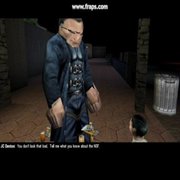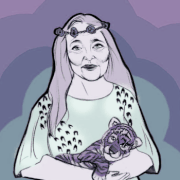|
frumpsnake posted:Of course they didn't disable it. There is no iOS 5.1 restriction. That's ridiculous. That's good to know, I'll wait for the 5.1 jailbreak and if it doesn't work then I'll be returning the thing and buying a 3rd party one.
|
|
|
|

|
| # ? May 9, 2024 05:37 |
|
Nevermind apparently corona and absinthe are one and the same and saving all the SHSHs in the world won't help you restore to a version of iOS that apple isn't signing.
lemmiwinks fucked around with this message at 01:01 on Apr 21, 2012 |
|
|
|
I have a problem with BiteSMS icon badges persisting after I've marked an SMS as read in lockinfo or notification center. In order to clear the badge I have to open BiteSMS and open the message directly. Anyone else had this problem? I am stumped.
|
|
|
|
Trying to jailbreak my iOS 5.1 iPad 2 with redsn0w but it won't let me - it shows "connected: iPad 2 (normal mode) but the "next" button is greyed out until I disconnect the iPad. Not sure what's going on - I jailbroke my iPhone 4 with no trouble earlier, it just won't let me jailbreak my iPad. Anyone else had this problem and managed to solve it?
|
|
|
|
kim jong-illin posted:Trying to jailbreak my iOS 5.1 iPad 2 with redsn0w but it won't let me - it shows "connected: iPad 2 (normal mode) but the "next" button is greyed out until I disconnect the iPad. Not sure what's going on - I jailbroke my iPhone 4 with no trouble earlier, it just won't let me jailbreak my iPad. Anyone else had this problem and managed to solve it? There is no jailbreak for 5.1 on ipad 2/iphone 4s right now.
|
|
|
|
kim jong-illin posted:Trying to jailbreak my iOS 5.1 iPad 2 with redsn0w but it won't let me - it shows "connected: iPad 2 (normal mode) but the "next" button is greyed out until I disconnect the iPad. Not sure what's going on - I jailbroke my iPhone 4 with no trouble earlier, it just won't let me jailbreak my iPad. Anyone else had this problem and managed to solve it?
|
|
|
|
Katya posted:They say that tethered jailbreaks are 'better', but in a practical sense, how can someone connect their phone to a computer every time that they want it to boot? I realize that a tethered jailbreak increases the stability of the phone; but does anyone actually do it? Why do you reboot your phone? My 3GS is still tethered (new bootrom) and it's not a huge deal. ~Coxy fucked around with this message at 04:32 on Apr 22, 2012 |
|
|
|
Yeah I haven't rebooted my phone... Let me think... Since I installed the 5.1 update.
|
|
|
|
I'm not sure about this one, but it looks like an unlock has been found for any iOS, any baseband. The method involves tricking iTunes into thinking your "Brand X" SIM card actually belongs to the carrier your iPhone is locked to. http://laforeta.blogspot.co.nz/2012/04/how-to-spoof.html quote:@MuscleNerd quote:@MuscleNerd
|
|
|
|
Safari has just started crashing every time I open it, just opens the bookmarks folder and crashes. I've already tried restarting and clearing the cache. Am I absolutely going to have to restore it? I'm on the 5.0.1 jb and I'd hate to lose it and be forced into 5.1.
|
|
|
|
~Coxy posted:Why do you reboot your phone? You have a 3GS on iOS 5 or 5.1? How does it work? I'm afraid to upgrade mine because it's slow as poo poo with iOs 4.4 but if it's ok I might do it.
|
|
|
|
Xenomorph posted:I'm not sure about this one, but it looks like an unlock has been found for any iOS, any baseband. I tried it on my girlfriend's old 3GS that's just been sitting in a drawer. Worked perfectly on 5.1. The activation ticket is good for 3 years, apparently, but if you rely on this method you should backup everything in /var/Root/Library/Lockdown. frumpsnake fucked around with this message at 17:10 on Apr 22, 2012 |
|
|
|
wizard sticks posted:You have a 3GS on iOS 5 or 5.1? How does it work? I'm afraid to upgrade mine because it's slow as poo poo with iOs 4.4 but if it's ok I might do it. Nah I kept mine on 3.1.2 because as you said the speed loss from upgrading is worrying.
|
|
|
|
Try whited00r.com for a faster custom iOS for older devices.
|
|
|
|
Long story short I need to restore my 4S. I have the 5.0.1 FW and my SHSH is stored by Cydia. I used TinyUmbrella to make the hosts file to point at Cydia rather than Apple. I'm now trying to restore and iTunes just stalls at "Verifying iPhone restore with Apple". I'm putting the phone in DFU mode before doing anything so kinda at a loss here. Am I missing a step or doing something wrong?
|
|
|
|
~Coxy posted:Nah I kept mine on 3.1.2 because as you said the speed loss from upgrading is worrying. My 3GS is on 5.0.1 and it's as fast as ever (even "faster" with fakeclockup).
|
|
|
|
Happy Noodle Boy posted:Long story short I need to restore my 4S. I have the 5.0.1 FW and my SHSH is stored by Cydia. I used TinyUmbrella to make the hosts file to point at Cydia rather than Apple. I'm now trying to restore and iTunes just stalls at "Verifying iPhone restore with Apple". I'm putting the phone in DFU mode before doing anything so kinda at a loss here. I think there was an extra step in iOS5 that meant you couldn't restore with just an SHSH ticket. I don't think they cracked it until 5.0.1 stopped signing.
|
|
|
|
Welp I must have missed that. Guess I'm poo poo out of luck. Only thing I can read about sorting this out is a post from a month ago saying iH8sn0w found a way to do it but looks like it hasn't been released. And now I have to download 5.1 (which is a whopping 803MB what the gently caress) over a slow rear end connection so it'll take 5 hours God, no jailbreak is really going to gently caress me at everything. Happy Noodle Boy fucked around with this message at 02:50 on Apr 23, 2012 |
|
|
|
Happy Noodle Boy posted:Long story short I need to restore my 4S. I have the 5.0.1 FW and my SHSH is stored by Cydia. I used TinyUmbrella to make the hosts file to point at Cydia rather than Apple. I'm now trying to restore and iTunes just stalls at "Verifying iPhone restore with Apple". I'm putting the phone in DFU mode before doing anything so kinda at a loss here. I'd say you missed a pretty big thing: the fact that there is currently no way to install iOS 5.0.1 on an iPhone 4S. No missing steps or anything.
|
|
|
|
Xenomorph posted:I'd say you missed a pretty big thing: the fact that there is currently no way to install iOS 5.0.1 on an iPhone 4S. No missing steps or anything. Yeah, I somehow managed to read this thread every day and miss that. Feeling like a big idiot right now.
|
|
|
|
So I guess that means there is no way to install 5.0.1 on a 3GS. Jailbreakmatrix.com is wrong?!
|
|
|
|
wizard sticks posted:So I guess that means there is no way to install 5.0.1 on a 3GS. Jailbreakmatrix.com is wrong?! iFaith should be able to handle anything that isn't a 4S/iPad2
|
|
|
|
wizard sticks posted:So I guess that means there is no way to install 5.0.1 on a 3GS. Jailbreakmatrix.com is wrong?! You can install anything on pre-A5 devices, if you backed up your SHSH. Only the iPad 2, iPhone 4S, and iPad (3rd generation) currently do not have a way of installing non-Apple signed versions of iOS 5.x.
|
|
|
|
I've for SHSH blobs backed up through Cydia for 4.3.3 and that's it. Can I still install 5.0.1? I imagine I'd have to DFU install 5.0.1 after patching my hosts file, right?
|
|
|
|
If you have the 5.0.1 SHSH, you can install iOS 5.0.1 on a pre-A5 device.
|
|
|
|
Credit to Redmond Pie for the info, but I just downloaded SwipeBright (99cents) which is awesome. Basically you can control your brightness by swiping the status bar. Works VERY well.
|
|
|
|
Anyone know of a tweak to keep your lockscreen always on when plugged into AC?
|
|
|
|
So after the novelty of jailbreaking wore off, the only thing I really use is IntelliScreen X. I'm trying to decide whether or not it's worth the hassle of dealing with instability and crashes, and it's really wearing me out. What's the simplest way to unjailbreak, so to speak? Just a flat restore?
|
|
|
|
Restore is the only way. Backup & restore (and then restore from the backup if desired, but keep in mind that some jailbreak stuff persists - it shouldn't cause any issues, but it is there.). The 5.0.x jailbreaks haven't been that great for me. On my 4S, WHITE ICONS happening all the time was annoying as gently caress. On my 3GS, it sometimes just boots in a non-jailbroken state. It's on 5.0.1/untethered, yet on some boots nothing is loaded, Cydia fails to open, etc. I've had to fix it once already with redsn0w. I put it in DFU mode and clicked the "boot tethered" option, when it is already running an untethered jailbreak. I could reboot five times in a row, and two of those boots will be non-jailbroken. At least iBooks works with 5.0.x. iBooks was busted on 4.3.x. iOS 4.2.1 was probably the most problem-free jailbreak I had. However, the "novelty" of jailbreaking does NOT just wear off with me! Unless this poo poo magically becomes stock, I will always have a reason to jailbreak: - BytaFont (customize your fonts) - Barrel (cool transition effects) - MyWi (WiFi hotspot) - TetherMe (enable built-in tethering) - KillBackground (one press to close all apps) - WinterBoard (custom sounds & graphics) - SBSettings (quickly toggle settings) - DataDeposit (backup & restore individual settings and game saves) - CleanStatus (cleanly remove a carrier or customize the status bar) - NoSpot (remove Spotlight) - 3G Unrestrictor (bypass WiFi-only restrictions) - Cyntact (pictures on the Contact list) - OpenSSH / inetutils / top (SFTP and command-line access) - Icon Renamer (rename all caps or stupid program names) - RetinaPad (force higher-res resources on iPad) Jailbreaking 4.x/5.x does NOT cause "instability and crashes". Yeah, white icons are annoying, and booting non-jailbroken is stupid. But if the device is running, it shouldn't be crashing. You probably have something installed that is causing problems. Remove all the weird poo poo you don't need or want.
|
|
|
|
Teddybear posted:So after the novelty of jailbreaking wore off, the only thing I really use is IntelliScreen X. I'm trying to decide whether or not it's worth the hassle of dealing with instability and crashes, and it's really wearing me out. What's the simplest way to unjailbreak, so to speak? Just a flat restore? A clean restore is the best way, even a restore from a backup won't get rid of some of the poo poo that jailbreak apps can leave lying around.
|
|
|
|
I'm a fan of clean restores. It's like giving your iPhone a good scrubbing. Everything just flies. However, developers need to hurry the hell up with iCloud saves! A clean restore means I lose the dozens of 3-starred levels in Angry Birds. I think Infinity Blade II is the only game I have (that matters) that actually uses iCloud. I keep restoring from backup whenever I wipe my iOS devices just so I don't lose poo poo loads of saved games and configurations. Tons of game saves and progress, iTeleport servers, iTap RDP servers, iSSH servers, etc. When I put iOS 5.1 on my iPad 2 and iPhone 4S, I did a few things first. I didn't want a clean restore, I wanted to keep my games and settings. - Set as many options as possible to defaults (disabled transitions in Barrel, put the default font back in BytaFont, etc). - Uninstalled as much as I could from Cydia, except OpenSSH (so I could easily browse the file system via SFTP). - Went through the user-area file system (/var/mobile/) and deleted anything that had an obvious jailbreak-app name to it. - Did a backup, restore to 5.1, and then restored from backup. - Used iExplorer to browse the file system again (in a non-jailbroken state) to make sure no extra junk was in /var/mobile/. - Backed up again, restored to 5.1 again, then restored from backup. You can then do stuff like "Reset Network Settings" to go the extra little bit. Now, as far as I know, that's as clean as you can get coming from a jailbreak while still keeping all your old settings.
|
|
|
|
Why wouldn't you just use iExplorer to back up the game saves, do a clean restore, and copy them back? Guaranteed clean.
|
|
|
|
frumpsnake posted:Why wouldn't you just use iExplorer to back up the game saves, do a clean restore, and copy them back? Guaranteed clean. I'll do that now, if I can. I didn't even realize iExplorer could browse /var/mobile until I had done everything already when jailbroken. I just haven't gotten around to doing another backup and wipe yet. I will be using iExplorer though for everything if I can. Very nice program. Edit: I remember now why I don't use iExplorer: quote:This iOS device appears to have reached its limit of connecting to 5 app directories for this session. I get that poo poo over and over. Double edit: Going to Preferences and just clicking OK seems to make it stop saying that for a little bit. Xenomorph fucked around with this message at 20:48 on Apr 24, 2012 |
|
|
|
I lost my progress in Infinity Blade 2 and my previous backup was before my grinding run so I have to start all over again  I was almost level 180
|
|
|
|
So the lock button on my 4 is getting sticky. I'm gonna get it swapped at the fruit stand but I'm assuming I'm going to get a 5.1 device. Is there an untethered jailbreak out for the regular 4? Also am I going to lose all my texts and stuff or is it all on iCloud? edit: of course I back everything up nightly so I mean can I just unjailbreak bring it in and then rejailbreak once I get out of there? edit2: Jailbreak matrix says there's only a tethered out so I'm assuming I can only use 5.1 since the shsh won't be backed up? Casual Encountess fucked around with this message at 00:20 on Apr 25, 2012 |
|
|
|
Is there any app that lets one adjust ringtone volume based on the contact?
|
|
|
|
Fruitstand swapped out my 4 and apparently gave me a phone running 5.0.1. Weird.
|
|
|
|
FloppyDiskCommando posted:Fruitstand swapped out my 4 and apparently gave me a phone running 5.0.1. Weird. Pretty much all the replacement phones are like that right now.
|
|
|
|
Ok, so, looking for tips to save my battery life and my data allowance. I already have brightness on low, lockscreen on after 30 secs and location off. Anything else I can do? Is there anything I could do, if I jailbroke it, to make my phone more efficient? I switch off 3G when not needed, even if it is a pain in the arse to do. Ta.
|
|
|
|

|
| # ? May 9, 2024 05:37 |
|
ICA posted:Ok, so, looking for tips to save my battery life and my data allowance. I already have brightness on low, lockscreen on after 30 secs and location off. Anything else I can do? Is there anything I could do, if I jailbroke it, to make my phone more efficient? I switch off 3G when not needed, even if it is a pain in the arse to do. Keep doing those things? I don't really know, the best way to preserve your battery is to not use it.
|
|
|