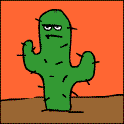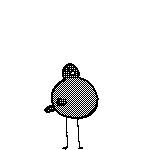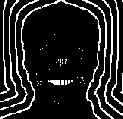|
...
colonp fucked around with this message at 18:04 on Mar 8, 2014 |
|
|
|

|
| # ? May 14, 2024 23:34 |
|
im a girl btw posted:I can't figure out how to send one track to multiple audio tracks.
|
|
|
|
im a girl btw posted:I can't figure out how to send one track to multiple audio tracks. Make an effects rack with two chains on it, group tracks A and B and stick that rack on the Group?
|
|
|
|
Mister Speaker posted:Content: what's the latest on Live 9? I'm really really really hoping to be able to use video clips in session view, and hoping for support for video fx plugs, but I'm not holding my breath.
|
|
|
|
vas0line posted:I'm really really really hoping to be able to use video clips in session view, and hoping for support for video fx plugs, but I'm not holding my breath. You can do this already with Max4Live and Vizzable
|
|
|
|
im a girl btw posted:I can't figure out how to send one track to multiple audio tracks. This is easy. U can use sends by turning up send c and d and then on the original track select "sends only" as the output. That's tracks meter will turn blue. Cool! OR Make two new tracks, set monitor to "in". In the input section for both tracks select the track u want feeding them. So send A and B to a channel called C (with monitoring set to in), then for channels D and E set the monitoring to "in" and in the input section select C. I hope I understood you correctly, but either way, the routing is flexible enough to accommodate most situations.
|
|
|
|
Jesus christ, my Ableton Suite 8.2.2 went from crashing maybe once a month to, on this project, crashing literally every two minutes. The only difference is that this is a track where I'm recording vocals from a mic. But I basically finished the track last night with no problems. Today I opened it up to clean up and master and it's crash city. Is there a known general reason for this?
That Dang Dad fucked around with this message at 19:04 on May 7, 2012 |
|
|
|
Are you using a lot of VST's. Ableton is absolutely poo poo as far as stability goes so it crashing every chance it gets is nothing new. VST's are the general culprit though so I would remove those if you have any to troubleshoot.
|
|
|
|
For me it was installing QuickTime. As soon as I removed it, I haven't had a single crash.
|
|
|
|
keyframe posted:Are you using a lot of VST's. Ableton is absolutely poo poo as far as stability goes so it crashing every chance it gets is nothing new. VST's are the general culprit though so I would remove those if you have any to troubleshoot. Really? I've used Ableton on both Windows and Mac and it's crashed maybe once a year, if that. I thought the general rap on it was that it was stable.
|
|
|
|
Anal Surgery posted:Jesus christ, my Ableton Suite 8.2.2 We're up to 8.3 now so presuming you're not pirating try downloading the new version.
|
|
|
|
canned_fruit posted:We're up to 8.3 now so presuming you're not pirating try downloading the new version. Sa-weet, updating now. And actually, it wasn't VSTs because I wasn't using any on this track. After I made that post, it stopped doing it. Maybe it was a solar flare or something.
|
|
|
|
It was probably super moon aftermath.
|
|
|
|
didn't realize 8.3 is out. Now i gotta download off their slow-rear end server, so I can get the update which will automatically update drom their slow-rear end server.
|
|
|
|
Is there a way to move envelopes along the grid and have them snap like audio clips do? Move, not make.
|
|
|
|
Cameron posted:Is there a way to move envelopes along the grid and have them snap like audio clips do? Move, not make. You can copy and paste them, but I don't think you can just drag and drop them.
|
|
|
|
...
colonp fucked around with this message at 18:03 on Mar 8, 2014 |
|
|
|
I may be stupid here, but is there a way to have Live move the start marker of a recorded clip to the first noise it receives in the clip view? There is a pip there that let's you snap it to it, but it'd be great to have that automated. e: derp Narqulie fucked around with this message at 19:35 on May 9, 2012 |
|
|
|
the saturator owns so much
|
|
|
|
Hey guys finally got my account back woo. So, I have pure data running touch osc live control template, that thru the touch osc bridge and midi yoke running my pads and keys from my iphone on touch osc. everything controls perfectly. I got this awesome Diva patch i made on touch osc. man having a nice group of knobs on the phone vs a mouse is inspiring. i can only imagine an ipad. The problem. I can only use windows audio to get sound out of ableton when pure data is running no asio. i need asio for latency, interface, and everything. how do I get pure data, max 4 live, live8.3 and asio to play nice with my osc stuff? drat I just want sound lol. Please help me make asio work in ableton while pure data is running.
|
|
|
|
Can you just disable the audio device in Pd? It (Pd) doesn't need any audio hooks, it's just sending OSC packets to Live.
|
|
|
|
Help! Help! I've installed Ableton Live on my laptop so I can use it live with my band. Everything's going well except for one major problem I can't fix. I'm getting occasional bursts of deafeningly loud static. The bursts seem to arrive randomly - minutes can pass without one - and each burst lasts only a second or two. It doesn't seem to matter what's playing or how much CPU I'm using (and Ableton doesn't seem to be using too much of my CPU). I can leave Ableton looping a one-note synth tune and using almost zero CPU and the static bursts will show up every minute or two. (e: it just did it while no sound was even playing and nothing was running.) I'm using a Lexicon Alpha audio interface with ASIO drivers, which never produced this problem on my other PC. Help! Help! Popcorn fucked around with this message at 19:26 on Jun 7, 2012 |
|
|
|
Is there a recommended website/youtube account for Ableton tutorials? Starting totally new to the program and DAWs in general. I have a Novation Ultranova I'd like to use with it (which acts as an audio interface/sound card I believe). Please point me in the right direction!
|
|
|
|
Popcorn posted:Help! Help! Can you confirm that this doesn't happen when Ableton's not running?
|
|
|
|
Ableton's been closed for the last 25 minutes or something and no static bursts. Still using the same audio device/drivers.
|
|
|
|
Popcorn posted:Ableton's been closed for the last 25 minutes or something and no static bursts. Still using the same audio device/drivers. Try installing ASIO4ALL drivers and see if you get the same problem using those instead of the native drivers.
|
|
|
|
yah ipexz
AKP fucked around with this message at 15:47 on Mar 24, 2014 |
|
|
|
Popcorn posted:Help! Help! have you tried just raising the sample buffer size?
|
|
|
|
Popcorn posted:I've installed Ableton Live on my laptop so I can use it live with my band. Everything's going well except for one major problem I can't fix. I'm getting occasional bursts of deafeningly loud static. The bursts seem to arrive randomly - minutes can pass without one - and each burst lasts only a second or two. It doesn't seem to matter what's playing or how much CPU I'm using (and Ableton doesn't seem to be using too much of my CPU). I can leave Ableton looping a one-note synth tune and using almost zero CPU and the static bursts will show up every minute or two. (e: it just did it while no sound was even playing and nothing was running.) As well as the other suggestions, try having Window's Task Manager (if it's still called that) open to see if there are any CPU spikes from the OS or other processes that could be interfering. For example, I've seen wifi drivers/hardware that intermittently do intensive scans which clobber audio processes.
|
|
|
|
ynohtna posted:As well as the other suggestions, try having Window's Task Manager (if it's still called that) open to see if there are any CPU spikes from the OS or other processes that could be interfering. For example, I've seen wifi drivers/hardware that intermittently do intensive scans which clobber audio processes. DPC Latency Checker is the tool of choice for this.
|
|
|
|
Could be an IRQ conflict too.
|
|
|
|
...
colonp fucked around with this message at 18:02 on Mar 8, 2014 |
|
|
|
^^^ Are you saying you had this problem too? I tried installing ASIO4ALL but I can only select it in Ableton as a "device". That means audio is routed through my laptop speakers instead of my audio interface, and that's no good to me. However, it doesn't seem to give me the static, which suggests, tadaa, driver problem...  Does this look normal to you guys? The red spikes look like CPU spikes that could be causing the problem, but there doesn't seem to be any correlation between the spikes and the static (they don't happen at the same time). slardel posted:have you tried just raising the sample buffer size? These options are greyed out when using an ASIO driver...
|
|
|
|
you said you're using an audio interface? can you click "hardware setup" under the audio tab in ableton preferences? that's where I can change settings for my interface including buffer length. if you're using something like asio4all I know you can change those settings by clicking on the system icon on the taskbar. real nap shit fucked around with this message at 00:05 on Jun 8, 2012 |
|
|
|
I didn't know about the taskbar icon. Thanks. Now I can use the ASIO4ALL driver with my external audio interface. But I spoke too soon before, because it's still giving me pops! I'm confused now, because in all my experiments since my original post, I've got pops and clicks, like tiny split-second bursts of static, but no long one-or-two-second bursts like I was getting originally. I've got these with every combination of driver I've tried, but some times they've gone for 5+ minutes before giving me a static pop. I'm not sure if these brief pops are even the same problem. vvvvvvvvvvvvv edit: sorry, I forgot to test that. I have to go to bed now, but I'll be back soon with more info and demands. thanks to all for the help so far. Popcorn fucked around with this message at 01:00 on Jun 8, 2012 |
|
|
|
I'm still unclear if you were able to change the buffer length/tried that? I've gotten pretty much exactly what you're describing before when the buffer length is too short. Even with my interface, when I have a lot of audio processing happening, especially with granular stuff like warping in ableton, I have to raise the buffer length or I'll get pops and clicks.
|
|
|
|
...
colonp fucked around with this message at 18:02 on Mar 8, 2014 |
|
|
|
I had this same issue and disabling my cheap $20 wireless card fixes it.
|
|
|
|
Popcorn posted:Does this look normal to you guys? The red spikes look like CPU spikes that could be causing the problem, but there doesn't seem to be any correlation between the spikes and the static (they don't happen at the same time).
|
|
|
|

|
| # ? May 14, 2024 23:34 |
|
Radiapathy posted:Not CPU spikes but driver lag most likely. A device is misbehaving. Wifi devices are pretty notorious for this for some reason. It's not uncommon for cheap WiFi cards to offload some of the radio work to the driver. So if a bunch of poo poo happens on your AP and the driver is busy doing signal discrimination &c on the received signal in the interrupt handler, your computer doesn't get to add new data to the audio buffer. Whee!
|
|
|