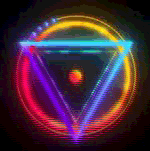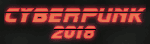|
I'd go with a PerformanceMX. The sort of games you described are button-destroyers that might make you really need the Logitech warranties, and the PerformanceMX is bigger, more ergonomic, and "more" wireless than the G9x, while since you don't play FPSs you shouldn't have a huge need for massive precision.
|
|
|
|

|
| # ? May 21, 2024 12:41 |
|
Fangs404 posted:Yeah, I've actually made good use of that warranty in the past, but I can't remember when I picked up the Revolution. I'm not sure if it's still covered. I guess I should call Logitech about that. The tech support guy just had me read off the serial, and even though I still had the box and receipt, it wasn't necessary; the number was new enough, about 2 years old. My original was an MX1100, and the scroll wheels are roughly similar between that an the Performance MX. Personally, I don't see much point in a free-wheeling mouse wheel, since there's this really neat key on my keyboard called END... but I end up spinning the wheel pretty often anyway. There is a slight difference in the left-to-right leaning in the wheel from the MX1100, there is more resistance and not much control surface for my finger to push it left or right. Also, it seems that fewer programs natively respond to it (also I don't use Logitech's driver). This is a mouse function that I've always seen as useless, so it doesn't really bother me.
|
|
|
|
doctorfrog posted:The tech support guy just had me read off the serial, and even though I still had the box and receipt, it wasn't necessary; the number was new enough, about 2 years old. Awesome. I called Logitech, and unfortunately my Revolution is out of warranty. However, he offered to give me a 50% off coupon for their online store. MSRP on the Performance MX is $100, so I'll pick it up for $50. Not bad!
|
|
|
|
MAJOR STRYkER posted:a mx510 that lasted 15 years Impressive time travel; I think the MX510 came out in 2004
|
|
|
|
Have they fixed the issues with the Rat7 laser? I have one from launch day in nearly perfect condition that I can not use, nor in good conscience sell as the laser is such a piece of poo poo that locks axis and gets lost.
|
|
|
|
Wow, that's like a blast from the past - reminds me of how with old ball mice, when one of the axis wouldn't track as well and you had to take out the ball and clean the lint off the rollers.
|
|
|
|
HalloKitty posted:Impressive time travel; I think the MX510 came out in 2004 Feels like 15 years o.k.?
|
|
|
|
rawrr posted:Wow, that's like a blast from the past - reminds me of how with old ball mice, when one of the axis wouldn't track as well and you had to take out the ball and clean the lint off the rollers. I found doing that to be almost cathartic - like "Oh, hey, a tiny bit of effort and this mouse feels great again!"
|
|
|
|
To all Sensei owners, Is the silver paint on your mouse wearing off at an alarming rate? After 5 months mine is wearing noticeably on the sharp edge underneath the glowing logo. You can see the translucent plastic underneath. The gun metal paint on my laptop has worn off my laptop leaving two hand sized bald patches. Hell, when it comes to things that come in daily contact with your hands, why does anyone slap paint on plastic and then finish it with a coating so thin it may as well not be there? 
|
|
|
|
WanderingKid posted:To all Sensei owners,
|
|
|
|
NihilCredo posted:Uhhh, using your middle click for the right button is by far the most common way of holding a mouse. There's nothing weird about that. Okay I've ready this sentence a couple of times and I'm still not sure what you're saying. When you say, "using your middle click for the right button..." are you talking about rebinding your right mouse button to the mouse wheel button/middle button? And then you don't put a finger at all on your right mouse button? WHAT ARE YOU SAYING MAN??
|
|
|
|
'Click' should have been 'finger', sorry.
|
|
|
|
Anyone know when the Sensei Raw is going to be released? It looks pretty sweet.
|
|
|
|
Got a Sensei, seems like a great mouse so far. Only have like 5 hours on it tho :P I'm coming from a MX-518 I've had for years and will admit that I was still happy with it. But I built a new computer so I figured what the hell. Are there any settings or anything that you guys would recommend? Anyone know a place to download custom bmp's for the LCD? I guess I'm just wanting to play around. What DPI settings do you guys usually run for every day tasks/gaming?
|
|
|
|
does Logitech normally not ask for their broken mice to be returned? I got a replacement for my broken G500 but they never said anything about returning the old one...
|
|
|
|
horchata posted:does Logitech normally not ask for their broken mice to be returned? I got a replacement for my broken G500 but they never said anything about returning the old one...
|
|
|
|
I guess ill just give the broken one to my brother then... maybe he can fix it
|
|
|
|
I got a logitech G300 earlier today and it seems pretty broken. After I've plugged it in windows say it's installed correctly, but the cursor doesn't move at all, left/right click and the scrollwheel seems to work though. Tested it on two windows 7 machines and one old xp laptop and it's the same on all of them. I tried to find some info online if anyone else had this happen but no luck so far, has anyone here seen this behavior on new logitech mice? I suppose it's just dead and I need to take it back 
|
|
|
|
I have a logitech VX nano from 2007 that is on its way out. I am secretly happy about it; I never should have forced my hand to deal with its tiny size. I was just too stubborn/cheap to replace it. I am staring at specifications for three mice: Original MS Arc mouse (lol?) $25! MS wireless laser mouse 7000 $23.50!!! Logitech M705 $38  They are all quite a bit larger than the VX nano, which I am happy about. I am not a gamer. This is for linux so I don't care about any horrible software these might "require" in Windows. I would like a back button, and I have grown to like the "free wheel" that the VX nano has. I cannot confirm/deny that MS mice do this? Is the Arc mouse a joke? I am a sucker for a good gimmick :/.
|
|
|
|
If you want the freewheel you're stuck with Logitech. If you don't mind a cable you can save some bucks by going for the M500.
|
|
|
|
NihilCredo posted:If you want the freewheel you're stuck with Logitech. I definitely mind the cable :p. The Arc is on its way, see if I can live with a clicker. I can always return it. . . and if it is nice I can get another for my Pa who has a new laptop to contend with.
|
|
|
|
The G500 looks pretty good, but what is that button behind the scroll wheel? Is it sensitivity? If so, what are the + and - buttons off the side of M1? Newegg says it has 10 buttons, but honestly it looks like you'd only be getting 3 or 4 in addition to M1/M2/wheel, is that about right?
|
|
|
|
Arnold of Soissons posted:The G500 looks pretty good, but what is that button behind the scroll wheel? Is it sensitivity? If so, what are the + and - buttons off the side of M1? The + and - are dpi. The button behind the wheel is this physical doohicky that switches between clicky and freespin on the wheel.
|
|
|
|
Arnold of Soissons posted:Newegg says it has 10 buttons, but honestly it looks like you'd only be getting 3 or 4 in addition to M1/M2/wheel, is that about right? M1 M2 Wheel press Wheel tilt left Wheel tilt right Sensitivity+ Sensitivity- Thumb-forward Thumb-middle Thumb-back which can all be reprogrammed to any function the software allows. The mechanical switch behind the wheel doesn't count as a button.
|
|
|
|
NihilCredo posted:The total of 10 comes from: That helps a lot, thanks!
|
|
|
|
Well, I got the Arc mouse today. Not so impressed. The size is nice, but it is almost too light! Needs more meat! And yeah. . . shocked how much I miss the fly wheel.
|
|
|
|
WanderingKid posted:To all Sensei owners, I've had mine for a few months and the coating is in perfect condition. I use this mouse a lot. Why would it wear off there anyway? The back edge doesn't touch anything.
|
|
|
|
So I'm in the market for a high-end gaming mouse, but I'm such a niche-within-a-niche guy that it's proving to be quite difficult. Obviously, I turn to the forums. I would like a gaming mouse that is both ambidextrous (I'm a leftie but I switch depending on the game) and Mac compatible. I dual-boot Windows on my Macbook Pro and switch depending on the game. I've nailed it down to either the Roccat Kova + and the Steelseries Sensei. I've read a lot of things about the finish wearing off quickly on the Sensei, and that even though it advertises itself as being Mac compatible, apparently the only real Mac compatible Steelseries mouse is that godawful ugly-looking Diablo III one. Kova's half the price of the Sensei and though it has no Mac software interface apparently I can do simple binds with a third-party piece of software like ControllerMate or something. Are there any ambidextrous models out there that I'm missing? Or can anyone persuade me one way or the other?
|
|
|
|
Sensei works fine on my girlfriend's airbook whatever.
|
|
|
|
Shogunner posted:Sensei works fine on my girlfriend's airbook whatever. Does the macro-editing software and all that jazz work on it? Steelseries Engine or something? If so, this is promising.
|
|
|
|
I am looking for a mouse. I've been looking, but I can't seem to find one that meets the requirements: 1) Mac and PC compatible (and actually works properly on both) 2) Comfortable (also, full-sized. Not a mini laptop mouse) 3) Wireless 4) Minimum of the usual left/right/scroll and back/forwards buttons. Preferably at least 1 more (for mission control) It seemed like the Logitech Performance MX was what I wanted, but it was not comfortable for me; you could hold it so it was comfortable but the mouse pointer moved diagonally when you moved the mouse left and right, or you could hold it so the mouse pointer moved straight, but was not comfortable. It also had the back/forward buttons mounted way too high, was also too narrow, and had a lack of support for the baclk of the palm. Others I've tried: G400 (current): Would be great, but it isn't Mac compatable or wireless. MX Revolution: Not tall enough to provide support, had a weird issue where the mouse pointer would not travel in straight lines no matter what. I don't have this anymore. VX Revolution: Too small. Otherwise, not bad at all. MX 1000: Basically perfect, except for the weird scroll buttons. And that it's about 200 years old now and holds no charge. MX 510: It's like the G400, but without the adjustable sensitivity (which I don't care about). I don't have this anymore. Razer Deathadder 3500: Not very comfortable, cheap feeling, mouse smoothing on all the time means vertical movement sucked, and it wasn't wireless. M570 trackball: Thumb balls are not for me. Strange ergonomics with no pinky rest, horizontal overuse of the index finger. Magic Mouse: I'm not going to dignify this with a response. Magic Trackpad: I do not like trackpads. TL;DR: A comfortable, wireless, mac compatible mouse.
|
|
|
|
Doorselfin posted:Does the macro-editing software and all that jazz work on it? Steelseries Engine or something? If so, this is promising. It all seems to yes
|
|
|
|
Doorselfin posted:Does the macro-editing software and all that jazz work on it? Steelseries Engine or something? If so, this is promising. I use it for both OS X and Win7 on my Mac Pro. I programmed the mouse with the SteelSeries Engine on the Windows side, stored the settings on the mouse, and switch profiles through the mouse when I use it on OS X. No problems at all with the exception of not being able to set up macros that involve the Command key which opens the Windows start menu everytime I press it in the Engine interface.
|
|
|
|
Are there any companies out there that make button-heavy or ergonomic mice for lefties? There are a bunch of mice out there that I'd really like, but they're all for righties.
|
|
|
|
Schurik posted:Are there any companies out there that make button-heavy or ergonomic mice for lefties? There are a bunch of mice out there that I'd really like, but they're all for righties. I'm a lefty as well and finding any mouse that's ergonomic for us is impossible. Logitech made an ergonomic wireless lefty mouse years ago but was quickly discontinued and I doubt you could find one NIB for any reasonable price. Your best bet is to find a good ambidextrous mouse. I went with the Sensei since I was able to program it for use on OS X as well without using any drivers. SteelSeries, Logitech, and Razer were the three brands I looked at for a new mouse when I was shopping and they all have an ambidextrous button-heavy model in some form or another.
|
|
|
|
autojive posted:I'm a lefty as well and finding any mouse that's ergonomic for us is impossible. Logitech made an ergonomic wireless lefty mouse years ago but was quickly discontinued and I doubt you could find one NIB for any reasonable price. My problem is that I left click with my middle finger, left click with my index finger, and pretty much only have my thumb free for extra stuff, and I *don't* want buttons on the left side because I keep accidentally hitting them with my pinkie. So if I go ambidextrous it's two buttons and a wheel. Honestly, how hard would it be for companies to make a limited edition of their stuff for lefties? They could even justify charging more and idiots like me would still buy them.
|
|
|
|
If you just need a couple of thumb buttons, one of the Razer mice (the Deathadder I think?) exists in a left-handed version. If you need more there's the Logitech G300, but it's symmetrical, not left-handed, and the extra buttons are all on top.
|
|
|
|
autojive posted:I use it for both OS X and Win7 on my Mac Pro. I programmed the mouse with the SteelSeries Engine on the Windows side, stored the settings on the mouse, and switch profiles through the mouse when I use it on OS X. No problems at all with the exception of not being able to set up macros that involve the Command key which opens the Windows start menu everytime I press it in the Engine interface. That seems like a workable solution, I doubt I will be changing macros very frequently either. I also assume that this will be the case with other Steelseries mice like the Xai? Now I'm tossing up between a Sensei and a Razer Orochi. Man, decisions. I did try a few Steelseries mice on a Mac, and the Xai and Kanas had crazy acceleration and deceleration attributes. Is this something I can turn off through the Steelseries Engine on the Windows side that will also be persistant when I switch back to OS X?
|
|
|
|
My Logitech G9X was having problems with right clicking sometimes, so I contacted support and they sent me a new mouse without even being able to find my receipt or anything. They don't even want the old one back so I'll use it in my garage or something. Logitech owns. What's a good mouse pad for this thing? Usually I just use a good old fashioned rubber/neoprene fabric pad but if there's something that the laser is supposed to track better on I might be up for switching. Lowclock fucked around with this message at 07:10 on Apr 28, 2012 |
|
|
|

|
| # ? May 21, 2024 12:41 |
|
So my dear old VX Revolution seems to be on its way out. The 'Search' and T-Back/T-Forward buttons don't respond at all anymore and I'm looking for a suitable replacement. Similar button layout if possible, wireless and small; I use it with my MacBook Pro. Also if at all possible (but not necessary), something more suitable for Mac than a Logitech mouse; the Logitech Control Center is a giant turd for remembering button assignments. Did they/are they going to make a new version of the VX Revolution with buttons that don't stop working all of a sudden? I almost got the M705 at first but noticed it doesn't have the 'Zoom' buttons which are great for volume adjustment. 
|
|
|


















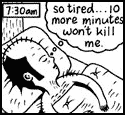
 Associate Christ
Associate Christ