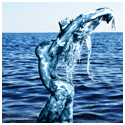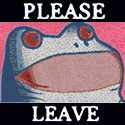|
This might be the wrong place. But is anyone interested in doing a cut-up of a PSD design of avg complexity and a few pages into some wordpress templates for a client (who just had his cheap oDesk contractor run off again.) The budget isn't great on this one, but if your decent there might be a bunch of better paid stuff in the future. Speak in PM and I can give more details.
|
|
|
|

|
| # ? May 10, 2024 09:38 |
|
Is there a decent (not hella ridiculous bloated) plugin to add social sharing links the bottom of posts? I just want some friggin twitter/facebook/delicious/etc icons without a bajillion options and what not. I guess more general question too if anyone is feeling nice: What are your go to, always useful, plugins? Right now I just have jetpack and a podcast one (blubrry - seems decent).
|
|
|
|
ChiTownEddie posted:Is there a decent (not hella ridiculous bloated) plugin to add social sharing links the bottom of posts? I just want some friggin twitter/facebook/delicious/etc icons without a bajillion options and what not. Just activate Jetpack and use the sharing plugin.
|
|
|
|
cocteau posted:Just activate Jetpack and use the sharing plugin. Ahhh, doh. Thank you for that.
|
|
|
|
A lady I have been working with has a WP she updates fairly regularly for her business, but wants me to help her make a few minor changes to it. Simple stuff, except she's missing admin functionality on the control panel. I can't access the editor, plugins, widgets, updates, or anything else like that based on the login info she has. I'm thinking the best option here is to contact the person who is hosting the site and ask him to create an admin account for me. If not that, is there a better option? Is there something really simple, like directly editing one of the WP files to give her account admin access? Though I have access to her hosting and database, my experience lies in tweaking WP and making it look pretty, not in editing user permissions and stuff. (She pays for hosting; It's not a wordpress.org account)
|
|
|
|
vas0line posted:A lady I have been working with has a WP she updates fairly regularly for her business, but wants me to help her make a few minor changes to it. Simple stuff, except she's missing admin functionality on the control panel. I can't access the editor, plugins, widgets, updates, or anything else like that based on the login info she has. Someone has to make her an admin. If you can't get access to the admin account go into the database and change the e-mail address for one of the admin accounts to an e-mail address you have access to and then get it to send you a new password through e-mail.
|
|
|
|
vas0line posted:A lady I have been working with has a WP she updates fairly regularly for her business, but wants me to help her make a few minor changes to it. Simple stuff, except she's missing admin functionality on the control panel. I can't access the editor, plugins, widgets, updates, or anything else like that based on the login info she has. Alternatively if you have FTP access and a simple text editor you could make your changes locally and then re-upload the files altered over the originals.
|
|
|
|
I must preface this post by saying that my current client is literally the worst client I have ever had. She went ahead and put 1800 different links into the blogroll of our test site without telling me - so now I am stuck with having to use the Blogroll function of Wordpress to do this, instead of my preferred method of Custom Post Types. The short version - what I need to be able to do is display Blogroll links by category on multiple pages that fall under a certain category. For instance, my client has set up multiple Blogroll categories, like so: - Topic #1 - Topic #2 - Topic #3 etc. - format of topic link #1 (Video) - format of topic link #2 (PDF) - format of topic link #3 (Brochure) etc. So a single link can be categorized into Topic #1, and videos. Or it can be Topic #3 and PDFs. I have created pages for each one of the Topics and Formats: code:On each one of these pages, I'm using the Blogroll Links plugin to display links categorized by whichever page you are on (so Resources by Topic #1 page shows links only from Topic #1) This was how I originally discussed and was explained to me by the client. Now, of course, she wants to change this completely to: - If I am on Topic #1 page, I want to see all the links like this: code:Can anyone help me out here? Does it even make sense the way I'm explaining it? Any plugin solutions to this problem?
|
|
|
|
Another plugin question... I am trying to put a widget on our sidebar that is a delicous "what we're reading" type thing. I currently have the basic rss widget, and its pretty meh. I haven't been able to find a nice looking (possibly auto scrolling) delicious or rss widget. Any recommendations? Also, on the old site (not wordpress) we had a custom blog/rss feed that was just for the itunes podcast feed is there a way to map some categories to that exact url? So for example the old site was site.com/itunes_rss/rss.xml and the new site is site.com/category/sports/podcast/feed/ how can I make it so that the old path just goes straight to the new location? ChiTownEddie fucked around with this message at 16:36 on Apr 11, 2012 |
|
|
|
For those who have developed plugins for Wordpress, what do you think? Is it pretty easy to get into? I'm going to need a site that handles some custom features I need but also has to do basic CMS work so I was thinking of just writing it as a plugin for wordpress so I don't have to implement my own user/content/comment system.
|
|
|
|
PlesantDilemma posted:For those who have developed plugins for Wordpress, what do you think? Is it pretty easy to get into? I'm going to need a site that handles some custom features I need but also has to do basic CMS work so I was thinking of just writing it as a plugin for wordpress so I don't have to implement my own user/content/comment system. It's not particularly difficult if you know PHP. However, if you're looking to develop a new system of handling content on top of WordPress's you might want to consider working with Drupal and saving yourself the hassle. If you'd rather stick with WordPress, check out the Types and Views plugins (http://wp-types.com/) as they might do what you're looking for.
|
|
|
|
You don't necessarily have to use the plugin framework to extend WordPress. Anything you can do in a plugin you can also do in your functions.php file in your theme. Making it a plugin just makes it theme-independent. Extending WordPress isn't difficult once you figure things out, but the documentation can be kind of poo poo. Most of the tutorials on (for example) using the settings API are not very good, but if you can struggle through it until you understand things, it's easy to actually implement stuff. PHP is awful but it's less awful when somebody else has done most of the heavy lifting.
|
|
|
|
And speaking of which, I am still looking for folks willing to help me test some plugins to make sure I haven't missed something very important. People download them from the WordPress.org hosting but they almost never rate anything, give feedback, etc.
|
|
|
|
Hi this is kind of a begging for pity post but here goes. I got roped in to helping fix a wordpress site whose original maintainer unexpectedly passed away a couple of months ago. Unfortunately, He was sole employee of the business so I had to track down the logins/passwords of all the hosting, domain registrar, mailing lists, etc since the family is not remotely tech literate and had no clue. Any way the site http://myfoundationinc.org is a small scholarship charity with not a lot of free cash blow around. I'm trying to fix the template on the homepage which is all messed up with broken picture slideshows and messed up layout. Some of the site is still working properly for example http://myfoundationinc.org/news/ but I'm at a loss to understand why because I have no experience in WP templates or PHP code. If anyone has an help/advice it would be greatly appreciated.
|
|
|
|
First, back everything up before you continue mucking with it, obviously. Second, set up a local install of the same theme and plugins using something like uwamp. I can already see what some of your plugins are, and part of resolving this may involve removing some of them to see where the problems are. Third, is this a stock theme, or one that was made custom? The theme links to a design site which no longer exists, which I assume belonged to the original maintainer? At this point I would just rip out the slideshow code completely because it appears to me that it's causing the layout problems on the front page. I think that the slideshow javascript is failing because it's trying to use jquery, but isn't doing it the right way. I don't have an easy way to test this, obviously, but it's the direction I'd head in. Replacing the slideshow with a static image will be a temporary fix but it'd make the side look better in the meanwhile.
|
|
|
|
Thanks for the help and advice Heresiarch. I backed up the whole site before I started to do any editing. I copied out the php files and the css style sheet for the current site, and apparently the 2010/2011 versions of the site. He appeared to have modified a generic Boilerplate css style from http://aarontgrogg.com/boilerplate/ I dumped all these files into a small 2MB 7zip in my dropbox. The current site is the folder "myfoundation". http://dl.dropbox.com/u/40376804/myfoundationdotcom.7z The old webmaster was helikopter design and all the websites he managed for different restaurants and such are going thru some chaos right now. I fixed the homepage slideshow(Cross Slide) by turning on default jquery in the wp admin plugin, but that still doesn't fix the layout issues. The site is hosted by DreamHost but I don't have the password to the subaccount that controls the website so I created a new user account for myself and used DreamHost's the website migration panel to make a copy of all the files into my account. This was the source of all the errors that kept showing up earlier today. I'll have to contact dreamhost to reset the password so I control the main site. I'm still lost trying to get uwamp setup to run wordpress with my site but I should hopefully figure it out. Oh and for reference these are the currently installed WP plugins: All-In-One Cufón All in One SEO Pack Contact Form 7 Cross Slide Cross Fade Event Espresso Lite - Event Registration and Management Google XML Sitemaps MailChimp NextGEN Gallery NuRelm Get Posts PayPal Donations Tweet & Like W3 Total Cache I know Event Espresso and MailChimp are important since they have the mailing lists and save the date contact information but I'm not sure what Cufon, Contact Form, NuRelm are even for or in current use by any of the website code.
|
|
|
|
UwAmp is just a local install of Apache + PHP, it's not very hard to figure out. The WordPress install is notoriously easy. Since UwAmp is portable, I could theoretically make a quick default setup for you and slap it on dropbox, but it would take a long time for me to upload since my upstream is kind of crap. It appears that the MYFoundation theme is a child theme of the boiletplate one, so both need to be installed at the same time. There are much, much newer versions of boilerplate out there, but I'm not sure if the child theme would work properly with them so I'm leaving it at the version you provided. "Twentyeleven" and "Twentyten" are default wordpress themes, they have nothing to do with your site. On my test install using UwAmp and WordPress v3.3.1, the layout appears to be correct when I activate the MYFoundation theme. The content is different, obviously, but it seems to work properly without any plugins installed, with the three sections at the bottom in the right place. I'm doing some more testing and I'll see if I can figure out what's causing the layouts to be different.
|
|
|
|
I think I've found the problem. If you use an inspector tool in a browser (Firefox, Chrome, Opera, whatever) and look at the photo gallery bit, you'll see that the div #gallerybg has a huge amount of empty space on the top from the property "margin-top:154px" in the style.css file. I don't know why that was added, but if you get rid of it the layout should correct itself. Opera Dragonfly lets me make changes to CSS on live sites on the fly and setting margin-top to 0px made everything fall into place.
|
|
|
|
Are there any WP plugins that allow you to restrict both frontend and dashboard access to certain post categories based on user capabilities? For example, making posts within a "Secret" category that only Editors and above can view and edit.
|
|
|
|
sniperchance posted:Are there any WP plugins that allow you to restrict both frontend and dashboard access to certain post categories based on user capabilities? For example, making posts within a "Secret" category that only Editors and above can view and edit. I'm not sure if there are any plugins out there, but it would be really easy to do this. Make a template for the category, and wrap the loop of it with a check for that user type. if (current_user_can('editor')) { //here's where the output of posts is }
|
|
|
|
Whats the general feeling on woocommerce? I've got a job thats requiring a fair degree of customization (The list of purchased stuff needs to be automated into another system), so I'm really looking for a plugin thats not going to make me spend hundreds of hours of trying to unpuzzle a faux-java setup with zillions of class files or alternatively a single giant php file with lots of bad spagetti shat into a html mess, or whatever. woo-commerce looks very competent though. duck monster fucked around with this message at 01:34 on Apr 20, 2012 |
|
|
|
Woo Commerce is great. It goes great with themes WooThemes, and especially good with Woo Commerce themes, which are built with it in mind. I've used it a bunch of times and prefer it to Jingoshop (the plugin they forked originally.) The only thing you should know about it is that you may have to really style/tighten up the CSS output to better match a non Woo Themes theme. sniperchance posted:Are there any WP plugins that allow you to restrict both frontend and dashboard access to certain post categories based on user capabilities? For example, making posts within a "Secret" category that only Editors and above can view and edit. I see that Bradzor answered, but I'm hoping someone can tell me what code I need to add to my taxonomy page for a custom post type to do this. Here is my template file: http://pastebin.com/qUdCLt5J Using the Arras theme, if that matters. I've tried to add it myself, but I keep breaking the output. I'm not terribly good with PHP.
|
|
|
|
Man gently caress, the woo_commerce database schema is a total horror show. I'm abandoning it. Everythings saved as interlinked posts making it really hard to integrate with the iphone app that goes with it because our bridge system really wants data I can pull out with a simple SQL query. Any suggestions on a database-sane alternative?
|
|
|
|
Maybe try Custom Post Types? How robust are you looking for? Wordpress is probably not the best choice if you want a really good e-commerce system.
|
|
|
|
If any of you are in Austin, we're having a WordCamp on May 19th. Tickets went on sale today. http://2012.austin.wordcamp.org/tickets/ cocteau fucked around with this message at 02:43 on Apr 21, 2012 |
|
|
|
cocteau posted:If any of you are in Austin, we're having a WordCamp on May 19th. Tickets went on sale today.
|
|
|
|
duck monster posted:Man gently caress, the woo_commerce database schema is a total horror show. I'm abandoning it. Everythings saved as interlinked posts making it really hard to integrate with the iphone app that goes with it because our bridge system really wants data I can pull out with a simple SQL query. The database behind Cart66 is fairly normalized. A table for products, a table for orders, etc. I don't think Cart66 is as feature-rich as WooCommerce, but it'd be worth a look.
|
|
|
|
slartibartfast posted:The database behind Cart66 is fairly normalized. A table for products, a table for orders, etc. I don't think Cart66 is as feature-rich as WooCommerce, but it'd be worth a look. If you don't need a million features, Cart66 is great. It handles the products and shopping cart and lets you use regular WordPress pages/posts and templates. No new proprietary templating stuff to learn.
|
|
|
|
For anyone who has a little spare time and would like to make a few dollars developing a plugin for moi, I've created a thread in SA-Mart ( http://forums.somethingawful.com/showthread.php?threadid=3480550&pagenumber=1 )
|
|
|
|
Does anyone know of a plugin that mimics the functionality of Linkedin's groups? Where when user joins a discussion or group they can have the option of getting weekly email updates?
|
|
|
|
I'm trying to get the latest post of each category to display them on one page, is that easily feasible within wp_query? I tried looking but couldn't find any straightforward solutions.
|
|
|
|
Hey guys. Having around a dozen sites using Wordpress, I spend a lot of time doing updates, monitoring security, copying content back and forth, etc. I'm considering moving everything to Multisite - does anyone see any reason not to do so? Benefits are clear - single plugin repository, integrated content, quick deployment of new sites and of course a single (though large) db to backup. Downsides: if something gets hosed up, it's for every site. Initial config might be a pain. What else?
|
|
|
|
pipebomb posted:Hey guys. Having around a dozen sites using Wordpress, I spend a lot of time doing updates, monitoring security, copying content back and forth, etc. From the testing I have done internally to multi-site, the entire process of using MU seems awfully buggy at the moment. We had issues with plugins not being compatible with MU and settings configurations resetting or not saving. Has anyone else toyed with MU?
|
|
|
|
I'm not really a fan of multisite. I only recommend it if you plan to set up a blog network. The DB structure becomes a lot more complex and the management process isn't much easier. Any time you install a plugin you have to say which sites can have access to it and then you have to go into each site and turn it on.
|
|
|
|
I've been tasked to modify a shopping cart, WP Ecommerce. Anyone familiar with it? The site is done but has many problems. In the store, you can pick up items or have them shipped. The problem is that the client wants certain things to happen/unhappen on the checkout page if a customer has chosen items to pick up. (if customer orders an item to pickup, he shouldn't see the shipping functionality) But the problem is what if a customer chooses an item to pickup AND to ship? Do I need multiple shopping carts? One cart for Shipped Items only, and another cart for PICKED UP items? I feel like I'm thinking it wrong. If that is the way to go, is that even possible?
|
|
|
|
Second time around with WordPress after a crash course introductory child theme. I want to give Thematic a shot. I've been searching around for days about best practices in terms of playing around with structure and functionality, but since I've just stepped into this in the year 2012, it's hard to tell what the current best poo poo out is for modifying your themes The Right Way. Ideally, should I be able to remove/add any functions I want, and add any structural markup and extra classes and poo poo with just hooks? I seem to get the impression that commenting out stuff or vomiting display:none(lol) is considered somewhat sloppy and last-resort, and that the real slick dudes can serve up something nice with just style.css and functions.php. Obviously, hard coding files contradicts the point of smooth, hassle-free upgrades...but is it necessarily wrong? I also have the feeling that overthinking this is counterproductive, that it's situational, and to just go with whatever seems appropriate for the different tasks. Just wanted your insights about what the right direction is because I feel like I have to catch up on others' years of experience very quickly, and I don't want to be stuck repeating 2009's dumb trends or something.
|
|
|
|
The "Right Way" of making an off-shoot of a theme is indeed a child theme. To do this, make a copy of the theme you want to make a child of, and then go to town. Wordpress' Codex on this is pretty handy, and it is pretty simple to understand.
|
|
|
|
Gyshall posted:The "Right Way" of making an off-shoot of a theme is indeed a child theme. To do this, make a copy of the theme you want to make a child of, and then go to town. Sorry, I thought that was implied in my post but I didn't make it clear. What I meant was, after creating a child theme, what is the best way to do what I want with it?
|
|
|
|
petercodeine posted:Sorry, I thought that was implied in my post but I didn't make it clear. What I meant was, after creating a child theme, what is the best way to do what I want with it? What do you want to do with it? If needed/desired, you can add any of your own customizations to the CSS, template files and functions. I usually choose a theme for customizations based on the general design and/or the underlying code. In other words, if someone wants something that is largely already being provided by an existing theme, I'll use that as a base and just change colors, sizes, basic layout stuff (work smarter, not harder). Then again, if they want something entirely custom, I'll choose a theme that has a good starting point for what I want to do. I usually actually do child themes of Twenty Ten and Twenty Eleven, though I've also used blank themes like Starkers, and although I'm not one of them, I know a lot of developers really like building custom designs on Genesis. Then there are those who use frameworks like Weaver or Thesis or Pagelines or whatever to do custom work, though I am not personally a fan of those.
|
|
|
|

|
| # ? May 10, 2024 09:38 |
|
cocteau posted:What do you want to do with it? If needed/desired, you can add any of your own customizations to the CSS, template files and functions. Perhaps it's silly to ask this without having specifics examples in mind, but I'm just wondering if these customizations to the template files are "supposed" to be done externally from functions.php, if possible, using hooks. I guess say, for instance, I needed to apply a particular class to some output to style it and the function didn't already provide parameters to do so. I could go into the template file and hardcode something, or I could maybe filter the output to wrap tags around it and avoid modifying the template, right? I understand setting up a child theme lets you play around with stuff without modifying core theme files, but it seems possible (however unlikely) that theme could be upgraded in such a fundamental way that your overriding child theme template files no longer jive correctly with the original stuff. In this case it would seem much easier to strip some things out of functions.php than hunt through index or header or whatever in your child folder to make it work correctly again. Am I making sense at all...?
|
|
|