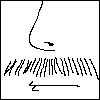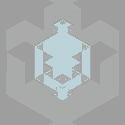|
Just popping in to say I love this thread. Been working with a lovely LG 22" TN panel for a ~5 years now. Did some basic reading in here and came away ordering a 2412M off Dell.ca for $100 off! I don't know if this deal applies to the US, but if any Canadian goons are considering ordering one, I'm pretty sure this $100 discount only applies today (Tuesday the 1st)
|
|
|
|

|
| # ? May 14, 2024 19:32 |
|
Blackclaw posted:I'm probably going to bite the bullet and buy one, I can always play games windowed if I have frame issues. But first I'll check up and see if those Catleaps on eBay are the overclockable ones. Most likely not, but I believe people on Overclock.net are in talks with Catleap to get a special batch of them made that can be overclocked. (It's not officially supported on Overclock.net, though; an admin closed the thread.)
|
|
|
|
I just had to post and say that the OP is truly one of the best I've ever seen here, and I've been here a rather long time. My hat's off to you movax, fantastic work.
|
|
|
|
Just got off work, and I'm on my new 27" Catleap. I bought it locally on Craigslist, met up with the guy at a Mobil station during my lunch break. Bought for $325. He assured me that he tested for dead pixels, and I certainly don't see any now. I had a bit of a scare when I was hooking this up. I take out my old Samsung 22", and swap out my DVI cables. (I had completely forgotten to ask about cables, until I was driving to the gas station to meet the guy. He supplied both the AC block and the DVI dual link cable.) I hook it up, and... no signal. Oh God, here we go. Okay, let's put the Samsung back in, see if Windows can see both monitors. Wait a minute, where's my old single link DVI? I have one end connected to my computer now, and the other end... ...is in the computer. Oh. Okay, here's the new dual link. Let's put this in... okay, pop my head up from underneath my desk and HOLY poo poo THAT IS BRIGHT. Hello, LED. Very nice. Very big. Haven't done anything with it beyond go to this thread. I'll come back after a test drive.
|
|
|
|
I really want a secondary desk monitor. The color doesn't have to be awesome (mostly writing code, a little reading. any color-intensive stuff would happen on my main monitor), but it should be able to orient vertically. Are there any excellent products that are always a good buy? (Or great deals on something that should fit the bill?) I've been a Dell monitor guy for years, is anything else worth trying?
|
|
|
|
Tested my games using the max 1440 resolution, and kept all my default settings, which were usually high to ultra-high, except for AA, which I disabled. I'm running on a GTX 460 and Intel 2600k. Skyrim - Jury's out. I haven't touched it in a while, so I'm running a new version that all my old mods don't work on. Plus, I had the fancy shader installed, which adds an additional performance hit. It looked pretty, I can say that much. It felt a bit lagged, but that could very well be due to the shader. Batman: Arkham City - 55 FPS average on benchmark Grand Theft Auto 4 - I can't remember what I do to get this to run. Crap. Dolphin, Wii emulator - I'm running Zelda: Skyward Sword in 1440, and getting the same perfect 30 FPS as when I run it in my old 1050 resolution. I am wondering, though, if this emulator is capped at 1080p. deleted screenshot when the Dolphin thread made me realized it was a spoiler Mass Effect 3: I don't know what the FPS was, but it was just as smooth as when I was playing at 1050. Okay. That was cool. I'm gonna go back to my current Minecraft obsession. Revol fucked around with this message at 03:53 on May 2, 2012 |
|
|
|
DarkJC posted:Just popping in to say I love this thread. Been working with a lovely LG 22" TN panel for a ~5 years now. Did some basic reading in here and came away ordering a 2412M off Dell.ca for $100 off! Still gonna hold off for a killer deal on another ZR24W or ZR2740.
|
|
|
|
smug forum rear end in a top hat posted:I really want a secondary desk monitor. The color doesn't have to be awesome (mostly writing code, a little reading. any color-intensive stuff would happen on my main monitor), but it should be able to orient vertically. If you want a portrait orientation, IPS is more or less necessary. TN monitors are usually designed with a fairly narrow vertical "sweet spot" for viewing angles - after all, you might shift side to side, but you're probably not going to change your height all that much at your desk. Flip the monitor 90 degrees, though, and it becomes a problem. A U2312HM is a good Dell option. You can pick one up from the small business website for $230 right now. If you're looking to save money, and don't care about (or dislike) Dell's aggressive antiglare, you could also go with an Asus VS229H-P for $150ish. The stock stand on those is tilt only, but you can get a VESA desk stand or clamp-on arm from Monoprice that supports rotation for $20-30.
|
|
|
|
Ignatius-J-R posted:I just had to post and say that the OP is truly one of the best I've ever seen here, and I've been here a rather long time. My hat's off to you movax, fantastic work. Well, thanks
|
|
|
|
Space Gopher posted:If you want a portrait orientation, IPS is more or less necessary. TN monitors are usually designed with a fairly narrow vertical "sweet spot" for viewing angles - after all, you might shift side to side, but you're probably not going to change your height all that much at your desk. Flip the monitor 90 degrees, though, and it becomes a problem. this is excellent info. thank you.
|
|
|
|
Space Gopher posted:If you want a portrait orientation, IPS is more or less necessary. TN monitors are usually designed with a fairly narrow vertical "sweet spot" for viewing angles - after all, you might shift side to side, but you're probably not going to change your height all that much at your desk. Flip the monitor 90 degrees, though, and it becomes a problem. I use a Dell TN panel in portrait, and I kind of disagree. If you're just using it to code/open extra browser windows like I am, then the colour shift - while noticeable - doesn't really matter. It hasn't really gotten in the way of anything. I bought the Dell monitor for the great stand, and so that the bezel matches my 2209WA which has gone out of production.
|
|
|
|
Allstone posted:Today I figured out that the engineering labs at uni basically exclusively use 23" Ultrasharps. I don't even. They probably got them for free or significant discount from dell via the IT dept.
|
|
|
|
Yeah pretty much. My university basically buys new IPS screens alongside their desktop fleet; when HP desktops were common, we had tons of ZR series monitors and now we've got Ultrasharps everywhere. They recently got a whole batch of U2312HMs + desktops and replaced the remaining 4:3 monitors and dying Core 2 Duo desktops. I could blind but the Dell U2312HM looks extremely unimpressive next to last generation's Dell U2311H. I really think the monitor kind of looks like a TN screen just without the horrible vertical viewing angles...not sure if that's enough to cancel out the nasty LG antiglare coating. Chafe fucked around with this message at 10:18 on May 2, 2012 |
|
|
|
Can you get a USB to dual link DVI adapter that will output at 2560x1440? If it's important, my laptop runs a gt540m.
|
|
|
|
Even if you could, USB is so slow that you're not going to get acceptable performance, even in 2D applications.
|
|
|
|
Given that I'm not put off by the color/brigtness difference between my Dell 2407WFP-HC and the Dell 2005FPW I have sitting next to it, does anyone have anything to say about how different the 2407WFP non-HC is from the HC version? My 2005FPW is dying and 2407WFP's are going on ebay for less than 200 bucks, so I'm considering getting one of them instead of something newer because of the cost and it'd be a nice change if my two monitors actually matched.
|
|
|
|
So the wife gave me the ok to get the monitor set up I have been eyeing (2x Asus VS229H-P and 2 monitor mount) So thank you SA monitor thread for all the help/suggestions for getting this all set up. With out this thread I would have probably bought something like 2 - 24" TN paneled monitors and would have been disappointed.
|
|
|
|
|
Holy poo poo Dell support is mindblowingly great. My almost 3 year old 2209WA monitor has developed an intermittent yellow vertical line of pixels. I called up tech support, and after the initial frustrations of being put on hold, then being transferred around outsourced script reading techs who kept telling me I was speaking to the wrong department, I was finally transferred to someone in the US. Nick didn't do any bullshit like make me turn the power off and on etc, just had me confirm that I've already isolated the problem to the display, not cables or video card. Within a few minutes, he had an order put in to have a refurbished replacement overnighted to me. The replacement arrived promptly the next day, but was a U2212HM - I got in touch with Nick by e-mail to mention that I have an issue with the 16:9 ratio and reduced vertical viewing area, and that the rounded bezel didn't match my other monitor. After trying to have a new 2209WA sent to me (which he couldn't, since they aren't sold anymore), he asked me what monitor would be better in 16:10. I replied saying the U2410 (since the 23" ones are also 16:9), being prepared to pay the difference/have it turned down. But in the very next e-mail, he tells me he has approval to send me two refurbished ones, to take care of both the aspect ratio and the mismatched bezel. This was all done over e-mail with about a 5-10 minute response time. Pretty sure I'll be buying Dell displays for the rest of my life. edit: my only regret is that now I can stop thinking about buying a Shimian Achieva... rawrr fucked around with this message at 22:03 on May 3, 2012 |
|
|
|
I think going from buying a single 2209WA to *dual* U2410s for free is pretty much winning the monitor lottery. Grats.
|
|
|
|
I have a question for anyone out there who might own a Dell u2412/u2312 AND one of the LED backlit HP 27" 2560x1440 monitors (HP ZR2740w). I currently have a Dell U2412 and I don't mind the anti glare coating at all, but I've heard the coating on the HP is even more aggressive. Can anyone confirm if this is true? If I don't even notice the AG on the Dell, would I notice it on the HP? I'd like to have the HP as my main monitor with the Dell as a secondary in portrait.
|
|
|
|
I'm thinking about getting one of those Korean displays but have no idea where to get the best deal / fastest shipping. Is there a thread or post detailing the best way to import one of those bad boys? I already confirmed my GPU supports it. I currently have a cheap 21" LG that I've been using for 3 years now and I'm looking for a display to blow my socks off with a bonus of turning the LG into a dedicated coding monitor.
|
|
|
|
Jon93 posted:I'm thinking about getting one of those Korean displays but have no idea where to get the best deal / fastest shipping. Is there a thread or post detailing the best way to import one of those bad boys? I already confirmed my GPU supports it. Apparently This guy has the best pixel policy. They check them pre-shipping and also guarantee 2 or less stuck, 0 dead pixels. Crossovers are a bit more expensive, but the stand is definitely better.
|
|
|
|
Tedronai66 posted:Apparently This guy has the best pixel policy. They check them pre-shipping and also guarantee 2 or less stuck, 0 dead pixels. Thanks, I'll look into this further. The imagines in the description of this monitor have some of the best Korglish/Engrish I have ever seen. "ENJOY LIVE VIVACIOUS NATURE TRUE COLOR!"
|
|
|
|
Thermopyle posted:Given that I'm not put off by the color/brigtness difference between my Dell 2407WFP-HC and the Dell 2005FPW I have sitting next to it, does anyone have anything to say about how different the 2407WFP non-HC is from the HC version? Oh hey, you didn't get an answer yet. If you calibrate both monitors, and limit yourself to the usable gamut of the non-HC, they'll match very well. Otherwise, the -HC will appear to blow out its non-HC cousin, due to its wide gamut capability. Don't know if you do any print stuff/otherwise that would already have your displays calibrated to sRGB. rawrr posted:Holy poo poo Dell support is mindblowingly great.  Very nice! Very nice!
|
|
|
|
Looking at getting a new monitor for gaming laptop for Diablo 3/Guild Wars 2. I was looking at the U2412M as suggested in the Diablo 3 build thread but I noticed my max resolution is 1920x1080 with my Geforce GTX 460M. Does it make sense to buy a 1200p monitor in this case or should I just go with a 1080p? Any opinions on the Planar PX2710MW? Looks like it's on sale right now for $210. Getting a 27 inch instead of a 24 inch for a cheaper price seems like it's too good to be true and I can't find much review wise for this thing. "1920x1080 @ 1080p; 2ms; 1200:1; 300nits; HDMI, DVI, VGA"
|
|
|
|
Olrox posted:Looking at getting a new monitor for gaming laptop for Diablo 3/Guild Wars 2. Diablo 3 and StarCraft 2 are rare cases where you might actually prefer a 16:9 screen (e.g. 1920x1080) over a 16:10 one. The way they scale to widescreen resolutions means that you always see the same vertical distance on any two 1920x monitors, but a wider monitor will show you more to the left and right. A GeForce 460(M) will definitely output 1920x1200. And the reason you're getting a 27" monitor for cheaper than a 24" monitor is that the 24" is a top-of-the-line Dell Ultrasharp with an IPS panel, and the 27" is a generic TN panel with low pixel pitch and terrible viewing angles.
|
|
|
|
Factory Factory posted:Diablo 3 and StarCraft 2 are rare cases where you might actually prefer a 16:9 screen (e.g. 1920x1080) over a 16:10 one. The way they scale to widescreen resolutions means that you always see the same vertical distance on any two 1920x monitors, but a wider monitor will show you more to the left and right. I was confused by that. I'm guessing I'm stuck at just 1080p now because of the laptop's display and not the 460M. If that's the case I'll be ordering a U2412M. Thanks for the help.
|
|
|
|
rawrr posted:Holy poo poo Dell support is mindblowingly great. I had image retention problems on my 2007WFP and after getting the run around on the phone, they shipped me a new 2209WA which has now developed the single pixel line of yellow on the left side of the monitor. Grats on the upgrade, you did better than me.  Dell is pretty awesome after you spent 5 hours on the phone tearing your hair out.
|
|
|
|
Seems like it's a common problem then - my yellow line was on the left side as well. I was worried that Dell wouldn't be able to reproduce the issue since it shows up and fades away intermittently. A brief googling shows lots of people having the same problem - although apparently some guy ended up with an E series 22" as a replacement... The other good thing was that Nick sent me an e-mail while we were still on the phone, to confirm that a replacement was being shipped out, but also to establish a point of contact by e-mail. That saved me from having to be jerked around on the phone or put on hold.
|
|
|
|
thelightguy posted:Even if you could, USB is so slow that you're not going to get acceptable performance, even in 2D applications. Whoa there! Anything designed by displaylink typically will be the best examples of USB-Video out. The usage is very acceptable (I've ran DL adapters many times in various resolutions) in a 2D sense (full aero as well). I would recommend looking at devices with usb 3.0 support if you have the support as its able to keep up with 3D applications. Ultimately any USB adapter will be dependent on the processor and memory in your system and to a lesser extent, the framebuffer in your native video card. incoherent fucked around with this message at 06:01 on May 4, 2012 |
|
|
|
rawrr posted:Seems like it's a common problem then - my yellow line was on the left side as well. I was worried that Dell wouldn't be able to reproduce the issue since it shows up and fades away intermittently. A brief googling shows lots of people having the same problem - although apparently some guy ended up with an E series 22" as a replacement... I'm thinking I'm going to get one of these Korean 1440p ones when I do my comp upgrade this year though and relegate 2209 to my secondary monitor
|
|
|
|
Does anyone know anything about the new Samsung series 9 monitor? It looks incredible.
|
|
|
|
incoherent posted:Whoa there! Anything designed by displaylink typically will be the best examples of USB-Video out. The usage is very acceptable (I've ran DL adapters many times in various resolutions) in a 2D sense (full aero as well). I would recommend looking at devices with usb 3.0 support if you have the support as its able to keep up with 3D applications. I'd hardly call it acceptable given my experience with those things, but okay if you're happy with it. A single PCIe x16 slot pushes 8GB/s compared to USB 2.0's 60MB/s. You're not going to get decent performance for anything that isn't a spreadsheet. Even powerpoint presentations lag and jitter. And your native framebuffer has jack poo poo to do with what is essentially an el cheapo PCI graphics card running over a PCI-USB bridge. corgski fucked around with this message at 11:22 on May 4, 2012 |
|
|
|
So all DisplayPort cables are the same right? Gold connectors etc are meaningless because it's digital? What about this? http://www.necdisplay.com/documents/Miscellaneous/DisplayPort_Notice.pdf The tl;dr of that link is that some "3rd party" DisplayPort cables have 1 pin connected up in a non-standard way that can stop your PC from booting - some guy on an Amazon review was bitching about it. Is this a real thing? I know that PDF file says it's to do with DisplayPort to Mini displayport cables, but the guy was bitching about it in a review on a standard DisplayPort to DisplayPort cable.
|
|
|
|
americanoWsugar posted:Does anyone know anything about the new Samsung series 9 monitor? It looks incredible. You mean the S27A970, right? There's only really three things I think that are interesting about it: tempered glass w/ antiglare treatment, seemingly better build quality than the troubled SA850, and hardware calibration. Without a proper review of the product, its hard to say how good/bad these three things actually are. Besides that, I'll bet that its your typical professional level PLS/IPS monitor...only more obtuse to use than usual. It doesn't have pivot or swivel, VESA mounting options, and the OSD buttons are located on the stand's neck. I guess it makes the monitor look aesthetically better but I can't imagine the buttons being particularly easy to access.
|
|
|
|
chippy posted:So all DisplayPort cables are the same right? Gold connectors etc are meaningless because it's digital? Oh man, that's kinda hosed up. I've never run into that myself...I think the cables from Monoprice should all be pretty solid. I've more run into issues with cables or port that improperly pull Pin 18 (Hot Plug Detect) up or down, which can confuse the display adapter as to whether or not a display is actually connected.
|
|
|
|
movax posted:
No. I just opened the box and started using the 2407WFP, without ever doing any sort of calibration. Like I said, while I can tell a difference between it and the older 2005FPW, it doesn't bother me in the least. I'm not too picky. So, it sounds like I shouldn't be bothered. Also...thanks!
|
|
|
|
thelightguy posted:I'd hardly call it acceptable given my experience with those things, but okay if you're happy with it. A single PCIe x16 slot pushes 8GB/s compared to USB 2.0's 60MB/s. You're not going to get decent performance for anything that isn't a spreadsheet. Even powerpoint presentations lag and jitter. The DisplayLink stuff works differently: it renders on the host graphics card, does some simple compression in software, sends the compressed data down the wire, and then the USB box handles decompression and output. This lets it pull stunts like decent 3D over USB video and physical layer independence, but no matter what you do, at 2560x1440 you're going to have to pay the bandwidth piper. It's possible to push decent video, but you're going to have to give up a lot of CPU power to do it; even simple compression algorithms are a hefty workload when you have to deal with 5.3 Gb/s in software plus the overhead of pushing it all down the USB controller. That's not as big a deal as you might think for a lot of business applications (Powerpoint is not the most demanding software in the world), but it doesn't work so well when you need the CPU, memory, or I/O bandwidth for other tasks. chippy posted:So all DisplayPort cables are the same right? Gold connectors etc are meaningless because it's digital? Yes, it's a real thing. The unspoken part of "cables are cables" is "so long as they actually meet the spec." The wiring issue they describe is possible both on miniDP-DP and full-size DP cables, and it's the sort of thing that could easily pass by QA on an off day (or an engineer who didn't read things closely).
|
|
|
|
Thanks guys. I just picked a cable at random and ordered one in the end (avoiding the one with the bad review for that issue), since I had absolutely know way of telling which were standard-compliant and which weren't. Hopefully it'll work.
|
|
|
|

|
| # ? May 14, 2024 19:32 |
|
I sold my Dell 3007wfp-hc on Craigslist and purchased a new Dell U3011. The U3011 is a HUGE improvement over the 3007. I'm so glad I made the upgrade. I'm pretty sure this 30" monitor has more inputs than my TV. Awesome!
|
|
|