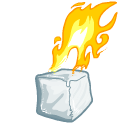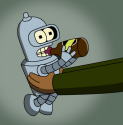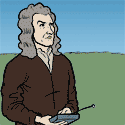|

|
|
|
|

|
| # ? Jun 3, 2024 11:55 |
|
Dominoes posted:The Desktop icon layout looks circa 1995. He's even got an AIM icon. I'm surprised there aren't icons for Netscape Communicator, Network Neighborhood and My Briefcase. And lots of people still use AIM the application. You'd be surprised.
|
|
|
|
Josh Lyman posted:I don't understand what's wrong with the desktop icon layout. I have a shitload of icons on my desktop, though I don't have an anime wallpaper to work around.
|
|
|
|
Dominoes posted:Applications on the desktop are a holdover from old version of Windows that didn't have the more elegant options modern operating systems use - hence seeing a computer setup like that gives me a 90s vibe.
|
|
|
|
Dominoes posted:Applications on the desktop are a holdover from old version of Windows that didn't have the more elegant options modern operating systems use - hence seeing a computer setup like that gives me a 90s vibe. I have approximate 100 icons on my desktop
|
|
|
|
Winkey -> type -> Enter If you don't do that, you're doing it wrong and/or using XP.
|
|
|
|
adorai posted:I have approximate 100 icons on my desktop
|
|
|
|
thelightguy posted:Winkey -> type -> Enter Or don't have a Windows key 
|
|
|
|
twice burned ice posted:Or don't have a Windows key ctrl-escape
|
|
|
|
I open everything with win+R.
|
|
|
|
Bottom Liner posted:I open everything with win+R. I guess that's great if you add all of your installed programs to PATH and remember the exact .exe names.
|
|
|
|
adorai posted:Please, continue telling me i am how using the features of my computer wrong. Just because you brag about something doesn't mean you can fool people into thinking it's something to be bragged about. I weigh 480 lbs. But hey, if you're going to have all that poo poo on your desktop, you might as well organize it. http://www.stardock.com/products/fences/ You can thank me later.
|
|
|
|
GreatGreen posted:But hey, if you're going to have all that poo poo on your desktop, you might as well organize it.
|
|
|
|
adorai posted:Looks pretty neat but I just start typing the name of the icon and the cursor goes to it. It's just as effective as windows key + typing, even more so since I can skip the windows key portion. The only downside is my desktop looks cluttered and people comment on how they could never use it. I mean I could keep all my clean clothes in a pile on the floor, and I'd even know where everything was, but hanging them up in my closet makes my room look so much nicer, and helps me mentally organize what I have available. And, if I've got my shirts all in one spot, I can easily look at them all at once and pick out which one is best for me right now, instead of having to remember every individual one and searching for each one individually. Up until organizing takes more ongoing maintenance time than the time spent accessing what you're organizing, it's generally always better to organize than not. In other words, clean that poo poo up son, drat.
|
|
|
|
I've had desktop icons hidden for years (even when using XP - Launchy). Throwing yourself out of a workflow to look at a completely different screen is a rubbish way of launching things. Although that's exactly what Windows 8 does, so I guess everyone who loves a desktop full of icons will favour Metro, too.
|
|
|
|
Ultimus posted:My phone's camera is really good. No guts no glory, right?   This is my enormous 20-year-old monster of a desk. It takes up about 75% of the wall it is against, though with a narrow scope that probably isn't evident. But I love the space it has. I recently replaced my old machine, which was a loving huge piece of metal covered in sharp edges with a
|
|
|
|
That thing your monitor is sitting on, what is it called? Is it called a surge protector or switch box? I remember they used to be popular back a long time ago, and now they seem to be non-existant, I know a few people who would really like to get their hands on one. Also, why did they go away? They seem like a smart idea.
|
|
|
|
They went away because this isn't 1993 and nobody turns their printer/monitor/computer off at the mains anymore.
|
|
|
|
Colonel Sanders posted:That thing your monitor is sitting on, what is it called? I don't even remember what it is called. That thing at least 18 years old and I only have it because it makes a nice stand and it reminds me of my childhood with computing.
|
|
|
|
 I have nun chucks and fake rock paint because I'm a badass.
|
|
|
|
HalloKitty posted:I've had desktop icons hidden for years (even when using XP - Launchy). Throwing yourself out of a workflow to look at a completely different screen is a rubbish way of launching things. For a while I've used the desktop for a couple of docs I'm currently working on (like my real desktop). Once I'm done with it for a while, its put into a folder (put in the filing cabinet)
|
|
|
|
 No guns, milk or creepy anime figurines. Just two cats. My wife and I share a desk.
|
|
|
|
Model M buddy! Such a great, if noisy, keyboard.
|
|
|
|
 Nothing fancy, just my corner of the living room. The PC is connected to the living room TV and speakers, not pictured. Those small speakers are for when I want to shoot some bad guys while my wife watches something else on the TV.
|
|
|
|
Ana5000 posted:
|
|
|
|
alo posted:No guns, milk or creepy anime figurines. Just two cats. My wife and I share a desk. That arm holding the monitor looks pretty awesome. Any idea where I can find it? E: vvv Thank you vvv Mitsune fucked around with this message at 00:47 on May 8, 2012 |
|
|
|
Mitsune posted:That arm holding the monitor looks pretty awesome. Any idea where I can find it? You can get a lot that look like it, but the best come from Ergotron. By far.
|
|
|
|
Yeah, it's an Ergotron LX. There's a newer model out, but as long as it has the Ergotron name, it'll probably be awesome/well-made. My first thought after installing it was "wow, now I have a lot more space on my desk." After using it for a few years, it's just really nice to be able to re-adjust my monitor to eye level or swing it around to show someone what's on my screen. Just make sure whatever you buy can hold your monitor's weight (I think the LX's max weight is 20 lbs or about a 24" monitor). There is space under your monitor and you can pay $125.00 to discover it.
|
|
|
|
alo posted:Yeah, it's an Ergotron LX. There's a newer model out, but as long as it has the Ergotron name, it'll probably be awesome/well-made. My first thought after installing it was "wow, now I have a lot more space on my desk." After using it for a few years, it's just really nice to be able to re-adjust my monitor to eye level or swing it around to show someone what's on my screen. Just make sure whatever you buy can hold your monitor's weight (I think the LX's max weight is 20 lbs or about a 24" monitor). Yup, I have the dual-arm model. It is a happy thing to have.
|
|
|
|
mediaphage posted:Yup, I have the dual-arm model. It is a happy thing to have. I just looked it up because it does look nice and Dell actually has it on sale with free shipping. What kind of stress does it put on the desk? I have a cheap Ikea desk which is made of particle board and I'd be worry that the weight of two 20" monitors on an extended arm would be too much load for the desk to support.
|
|
|
|
I have the dual arm which you can either clamp on the edge of your desk or drill a hole and use a wing nut to hold it in place. I've used both on cheap particle board desk and while it's a bit shaky, it holds very well. It will never rip off of your desk. I use my arms to hold two Dell U2410 as a reference. Ergotron is worth every cent.
|
|
|
|
IsaacNewton posted:I have the dual arm which you can either clamp on the edge of your desk or drill a hole and use a wing nut to hold it in place. I've used both on cheap particle board desk and while it's a bit shaky, it holds very well. It will never rip off of your desk. I use my arms to hold two Dell U2410 as a reference. I have one of the original Ikea Jerker desks. There is a metal frame underneath so I can either bolt it ahead of the rear crossbar, or clamp it to the back. If I bolt it, I'd need to put it about 5-6 inches from the back of the desk, which seems fairly far forward. If I clamp it to the back of the desk, I think the arms may be restricted, as my desk is right against a wall - there is < 1" of clearance. I'd be putting two Dell 2007WFP monitors on it. Which method would be better? I don't want the monitors to be right in front of my nose. For reference, here's what my desk looks like now. I want to be sure it's possible to have the monitors in approximately the same place as they are now. edit: In case I didn't make it clear, I'm fine with drilling holes in this desk. titaniumone fucked around with this message at 20:19 on May 9, 2012 |
|
|
|
titaniumone posted:I have one of the original Ikea Jerker desks. There is a metal frame underneath so I can either bolt it ahead of the rear crossbar, or clamp it to the back. If I bolt it, I'd need to put it about 5-6 inches from the back of the desk, which seems fairly far forward. If I clamp it to the back of the desk, I think the arms may be restricted, as my desk is right against a wall - there is < 1" of clearance. You'll want the post to be a bit forward so that the arms clears the wall behind the desk if you want the monitor to be farther out. It's counter intuitive but yeah. Either that, or put the post more to one side than the other. I'll take a picture of my [mess] setup today so you can understand it better.
|
|
|
|
Can anybody identify this desk? Its made by Metro, but the individual pieces just say super erecta, which is what they call all their shelving parts. Sorry for the poorly done cropping. 
|
|
|
|
Triikan posted:Can anybody identify this shelf Are you sure that is not something someone just mashed together out of wire shelf parts? We have a few of these in our store rooms here, look pretttttty similar. http://www.walmart.com/ip/Seville-5-Tier-Shelving-System-Chrome/10788798
|
|
|
|
It was bought as a kit. Its not just a wire rack being used as a desk. Well, it kinda really is, but it was designed that way.
|
|
|
|
Triikan posted:Can anybody identify this desk? Google "Metro Prep Table".
|
|
|
|
mediaphage posted:Yup, I have the dual-arm model. It is a happy thing to have. Oh wow this is awesome.. I need to get one of these for my jerker. The vertical model seems like it would be a good fit, and free up a ton of room since I have 3 monitors on my desk, 2 21" and a 28".
|
|
|
|
WorkingStiff posted:Google "Metro Prep Table". That's pretty close, but its more shelf than that. Hopefully Metro customer service can identify it for me. Thanks.
|
|
|
|

|
| # ? Jun 3, 2024 11:55 |
|
I would like to get one of the Ergotron adjustable mounts. However I would eventually like to have a triple monitor setup. The only triples I see are basic stands. Would you recommend the dual side by side and then getting another single mount to go with it.
|
|
|