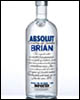|
I was about to edit it you fucker, I was in the middle of editing my previous post to account for the new info and thought, oh, dear, my math's off, well, I'm editing this post now, I'll do this right after. Surely in that time period Factory Factory won't decide to make me look foolish. SHOWS WHAT I KNOW gosh Edit: Instead of software polling, just have Factory Factory keep an eye on your load line calibration setting, he'll spot any voltage discrepancies from nominal thanks to his high polling frequency. Agreed fucked around with this message at 22:25 on May 3, 2012 |
|
|
|

|
| # ? May 10, 2024 13:01 |
|
Oh man. I am laughing hard enough that you would not believe me say "I'm sorry," if you heard it.
|
|
|
|
A switching regulator at 350MHz would be
|
|
|
|
Factory Factory is the worst best OP  movax posted:A switching regulator at 350MHz would be Honest to god man it seemed more than just a bit much - I work with discrete parts that are also used in that context and that is a few orders of magnitude beyond what makes sense but I just went with what I had always read as the number
|
|
|
|
I was poking around in my bios getting a feel for it while preparing to overclock my processor, and seem to have hit the "automatically overclock my processor" button because it restarted several times all of a sudden, completely unexpectedly, and then after that turbo was at 4.1gHz. Should I just assume it knows what it's doing and leave well enough alone, or is it likely that it got it right? It's an Asus motherboard, if that helps.
|
|
|
|
evilweasel posted:I was poking around in my bios getting a feel for it while preparing to overclock my processor, and seem to have hit the "automatically overclock my processor" button because it restarted several times all of a sudden, completely unexpectedly, and then after that turbo was at 4.1gHz. Assuming it's a Sandy Bridge/Ivy Bridge chip, it probably did a decent job auto-overclocking, but you could easily follow the guide in the OP to get a solid, stable overclock.
|
|
|
|
Actually, Asus BIOSes do commit one cardinal sin: the first time you tweak any setting related to RAM or CPU, it automatically overclocks +4 bins and sets turbo to "by all cores"/lockstep multiplier without asking the user. AnandTech calls it the world's most transparent attempt to look good in benchmarks.
|
|
|
|
I call it "thank goodness, we only have to tell people to turn the BCLK back to 100.0 and it pretty much does the rest," unless the people in question are after an edge-case overclock.
|
|
|
|
New i5-3570k / Z77X-D3H build, using ram & heatsink from my old system - DDR3 1600mhz. Thermalright Venomous heatsink with noctua fan. Temp -/+ 30 at 3.7ghz (turbo) Cannot o/clock this at all. My old system, i7-870 was oclocked to 4ghz by upping the Bclk to 166. Because this is an unlocked CPU all i want to do is up the CPU multiplier. I always leave voltages to Auto. Tried 40 - 4ghz. Boot failure. Tried 39,38,37,36,35. Even 33! I must be doing something wrong because any change from the 34x default results in BIOS boot failure. Any suggestions? What do i do? Thanks for any help. nimh fucked around with this message at 11:55 on May 4, 2012 |
|
|
|
Put the BCLK to 100, adjust the multiplier.
|
|
|
|
incoherent posted:Put the BCLK to 100, adjust the multiplier. That's what i did. Bclk is 100 (auto). Something is wrong because i can't even underclock it! ANY change from the default 34x results in BIOS boot failure. nimh fucked around with this message at 11:54 on May 4, 2012 |
|
|
|
So, I'm working with an i5-3570k and ASUS P8Z77-V PRO. All I want to do is get the cpu to 4.0GHz. I had no problems overclocking an older Intel chip as it was just increase the multiplier and you're done. This BIOS is loving confusing to someone who doesn't rummage through settings all day. Please tell me what I need to adjust to hit 4GHz. If I wanted to get to 4.5 on this chip, how much lifetime would I be sacrificing for that extra speed? I figure the jump from stock to 4.0 isn't a big leap so wouldn't really effect it that much. I have a coolermaster 212 on and currently seems to keep my cpu around 27c - 29c.
|
|
|
|
|
Ai Tweaker -> Turbo Ratio: Manual, Ratio Synch Control Enabled, ratio limit 40x 4.5 GHz will probably not appreciably affect chip lifetime, since 4.5 GHz doesn't take a lot of voltage on Ivy Bridge. The chip may never make it on the Future Space Shuttle like old 386 chips, but it'll last at least as long as you'll ever find the system useful.
|
|
|
|
Factory Factory posted:Actually, Asus BIOSes do commit one cardinal sin: the first time you tweak any setting related to RAM or CPU, it automatically overclocks +4 bins and sets turbo to "by all cores"/lockstep multiplier without asking the user. Is this something I need to undo? I'm having trouble figuring out what this means.
|
|
|
|
It's probably not doing harm - it's just a mild overclock. But in principle, it's a dick move.
|
|
|
|
evilweasel posted:Is this something I need to undo? I'm having trouble figuring out what this means. I'd say leave your machine be, but if you notice any oddness/quirks/instability, put it back to stock settings (post here for that, or check BIOS manual).
|
|
|
|
Is there any reason to believe OCCT might be an unreliable way to testing stability? I only ask because it (OCCT) said it detected an error after 17 hours of testing and I'm a just a little frustrated by that. My 3570K is at 4.4GHz, +.060 offset at the moment in a P8Z77-V Pro. Average temps during testing were around 65C. Should I continue to use OCCT for stability testing or should I switch to something else?
|
|
|
|
Feel free to try Prime95 or IntelBurnTest, but I'd blame the hardware rather than the stress-tester. Add a bit more volt.
|
|
|
|
Factory Factory posted:It's probably not doing harm - it's just a mild overclock. But in principle, it's a dick move. Well, I was going to overclock it, to right around where it wound up. I'm just not sure if any of the automatic settings are going to be inferior to what was suggested here.
|
|
|
|
Well, I haven't seen a Z77 BIOS in action, just screenshots of the options. But if it works like my P67 board, then: * Reset the BCLK to 100.0 MHz, as it may be pumped up to 103 * Double check to make sure the voltage and temperatures are not crazy, but if you're on "auto" they should not be. * Make sure LLC didn't get turned on if you don't want it on.
|
|
|
|
Factory Factory posted:Feel free to try Prime95 or IntelBurnTest, but I'd blame the hardware rather than the stress-tester. Add a bit more volt. Thanks, that's kind of what I thought. I just wanted to make sure I wasn't chasing problems that weren't really there.
|
|
|
|
I did OCCT with linpack for the cpu/ram stress, and I am stable on 4.6ghz at sub 70C temperatures with offset voltage at +.075v. I tried to get it stable @ 4.7ghz and it's just not worth it. Even at + .105v it wasn't stable, so I just dropped it back down. I think I'm completely stable at 4.5ghz at only +.045v. That may be the more reasonable thing to do. Negligible difference for that last 100hz, but considerably more heat at 4.6 / +.075v.
|
|
|
|
tijag posted:I did OCCT with linpack for the cpu/ram stress, and I am stable on 4.6ghz at sub 70C temperatures with offset voltage at +.075v. It can have a lot to do with other things you can tweek outside of the vCore. Make sure you read up and learn about the other settigns (or at least see what others use) since the CPU does so much more now and other parts can cause issues like the Mem controler and such. Also ASUS is good but sometimes they can give me a laugh. On one of the ROG videos where they are overclocking my exact board (The P9X79 Deluxe) they mention Offset voltage and that you can start setting it to +.200v LOL.
|
|
|
|
Economic Sinkhole posted:Is there any reason to believe OCCT might be an unreliable way to testing stability? I only ask because it (OCCT) said it detected an error after 17 hours of testing and I'm a just a little frustrated by that. My 3570K is at 4.4GHz, +.060 offset at the moment in a P8Z77-V Pro. Average temps during testing were around 65C. Keep in mind even a stable system will eventually fail a test, especially without ECC ram, but it should be able to reliably do a 24hr test without getting a failure. Given the circumstances, a failed overclock is much more likely than cosmic rays/background radiation flipping a bit in RAM.
|
|
|
Factory Factory posted:Ai Tweaker -> Turbo Ratio: Manual, Ratio Synch Control Enabled, ratio limit 40x Adjusted this. I think the setting in the basic BIOS pushed bclk higher than default as well as the multiplier. I reset the bclk to 100 and put the ratio at 45 for an even 4.5ghz speed. Thanks for the help!
|
|
|
|
|
Factory Factory posted:Actually, Asus BIOSes do commit one cardinal sin: the first time you tweak any setting related to RAM or CPU, it automatically overclocks +4 bins and sets turbo to "by all cores"/lockstep multiplier without asking the user. I've seen abit boards of yore automatically apply a very mild overclock when left on default settings. I think I have a Pentium 4 abit board that does this.
|
|
|
|
And now Abit is out of business.
|
|
|
|
A shame really, they made some pretty fine boards, and their μGuru overclocking chip/system monitoring chip was really awesome. They always tended to have great fan control. Still, that's the way things go sometimes.
|
|
|
|
Small question about a really modest overclock, 4.2ghz on an i5-3570K. I have an Asrock Extreme4 Z77, and don't know if I should be using the Turbo 4.2ghz setting or straight up changing the multiplier to 42. Also, how do I lock the voltage at stock? Both of those options raise it automatically to 1.275 instead of the normal 1.2.
|
|
|
|
Endymion FRS MK1 posted:Small question about a really modest overclock, 4.2ghz on an i5-3570K. I have an Asrock Extreme4 Z77, and don't know if I should be using the Turbo 4.2ghz setting or straight up changing the multiplier to 42. Also, how do I lock the voltage at stock? Both of those options raise it automatically to 1.275 instead of the normal 1.2. You can't overclock without using Turbo. If it shows you that happening, it's just an abstraction for your benefit. You do want to overclock without the per-core frequencies, however. For voltage, you probably don't want to use fixed voltage, because that disables many of the chip's power-saving features. But the control is just further down the OC Tweaker page, after you get past the RAM timings. You'll find CPU Core Voltage and CPU LLC right next to each other. E: Wait, poo poo, that was for the P67 Extreme4. Urgh... I hate Googling UEFI guides. DE: Just futz around with the BIOS and check out every option page. Factory Factory fucked around with this message at 04:40 on May 6, 2012 |
|
|
|
Factory Factory posted:You can't overclock without using Turbo. If it shows you that happening, it's just an abstraction for your benefit. You do want to overclock without the per-core frequencies, however. For the turbo, it was an OC option called "Load Optimized Turbo", and it auto-set the multiplier at 42. I have no idea what it changes aside from setting all cores multiplier to 42
|
|
|
|
Endymion FRS MK1 posted:For the turbo, it was an OC option called "Load Optimized Turbo", and it auto-set the multiplier at 42. I have no idea what it changes aside from setting all cores multiplier to 42 Probably just applying a "safe bet" overclock by adjusting the multiplier to the substantial but almost certainly doable 42x value, turning on turbo-by-all-cores, and taking care of the related back-end stuff, like giving it an effectively unrestricted turbo power budget so it can exceed TDP throttling, giving it an effectively unlimited maximum time at turbo, and other stuff that on some boards (ASrock, looking at you) you have to set manually and which can be a hassle. Turbo is just how these chips are overclocked, so you can think of it as saying "load optimized overclock." I am guessing that's their "this shouldn't crash" safe-bet settings. The voltage is probably well in excess of what the CPU needs at 4.2GHz, but that's for stability's sake without having to mess with anything most likely. The only thing you should definitely do is make sure BCLK is set to 100.00, as the automatic OC utility probably adjusted it upward by a few increments and it can introduce system instability as many other clocks rely on a solid BCLK with Sandy and Ivy Bridge. It's no longer the "sorta FSB" that it was with previous i7 architectures, you want it steady at 100.00 for stability. The upside of auto utilities is that you click 'em and it's done. The downside is you don't get fine-tuned, tweaked to ideal-for-the-clock-speed settings, and generally they go higher on voltage because it's almost certainly safe at that relatively low overclock speed and ensures stability even if it is more than necessary. Avoid the extreme performance automatic overclock, that has been known to do ridiculous stuff in the past and could cook a chip if it gets over-aggressive. When you want to get to 4.5, or shoot for an even higher clock, you really need to start doing a lot of that stuff manually. You can still let it handle overcoming the Turbo power budget and time limitations, but apart from that, you need to dial it in as precisely as possible to stay on the safe side of the temperature and voltage limits (the latter of which has not yet been precisely established for the chip, though it seems likely that 1.3V should be perfectly safe so long as thermal parameters are within nominal safe values). Agreed fucked around with this message at 05:16 on May 6, 2012 |
|
|
|
It probably also kicked up the voltage that high, and did the tweaks to power limits that are mentioned in the OP. You're going to have to do things manually if you want more control over the process.
|
|
|
|
Ok, thanks guys. Now I just need to hunt around the settings and limit the voltage, unless you think 1.275 would be safe for a 24/7 overclock? You said under 1.3 should be good, and I have power saving on so it downclocks to 1.6 when I'm not doing anything intensive.
|
|
|
|
Endymion FRS MK1 posted:Ok, thanks guys. Now I just need to hunt around the settings and limit the voltage, unless you think 1.275 would be safe for a 24/7 overclock? You said under 1.3 should be good, and I have power saving on so it downclocks to 1.6 when I'm not doing anything intensive.
|
|
|
|
I OCed my system using MSI's 1-click OCGenie2... Does this look fine?  
testtubebaby fucked around with this message at 23:33 on May 8, 2012 |
|
|
|
That's probably way more voltage than it needs, and I bet it's getting pretty drat hot under load. But that's almost definitely fully functional.
|
|
|
|
I see a few voltage options in my BIOS, CPU Core Voltage and CPU I/O Voltage, which of these should I be adjusting? [click for big]  Also, how hot is too hot? My cores were getting up to 50~C in Portal 2 (I'm also running integrated graphics). testtubebaby fucked around with this message at 00:27 on May 9, 2012 |
|
|
|
Maybe you should just leave it be until you've got time to read through the OP and really dig into the nuts and bolts.
|
|
|
|

|
| # ? May 10, 2024 13:01 |
|
Factory Factory posted:Maybe you should just leave it be until you've got time to read through the OP and really dig into the nuts and bolts. Sorry, I actually did read through it (several times actually) but it's all a little theoretical seeming for me... I do now see that it's CPU Core Voltage I'd be dealing with, per the OP; my apologies for asking something that was already spelled out. --- I guess what wasn't (and still isn't) clear to me is the 1. Raise clock speed 2. Test stability 3. If stability test fails (usually the computer crashes), raise voltage 4. GOTO 1 process and you telling me that what my system was outputting at 4.2ghz was "way more voltage than it needs." It seems (and I'm not trying to be obtuse or skirt reading the OP here, just trying to understand the process) that in addition to raising the clock speed, I'm also supposed to set an initial voltage other than "AUTO." What is a good voltage to begin with? In the OP, the hypothetical starting voltage was 1.0V... When running my system with stock BIOS settings, I've been idling around 1.05~1.08V while running Prime 95 has pushed that to 1.1959V with temps ranging from 39~42C (my coolest core) to 54~57C (my hottest core). Would it be smart to set the Vcore to 1.2V, up the clock to 4.2, and then test Prime95 again... or should I be going even less on the Vcore?
|
|
|