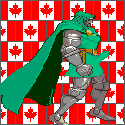|
ToastyX posted:They don't know how to test lag properly. I thought we cleared this up several months ago: http://forums.somethingawful.com/showthread.php?threadid=3372494&userid=0&perpage=40&pagenumber=53#post396262199 If you'll allow me to crib from AnandTech: quote:
So we all get to be right. Input lag, narrowly defined, is what you said. Input lag plus pixel rise/fall time (for total time difference between when a CRT displays the image and when the LCD does) is what I said. The wide discrepancy partially comes down to your threshold for saying when the pixel has responded. Factory Factory fucked around with this message at 12:01 on May 7, 2012 |
|
|
|

|
| # ? May 22, 2024 07:28 |
|
If you want to include pixel response times, the numbers still don't make sense. The U2312HM does not have a total response time of 0.6 ms under any circumstances. U2312HM: When half of the average frame change time of 8.2 milliseconds is added, the average overall lag amounts to 9.3 milliseconds U2412M: Another 6.5 milliseconds later, the target brightness is reached. Being at 7.4 milliseconds, the mean total latency is very short The difference between the two is about 2 ms when measured by Prad.de, with the U2412M actually being faster than the U2312HM. Realistically, there isn't a significant difference between the two.
|
|
|
|
Back on page 97 I saw some recommended settings for the Dell u2412. My u2312hm should be arriving today. Anyone have any links or care to share their settings for that model?
|
|
|
|
I just pulled the trigger on a Crossover 27Q monitor but I was just thinking, will my 560ti be able to run that monitor well with gaming at native resolution at high settings? Turning down AA would be fine since it's already such a high resolution but what about other settings?
|
|
|
|
infinite99 posted:I just pulled the trigger on a Crossover 27Q monitor but I was just thinking, will my 560ti be able to run that monitor well with gaming at native resolution at high settings? Turning down AA would be fine since it's already such a high resolution but what about other settings? http://www.anandtech.com/bench/Product/547 Looks like it will be fine.
|
|
|
|
Hi guys, a few random/dumb questions...not sure if this is the best place to ask. I just upgraded my video card to a GTX 560 TI 448 and I have three lcd displays: 1) Can I force games to display across two monitors (I know that NVidia Surround won't enable without three)? 2) Can I get NVidia Surround to work if I add a third monitor through a USB adapter like this one (http://www.encore-usa.com/us/support/ENMUV-2) 3) Can I get NVidia Surround to work if I pop a cheap PCI 1x card into my mobo?
|
|
|
|
1) Not easily 2) No 3) No
|
|
|
internet inc posted:I think I'm in love with that monitor and it it wasn't for budget restrictions I would buy the gently caress out of this. Probably two of them, now that you sold me on the idea of having a dual monitor setup. I seriously just bought 2 of those and love them. While it's not a 23", 24", or 27" it is fantastic. Once I got them set up I was reading a few websites and what not and was mildly impressed. Then I fired up BF3 and I literally said "HOLY poo poo" out load. Wife came in as asked what was up. The other nice thing is if you find you want more space getting a 2nd one isn't going to take nearly as long to save up for.
|
|
|
|
|
Any advice on the ASUS VS248H-P? It's big, super high contrast, backlit, and has good reviews. It's also $180 for the next few hours and I'm thinking about getting it. somewhat related edit: anyone know if this "Daily Deal" ends after today or is it a permanent price reduction? Thanks!
|
|
|
|
So, I was recently lent a third monitor for the summer, and I'm trying to set it up as an auxiliary monitor, but I'm having trouble setting it up. When I connect it to my 6870 with a DP -> DVI adaptor, and try to extend the desktop to it, Windows says unable to save display settings. I gather this means my adaptor isn't an active one. I looked into buying an active adaptor for it, but the cheapest ones I could find sold for $25, which is more than I'd like to pay, especially given that I'm not keeping the monitor. Anyone know of a place I can find a cheaper one with shipping to Canada? My other option is to see if I can hook it up to my IGP in my 2500k (I have an ASUS P8Z68-M Pro). Is this possible in conjunction with my 6870? I looked into it before, although I didn't look that hard.
|
|
|
|
Pedestrian Xing posted:Any advice on the ASUS VS248H-P? It's big, super high contrast, backlit, and has good reviews. It's also $180 for the next few hours and I'm thinking about getting it. Like every other consumer monitor, the contrast ratio is a pack of lies based on "dynamic contrast" that's good for nothing but making misleadingly large numbers and flickering annoyingly. All LCD monitors are backlit; they work by selectively filtering out the light from a backlight. LED backlights are better than the old CCFL technology in a few ways (brighter, no warmup time, lower power consumption), but they're standard in almost everything but legacy models. That particular display is a fairly standard TN 24-incher; there's nothing at all special about it (not even the price, really; you can find plenty of other very similar monitors for $180ish). Viewing angles and color reproduction will be mediocre, but it's big and it's fairly cheap. If you want to move to something nicer, a Dell U2313HM is a good choice. It uses an IPS panel, so colors don't shift much with your viewing angle, and its overall color reproduction is much better. The stand is much more flexible, as well, and the warranty offers excellent coverage for three years. It is slightly smaller at 23", and you'll pay more - around $250 shipped is normal - but if you want to move up a bit it's a much nicer display. If you want IPS but don't want to pay a lot, you can also go with the Asus VS229H-P; that's a very inexpensive 1080p IPS display. The downside is that it's 21.5" rather than 23" or 24", and doesn't come with the Dell stand or the Dell warranty; the good news is that it's a drat good deal at about $150 right now.
|
|
|
|
Pedestrian Xing posted:Any advice on the ASUS VS248H-P? It's big, super high contrast, backlit, and has good reviews. It's also $180 for the next few hours and I'm thinking about getting it. We just got in 5 of these at work. They seem very nice for the money.
|
|
|
|
unpronounceable posted:So, I was recently lent a third monitor for the summer, and I'm trying to set it up as an auxiliary monitor, but I'm having trouble setting it up. That's as cheap as active DP adapters get. Running the screen off the IGP is the better idea. Boot the system, enter UEFI setup --> Advanced --> System Agent Configuration --> iGPU Multi-Monitor, flip to Enabled. Then you can install drivers for it and use it.
|
|
|
|
Worked like a charm. Thanks FF!
|
|
|
|
Goons, I'm stuck trying to choose between the Dell U2312HM and the Dell U2412M. Is the price difference really worth the various differences between these two monitors?
|
|
|
|
Swimsuit Places posted:Goons, I'm stuck trying to choose between the Dell U2312HM and the Dell U2412M. Is the price difference really worth the various differences between these two monitors? Depends on what the price difference is at the time - be patient and the 2412 will go on sale. Personally I think its worth it for the extra vertical resolution but if you're mainly into movies/games then native 16:9 on the 2313 could be an asset.
|
|
|
|
I think it's worth it, sure it costs a bit more, but considering how long these monitors generally last, the price difference isn't a big deal.
|
|
|
|
U2412HM $299 at both Newegg and Dell.com. 48-hours for Newegg, no word on limitation for Dell. I'm probably gonna pull the trigger on this today E: Newegg promo code: EMCNENB26 SmartCunt fucked around with this message at 13:46 on May 8, 2012 |
|
|
|
Sweet, this is the perfect excuse for more monitor 
|
|
|
|
It's actually U2412M, no H -- in case anyone was trying to find it based on that. Definitely tempting, as my trusty Westinghouse L2410NM has been getting more of those random HDMI "blackouts" than usual lately. And if it doesn't die soon, I could still make great use of dual 24s for my audio/video editing stuff.
|
|
|
|
Sir Lemming posted:It's actually U2412M, no H -- in case anyone was trying to find it based on that. No its the real deal IPS. I keep thinking there must be something wrong with these guys because of the massive markdowns we've seen recently but I have a copy in-front of me and I can't find any way to criticize it especially given the price I paid (more than this sale has it pegged at).
|
|
|
|
poo poo I think I have to pull the trigger on this deal.
|
|
|
|
It comes up a few times a year, sadly I can't get the 3 i want to replace my current monitors :/ drat having to move.
|
|
|
|
Alright, I'm going to sound like a nut for asking this, but does anyone know of a monitor with a decent, crisp display in the 22" 1680x1050 ballpark? The reason I am asking is because many of my clients are old folks, and at 22-23 inches, 1080p resolution has pixels that are way too small. At 22 inches, the dot pitch is above 0.28 and is a lot more readable for people with older eyes. I've hooked up a few Dell P2210's, but the panel is somewhat washed out in appearance with a very narrow viewing angle.
|
|
|
|
Not sure if this is 100% the right thread for this, but I figure someone will know. I've been thinking of plugging my 360 into my U2412M. It only has DVI and DisplayPort, but you can get cheap HDMI -> DVI/DisplayPort adaptors, can't you? And the 360 has options to select a 16:10 output so that shouldn't be an issue, I presume it just adds bars. The question is, what do I do about sound? Won't the Xbox still be sending the sound over HDMI? Do I need to get some sort of breakout box to plug the HDMI cable into that splits the audio/video signal or something?
|
|
|
|
Pulled the trigger on the Newegg deal, got 2 U2412Ms. Any solid recommendations for a quality double-monitor VESA mount solution? I'm very leary of Monoprice stuff that isn't a cable.
|
|
|
|
http://www.amazon.com/Dual-Monitor-Stand-clamp-monitors/dp/B002R9HQLI/ref=zg_bs_490624011_1 That seems to get decent reviews. I have a single arm ergotron lx and it's pretty great, and looks muck better. Then I realized that I never really see the arms anyway since they're behind the monitor.
|
|
|
|
Wrath of the Bitch King posted:Pulled the trigger on the Newegg deal, got 2 U2412Ms. Any solid recommendations for a quality double-monitor VESA mount solution? I'm very leary of Monoprice stuff that isn't a cable. The dell monitor stands are easily worth 100 bucks a pop considering all they do, kinda suprised its not mentioned in the OP.
|
|
|
rawrr posted:http://www.amazon.com/Dual-Monitor-Stand-clamp-monitors/dp/B002R9HQLI/ref=zg_bs_490624011_1 I got this with my monitor set up and I quite happy with it. It's 14 lbs of steel that wasn't to hard to set up. Only hard part was actually getting the part that holds the monitors onto the post, set to the right height, and tightened so it wouldn't move. Having a 2nd person to help you out makes this much easier. The only issues I have had with it are that you can not independently set the height of each monitor and that setting the monitor height without some help is a bit of a pain in the rear end (if you don't have some help). For the cost though I am more then willing to overlook said issues.
|
|
|
|
|
rawrr posted:http://www.amazon.com/Dual-Monitor-Stand-clamp-monitors/dp/B002R9HQLI/ref=zg_bs_490624011_1 I use this stand at work with two 24" monitors. Its very sturdy and tall enough to get the monitors up to eye level.
|
|
|
|
Sir Lemming posted:It's actually U2412M, no H -- in case anyone was trying to find it based on that. Is there a meaningful difference between HM and M?
|
|
|
|
They mean *something* in the world of Dell Monitor SKUs, but I'm not sure exactly what. M is for LED-backlit, rather than CCFL, but I have no clue on H. As far as is known, the U2412M is an inch and 120 vertical pixels larger, and that's pretty much the only practical difference between the screens.
|
|
|
|
H is 16:9 I think.
|
|
|
|
Factor Mystic posted:Is there a meaningful difference between HM and M? I have no idea -- it's just that I was searching for U2412HM and finding nothing, so I figured I'd pass along the tip.
|
|
|
|
rawrr posted:H is 16:9 I think. This would make sense.
|
|
|
|
Rawrbomb posted:The dell monitor stands are easily worth 100 bucks a pop considering all they do, kinda suprised its not mentioned in the OP. I was looking into the Dell array table stand, but I can't find it sold anywhere as a standalone product.
|
|
|
|
Do the Korean 27" monitors have 100x100 or 75x75 VESA holes?
|
|
|
|
This monitor (ViewSonic VX2250WM-LED ) gets really good reviews on Amazon and is cheap enough that I wouldn't feel terrible getting it even after spending a lot of money on a new gaming PC. My current monitor is old, non-widescreen, and kind of garbage. Thinking I'll get this unless anyone her can say "no! ViewSonic is utter poo poo and Amazon reviews are completely worthless!" It's not mentioned at all in the OP (though that could be a byproduct of there being more monitors than one could reasonably review/recommend), but you guys have always given me good advice before so I figured I'd ask before I did something stupid.
|
|
|
|
It's a TN-based panel. It's pretty much identical to any other TN-panel LCD in the same price range.
|
|
|
|

|
| # ? May 22, 2024 07:28 |
FairGame posted:This monitor (ViewSonic VX2250WM-LED ) gets really good reviews on Amazon and is cheap enough that I wouldn't feel terrible getting it even after spending a lot of money on a new gaming PC. http://www.amazon.com/gp/product/B005S0XYKK/ref=oh_details_o00_s00_i00 Similar size, IPS instead of TN, couple of bucks more. Also sorry to spam about the 3 things over and over the past week or so...
|
|
|
|