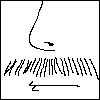|
chippy posted:Not sure if this is 100% the right thread for this, but I figure someone will know. I've been thinking of plugging my 360 into my U2412M. It only has DVI and DisplayPort, but you can get cheap HDMI -> DVI/DisplayPort adaptors, can't you? And the 360 has options to select a 16:10 output so that shouldn't be an issue, I presume it just adds bars. The question is, what do I do about sound? Won't the Xbox still be sending the sound over HDMI? Do I need to get some sort of breakout box to plug the HDMI cable into that splits the audio/video signal or something?
|
|
|
|

|
| # ? May 9, 2024 21:12 |
|
Sinestro posted:Do the Korean 27" monitors have 100x100 or 75x75 VESA holes? I just measured my Shimian and it has 100x100
|
|
|
|
Wondering if this is a good deal or if I should wait for something better: http://accessories.us.dell.com/sna/productdetail.aspx?c=ca&l=en&s=dhs&cs=cadhs1&sku=320-2676&dgc=SS&cid=80865&lid=2053788
|
|
|
|
Sinestro posted:Do the Korean 27" monitors have 100x100 or 75x75 VESA holes? The Catleap is 75x75 and you have to disassemble the monitor to remove the plastic piece obstructing them.
|
|
|
|
DrDork posted:Assuming your XBox is one of the newer ones with a dedicated HDMI port, it's easy. You just need to pick up something like this to allow you to output audio as an optical or RCA signal. That way you can do HDMI out for the video, use a cheap HDMI->DVI adapter to the monitor's DVI in port, while routing the audio separately to whatever speakers you plan on using. If you have an older XBox without a dedicated HDMI port, you're going to need a substantially more expensive conversion box, like this one, in which case it's almost cheaper to just sell your old XBox, buy a newer one, and skip the adapter. Ahhh ok, so you just use the HDMI out AND the standard X-Box AV out, I see. For some reason, I just assumed that plugging something in one would disable the other, like when you plug headphones in a laptop and it disables the main speakers. In that case I might not need to buy anything. I'm pretty sure the X-Box has an HDMI out and I'm pretty sure that our regular XBox AV cable goes to red, white and yellows, so I should just be able to use the red and whites for the audio. Thanks.
|
|
|
|
Corte posted:Wondering if this is a good deal or if I should wait for something better: http://accessories.us.dell.com/sna/productdetail.aspx?c=ca&l=en&s=dhs&cs=cadhs1&sku=320-2676&dgc=SS&cid=80865&lid=2053788 I don't think the U2412 is going to get much cheaper than that. I'd go for it if that is what you want.
|
|
|
|
So that U2412 is 100 off currently on dells website, will I be able to plug that into my ps3 with no problems because its 16:10 instead of 16:9? Does that monitor ever get any cheaper?
|
|
|
|
From the op:U2412M posted:- will stretch 1080p vertically The Xbox 360 has settings to compensate for this, but a PS3 will have its image stretched vertically to fit the screen.
|
|
|
|
DarkJC posted:From the op: Thanks haha, I read the op what feels like months ago and totally forgot that was in there.
|
|
|
|
SmartCunt posted:U2412HM $299 at both Newegg and Dell.com. 48-hours for Newegg, no word on limitation for Dell. I'm probably gonna pull the trigger on this today Thanks a ton for this. I managed to get in on the Newegg deal an hour before it expired. Dell wasn't going to ship for two weeks.
|
|
|
|
boho posted:Thanks a ton for this. I managed to get in on the Newegg deal an hour before it expired. Dell wasn't going to ship for two weeks. Everytime they have a sale on monitors they get swamped because the monitors are that awesome. Buddy of mine freaked and canceled his order over it then got a lovely monitor and whined about it not having displayport.
|
|
|
|
Corte posted:Wondering if this is a good deal or if I should wait for something better: http://accessories.us.dell.com/sna/productdetail.aspx?c=ca&l=en&s=dhs&cs=cadhs1&sku=320-2676&dgc=SS&cid=80865&lid=2053788
|
|
|
|
DinosaurHouseParty posted:Dell Canada probably won't ship to the US, right? Who knows, as a Canuck I'm accustom to getting the short end of the stick in terms of pricing on hardware. The site is us.dell.com so I'm not even clear if it is a Dell Canada deal. Levin fucked around with this message at 02:46 on May 11, 2012 |
|
|
|
Just look at the country in the upper left corner. It's Canada, I got the same deal on the Canada store first week of the month.
|
|
|
|
I'm so tempted to get one of the Korean monitors. I'm trying to wrap my head around what the different brands and specs are, and where the price differences come from. I'd like to keep things as close to $300 as possible but have some wiggle room. Is there a "goon favorite" or anything of the sort?
|
|
|
|
Boten Anna posted:I'm so tempted to get one of the Korean monitors. I'm trying to wrap my head around what the different brands and specs are, and where the price differences come from. I'd like to keep things as close to $300 as possible but have some wiggle room. Is there a "goon favorite" or anything of the sort? If you don't care about 120hz just get the Shimian, it has easily accessible vesa mounts and is the cheapest. Crossover has the best stand but comes at a cost, might as well buy the cheaper monitor and get a separate stand from monoprice.
|
|
|
|
Is the extra ~$20 for "PERFECT PIXELS" worth it? It seems like it would be very much so, as even though I doubt it is actually perfect, at least you'd get the ones that aren't AS lovely with regards to dead pixels 
|
|
|
|
There's also the PCBANK PB2700 that has the same IPS panel. I can't give you any personal recommendations since I just ordered it a few days ago, but it's supposedly the best looking panel and one of the cheapest as well.
|
|
|
|
Why can't they make one with a non tacky bezel - I guess the achieva is the least offensive one.
|
|
|
|
rawrr posted:Why can't they make one with a non tacky bezel - I guess the achieva is the least offensive one. That's basically the reason I ordered one, as lame as it may sound. They all have essentially the same panel, afterall.
|
|
|
|
I bought a crossfire already and if I don't buy another the current bezels won't match. Dammit. Do you need to take the crossfire apart to put it on a monoprice stand? If I wan to run two but only have one hdmi port what adapter do I require to run a second from a DVi port?
|
|
|
|
U2412 got here yesterday, hooked it up to replace my U2211 secondary, and drat is it a huge improvement, even over other Dell IPS screens. Even using it next to my 3008, it doesn't exactly put the larger screen to shame, but it is certainly improved. The stock 75% brightness and color settings just seem to be set better than what I can get with the 3008 without a hardware calibration. That, and I don't think I can cook food on the top of it like I can on the 3008, either 
|
|
|
|
teraflame posted:If you don't care about 120hz just get the Shimian, it has easily accessible vesa mounts and is the cheapest. Crossover has the best stand but comes at a cost, might as well buy the cheaper monitor and get a separate stand from monoprice. The Shimian is probably the best bet right now, especially considering that several sellers have dropped their prices below $300 with free shipping.
|
|
|
|
Has Dell resolved the U2711+DisplayPort issue? If so I'll probably try exchanging mine - I bought a DP cable to clean up my cabling a bit (it's like 5x thinner than the dual DVI cable), and of course it doesn't work properly. Goes into sleep mode and will only realize my computer is on after I cycle the monitor's power a few times. Outlined in this thread: http://en.community.dell.com/support-forums/peripherals/f/3529/t/19339056.aspx
|
|
|
|
Gwaihir posted:U2412 got here yesterday, hooked it up to replace my U2211 secondary, and drat is it a huge improvement, even over other Dell IPS screens. Even using it next to my 3008, it doesn't exactly put the larger screen to shame, but it is certainly improved. The stock 75% brightness and color settings just seem to be set better than what I can get with the 3008 without a hardware calibration. That, and I don't think I can cook food on the top of it like I can on the 3008, either You can chalk the brightness and heat improvements up to the LED backlighting mik posted:Has Dell resolved the U2711+DisplayPort issue? If so I'll probably try exchanging mine - I bought a DP cable to clean up my cabling a bit (it's like 5x thinner than the dual DVI cable), and of course it doesn't work properly. Goes into sleep mode and will only realize my computer is on after I cycle the monitor's power a few times. Hey, my 2412M has the same problem! So, probably not.
|
|
|
|
Well that sucks, I just ordered a DisplayPort cable for my U2412M. Could this be anything to do with it? http://www.necdisplay.com/documents/Miscellaneous/DisplayPort_Notice.pdf
|
|
|
|
http://www.ebay.ca/itm/HDTV-DVI-Mon...#ht_5100wt_1163 Will something like this work for connecting my laptops hdmi to a 2560x1440 monitor? How do I check which version of HDMI my laptop has?
|
|
|
|
The Consultant posted:http://www.ebay.ca/itm/HDTV-DVI-Mon...#ht_5100wt_1163 No, it won't work. It might have dual-link pins, but it's wired like a single-link adapter on the inside. HDMI and DVI use the same signaling standards so long as they're doing single-link DVI level stuff, but they take different approaches when they need more bandwidth. DVI uses two connections of the same speed ganged together, while HDMI uses the same number of wires and just pushes a faster signal. You'd need a pricey active adapter that I'm not sure even exists on the consumer market to go between HDMI 1.3 running at 2560x1440 (three high-bandwidth differential pairs) and dual-link DVI (six lower-bandwidth differential pairs).
|
|
|
|
The_Franz posted:The Shimian is probably the best bet right now, especially considering that several sellers have dropped their prices below $300 with free shipping. Unfortunately, I think the shimians don't fit in my current desk config (hutch). PCBANK or Crossovers would though. Im pondering getting one of the displayport equipped ones in a few months when they drop in price.
|
|
|
|
So I've got about $500-$700 to splurge on a new monitor, and I'm torn on whether to burn it on a nice 120hz TN or a pair of IPSs. From a personal-use perspective I want to go with the TN, but I'm concerned that it'll be loving useless when I have a few friends round to watch a film. How bad are the viewing angles on modern TNs when it comes to couple-of-people-laid-out-round-a-living-room? Another option would be to get a slightly cheaper TN plus a mid-range IPS. Or is mixing and matching screen types for multi-monitor setups a big no-no? (For reference I've been stuck on a 12" IPS laptop day-in, day-out for the last five years, so I'm going to be struck dumb whichever I end up going with) e: Also is the Asus VG236H mentioned in the OP still a good call, or are there cheaper displays nowadays with similar abilities? coffeetable fucked around with this message at 23:37 on May 11, 2012 |
|
|
|
So I just got a U2412m in and... I'm really not impressed with it. It has this weird blue cast that I can't seem to get rid of. And a nice stuck purple pixel in the middle of the screen. I'm thinking of ditching it and going with a U2410. Or maybe just sticking with my old 2008WPF (which is still awesome despite it's size).
|
|
|
|
akadajet posted:So I just got a U2412m in and... I'm really not impressed with it. It has this weird blue cast that I can't seem to get rid of. And a nice stuck purple pixel in the middle of the screen. I'm thinking of ditching it and going with a U2410. Or maybe just sticking with my old 2008WPF (which is still awesome despite it's size). Tell them you have a dead pixel, you'll have a new one on monday.
|
|
|
|
coffeetable posted:How bad are the viewing angles on modern TNs when it comes to couple-of-people-laid-out-round-a-living-room?
|
|
|
|
Bryne posted:Get a monitor and (or) a proper TV. Who invites multiple people over to crowd around a tiny LCD monitor to watch movies? PhD students. I can't justify getting a TV as I'd never, ever use it myself. But people are around the flat every other night, and we end up watching TV or films enough that it factors into my choice. coffeetable fucked around with this message at 00:05 on May 12, 2012 |
|
|
|
Rawrbomb posted:Tell them you have a dead pixel, you'll have a new one on monday. There is a dude literally sitting somewhere waiting to take your call and resolve your issue. Pay a little more, get an awesome level of support.
|
|
|
|
Finally caved and bought another ZR24W from eBay. Let's hope there's no sketch with this used monitor...
|
|
|
|
akadajet posted:I'm thinking of ditching it and going with a U2410. Why the hell would you do this? Are people still under the misconception that the u2410 is better because it costs more? Priam fucked around with this message at 14:28 on May 12, 2012 |
|
|
|
Priam posted:Why the hell would you do this? Why the U2410 hate? It's only someone's choice of monitor, and does not affect you. They are in possession of all the facts, so flaming them for no reason makes no sense.
|
|
|
|
Priam posted:Why the hell would you do this? Its better for design work, not better for other things.
|
|
|
|

|
| # ? May 9, 2024 21:12 |
|
HalloKitty posted:Why the U2410 hate? It's only someone's choice of monitor, and does not affect you. It has banding issues after calibration - http://hardforum.com/showthread.php?t=1691556 The factory sRGB calibration is awful, as is the contrast compared to the displays I mentioned above. If you need something for "design work", you should be looking at NEC or Eizo, not the U2410 as it does not offer any sort of compensation for backlight uniformity issues which is pretty drat important if you're doing color critical work. It's pretty likely that any IPS panel today is going to have color temperature differences from top to bottom or left to right without this feature.   It wasn't great when it came out and recommending it or buying it at this point doesn't make any sense at all. It's overpriced and it's only redeeming quality is adobe rgb support, which most people couldn't give a poo poo less about.
|
|
|