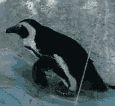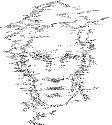|
Mr. Giggles posted:Hi guys. Im looking at buying a computer desktop from a friend-of-a-friend and am not incredibly knowledgeable about parts interactions or if I'm getting ripped off. Apologies if this is the wrong place to post. Anyways, I'm looking to get a PC that can do some gaming on modern games without catastrophic issues. You might want to look in the stickied parts picking megathread. I wouldn't buy that computer. It looks like something thrown together out of a parts drawer, and there are some significant issues. First of all, the "600 watt power supply with turbo fan button" is a huge red flag. Power supplies aren't glamorous, but they're important; a bad power supply can fry your whole system. It's critical to get a reliable power supply, which means going with a well-known brand; models from generic or no-name manufacturers can blow up under load or slowly drift out of spec and kill your hardware. A "turbo fan button" sounds like the kind of gimmick that cheap manufacturers like to put on their hardware, as well; you shouldn't ever have to worry about your PSU fan's speed. The motherboard is another sticking point. Inexpensive motherboards aren't bad - but when you get into the range of crappy super-budget models from low-end manufacturers like ECS or whatever, you can get weird stability issues. If the only thing they tell you about it is that it's an "AM3+ motherboard," without any mention of the manufacturer or model number, you can bet it's cheap crap. Past that, the hard drives are weird in a bad way. Nobody's made 80GB drives in forever, so that's probably used and coming to the end of its lifespan. And, then, it's paired with another drive that's probably ancient. Both of them will be slow, because the data density is pathetic in an age where 1TB drives are more or less standard, and 5400RPM rotational speeds are crap as well. Odds are they're parallel ATA drives, as well (the old standard for hard drive cabling), which isn't great. The 5830 is old, wasn't an impressive performer when it was released, and (crucially, in combination with that mystery meat power supply) it runs hot and power-hungry. A CD-RW drive in this day and age is a loving joke. You can't even get retail Windows on a CD any more, and DVD burners are less than $20 shipped. Just based on the rest of the components, there's a good chance that copy of Windows is pirated. Finally, "checking the wiring" isn't a great way to tell what's up. Ten minutes with some zip ties, and you too can make a pile of crap look respectable. If a prebuilt system has wires stuffed everywhere, that's a red flag for attention to detail in the rest of the build, but the reverse isn't true. e: f, b grumperfish posted:Don't bother with testing it. Crap no-name PSU, old slow processor, old mid-range videocard, ancient HDD, etc. Not worth the reliability question, and you can build a modern i3 PC for around that price that will run circles around it. I definitely agree that it's a bad buy, but $500 is stretching it to get into a complete system with monitor, OS, and so forth. There's always the alternate option, though: find something cheap in the Dell outlet, stuff a low-midrange graphics card that doesn't need PCIe power in there, and go play. Space Gopher fucked around with this message at 18:11 on May 9, 2012 |
|
|
|

|
| # ? Jun 5, 2024 03:41 |
|
I'm getting a new Z77 board with an i5 2500k later today, and I'm running a dual-monitor setup out of my video card with my current PC. Are there any real differences between continuing to run both monitors out of my video card, or plugging my secondary display into the onboard display port and running it off of the HD3000?
|
|
|
|
This is a follow-up to my previous temp question. My friend's computer is in the 55-60 degrees C range when idle and 67 when under load. I'm about to re-paste the cpu since the temps are so high, but the Arctic silver I have is 7 years old and the standard thermal paste I have is 4 years old. Do you think it's any good still? If I have to buy more that's not a huge problem. I'm also installing new fans for my friend so hopefully those two things will get it fixed. Travic fucked around with this message at 14:49 on May 9, 2012 |
|
|
|
Travic posted:I'm about to re-paste the cpu since the temps are so high, but the Arctic silver I have is 7 years old and the standard thermal paste I have is 4 years old. Do you think it's any good still? If I have to buy more that's not a huge problem. It's just oil and metal flakes isn't it?
|
|
|
|
Would a Q9450 be liable to significantly bottleneck a GTX 680?
|
|
|
|
ijyt posted:Would a Q9450 be liable to significantly bottleneck a GTX 680? That would depend on the game wouldn't it?
|
|
|
|
ijyt posted:Would a Q9450 be liable to significantly bottleneck a GTX 680?
|
|
|
|
Bob Morales posted:That would depend on the game wouldn't it? Not necessarily. grumperfish posted:Stock clocks or overclocked? Stock.
|
|
|
|
ijyt posted:Not necessarily. Depending on your resolution and the types of games you're looking at, a 680 is likely overkill and you can probably get by with a lesser/cheaper card. On top of that it doesn't make sense to buy a 680 now as the 670's are very close performers and they should end up at a lower price point. e: Prevent any fans from spinning while you're dusting them, as over-spin can kill them quickly. I keep an A/C air-bed compressor on hand for dusting PC's, as it doesn't have a tank to pick up moisture. VVVV future ghost fucked around with this message at 18:48 on May 9, 2012 |
|
|
|
Is it safe to us an air compressor to clean the inside of my PC? I've gotten conflicting answers from people/Google. My air compressor doesn't have a moisture trap, if it matters.
|
|
|
|
Traxis posted:Is it safe to us an air compressor to clean the inside of my PC? I've gotten conflicting answers from people/Google. My air compressor doesn't have a moisture trap, if it matters. Run the air out of it fully and then pump it back up. The air may still have moisture but won't be as bad. I use my air compressor quite often and have never had an issue. That's not saying you won't though. I guess it all depends on whether you really give a poo poo or not. I do not. Edit: We use this at work and it's amazing: http://www.amazon.com/Metro-Vacuum-ED500-500-Watt-Electric/dp/B001J4ZOAW IT Guy fucked around with this message at 18:28 on May 9, 2012 |
|
|
|
Traxis posted:Is it safe to us an air compressor to clean the inside of my PC? I've gotten conflicting answers from people/Google. My air compressor doesn't have a moisture trap, if it matters. do it outside. If you blow that poo poo into the air it's just going to get sucked back into the computer anyway.
|
|
|
|
grumperfish posted:The card would likely be bottlenecked with that CPU at stock clocks, but by how much I do not know. Cheers, it was more of a case of simple hardware envy than anything, my 5850 is doing me fine.
|
|
|
|
What's the least piece of poo poo bluetooth usb adapter out there? I've inherited a pile at work and they all suck (dropping all the time), but apparently an engineer who has since left designed some mission critical hardware that needs a decent signal.
|
|
|
|
I have encountered something of a mystery. I have a 8GB USB drive which I have deleted everything on. It now says that it has 4.17GB free... on an empty 8GB drive. Does anyone know what's going on here? Am I missing something really obvious? Because it seems like something is still taking up 3.83GB of space.
|
|
|
|
Nuclear Tourist posted:I have encountered something of a mystery. I have a 8GB USB drive which I have deleted everything on. It now says that it has 4.17GB free... on an empty 8GB drive. Does anyone know what's going on here? Am I missing something really obvious? Because it seems like something is still taking up 3.83GB of space. Not sure how to do it on a Mac, but have you installed any "boot" utilities to it that partition it? It's likely a partition taking up the remaining space. In windows you could verify via compmgmt.msc
|
|
|
|
Nuclear Tourist posted:I have encountered something of a mystery. I have a 8GB USB drive which I have deleted everything on. It now says that it has 4.17GB free... on an empty 8GB drive. Does anyone know what's going on here? Am I missing something really obvious? Because it seems like something is still taking up 3.83GB of space. Check disk utility, see if it has any unmounted partitions.
|
|
|
|
Yooo, has anyone got any advice / recommendations for a small form-factor PC to be used for gaming purposes? My laptop is old and overheating and can't really run much anymore, but for various reasons (space mostly) I don't want to buy a big tower system. Has anyone had experience with SFF PCs, do you need to spend lots of money to get one that will stay reasonably cool? I mainly want to play Diablo 3 on OK settings and have something that will last me a couple of years without upgrades or huge fan noise .
|
|
|
|
|
oiseaux morts 1994 posted:Yooo, has anyone got any advice / recommendations for a small form-factor PC to be used for gaming purposes? My posts about my SG07 build might be helpful to you. Star War Sex Parrot fucked around with this message at 21:30 on May 11, 2012 |
|
|
Star War Sex Parrot posted:http://forums.somethingawful.com/showthread.php?threadid=3458091&userid=42786 Thankyou, that is very informative. Would you be willing to give a ballpark figure for your particular build?
|
|
|
|
|
oiseaux morts 1994 posted:Thankyou, that is very informative. Would you be willing to give a ballpark figure for your particular build?
|
|
|
|
Nuclear Tourist posted:I have encountered something of a mystery. I have a 8GB USB drive which I have deleted everything on. It now says that it has 4.17GB free... on an empty 8GB drive. Does anyone know what's going on here? Am I missing something really obvious? Because it seems like something is still taking up 3.83GB of space. Check /Volumes/Gustaf USB/.Trashes for hidden folders, they'll have your 'deleted' items.
|
|
|
|
Experto Crede posted:Check disk utility, see if it has any unmounted partitions. Bob Morales posted:Check /Volumes/Gustaf USB/.Trashes for hidden folders, they'll have your 'deleted' items. That cleared it right up, thank you. Figured I was missing something stupidly simple.
|
|
|
|
I am getting 25mbps down while connected on ethernet through my router but only 13 on wifi. I have a pretty old netgear wgr614 v6. I was thinking about getting a linksys wrt54g, would this speed up wifi?
|
|
|
|
Probably not. You would need to move to 802.11n equipment to get a speed increase, since the problem is likely imperfect signal that a different router of the same standard would be unlikely to fix.
|
|
|
|
madkapitolist posted:I am getting 25mbps down while connected on ethernet through my router but only 13 on wifi. I have a pretty old netgear wgr614 v6. I was thinking about getting a linksys wrt54g, would this speed up wifi? No, for the reasons mentioned above However, is this Wifi card in a laptop or a desktop? If it's a desktop, it should be possible to use a better antenna on your card, try that.
|
|
|
|
What is this. Nobody I know can figure out what it would be good for in real life.  This is all I can think of:  Yes those are 4-pin mini DIN connectors like S-Video or Apple Data Bus. I'm stumped!
|
|
|
|
I'd assume it's like a KVM switch for a single port. You'd have four computers with their own monitors, use that to switch between them. You can plug a keyboard into that, right?
|
|
|
|
Keyboards would be 6-pin rather than 4. Looks like it's just an S-Video switch http://www.monoprice.com/products/product.asp?p_id=1367
|
|
|
|
Weird, it came in a lot of old computer/office equipment. There was also a switch to share a single phone line, for modems I guess. I'd assume you could maybe hook up an ADB keyboard/mouse and share it with multiple Apple IIGSes though, since they daisy chain.
|
|
|
|
I have a BenQ FP767 monitor that has been acting up, taking several minutes to display a picture, after which it works flawlessly (I use it at a second monitor so it's not an enormous deal, but it's still a hassle). Today, it has simply refused to show a picture, all I have is a blinking LED on the front. Apparently this model often has issues with failing capacitors, and the symptoms seem to fit, so I'm guessing this is what's wrong with it. My question is, what now? a) Some sort of easy workaround/fix that might get it working again? b) Open it and attempt home repairs (I'm a complete hardware novice so probably not a great idea unless it's 100% safe and simple) c) Bring it into shop for repairs, I don't know how much this costs compared to d) Buy a new monitor What's my move, SHSC?
|
|
|
|
King Pawn posted:Apparently this model often has issues with failing capacitors, and the symptoms seem to fit, so I'm guessing this is what's wrong with it. My question is, what now?
|
|
|
|
Experto Crede posted:No, for the reasons mentioned above Thank you + factory factory
|
|
|
|
Alereon posted:D, unless soldering sounds like a fun thing for you, in which case B. That's an old and lovely monitor anyway so there's absolutely no reason to spend money to repair it, and new monitors are really nice and inexpensive. Get a 1080p monitor with LED backlighting and digital inputs (DVI, HDMI, and/or DisplayPort) and you'll be in good shape. There's a monitor and display megathread here, though they tend to be more into stuff that looks really good versus being really inexpensive. Makes sense. Thank you for the help, I appreciate it 
|
|
|
|
Silver Alicorn posted:Weird, it came in a lot of old computer/office equipment. There was also a switch to share a single phone line, for modems I guess. I'd assume you could maybe hook up an ADB keyboard/mouse and share it with multiple Apple IIGSes though, since they daisy chain. It says Data Transfer Switch on it, so I'm thinking it's probably using the old Macintosh/Apple II serial ports that used the round mini-din plugs.
|
|
|
|
Going from realtek onboard audio to Asus Xonar DG, if I disable the realtek will the front I/O headphone/mic jacks work for the Xonar? My old rear end X-Fi XtremeGamer card needed a connector from the front I/O panel to be plugged into it, but I don't see any plug on the DG for that.
|
|
|
|
298298 posted:Going from realtek onboard audio to Asus Xonar DG, if I disable the realtek will the front I/O headphone/mic jacks work for the Xonar? My old rear end X-Fi XtremeGamer card needed a connector from the front I/O panel to be plugged into it, but I don't see any plug on the DG for that.
|
|
|
|
drat, didn't see any pins or connections to it until I amazon zoomed in, thanks.
|
|
|
|
Ok, so basically I sold my monitor and transferred my PC over to use with my HDTV. I have been using the 360 pad for most stuff, but with Diablo out next week that's not going to work for this one. I have a wireless m+k sorted, but my buddies I'm playing co-op with want to use Skype or whatever on the go at the same time. So... 1. Are any wireless headsets worth bothering with? Or are they all a bit poo poo in terms of sound quality for the money? 2. Or, could I just use a wireless mic for talking, not bother with headphones, and still have the sound come out of my speakers? Or is that just asking for a load of reverb?
|
|
|
|

|
| # ? Jun 5, 2024 03:41 |
|
http://www.newegg.com/Product/Product.aspx?Item=N82E16826158087 These are WoW-themed but the price is good, and I can vouch for them. They have excellent sound quality both as headphones and through the mic. Creative's other headsets might be good as well, but I haven't tried any of them. I wouldn't recommend using a wireless mic and playing through the stereo speakers, you're more likely to pick up all the game audio on the mic. Some have noise cancellation but it's far from perfect.
|
|
|