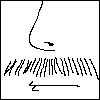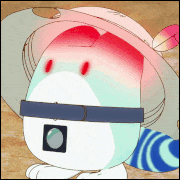|
Priam posted:It has banding issues after calibration - http://hardforum.com/showthread.php?t=1691556 What 1920x1200 IPS monitor with Component inputs do you recommend then?
|
|
|
|

|
| # ? Jun 2, 2024 00:32 |
|
http://www.ebay.com/itm/ACHIEVA-Shi...1#ht_8159wt_975 Is there any reason to NOT get this monitor? I mean god drat, it's under $300  OK my question is, this one doesn't seem to come with a US power adapter. When I was actually in Korea, we had these big chunky boxes that would convert devices to use US voltage; will I need to buy one of those? e: oh there we go from the OP "- It has an external DC power brick that comes with a Korean cable. You just need a standard IEC cable for the brick (i.e. another one of the cables you already use for your computer PSU, monitors, etc)." Boten Anna fucked around with this message at 01:35 on May 13, 2012 |
|
|
|
Just pulled the trigger on a Yamakasi Catleap Q270 27". Spent extra for the "perfect pixel" thing, Having any dead pixels would bug the poo poo out of me. I hope I wont regret this.
|
|
|
|
Dotcom656 posted:Just pulled the trigger on a Yamakasi Catleap Q270 27". Spent extra for the "perfect pixel" thing, Having any dead pixels would bug the poo poo out of me. I hope I wont regret this. I see no reason to get catleaps anymore unless you get the special production 2B models on that one site.
|
|
|
|
teraflame posted:I see no reason to get catleaps anymore unless you get the special production 2B models on that one site. Why is this? What's special about the 2B models?
|
|
|
|
Dotcom656 posted:Why is this? What's special about the 2B models?
|
|
|
|
Aside from overclocking them to get 80Hz refresh rate is there any other reason Catleaps are no good? I know the stands are lovely and I hope I can easily replace it. But there's no glaring defects are there?
|
|
|
|
Space Gopher posted:No, it won't work. It might have dual-link pins, but it's wired like a single-link adapter on the inside. HDMI and DVI use the same signaling standards so long as they're doing single-link DVI level stuff, but they take different approaches when they need more bandwidth. DVI uses two connections of the same speed ganged together, while HDMI uses the same number of wires and just pushes a faster signal. You'd need a pricey active adapter that I'm not sure even exists on the consumer market to go between HDMI 1.3 running at 2560x1440 (three high-bandwidth differential pairs) and dual-link DVI (six lower-bandwidth differential pairs). I don't mind paying for such an adapter, anyone know if they exist? I definitely have heard that new versions of hdmi support that resolution
|
|
|
|
pokecapn posted:What 1920x1200 IPS monitor with Component inputs do you recommend then? Possibly the best idea is to get a 1920x1200 IPS monitor + an external scaler box that can deal with component inputs (maybe Altona?). The U2410 has bad black depth + low contrast so its not particularly amazing for multimedia needs unless you love wide gamut. I actually don't agree with the IPS train that is happening right now as I think most IPS monitors (i.e. U2312HM) actually look worse than the best TN monitors outside of wider vertical viewing angles. I've currently got a NEC LCD2690wuxi2, a wide gamut IPS monitor with 5 levels of DUE, and in terms of non-professional use, its definitely worse than newer IPS monitors that actually have respectable contrast ratios. It actually looks worse than the U2412M next to it for multimedia usage. Dotcom656 posted:Aside from overclocking them to get 80Hz refresh rate is there any other reason Catleaps are no good? I know the stands are lovely and I hope I can easily replace it. But there's no glaring defects are there? Not really. The tempered glass versions may has trapped dust inside it since there isn't really that much quality control but you're probably not looking to buy them anyway. If you don't care about the 100hz craze, the Achieva (aka Hazro HZ27WA) and Crossover are better built, actually have usable stands, and honestly should not cost much more. That's probably why he doesn't recommend the Catleap. Warranty may be difficult to deal with since they are over in South Korea. So dead pixels and DOA claims may take a while/cost a bit to deal with. You can't expect too much, however, since they are around $700 cheaper than the competition. They are also using A- grade panels so you might end up with some defects like stuck pixels, poor uniformity, or that strange dim belt that plagues some LED IPS monitors. Again, they're $700 cheaper than the competition so don't expect miracles. Chafe fucked around with this message at 09:29 on May 13, 2012 |
|
|
|
pokecapn posted:What 1920x1200 IPS monitor with Component inputs do you recommend then? I'd get a 2410 if it can be found for a good price. People are being way too hard on it. It's not the newest, but it is far from "avoid" status, in my opinion. If you're using consoles on it, it scales retaining aspect ratio, and remembers settings per input, which is nice.
|
|
|
|
HalloKitty posted:I'd get a 2410 if it can be found for a good price. People are being way too hard on it. It's not the newest, but it is far from "avoid" status, in my opinion.
|
|
|
|
Boten Anna posted:http://www.ebay.com/itm/ACHIEVA-Shi...1#ht_8159wt_975 I used the power cable from my last monitor (a regular power cable) and plugged it into the Korean power brick. My house didn't burn down yet, so I guess it's fine?
|
|
|
|
I picked up a Viewsonic VX2336S 23" IPS for $180 today. It's a new model, so the verdict still seems to be out on whether it's worth the money. Since this is my first external monitor in many years, what's a good way to put it through its paces? I've already run Dead Pixel Tester and while the colors are really vibrant, there's some backlight bleed on black.
Josh Lyman fucked around with this message at 01:43 on May 14, 2012 |
|
|
|
You can try http://www.lagom.nl/lcd-test/
|
|
|
|
I just got my Catleap in the mail and I'm having some major problems with it. Every now and then the monitor goes nuts, with pixels coming from the bottom of the screen rapidly upward in lines, before blacking out (with the backlight on). Restarting the monitor can (but not always) fix the issue only for it to reoccur. This has to be a monitor issue and has nothing to do with my card, right? e: Or maybe not, swapped to GTX680 using a strictly DVI-D port and I haven't had troubles. I thought DVI-I would have been okay, but apparently not... Blackclaw fucked around with this message at 13:43 on May 14, 2012 |
|
|
|
Blackclaw posted:I just got my Catleap in the mail and I'm having some major problems with it. What kind of cable are you using/were using? What was your previous resolution? Sounds like a cable choking at the higher bandwidth perhaps.
|
|
|
|
So I'm planning on getting a couple IPS monitors soon and had a couple questions. Is there any way to tell if a monitor will be able to have the stand removed to that I can mount it with this? Aside from some of the reviews having people specifically mentioning mounting them, I don't see how to tell if they have screw holes for a mount or if removing the stock stand is possible. The other question I have is if there are any particular brands with extremely small side bezels. I'm putting them side by side with a mount so I'd like as little space as possible between the screens.
|
|
|
|
Is anyone aware of a 1440x900 PVA/IPS/e-IPS monitor out there? I'm trying to find a physically and resolution-compatible monitor to put in portrait mode next to my U2711 and the options look... grim. It doesn't seem like there has ever been a 1440x900 display made that's not TN aside for some odd SKU from NEC. And all these panels would be either for a Macbook Pro or made at least 5 years ago.
|
|
|
|
Secret Sweater posted:So I'm planning on getting a couple IPS monitors soon and had a couple questions. The magic word you're looking for as far as mounting goes is "VESA," either in the 75x75mm or 100x100mm variety.
|
|
|
|
the 7.5 and 10cm measurements are the size of the mounting backets the monitor accepts, I assume?
|
|
|
Secret Sweater posted:the 7.5 and 10cm measurements are the size of the mounting backets the monitor accepts, I assume? Yes. The monitor will have 4 holes in the back that you just put screws in (I just got that exact monitor stand btw).
|
|
|
|
|
HalloKitty posted:I'd get a 2410 if it can be found for a good price. People are being way too hard on it. It's not the newest, but it is far from "avoid" status, in my opinion. Priam specifically said that buying the 2410 "doesn't make any sense at all", so I was wondering what he suggested for a task that as far as I can tell no other monitor does. I've currently got a 24" TN monitor that takes component in, is 1920x1200, doesn't scale 1080p content, and has fairly low input lag, but I'd be interested in a monitor where solid colors don't look like gradients.
|
|
|
|
Priam compared the U2410 to monitors that are easily at least 2-3 times its price - of course buying the U2410 doesn't make sense if you can afford a NEC or Eizo.
|
|
|
|
movax posted:What kind of cable are you using/were using? What was your previous resolution? Sounds like a cable choking at the higher bandwidth perhaps. The one that came with the Catleap monitor. Previous res was 1080p. The GTX460 had two DVI-I ports and the 680 I have has a DVI-I and a DVI-D port - I've run it for almost a full day on the DVI-D port without any issues.
|
|
|
|
as a warning - do not buy these stands: http://pccasegear.com/index.php?main_page=product_info&cPath=558_566&products_id=14292 (they're kicking around on a lot of various sites). The one I've bought is crap and doesn't hold up my PA238Q - it sags down like a sad puppy. Now I'm out $50 and my neck is sore  . .Aside from my poo poo stand choice, I'm over the moon with my PA238Q - it's really nice and the price was perfect for me.
|
|
|
|
Sweet Jesus. I'm seriously hoping its a case of "get what you pay for" regarding all these monitors? I'm looking at a 2nd monitor, not necessarily 'to go with' my existing LG Flatron W2242T that has served me well for the past 4 years. I'll be doing PC gaming, Console gaming, video editing, a little bit of everything. Unfortunately, I'm Australian, so everything costs tons. I've looked at the Asus VG236H, but it has the 3D feature which I feel I don't really need. All I'd like is a monitor >21 inches, with an HDMI+DVI input + a higher refresh rate than 60Hz. Any suggestions?
|
|
|
|
Zeruel posted:Sweet Jesus. I'm seriously hoping its a case of "get what you pay for" regarding all these monitors? All 120hz monitors can do 3D conversion so you're not going to find one without this feature. If you don't want 3D, then you should just find one without the glasses...which is strangely difficult in Australia. StaticIce claims the cheapest Asus VG236H actually includes the glasses. Anyway, the best options are the Asus VG236H ($~400 @ Umart) or the Samsung S23A700 ($320 @ Umart). If you can use DisplayPort, then the S23A750 is your cheapest option at $250 via PC Case Gear. The two Samsungs perform identically and are theoretically better than the Asus VG236H. However, they don't have a stand with height adjustment like the Asus VG236H has. You can probably find display stock of the S23A750 or S23A950 at JB HI FI/Harvey Norman, so take a look before buying. On a side note, are you sure you want a 120hz monitor? 30FPS console games aren't going to benefit from it and you need a pretty beefy PC to get really high frame rates to make the monitor sing.
|
|
|
|
I'm thinking about mounting one of my two monitors over the top of the other one. Space is at a premium in my office, so having two side-by-side kinda sucks. Has anyone used monitors in that configuration for any length of time and can comment on the ergonomics or any other issues?
|
|
|
|
Zeruel posted:Sweet Jesus. I'm seriously hoping its a case of "get what you pay for" regarding all these monitors? Most of the monitors between 60hz and 120hz run at 75hz or 85hz, though they're rare. Alternatively, get a Korean model that can be "overclocked".
|
|
|
|
http://ncix.com/products/?mode=productreviewread&product_id=57310 I'm looking into getting this with my PC but the weird usernames on the reviews are throwing me off it. Anyone have thoughts or alternatives? Not buying it for the speakers and I'm Canadian. Thanks!
|
|
|
|
I wish there were more options around me to try monitors in person. I hate going into something like this blind, but I'm leaning towards this LG. The reviews seem OK, especially since I'm mostly using it for gaming, Diablo 3 in particular. I'll be switching from a CRT that has served me well and I just hope switching to LCD doesn't kill the black/darkness of it.
|
|
|
|
I'm guessing this is a dumper? http://www.buy.com/retail/product.asp?sku=225167725
|
|
|
|
From the spec list it seems like your run of the mill LCD monitor, going by the response time it'll be fine for gaming but don't expect anything great in terms of picture quality. Also, while it's certainly big it still has the regular 1080p resolution, so you may not get that much more screen real estate depending on what you have now.
|
|
|
|
Got my Shimian today. 3 days from pickup in Seoul to delivery in Los Angeles with DHL. Seller (green-sum) even contacted me to talk about the power cable issue, and put a different US spec transformer in the box free of charge. No dead/stuck pixels, no light leaks, thing is just stunning. A cinema display for 70% off? In time for Diablo 3? I'm a happy dude.
|
|
|
|
Biggest human being Ever posted:From the spec list it seems like your run of the mill LCD monitor, going by the response time it'll be fine for gaming but don't expect anything great in terms of picture quality. Also, while it's certainly big it still has the regular 1080p resolution, so you may not get that much more screen real estate depending on what you have now. It's something like 81ppi. This is pretty much the opposite of a retina display. It's an unretina display!
|
|
|
|
echobucket posted:It's something like 81ppi. This is pretty much the opposite of a retina display. It's an unretina display! No need to tell me, I got a monitor like that. Honestly tho, it's really not a problem when browsing or doing stuff with lots of text and it's certainly not a problem when gaming.
|
|
|
|
Biggest human being Ever posted:No need to tell me, I got a monitor like that. Honestly tho, it's really not a problem when browsing or doing stuff with lots of text and it's certainly not a problem when gaming. Ha, you must not have an iPad 3. All of my monitors at work that are under 100ppi look like crap to me now... I've been spoiled. I can understand how gaming wouldn't be affected, but man.. text is where I notice it most.
|
|
|
|
My 23" Acer G235H got a dead pixel and I can't send it to Acer for repair because it's in the bottom right corner. I'm fairly sure it's dead and not stuck because it's black and none of the programs for fixing them work, nor pressing on it or rubbing it. Does anyone have any suggestions for fixing a completely dead pixel?
|
|
|
|
If you've already tried the un-stick programs, you can try gently massaging it with your finger and a clean cloth. If that doesn't work you're pretty much SOL.
|
|
|
|

|
| # ? Jun 2, 2024 00:32 |
|
echobucket posted:Ha, you must not have an iPad 3. All of my monitors at work that are under 100ppi look like crap to me now... I've been spoiled. I can understand how gaming wouldn't be affected, but man.. text is where I notice it most. The font rendering on Windows look more or less identical on my old 24" 1920x1200, new 27" 2560x1440, and my 14" 1280x800 laptop However, the 27" imac at work is a world of difference next to the 13" macbook pro I take home. Mac font rendering can suck my balls. I'll be switching to the new high-res laptops as soon as they come out. Reading on these macbooks give me eyestrain and headaches.
|
|
|