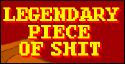|
I hate 3.5" external hard drives so much. I could fit six 2.5" external drives in the same amount of space.
|
|
|
|

|
| # ? Jun 5, 2024 03:42 |
|
I have an old Acer desktop from 2009, and have been slowly building around it until everything is replaced, leaving only the drive it came with. It came with a 750GB Barracuda, split into two 341GB partitions (system and data) and the OEM partition. To completely replace it, I bought a 1TB Caviar Black. Currently, both are in an Asrock Z77 Extreme4. When I first put only the Acer drive in, I kept getting BSODs until I changed the bios to use RAID. Then when I put in the Caviar and put Windows on it, I needed to use AHCI. I need both drives to still have their OS, as two different people use them (I moved over to the Caviar) and I don't feel like hooking up a completely different computer when I wanted to switch. I figured I could just switch boot order and between AHCI and RAID when I reboot into mine or theirs, and was mostly right. This is where the problem is. Rebooting from mine (AHCI Caviar) to theirs (RAID Acer) boots back into mine, POSTs, displays the "Windows is starting" screen for a split second, then reboots again to where I need to set the boot order to their drive for a second time, then it finally boots to theirs. When I boot back to mine by changing order to the Caviar and setting the BIOS to AHCI, I get the Windows start up error screen and have to select load Windows normally to get back to mine. My questions are why does it do this, am I somehow hurting my drives by doing this, and why can't my motherboard set boot order properly the first time?
|
|
|
|
Which UPS should I buy?
|
|
|
|
N posted:Which UPS should I buy? I have an APC SmartUPS 1500 that Amazon shipped to us 'on accident' and they told us we could just keep it. Runs my iMac + another 22" monitor for over an hour. But by that time the UPS's that power our switches, modem, and router (which is a VM in a 1U Core i7 server) have died so I can't get online anyway. And any bad power outage that lasts > 1 hour is usually a cable Internet outage as well. I've had Tripplites and APC units that just blow up for no reason or you don't find out they can't take a load until the power goes out. I have had great luck with both, though. What are you trying to do, not lose data during outages or brownouts, or work for a night if the power goes out?
|
|
|
|
I would ideally be able to get 5 minutes after a power outage to save files and whatnot, for a mac mini, a C2Q, and at least one monitor. My guesstimate for the power consumption is 600 W max. Seems like APC still the way to go? Thanks!
|
|
|
|
Cyberpower is also good. If you know the peak power draw, that reduces the
|
|
|
|
I know that ivy bridge is backwards compatible with sandy, but is there any real performance benefits in putting an ivy bridge chip in a sandy bridge board, if all else is equal?
|
|
|
|
An average 5% better instructions per clock for Ivy.
|
|
|
|
I'm unable to find 8GB ECC UDIMMs - only RDIMMs. Can anyone explain why I'm now forced into going with registered RAM only now? It seems a tad unfair when I can get non-ECC 8GB DIMMs no problem but they won't even think of it for servers. I should add I found some... but none by a major manufacturer I could trust at all. necrobobsledder fucked around with this message at 17:40 on May 15, 2012 |
|
|
|
I just installed a Phenom II X4 965 Black Edition with an Arctic Cooling Alpine 64 Pro cooler, which is technically under-spec'd for this CPU as it is for TDP up to 90W -- this CPU is 125W but I was stupid and bought the cooler before realizing that. I searched around and found a number of people who have had success using this cooler with the 965 anyway, it just runs at max RPM pretty much all the time, but is supposedly "good enough". Anyway, the system seems to work OK (posting from it now) but both BIOS and SpeedFan report a constant CPU temperature of 85C. It never changes, 85C all the time no matter what. Is this probably a broken sensor? It doesn't feel very hot if I hold my hand near the CPU/cooler.
|
|
|
|
regenwetter posted:I just installed a Phenom II X4 965 Black Edition with an Arctic Cooling Alpine 64 Pro cooler, which is technically under-spec'd for this CPU as it is for TDP up to 90W -- this CPU is 125W but I was stupid and bought the cooler before realizing that. I searched around and found a number of people who have had success using this cooler with the 965 anyway, it just runs at max RPM pretty much all the time, but is supposedly "good enough". Is there any reason you're not using the cooler that came with the processor? It's not a fancy high-performance unit, but then, neither is the Alpine 64. If you want to read CPU temperatures, use HWMonitor and take a look at the temperatures coming straight off the CPU. BIOS usually reports from a less accurate sensor on the board rather than one inside the CPU, and Speedfan is old software that gets confused. Also, remember that hot air doesn't necessarily feel all that hot (you can put your hands in a 450 F oven just fine), and it's possible your heatsink just isn't moving heat off the processor and into the air well enough.
|
|
|
|
Space Gopher posted:Is there any reason you're not using the cooler that came with the processor? It's not a fancy high-performance unit, but then, neither is the Alpine 64. Space Gopher posted:If you want to read CPU temperatures, use HWMonitor and take a look at the temperatures coming straight off the CPU. BIOS usually reports from a less accurate sensor on the board rather than one inside the CPU, and Speedfan is old software that gets confused.  EDIT: I tried Open Hardware Monitor instead and it works great. I uploaded an image of its results. The CPU temperature from sensor #1 stays at an absolutely constant 85.0 C no matter what so I'm thinking the sensor must be broken. The "Core #1 - #4" temperature is at around 49 degrees which sounds much more reassuring. Nothing to worry about, then, I hope? regenwetter fucked around with this message at 21:44 on May 15, 2012 |
|
|
|
Only use CoreTemp for measuring temperatures on AMD CPUs (and RealTemp for Intel). The "CPU Temperature" sensor is unconnected and meaningless and shouldn't even be displayed. 49C is an acceptable temperature, but since your cooler isn't adequate your temperatures will spike beyond acceptable limits (60C) under load, so you should replace it with the stock cooler or something like a Coolermaster Hyper 212(+/EVO).
|
|
|
|
What's a good audio card to buy nowadays? I'd primarily be using it for making music and playing games. Windows 7 x64 doesn't like my decade-old SB Live card and I can't use my Realtek onboard because it's laden with EMI noise. You can even hear the noise change frequencies when the mouse moves.  I don't need anything fancy. I just want something that can record/play without noise.
|
|
|
|
Spatial posted:What's a good audio card to buy nowadays? I'd primarily be using it for making music and playing games.
|
|
|
|
I've been searching for a while this evening trying to find a good answer, so I'm hoping you can help me out. I'm terribly inept at computer building, as will become obvious. My husband was gifted an HP Slimline S5610Y which has an ATI Radeon 3000 onboard graphics card. In this case, we were excited to play Diablo 3 and I went out and grabbed a video card to get him playing on low-mediumish settings. Once I cracked open his case, it turns out that the Slimline series doesn't have a PCI-Express x16 slot; rather, it has 2x PCI-E 1x. The onboard video isn't enough to let him play much at all. He doesn't really care about graphics quality as long as the interface is fast and things are identifiable. Will a video card like this work? What are the disadvantages of one of these types of cards? How will I know if it will fit properly? http://www.newegg.com/Product/Product.aspx?Item=N82E16814161354
|
|
|
|
There is just no way to get that machine up to snuff for any type of PC gaming that it can't already handle. Radeon 5450s are already among the lowest-performing graphics cards out there, and the PCIe x1 versions choke up on anything more complex than many-years-old games or the Windows desktop.
|
|
|
|
Silver Alicorn posted:What is this. Nobody I know can figure out what it would be good for in real life. Back in the day, these were used in computer labs to switch between multiple printers or even network devices. You can get a slightly different model new in box on eBay for $439.
|
|
|
|
Alereon posted:CPU advice Spatial posted:What's a good audio card to buy nowadays? I'd primarily be using it for making music and playing games. For an affordable yet good-quality card for music, I would look at the M-Audio Audiophile 2496. Proven design, good sound quality, it's got very good low-latency ASIO drivers for whichever DAW you want to run, and should also work with games. I have it myself, and it's worked with everything I've thrown at it. Other cards targeted towards audio production are more hit-and-miss with gaming. Note, however, that it doesn't have any mic preamps, so you will want an external solution (small mixer or a separate preamp) for that if you need to record microphones. regenwetter fucked around with this message at 08:42 on May 16, 2012 |
|
|
|
I seem to be asking a lot of questions, sorry about that. Does anyone have recommendations for a 2TB HDD? It'll mostly be used for backing up large image and video files, with occasional playback.
|
|
|
|
Stupid question so thanks in advance for answers. Are laptop CPUs socketed or soldered into the mobo? I have two laptops that have kicked the bucket. Both core 2 duos but I don't know the model numbers off the top of my head(I think one is a ULV variant). Is there any chance I could tear them down and pull out the CPUs for use in a HTPC or something like that? Edit: Failing that, if anybody knows of a good way to dispose/recycle electronics in the UK (London) I'd be might obliged. Great Enoch fucked around with this message at 21:22 on May 16, 2012 |
|
|
|
Laptop CPUs are generally soldered on. The "socket" type used is BGA - ball grid array - which uses a bunch of solder balls to mount the CPU directly to the motherboard. Pretty much only enormous laptops with desktop processors have easily-dismounted CPUs.
|
|
|
|
I just got a 256GB SSD to replace the 80GB SSD that I have in my computer. (The laptop is inheriting the old SSD, but that's not important.) I want to clone the drive to spare myself from reinstalling Windows, but it's GPT; Acronis True Image Home flipped its poo poo and if Clonezilla has a way to pull it off the ancient sorcery that makes it happen doesn't seem to be anywhere on the Internet. Or maybe Clonezilla DID pull it off but MSI's UEFI implementation refuses to recognize it. Either way it's not a good thing. So can this even be done with free software, or is it going to cost me all of the money, or will I end up missing the Lakers (probably a good thing
|
|
|
|
Got a backup drive? Use the Windows backup and restore tool to make a system image, then replace the SSD, boot from a Windows install disc, and restore the image backup. Afterwards, you may have to expand the partition in Disc Management, but that's no big deal.
|
|
|
|
Factory Factory posted:Laptop CPUs are generally soldered on. I don't know how common this is, but most laptops I've ever dealt with have socketed CPUs, and the ZIF socket uses a flat-headed screwdriver in a slot that turns to shift and lock in place. Toshiba, Acer, but mainly Dell, in the last several years or so that I've looked at. My first IT job was testing laptop boards (Toshiba Satellite Pro, in 2001). I have seen them soldered, such as in the ASUS eeePC 1000H, where the Atom is soldered on, if I recall correctly. But mostly socketed. HalloKitty fucked around with this message at 00:38 on May 17, 2012 |
|
|
|
In previous generations, there were socketed options, but even today's "sockets" are still BGA underneath and soldered down. The older the CPU, the better a chance you have of it being a socket chip. The only notable exception I could find for current product lines is AMD A-series APUs, which use Socket FS1, a PGA socket. E: Looks like some Sandy Bridge chips have PGA options. Factory Factory fucked around with this message at 00:30 on May 17, 2012 |
|
|
|
Factory Factory posted:Got a backup drive? Use the Windows backup and restore tool to make a system image, then replace the SSD, boot from a Windows install disc, and restore the image backup. Oh MAN why didn't I think of that. Trip Report: Flawless. You're a lifesaver.
|
|
|
|
Factory Factory posted:In previous generations, there were socketed options, but even today's "sockets" are still BGA underneath and soldered down. The older the CPU, the better a chance you have of it being a socket chip. The only notable exception I could find for current product lines is AMD A-series APUs, which use Socket FS1, a PGA socket. In general, it's going to be pretty unlikely that you'll both have the socket-style CPUs and have access to something useful to put them into within a reasonable price range for what you'll get.
|
|
|
|
My GTX260 is hitting 180 degrees F when I play diablo 3. Anything I can do about that/should look at 1st to troubleshoot? Or is the game just to intense for the hardware? I did the obvious stuff like clean the dust out of the fans.
|
|
|
|
davecrazy posted:My GTX260 is hitting 180 degrees F when I play diablo 3. Anything I can do about that/should look at 1st to troubleshoot? Or is the game just to intense for the hardware? That's about 83 celsius? That's a bit high, but not necessarily dangerous. And as your say, it's not a particularly recent card, so it will be straining a bit.
|
|
|
|
davecrazy posted:My GTX260 is hitting 180 degrees F when I play diablo 3. Anything I can do about that/should look at 1st to troubleshoot? Or is the game just to intense for the hardware? Depending on where you live, this could be normal, and the 260 is fairly tolerant of heat (90c). If it still bothers you, you could try turning the fan up, if you have headphones and few housemates to annoy.
|
|
|
|
I allocated extra memory to Minecraft and it eventually had an enormous leak and temporarily froze my computer, as Minecraft is wont to do. Now when playing higher-end games after a while I will start stuttering a little and my hard drive will emit a soft ticking. This means it's making GBS threads the bed and I should back up files and get a new drive asap, correct?
|
|
|
|
Ixjuvin posted:I allocated extra memory to Minecraft and it eventually had an enormous leak and temporarily froze my computer, as Minecraft is wont to do. Now when playing higher-end games after a while I will start stuttering a little and my hard drive will emit a soft ticking. This means it's making GBS threads the bed and I should back up files and get a new drive asap, correct? I doubt Minecraft killed your hard drive. On that note, I'd use something like CrystalDiskInfo to make sure something actually DID give it a terminal illness. (Although having a backup on hand never hurt anyone.)
|
|
|
|
This may be a non-problem, but I thought I'd throw it out here... My newly built rig is running D3 at 1080p with all settings cranked to max. Most of the time, it's running everything at a solid 60fps with Vsync, but occasionally, for no apparent reason, it seems to drop down into the 40s... and it often has nothing to do (as far as I can tell) with loading a new area or there being an unusually high number of enemies or companions on screen. Other than system stuff and CCC, I have nothing else running on the system (even Steam is turned off) and this still happens... is it just the usual kinks of a newly released game, or should I be checking for something? How would one go about figuring out what would be causing this? Thanks.
|
|
|
|
The key there is Vsync. If your framerate drops below 60 FPS at all - even to 59 and a half - then Vsync forces it to drop all the way to 30 FPS. Turn off Vsync and see if it doesn't stop doing that.
|
|
|
|
Factory Factory posted:The key there is Vsync. If your framerate drops below 60 FPS at all - even to 59 and a half - then Vsync forces it to drop all the way to 30 FPS. Weird... I use Vsync with Arkham Asylum and Just Cause 2 and they've dipped below 60 with Vsync turned on (at least benchmarking AA told me that it went down as low as 58) with no noticeable lag. Does this mean that with D3 I need to choose between buttery smoothness w/ occasionally dips vs. screen-tearing, because that's no fun  Tom's Hardware lead me to believe that I'd be 60+FPS all day long. Tom's Hardware lead me to believe that I'd be 60+FPS all day long.Regardless, I will try disabling it when I get home... thanks for the response! vvv I'm learning something all the time! Again, big thanks for the responses and I'm going to definitely try it out when I'm off work vvv testtubebaby fucked around with this message at 20:36 on May 17, 2012 |
|
|
|
There are different ways to implement Vsync. Batman was probably triple buffering without any actual sync going on in terms of render commands, and maybe D3 is different. Alternatively, it's something else entirely, but let's rule out the obvious first.
|
|
|
|
There's some kind of D3 vsync bug that affects everyone right now that I've seen a lot of complaining about, it causes stutter even if your machine should be hitting 60+ at all times
|
|
|
|
Sir Unimaginative posted:I doubt Minecraft killed your hard drive. Well it never happened before, and during the incident it started ticking and clicking and generally freaking out. But you are correct, correlation is not causation. I'll check out this crystaldisk thing, thanks.
|
|
|
|

|
| # ? Jun 5, 2024 03:42 |
|
I just bought an ASUS Xonar DG soundcard, and I'm using Sennheiser HD-555 headphones. I'm almost purely retarded when it comes to sound settings, but I figured the headphone amp would help out. About the only things I knew to do were to set it to the Headphone setting, put it on "Exciter Mode" since my headset uses >64ohms, and to turn on Hi-Fi. What the hell should I set for the number of channels / sample rate? Should I change it on the fly depending on what I'm doing, or are these settings restricted by my headphones? Also, what is the little GX button next to Hi-Fi?
|
|
|