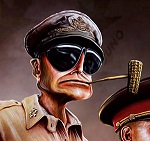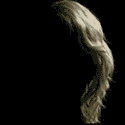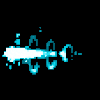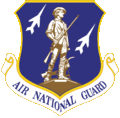|
Balzac posted:Adobe Premiere would probably be the most hassle free solution. (Download the 30-day trial) I think the trial has a watermark.
|
|
|
|

|
| # ? May 11, 2024 09:23 |
|
LampkinsMateSteve posted:I think the trial has a watermark. No, it doesn't 
|
|
|
|
Hey guys... I'm primarily a photographer, so I want to apologize straight up for not being very well-versed in video editing. Here's what I'm trying to do: I've been trying to create some nice time-lapse video using stills an then adding motion in After Effects. I can stumble through figuring out how to use a camera layer and animate with changes over time -- that stuff I'll just play around with until I learn how to do it. Here's my problem, though: ideally, I'd like to be working with full-size RAW files so I can begin with a crop and zoom or pan through the full frame without quality loss. What this means, however, is that my source footage is composed of ~15mb 3888x2592 RAW frames. My computer absolutely cannot handle previewing video at any usable rate at this resolution, so I really can't see what I'm doing at all. I managed to do something halfway interesting with motion tracking only by exporting my RAW files out of Lightroom as 600x427 JPEGs so that I could animate and actually preview to see what I was doing. Is there a way to easily "scale up" my animation parameters and replace the low-res footage with higher-res files? Ideally, I'd be able to export my images as low-res JPEGs, do some cool stuff with a camera, and then automatically scale it all up by replacing it with footage that is identical but higher-resolution. Here's that low-res animation I managed to do, and then the source footage so you know what I've done to it https://www.youtube.com/watch?v=7Je43S6luzE https://www.youtube.com/watch?v=wW4Gq4GBdaw Edit: so I messed around a little bit. I think I've figured out how to do what I want. First, with my "finished" low-res project, I changed the size of the composition from 600x427 to 3888x2592. Then, I replaced the low-res footage with the RAW sequence. Finally, I used the "Scale Selected Layers" script to scale my camera and other layers up by a factor of 6.48 (to make 600x427 into 3888x2592). It seems to have worked properly based on the first and last frames; now I'm rendering the hi-res video to see if it did indeed. dakana fucked around with this message at 05:27 on May 18, 2012 |
|
|
|
Your footage looks cool, I was going to say before I read your edit, AE animation is primarily a numbers game so if you're working with scale, all you need to do is get it working on a small comp, then build a new one just using math to figure out your camera positions without needing to re-watch it all. You can also lower the output resolution from "Full" to maybe a quarter or something, that would help, as well as changing from displaying the frame to displaying wireframe to do your camera movements. If the computer's really bogging and you just want to check camera moves, wireframe is a big help. I don't know if this would work in your particular case (don't have time to check) but you might also try pre-comping your images at the smaller resolution, then going into that comp and swapping it with a higher-res image. That might scale just as well. Last but not least, when you're happy and ready to export, be sure to go into your camera moves and set your keyframes to "ease" (F9 key, also duplicate your comp before you do this), in the youtube video you had a keyframe change from moving to the side to pull back and without the "ease" the camera just hard-starts in new directions, but you want to smooth that animation out so be sure to set your keyframes to ease before you render.
|
|
|
|
bassguitarhero posted:
Yeah this was gonna be my main suggestion. Easy those frames in and out! F9 sets to ease in/out but you can also go through and set to just ease the "in" or just ease the "out." Under "Animation -> Keyframe Assistant" you should see some more options.
|
|
|
|
A film festival I'm working with is getting ready to launch, we're in the process of authoring the chosen films to digibeta for projection but I have a question. A trailer we received was not formatted for title-safe, it is 16x9 but the logos go outside of title safe so when I was printing it to minidv, the deck was cutting off the logos. I had less than 20 minutes from the time I received the trailer until I had to send the tape out for conversion, so the only thing I could think to do was produce two tapes, one at full frame and one at 90% to put everything in title safe. Does it matter one way or the other? Will the theatre likely project the full frame without cutting off the logo or is better to use the title safe version? I told them to test both but I can't get more technical info so I don't know what to expect.
|
|
|
|
Most projections and modern TVs display at least to action safe, so it'll probably be fine even at the full frame one. If not, that's kind of the submitters fault for not conforming to guidelines, isn't it? You went above and beyond what I would've done, at least.
|
|
|
|
I have an After Effects question. I'm doing a favor for a friend and it' s sky replacement/building cutout. Basically we have a nice angular building in the foreground and a parking garage hotel in the background. I need to cut out the hotel/parking garage. Typically I'd just do this with a mask but it's proving difficult as gently caress for some reason. No matter what I do the mask always seems to bobble a frame behind. I suspect it's just the camera move having micro bobbles or something. Either way it's preventing me from efficiently cutting out the buildings. I was wondering if there is some other trick I'm missing. Since the shape in front (that I want to keep) is very distinct and angular it's pretty easy to make an accurate mask of. Is there a way to just say "ok I made this mask one time...now track this mask to the building" or something like that? It seems like something that can automatically track the outline would be nicer than having to manually adjust the loving mask. Does Mocha help with this?
|
|
|
|
You're making the building shaped mask on the sky layer, correct? You can use motion tracker in after effects to track the position of the building. Find a small point with clear delineation between two areas, like a light window on a dark part of the building or something. You track that motion and after effects provides you with a series of keyframes that follow your track point. You can then apply those to the position of your sky layer, and use the anchor point to adjust your sky layer so the mask meets the building properly. You're going to want your sky background to anchor to your building rather than just floating the mask around, otherwise it will look like your buildings are floating in mid-air.
|
|
|
|
RaoulDuke12 posted:You're making the building shaped mask on the sky layer, correct? Sorry I may have misstated what I needed. We have a long jib shot of a building with two buildings in the background. I want the back two buildings removed. So I've masked the building I want to keep out. And tried to manually animate the mask to match the building through the shot. But it's a large move with a full tilt that changes the perspective a bit. So animating the mask around the building is proving tough. I'm not having trouble matching the sky to the back...just getting a clean mask around the building that doesn't bobble around during the move. I'm messing around with Mocha right at the moment.
|
|
|
|
OH gotcha. I thought you meant there was just enough camera wobble to necessitate a track but you hadn't as of yet done one. You'll want your track to compensate for position, rotation and scale. If you can't figure out mocha, this can be done in AE with a corner pin track but since mocha tracks actual shapes it's more ideal for what you're doing. Good luck.
|
|
|
|
RaoulDuke12 posted:Most projections and modern TVs display at least to action safe, so it'll probably be fine even at the full frame one. If not, that's kind of the submitters fault for not conforming to guidelines, isn't it? You went above and beyond what I would've done, at least. I found out this morning that yeah, the full frame version did come out OK as the entire image was projected, but there's currently another event where they're using a TV, so they've been *really* glad I gave them both versions.
|
|
|
|
Just discovered a workaround for Premiere Pro Mercury acceleration that blew my mind - apparently if you have a CUDA enabled card with at least a gig of RAM on it, you can just add it to the cuda_supported_cards.txt file in the Premiere root folder and it will work with MPE even if it's not a supported card. I just tried it with my GeForce GT 330M and it works like a charm - my editing is about to get about a million times faster.
|
|
|
|
I did the same thing in Premiere CS6 and the iMac's AMD 2gb 6970m - it's not supported in the list of OpenCL cards (only TWO Macbook Pro cards are on the official list), but if you edit the list it works perfectly. I only wish there were more GPU accelerated effects - one thing that I do like about FCPX is the fact that there's a GPU accelerated shape mask and keyer that you can use for color grading (and with my GPU I can stack like 6 of them with realtime playback). In Premiere the closest I can get is to create a solid with a gradient using the Titler, then applying it on top of a clip and changing the blend mode. It works, but it seems really inelegant and slow compared to FCPX.
|
|
|
|
So after teaching myself Photoshop I've moved on to Premiere. I have zero experience with NLE's. Any tips/suggestions/pitfalls to avoid for a first timer?
|
|
|
|
A little off the usual topics, but does anyone have advice about walking away in the middle of a project? I'm in the middle of a freebie feature film that is a complete nightmare to work on, topped off today by being completely insulted by the director and producer after working my rear end off for over 70 hours of my own free time in the last 5 weeks. I would love to wash my hands of it completely, but will I regret burning these bridges? My coworker seems to think I should suck it up and spend another 75 hour to finish it so that I don't get a reputation for not finishing projects but I've never even considered doing that until this film. (context: I've been working full time at a post-audio house for over 5 years now, this is their first feature film, the director is a reality tv writer and the producer is a reality tv production coordinator.)
|
|
|
|
They probably need you a lot more than you need them, so you might try calling up the producer and explaining that they can scream and insult paid crew all they want, but when it's your free time you're donating they really ought to respect that boundary more. Don't be confrontational, always spin it positive "I really want to finish this movie, but.." etc. Or, alternatively, just walk away. All any of us really have is our time, and you're not under any blood oath to give it away for free just cause you started work on something that has drastically de-evolved in to drama. Are they treating any of the other crew like this?
|
|
|
|
The Affair posted:They probably need you a lot more than you need them, so you might try calling up the producer and explaining that they can scream and insult paid crew all they want, but when it's your free time you're donating they really ought to respect that boundary more. It's not just me, on-set was lovely as well. Even on days that were scheduled to be 10 hours (which meant it was really about 13 hours) they only ever had one meal break planned. Half of the crew wouldn't even come back for the reshoots. I should have bailed then. The producer is way too good at playing politics. She already responded saying that she knows I haven't had much time to do it, it's not a criticism they just can't use it* for the festival submission, and "we're all doing our best". I can't exactly respond to that with "I quit" without being the one who looks like a jerk. (*"it" being a sound edit that is 95% finished the dialogue, meaning that yes, some of the production sounds like doors slamming were taken out because they will be replaced with GOOD sound effects when I actually have the time do a sound effects edit! The picture editor and director are "working on it" tonight to put those back in for the submission otherwise they were going to just submit it completely silently - no dialogue or anything)
|
|
|
|
If you've been in house for 5 years then you are way beyond the point of needing to work on freebies for pretty much any reason unless your boss is telling you to do so or you're helping out a buddy (which I occasionally do myself). Tell them straight up "you get what you pay for" and tell your politicking producer that under no circumstances are you dealing with being insulted on work that you're not even being compensated for.
|
|
|
|
|
thunderspanks posted:If you've been in house for 5 years then you are way beyond the point of needing to work on freebies for pretty much any reason unless your boss is telling you to do so or you're helping out a buddy (which I occasionally do myself). Tell them straight up "you get what you pay for" and tell your politicking producer that under no circumstances are you dealing with being insulted on work that you're not even being compensated for. "Insulted" may not be exactly the right word, but it's certainly how it felt to be told that they would be better off submitting it without any sound vs the work I've put into it. I've decided to compromise and be diplomatic; spend the last 4 or so hours to finish up the dialogue edit but otherwise I'm too busy to dedicate any more time to this project. Which is actually true, we're about to get totally swamped at work in about 2 weeks.
|
|
|
|
Ok wait, what exactly is this being submitted to?
|
|
|
|
|
thunderspanks posted:Ok wait, what exactly is this being submitted to? They're submitting it as a work-in-progress to a film festival (TIFF- apparently there's a month extra for Canadians to submit? I don't know, that's not really my department).
|
|
|
|
Just tell them you appreciate the time to work on it but you have other commitments and you can no longer donate the time to the project. If they're really committed to finishing with you then they'll find a budget. If not, you've lost nothing other than time. They'll be pissed about it, for sure, but what are they gonna do? As long as you're graceful about your exit then don't worry about burning any bridges. No one's gonna take a bunch of people seriously who are complaining about free help deserting them when they go around belly aching about all of it. If you do good work and your clients like you then you've got nothing to worry about from walking away from a bad project.
|
|
|
|
Raskolnikov2089 posted:So after teaching myself Photoshop I've moved on to Premiere. Learn the principals of three-point editing before you waste months of your life dragging and dropping. Use the keyboard shortcuts from the beginning even if it slows you down. If you're about to use the blade tool, stop and ask yourself if there's a more appropriate tool you could be using.
|
|
|
|
If you're first learning non-linear editing, I find the blade tool to be one of the best ways to first understand how editing works. Keyboard shortcuts are great for speeding up your work, but non-linear editing is a very abstract concept to a lot of people at first, and it takes a while to understand the basics of how that works. When I teach editing, I start with the blade tool and hours of dragging and dropping. Then when they've made and cut something, I tell them, "Now let me show you three-point editing," and they love it.
|
|
|
|
I am seriously the worst at color correcting. I've been dicking around in Premiere CS5.5 for like, an hour and have accomplished jack-poo poo. I seriously have no idea what I'm doing.
|
|
|
|
http://www.amazon.com/The-Technique-Digital-Color-Correction/dp/0240809904/ref=sr_1_1?ie=UTF8&qid=1338005503&sr=8-1 It can't teach you how to have an eye for what looks good, but it can teach you pretty much everything else.
|
|
|
|
Any thoughts on how to lower file size of a movie exported from Premiere? It's a preview video I'm uploading to Vimeo. I've been using H264 in an MOV format, 640x360, 30fps, square pixels, AAC mono audio. It still comes out a bit over a gig, which seems to be about 30-50% larger than videos of the same length and quality created with Compressor. Thanks!
|
|
|
|
What's your output bitrate?
|
|
|
|
I don't have a limit set. Should I? I'm sure it's apparent but this end of things is not my forte. ALSO, I missed a digit. This 76 minute video is over 10 gigs. That's definitely not right. Yip Yips fucked around with this message at 20:13 on May 26, 2012 |
|
|
|
I would say limit it to 5000 kbps for that frame size.
|
|
|
|
Griff M. posted:I am seriously the worst at color correcting. I've been dicking around in Premiere CS5.5 for like, an hour and have accomplished jack-poo poo. RaoulDuke already suggested one of the two standard CC books (the second being Alexis van Hurkmann's Color Correction Handbook, which I didn't enjoy as much as Steve Hullfish though). The second thing is that you shouldn't use Premiere for color grading. It's tedious to control and slow, especially in CS 5.5 and below. Get DaVinci Resolve Lite for free or another dedicated grading software.
|
|
|
|
I have to wonder about people who grade in After Effects - I can't think of a slower and less intuitive way to grade a lot of shots, yet I know a lot of editors who color primarily in AE.
|
|
|
|
1st AD posted:I have to wonder about people who grade in After Effects - I can't think of a slower and less intuitive way to grade a lot of shots, yet I know a lot of editors who color primarily in AE. Yeah, sometimes it might be a good idea, if you're very vfx-heavy, or when you have mainly motion graphics or 3D compositing in an ad or something. But grading a live-action production in AE must be really painful. It's not much better in Premiere though. Media Composer and especially Final Cut+Color are way better solutions. But since Resolve Lite is so powerful now, there is basically no reason not to use it. I guess it could be easier to get into, but v9 will probably do something about that.
|
|
|
|
Basically I don't know why more people don't use Resolve since it's free and multiplatform. Well I kind of know why, a lot of people have weird workflows where they color as they edit and you can roundtrip a clip from Premiere to AE and back, but it seems so inefficient to me. Get your edit locked down, then do your effects and sound and color after the fact. FCPX lets you do the whole grade as you edit thing - the built-in color interface is decent and gives you seemingly endless secondaries. Too bad there isn't a native curves plugin, but at least you can export to Resolve.
|
|
|
|
1st AD posted:Basically I don't know why more people don't use Resolve since it's free and multiplatform. It becomes less of a weird idea when you realize just how unimaginative a lot of clients are. It's much easier to just do a quick color grade before you send the rough than to get a million notes back about things that will be fixed when shots are matched. "These edits seem too abrupt" is a common one, along with a ton of indicators that they think you don't know how to do your job like "this is too dark" even though you've already told them that color hasn't been done yet. Often I throw these out and start fresh when it's time to do real color work, but that depends on my timeline and how involved a video is. I think it's just one of those things that depends a lot on your client base. If you're working with savvy people it's one thing, but if you're doing promos for people who don't know what the gently caress a lot of times it's easier to just head things off at the pass.
|
|
|
|
I just got Resolve Lite, can't wait to try it out. I assumed I should have been doing it in AE, glad I didn't make that mistake! Thanks for the help!
|
|
|
|
kQhjPAXbNGCaptHm5p3J 59yjssw5bxAj0wW7NK2w CyvSQO413wfamx5R5jBM dFyy7lkO1KxxJmiXYtfo lJIgxM0bGWQpkq6NTXbt pEhIm9B6IS9ufSbRLCAS ckD07G2R87inf3faqwiY CNfwrae2L5rdQz6VIxqP 90ivm1rvXiivsIZLDkuD 5X9L73WiEQDIcPcrMwmg Plasmafountain fucked around with this message at 21:19 on Feb 28, 2023 |
|
|
|
Buy an extra hard drive, if that 500GB is internal then you don't want to be recording to the same drive you're using for an OS anyways, and even if it's an external, the compression rate you need to be using to get a smooth screen capture is going to take up a lot of space. It's better to have extra space in bulk than try to play tetris with files in the middle of a recording session.
|
|
|
|

|
| # ? May 11, 2024 09:23 |
|
Hey, I just did my first foley stuff ever for that gbs "shotgun sound clip" thread. I think it turned out alright, but I'd like your opinion. The door is a squeaky chair I own, footsteps are my combat boots on a computer case sitting on a bed. http://forums.somethingawful.com/showthread.php?noseen=0&threadid=3488227&perpage=40 http://youtu.be/0X5wVhCSDeY invision fucked around with this message at 01:54 on Jun 3, 2012 |
|
|