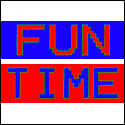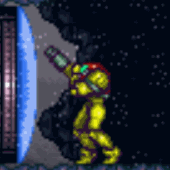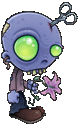|
yamdankee posted:Edit: Alternatively, I just want Wireless Tether to start/stop tethering with the least amount of interaction with the phone as possible. I know turning on the phone and opening WT is not that much, but I'd like it to be as close to a one button solution as possible. Can't you use a tethering widget? Widget locker could put it on the lock screen.
|
|
|
|

|
| # ? Jun 3, 2024 11:42 |
|
I've set up Tasker task to play a random track from my cached Google Music folder. It works but is there a way I can have it play through the Music app? I can't even pause the Tasker-song, even if I start playing music from another app. e: I also have it set to automatically open the Music app, but itd be great if I didn't have to press play. Web Jew.0 fucked around with this message at 16:59 on Apr 19, 2012 |
|
|
|
Tasker seem to be too much for me to learn. Is there any other app that can auto start an app every morning. I just want to auto start the RSS app.
|
|
|
|
whatever7 posted:Tasker seem to be too much for me to learn. Is there any other app that can auto start an app every morning. I just want to auto start the RSS app. I understand that tasker can seem complicated because of all the crazy poo poo you can make it do, but seriously, launching an app at a specified time is about a simple as it gets. It's not like you're trying to scan an NFC tag in your car that then disables your house security alarm via wifi, opens your garage and operates the Arduino on your front door that operates the lock, and then texts your "wife" that you're home. This seriously isn't hard, I'm sure if just opened the app and tried creating a test profile you'd figure out that you'd want a time context and a launch application task. Profile: Test (8) Time: From 09:00 Enter: Launch RSS (11) A1: Load App [ App:Twitter Data: Exclude From Recent Apps:Off ] Feel free to copy and paste the above but you'll spend more time editing and importing than creating your own.
|
|
|
|
whatever7 posted:Tasker seem to be too much for me to learn. Is there any other app that can auto start an app every morning. I just want to auto start the RSS app.
|
|
|
|
How would I go about setting Tasker to disable my lockscreen when I'm connected to WiFi? I've tried: Wifi Connected > Keyguard Off (and then < Keyguard On, as an exit task) I'm on a Galaxy Nexus, if it matters
|
|
|
|
XIII posted:How would I go about setting Tasker to disable my lockscreen when I'm connected to WiFi? I've tried: I just tried this (minus the exit task because you shouldn't need one) and it seemed to work for me. However when I selected the keyguard option, it said something like "on Android 2.0+ this should only be used with the screen on and unlocked" so I don't know if it would work all the time. You'd be better off replacing your lockscreen with Widgetlocker and turning off your default lockscreen permanently. Then you can have Tasker disable Widgetlocker (though even this seems flaky at times).
|
|
|
|
Well, I haven't been super thrilled with WL on my GNex, since it can't seem to keep from showing my chomp popups, despite being set not to, as well as flashing Tool Mode almost every time I turn on my screen. Plus, the main draw to what I'm trying to achieve is being able to take advantage of my ROM's "long press volume rocker to skip track" feature. If I'm using Music, I'm probably on the go, so having my lockscreen present would be nice, but if I'm on wifi I don't need it and would prefer to have my phone at my finger tips.
|
|
|
|
My understanding is that for security reasons you cannot disable the lock screen unless your phone is already unlocked. So you might have unlock it manually once per WiFi session or something, and then have Tasker disable it. I tried to do this back when I first got my Desire and I vaguely remember it being a bit fiddly.
|
|
|
|
Well, no matter what I seem to try, I can't get it to work. I'll keep messing with it a bit longer I suppose. EDIT: Started trying some other profiles and realized nothing was working. Uninstalled and re-installed and everything's fine now. XIII fucked around with this message at 00:49 on Apr 30, 2012 |
|
|
|
I bit the bullet and brought it. This thing is weird. It demands programming skill but the interface doesn't offer the programming logic flow. It's like a Adobe flash actionscript designer but worse. How do you do "Weekdays 9am-5pm" only for time? And how do you do "Weekends allday and weekdays 6pm-8am" ?
|
|
|
|
whatever7 posted:I bit the bullet and brought it. quote:And how do you do "Weekends allday and weekdays 6pm-8am" ?
|
|
|
|
One profile can not trigger two tasks? edit: ok I guess I can use exit task. So far I have a location triggered Home profit and a few time triggered profiles. Is there any good offline RSS reader I can trigger with tasker? Neither Feedr nor NewsRob let me do it. Anyway I can use my own notification icon? The packs I can download are pretty bad. What exactly is the scenes stuff? Doesn't seem like you can do anything useful with it? whatever7 fucked around with this message at 01:40 on May 6, 2012 |
|
|
|
Secure Settings just pushed an update that now allows CM9 users to toggle LTE on/off. There is also a new toggle to turn mobile data on/off.
|
|
|
|
I'm trying to get my head around something which seems to be quite simple. I want my phone to go off silent/vibrate mode from 6pm on Friday till 9pm on Sunday and be on vibrate/silent all the other times. How do I set this up? Can I set this up so that I can manually override this?
|
|
|
|
I might be wrong but you might have to do 3 profiles for that. One using Days set to Monday through Thursday, one using Time from midnight to 6pm and Day for Friday, and one using Time and Day for 9pm to Midnight and Sunday. You can combine contexts, like Day and Time, but there doesn't seem to be a way to do this in one with a range of time starting on Sunday and ending on Friday. As for a manual override, if you adjust the volume yourself it'll stick that way, although with the setup I suggest it'd probably switch back at midnight when it got to the next day. My setup for something like this is weekdays during when I work (Day/Time context) and if it's connected to my router or not (in case I have a day off, or I sleep in, otherwise it'd be silent if someone tried to call me). Then I have another one for nighttime that sets it to vibrate unless it's a phone call from 10-6. You can also use these profiles to turn off data, gps, sync, or whatever if you want too. Here's some tutorials on various Tasker things . These might be out of date, but I think they should still work as far as the logic goes.
|
|
|
|
Brightman posted:I might be wrong but you might have to do 3 profiles for that. One using Days set to Monday through Thursday, one using Time from midnight to 6pm and Day for Friday, and one using Time and Day for 9pm to Midnight and Sunday. You can combine contexts, like Day and Time, but there doesn't seem to be a way to do this in one with a range of time starting on Sunday and ending on Friday. So I have Friday 23:59 to 18:00 Enable Vib, exit = disable Vib. M, T, W & Th Enable Vib, exit = disable Vib. Sun 21:00 to 23:59 Enable Vib, exit = Disable Vib. Is that what you meant? Yeah I have looked over some of those profiles but I think most of them are really old and maybe not compatible with ICS.
|
|
|
|
Red_Fred posted:So I have Friday 23:59 to 18:00 Enable Vib, exit = disable Vib. M, T, W & Th Enable Vib, exit = disable Vib. Sun 21:00 to 23:59 Enable Vib, exit = Disable Vib. Is that what you meant? Well that should be Friday midnight to 18:00, as is I'm not sure what that'd do, probably enable vibrate after six until a minute before midnight, but yeah. Also just enabling vibrate without doing anything with volume might not work, since I'm not sure if Tasker controls volume based on vibrate being on/off like the phone's volume controls would. The actual problem is Tasker has been updated a few times since those tutorials were written, but I think the logic is still more or less the same. A lot of it is just playing around with it and seeing what works though. I don't have ICS myself, but I guess a few of those things are probably just standard now. Doesn't it turn down the volume when you plug in headphones for instance? Otherwise that's a hand profile to have so you don't deafen yourself. Other good ones I've found are making a wallpaper changer, an alarm that plays an mp3 or does various things like open your RSS reader, the location based wifi control, and having the phone send you a google map link of its location when you text it a certain phrase.
|
|
|
|
Are people doing anything special with scenes? I've got the following one set to appear whenever I plug something into the headphone jack. Car sets the volume to maximum, opens up Play Music, and automatically starts playing. Headphones does the same thing but at a lower volume. Cancel obviously closes the scene and does nothing, and L sets a quick message to my girlfriend to tell her I've left my house (I tend to do that when I get in the car).
|
|
|
|
PalaNIN posted:Are people doing anything special with scenes? I've got the following one set to appear whenever I plug something into the headphone jack.
|
|
|
|
Brightman posted:Well that should be Friday midnight to 18:00, as is I'm not sure what that'd do, probably enable vibrate after six until a minute before midnight, but yeah. Also just enabling vibrate without doing anything with volume might not work, since I'm not sure if Tasker controls volume based on vibrate being on/off like the phone's volume controls would. So I must have my Friday 00:00 to 18:00 wrong somehow as my phone is not on silent and it is before 18:00 on a Friday. It currently looks like this: Fri >Enable Vib From 00:00 Till 18:00 <Disable Vib Is that wrong?
|
|
|
|
Red_Fred posted:So I must have my Friday 00:00 to 18:00 wrong somehow as my phone is not on silent and it is before 18:00 on a Friday. It currently looks like this: Is "Vib" a task that turns on vibration for notifications and phone calls, but turns off ringer and notification audio, or are you only turning on vibration but not turning off sounds? edit: should look similar to this (my night time task)  
Vykk.Draygo fucked around with this message at 23:52 on May 10, 2012 |
|
|
|
Vykk.Draygo posted:Is "Vib" a task that turns on vibration for notifications and phone calls, but turns off ringer and notification audio, or are you only turning on vibration but not turning off sounds? It's Tasker's built in Vibrate/Silent mode. I got the idea from this. However that may be out of date. I think it may have been my exit tasks messing it up as I understand you don't often need exit tasks.
|
|
|
|
A few comments after playing with Tasker for a few days. * When 2 profiles overlap, there is no way to make one take priority over another. I tried changing listing order of the profiles, but Tasker keep taking the brightness setting of profile A over B. I even try add "wait...change brightness again" to profile B and it didn't work. So the best curse is try to avoid overlapping profiles. * When the phone is rebooted, Tasker lost the "previous setting" states. So when the current profile is expired, the settings won't reverse back to the previous settings (before the reboot). It's best to add "exit task" to all major profiles. Right now I have 3 main profiles, "Home", "Work" and "Away from home". For the "Home" and "work" profiles, the corresponding "home settings" and "work settings" are triggered. I also add "away setting" as the exit tasks for these two profiles. That seem to fix the consistency issue. * I can get lock screen on during commute and lock screen off during home/work profiles by just using the "keyguard on/off" setting. But sometimes it doesn't work. And a reboot can fix it. I don't know if it's the problem with this MIUI ROM. I think I will live with it. I don't want to use the third party plugin (security settings).
|
|
|
|
whatever7 posted:
For what it's worth, I get the same kind of problem with the third party plugin. It happens both with CM7 on my phone and stock ICS on my transformer.
|
|
|
|
whatever7 posted:A few comments after playing with Tasker for a few days. So make the profiles not overlap - just add a condition that would turn one profile off. I have a profile for just headphones, and a profile for when I'm at work. I added a Not Headset plugged In to the Work profile, so now when I plug in my headphones, the work profile turns off.
|
|
|
|
Red_Fred posted:So I must have my Friday 00:00 to 18:00 wrong somehow as my phone is not on silent and it is before 18:00 on a Friday. It currently looks like this: That looks right, earlier you said Friday 23:59 to 18:00 which didn't make sense. What this will do is when it is Friday AND between 0000 and 1800 it will Enable Vib, and once those conditions aren't meant Disable Vib will run. I thought this was the desired effect, if you're just enabling vibrate though it won't go on silent, vibrate and volume are separate things, but you can just add those steps into Enable/Disable vib like Vykk.Draygo said. whatever7 posted:* When 2 profiles overlap, there is no way to make one take priority over another.
|
|
|
|
When I long press on profile I only get delete and rename. I don't get anything else.
|
|
|
|
Really? I get a Profile Options pop-up that has: Clone, Delete, Export, Lock, Properties, and Rename...oh wait, I figured it out. Hit your menu button, go into preferences, and uncheck "Beginner Mode". Then all that should show up and who knows what else.
|
|
|
|
Can Tasker increment already-on alarms? I'm using NFC to set kitchen timers, but currently these are hard-set. I want to make it so these are "Add 5 minutes to alarm", so I can have more flexibility when it comes to the timer. (eg, tap on 5 minutes twice to get 10 minutes, then tap on a 1 minute one to get 11).
|
|
|
|
Is there a way to call the a 'Share' menu to use one of the options within? I want to use Dropbox but I don't want to pay for Dropbox Sync.
|
|
|
|
|
e: worked it out Tasker I love you Lizard Combatant fucked around with this message at 04:23 on May 19, 2012 |
|
|
|
Kazy posted:Can Tasker increment already-on alarms? Would this work? You could make it so that any additional taps would be considered SNOOZE input. Different snooze increments per tag.
|
|
|
|
So where to all the cool kids get NFC tags from these days? (US) touchtag.com seems to be a good place along with sparkfun. Thanks.
|
|
|
|
hotsauce posted:So where to all the cool kids get NFC tags from these days? (US) I got mine from http://buynfctags.com and http://tagstand.com
|
|
|
|
Has anyone tried this out for making your own app yet? http://www.androidpolice.com/2012/0...tandalone-apps/
|
|
|
|
FAN OF NICKELBACK posted:Has anyone tried this out for making your own app yet? http://www.androidpolice.com/2012/0...tandalone-apps/ Oh wow that's great! btw, does anyone know how to control these two settings in Tasker? 
Yikes A Zombie! fucked around with this message at 18:00 on Jul 13, 2012 |
|
|
|
Hi guys. I've been directed here from the Android app thread because I have a tasker question.What I want to do, if possible, is to use tasker to replace my phone's built in autobrightness as I find the levels it uses don't work. Can tasker set the display brightness? Can can tasker rules/scripts use the light level sensor? If the answer to both of those questions is yes, would the brightness still be set via tasker while on the lock screen?
rolleyes fucked around with this message at 19:11 on Jul 14, 2012 |
|
|
|
https://groups.google.com/forum/?fromgroups#!topic/tasker/Z7umKbqnkag According to Pent, no there's no auto-brightness variable. However you can create what is essentially an auto-brightness profile which will change the brightness value to whatever you want based on the current light value/apps that you have open/who called you last/whatever.
|
|
|
|

|
| # ? Jun 3, 2024 11:42 |
|
FAN OF NICKELBACK posted:https://groups.google.com/forum/?fromgroups#!topic/tasker/Z7umKbqnkag Yeah that's effectively what I thought I'd have to do, if it was possible at all. Thanks!
|
|
|