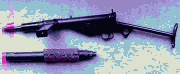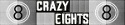|
Is your neighbor's weirdly strong wifi stepping on yours, maybe? Check the channels? Additional stuff in the walls for stairs could also be the culprit, but I would rule other things out first.
|
|
|
|

|
| # ? May 14, 2024 09:13 |
|
Dogen posted:Is your neighbor's weirdly strong wifi stepping on yours, maybe? Check the channels? Additional stuff in the walls for stairs could also be the culprit, but I would rule other things out first. I've tried changing channels manually and let Tomato scan for the best channel for me with no change in results. My PC is actually up against the wall we share with my neighbor and his router and my PC connects to my network fine.
|
|
|
|
Hey guys I know you all recommend the ubiguiti wireless access points, but I'm looking for something that can reach 300ft and not need perfect line of sight. I could have sworn I saw a site earlier with access points for sub $100, that claimed to reach a mile before signal started fading. I'm still searching, but dang it if I didn't forget to bookmark the site/remember it at all, and I can't find it now.
|
|
|
|
himajinga posted:So I've been tearing my hair out trying to get my house totally bathed in the sweet, sweet glow of wifi, but I've had a persistent problem that is making me crazy (and pissing off the girlfriend). I have a refurb E3000 downstairs that works like a charm when you're in the living room with it. Upstairs, my PC is in one corner of the room and gets a so-so signal (2-3 bars or so, the signal jumps around from 13-130mbps though) but basically anywhere else in the room is a giant dead zone. You can connect to the router, but get no signal or data transfer, or its connection is spotty at best. She generally uses her laptop in bed which is right in the dead zone and this is the main problem I'd like to solve. My upstairs has kind of a strange configuration that I think is interrupting the signal and causing my problems, but I can't be sure. Below is a crappy MS paint of how the walls in my apt. are, I think maybe the crazy zig-zag of my stairs might be causing the dead zone? Dogen seems to have the right idea. Your neighbour's wifi might be so strong that it affects your reception. If your MS paint is somewhat accurate the dead zone pattern would be explained by jamming. Try using inSSIDer to check which channels are being used and how much they overlap your signal. You might have a neighbour like myself who shits all over the 2.4GHz spectrum. Even where I'm living most channels avoid my 2.4 GHz signal and now someone else in the area is using a 5GHz channel. himajinga posted:I've tried changing channels manually and let Tomato scan for the best channel for me with no change in results. My PC is actually up against the wall we share with my neighbor and his router and my PC connects to my network fine. Your wireless signal may vary significantly by location and there is the likelihood that your PC wireless has a stronger signal or better antenna that the laptop.
|
|
|
|
MF_James posted:Hey guys I know you all recommend the ubiguiti wireless access points, but I'm looking for something that can reach 300ft and not need perfect line of sight. I could have sworn I saw a site earlier with access points for sub $100, that claimed to reach a mile before signal started fading. For crazy larger scale wireless networks we used Senao Networks hardware. In some cases one omni directional antenna on the roof of our apartment was running modified firmware to run at 10W of transmission power instead of 1W. We have similar regulations in New Zealand to those of the FCC so this may not be a legal option. However, the equipment is rated for 1 to 30 km range. Of course this is good for receiving a signal but maybe not so good for transmitting back to it. You may need to research more to find what you are after. It is possible to use frequencies outside of 2.4GHz but local regulations and restrictions are likely to apply. Devian666 fucked around with this message at 04:00 on May 23, 2012 |
|
|
|
diehlr posted:Jesus christ. I knew the hardware in those things was good, but those specifications are better than I expected! I might be ordering a Time Capsule soon. There ought to be a Time Capsule entry as well, which should look like this: Apple Time Capsule NOT DD-WRT OR TOMATO COMPATIBLE, 256 MB RAM, 16 MB flash, Marvell 88F6281 1.5 GHz processor, simultaneous dual band radio, Gigabit Ethernet, USB print server, internal 2 / 3 TB HD storage, $299/$499 Yes, the Time Capsule actually comes with twice the RAM of the AEBS. The AEBS has the same USB print server capability as the TC as well. You can also add a USB drive if you plug a USB hub into the AEBS or the TC and have an external drive and printer connected simultaneously. Binary Badger fucked around with this message at 05:15 on May 23, 2012 |
|
|
|
Updated the AEBS and added TC. Thanks Binary Badger.
|
|
|
|
It would be nice if you could update the OP with the suggestions that Devian666 promised to add from before, I'd remind him directly but he'd just use it as an excuse to casually mention how exhausted he is from <task> at <cool job>.
|
|
|
|
Devian666 posted:For crazy larger scale wireless networks we used Senao Networks hardware. In some cases one omni directional antenna on the roof of our apartment was running modified firmware to run at 10W of transmission power instead of 1W. We have similar regulations in New Zealand to those of the FCC so this may not be a legal option. However, the equipment is rated for 1 to 30 km range. Of course this is good for receiving a signal but maybe not so good for transmitting back to it. Well, this is a home I'm trying to do this at. My friend has a house in the woods with a side cabin about 300 feet away. Trees blocking direct line of sight. Was wondering if there were any reasonably priced access points, preferably around 100 a piece, that I could pick up so that we can bridge the two. If we could even find access points that are affordable, would I need to mount an antenna at either, or both, ends, or is 300ft short enough for most built in NLOS rated access points with built in antennas?
|
|
|
|
Illuminati by Nature posted:I've just moved into a new house and encountered some networking woes. There's only one phone jack in the house and it's in the upstairs bedroom (the flat has the bed room on the ground floor and everything else in the lower ground floor). The router I currently have is a POS Technicolor 582N router/modem provided by my ISP (BeThere) and its signal isn't reaching anywhere downstairs. I swear the ceiling must be made of lead or something as I have zero 3G signal on my phone while downstairs too. Anyone? Apologies if there's a really simple solution to this but networking is not my strong suit!
|
|
|
|
Devian666 posted:Dogen seems to have the right idea. Your neighbour's wifi might be so strong that it affects your reception. If your MS paint is somewhat accurate the dead zone pattern would be explained by jamming. Our network is "mia's house" below.  After looking at inSSIDer, it seems like while we're not on the same channel, theirs (myqwest1819) is crazy powerful and there is a lot of other traffic on my channel (though none are really better). I think I'm going to get her a 5Ghz dongle since the E3000 broadcasts it. Should I be changing to 5Ghz too? himajinga fucked around with this message at 16:36 on May 23, 2012 |
|
|
|
5ghz is even worse at penetrating obstacles, so if that's the problem as opposed to interference it probably wouldn't help, unfortuantely
|
|
|
|
So basically I should try switching the laptop to 5Ghz as a barometer as to whether the problem is structural or interference related? If it ends up being structural, would powerline with a broadcaster upstairs in the bedroom be a good solution? If it turns out to be a perfect storm of structural nonsense and a too-crowded 2.4Ghz spectrum, do I add 5Ghz to that combo, or try my original repeater solution but with 5Ghz instead? I would totally run wires but we're renting, and I can't think of a clear path to run them through the walls; our floor plan really is as screwy as that MSPaint makes it out to be. Maybe this is just me grasping at straws, but looking at the power over time graph, my broadcast seems really erratic relative to the other networks, is that normal? Thanks for all your help so far.
|
|
|
|
himajinga posted:So basically I should try switching the laptop to 5Ghz as a barometer as to whether the problem is structural or interference related? If it ends up being structural, would powerline with a broadcaster upstairs in the bedroom be a good solution? If it turns out to be a perfect storm of structural nonsense and a too-crowded 2.4Ghz spectrum, do I add 5Ghz to that combo, or try my original repeater solution but with 5Ghz instead? I would totally run wires but we're renting, and I can't think of a clear path to run them through the walls; our floor plan really is as screwy as that MSPaint makes it out to be. 1) You can try 5ghz, but like I said, if it's building structure related, it won't help most likely. If it is interference (which looking at your graph leads me to believe it's probably not, assuming that's a graph from the problem spot), it will help. 2) I would say if your laptop is remaining stationary, it's not normal for signal strength to vary too wildly.
|
|
|
|
Dogen posted:1) You can try 5ghz, but like I said, if it's building structure related, it won't help most likely. If it is interference (which looking at your graph leads me to believe it's probably not, assuming that's a graph from the problem spot), it will help. Ha, that graph is actually from my PC where I have a useable-ish connection and a stationary wireless interface. Is the up/down swings weird in that case then? Looking at the wireless connection details on the PC it's not uncommon for the connection speed to jump between all points from 13Mbps to 130Mbps minute to minute. In normal browsing or torrenting it's not a big deal but it does make my HTPC downstairs a crapshoot sometimes as to whether it can stream flawlessly day to day. It usually does fine, but some days it buffers every few minues or so, some days it'll stream content all night without a hiccup. I'll run inSSIDer from the laptop on the bed when I get home and see what it looks like. himajinga fucked around with this message at 19:21 on May 23, 2012 |
|
|
|
Sounds like your router could be flaky
|
|
|
|
Yeah, it's a refurb and lived behind a shelf for the first part of its life. Maybe that'll be my first step; I can always ship it back to Amazon if things don't improve. Thanks again, the SH/SC help threads rule  Any preference between the RT-N16 and the WNR3500L? himajinga fucked around with this message at 19:47 on May 23, 2012 |
|
|
|
Question: Can I passthrough a wifi signal from my Macbook to my desktop via LAN? It's a weird situation but somehow I feel this should be way more possible than my googling indicates.
|
|
|
|
yellowjournalism posted:Question: Can I passthrough a wifi signal from my Macbook to my desktop via LAN?
|
|
|
|
NOTinuyasha posted:It would be nice if you could update the OP with the suggestions that Devian666 promised to add from before, I'd remind him directly but he'd just use it as an excuse to casually mention how exhausted he is from <task> at <cool job>. You're quite right. This week hasn't worked out for me at all for having time for updates. I'll try to find time on the weekend working around a meeting for a task under NDA. Thanks for the Time Capsule update star wars sex parrot. I think Dogen is on the money again with respect to the router being flaky. I've seen the same with flaky wireless cards but evidence is pointing to the router.
|
|
|
|
Got my WNR3500L and put Tomato on it. It's working great. For anyone who wants to put Tomato on a Netgear WNR3500L (version 1), it's not immediately obvious how to do it but it can be done. It's not difficult: 1. Flash DD-WRT Mini over the Netgear firmware. 2. Use DD-WRT to flash whatever Tomato build you choose. I got Shibby's build which adds some nice features.
|
|
|
|
I'm running Tomato Firmware v1.21.1515 on a WRT54GL, I want to block all external access to an IP on my internal network EXCEPT for from one external IP. Does anyone know how I accomplish it in there? I don't see the option for this sort of rule in access restrictions.
|
|
|
|
Illuminati by Nature posted:I've just moved into a new house and encountered some networking woes. There's only one phone jack in the house and it's in the upstairs bedroom (the flat has the bed room on the ground floor and everything else in the lower ground floor). The router I currently have is a POS Technicolor 582N router/modem provided by my ISP (BeThere) and its signal isn't reaching anywhere downstairs. I swear the ceiling must be made of lead or something as I have zero 3G signal on my phone while downstairs too. Do the homeplugs work in your place? If so I would use the homeplugs to get internet from Bedroom 1 downstairs. From there I would use a cheap DD-WRT capable router and turn it into a wireless bridge. It will just relay data up to your router in Bedroom 1 to go to the Internet. You might need an additional homeplug for the second downstairs area or you can run cat5.
|
|
|
|
Triikan posted:Well, it matters if you wanted an answer. Got an Asus RT-N16, and a TP-LINK TL-WN722N USB adapter. Got 64MB down but tower is on the floor and I'm a couple walls away. May try to use the extension and see what it does.
|
|
|
|
I've been having a weird problem - at my house we switched to Time Warner and were given a cgd24g cable modem with wi-fi built in. On a PC it works fine, but the Macs, and to a lesser extent my roku, have been having problems resolving pages and have drop outs where it just won't work at all. Speed tests show it being fine, but there's sometimes problems getting to those pages. I logged into the modem and everything looks fine, but obviously something's up. All 3 Macs have had this problem.
|
|
|
|
NeuroticErotica posted:I've been having a weird problem - at my house we switched to Time Warner and were given a cgd24g cable modem with wi-fi built in. On a PC it works fine, but the Macs, and to a lesser extent my roku, have been having problems resolving pages and have drop outs where it just won't work at all. Speed tests show it being fine, but there's sometimes problems getting to those pages. I logged into the modem and everything looks fine, but obviously something's up. All 3 Macs have had this problem. The router built in to your modem sucks. You're probably going to need to buy a stand-alone router and find a way to off the routing capabilities of your modem. You might also be able to get them to swap out your modem for a new unit, but there's a decent chance that still won't work.
|
|
|
|
Star War Sex Parrot posted:System Preferences > Sharing > Internet Sharing Boy is my face red. I'm a windows guy, and did not know about this/did not expect it be so easy for the macbook to play nice with the windows desktop.
|
|
|
|
My wife is a photographer and moves ridiculous amounts of data from her laptop to our NAS on a regular basis. Our router currently is 10/100 and Wireless-G. I want to maximize file transfer speed over wireless, but wired speed would be nice too. My maximum budget is around $150. Looking over the recommendations in the OP, I'm leaning towards a ASUS RT-N16. None of the more expensive routers recommended seem better. Is this a good call or am I missing something? Edit: My NAS is a Thecus N4100Pro that's connected to the router with two ethernet cables. TotallyGreen fucked around with this message at 10:10 on May 25, 2012 |
|
|
|
TotallyGreen posted:My wife is a photographer and moves ridiculous amounts of data from her laptop to our NAS on a regular basis. The RT-N56U fits that budget and is purportedly the fastest routing router there is. Currently $124, 4/5 with 410 reviews: http://www.newegg.com/Product/Product.aspx?Item=N82E16833320062 http://www.smallnetbuilder.com/wireless/wireless-reviews/31436-asus-rt-n56u-black-diamond-dual-band-gigabit-wireless-n-router-reviewed
|
|
|
|
I have a Ubuntu 12.04 machine being used as a server, and a Macbook that connects to it. I want the server to suspend after disuse in order to save power. When this happens, my Macbook loses the connection. Is there a way for the Mac to automatically reconnect to the server once the server wakes up from suspend?
|
|
|
|
|
A few weeks ago I asked about a problem I had with my cable modem. If I was downloading a large file, or if my torrents were downloading too fast, my modem (and I confirmed it was the modem, not my router or my PC) would stop working for about a minute, then start back up like nothing was wrong. I finally called the cable company. They said, and I quote, "If you try to download faster than the modem can handle, it stops and resets for 30 seconds." Is this as much bullshit as I'm imagining it is?! I can't really control how fast my network downloads, can I? Or is this something I'm going to have to manage in dd-wrt? And, more importantly... This is total and utter bullshit, right? Edit: Called back after getting a good deal with retention, and now they see a signal problem, but only upstream, and only in the last few days... but it's enough to send someone out here next week. Golbez fucked around with this message at 01:20 on May 26, 2012 |
|
|
|
Golbez posted:A few weeks ago I asked about a problem I had with my cable modem. If I was downloading a large file, or if my torrents were downloading too fast, my modem (and I confirmed it was the modem, not my router or my PC) would stop working for about a minute, then start back up like nothing was wrong. Sounds like bullshit, but OTOH who is your ISP? It is possible for the cable company to choose to limit your connection speed, but usually when that happens it is more a case of "you downloaded 200GB and we want to cut you off, so your speed is only 1mb until the end of the month/year/century/etc". But yes, you can limit the speed of your download. In uTorrent (I assume that is what your using) right click the torrent -> bandwidth allocation -> set download limit. Options range from a few hundred kb to 1000kb/s. Quite honestly, if the signal if fubared enough for them to admit there is a problem with the upstream then most likely the downstream is hosed too. . . It is also possible to some degree that if your upload is hosed and your not seeding (uploading) then the torrent tracker could be limiting you download speed, but I think that is extremely unlikely in this scenario. Not Wolverine fucked around with this message at 03:55 on May 26, 2012 |
|
|
|
OldPueblo posted:The RT-N56U fits that budget and is purportedly the fastest routing router there is. Thanks, ordered one
|
|
|
|
Golbez posted:
Even on lovely asymmetric cable modems, you need to send ACK packets back for all those gigabytes you're downloading. These aren't big, but your guy on the remote end won't send another packet until you ACK (let's simplify here, beards). If your cable modem is TOO asymmetric (as a modem with upload problems would have), you would have enough timeouts/losses on the ACK packets that everything would 'stop working' for a few seconds. When I max out my 3mbps/384k cable download, I can't even sustain an inbound SSH console session.
|
|
|
|
Colonel Sanders posted:Sounds like bullshit, but OTOH who is your ISP? It is possible for the cable company to choose to limit your connection speed, but usually when that happens it is more a case of "you downloaded 200GB and we want to cut you off, so your speed is only 1mb until the end of the month/year/century/etc". Mediacom. And the funny thing is, it's not just torrents: It's HTTP/FTP downloads that kill it too. I managed to bork it by just downloading the latest Fedora ISO. If I had Netflix running on another computer it would die even more reliably. Also discovered that my [i]phone service[i] also dies when this happens. I'm really, really angry at the first idiot who said it was by design.
|
|
|
|
Golbez posted:Mediacom. And the funny thing is, it's not just torrents: It's HTTP/FTP downloads that kill it too. I managed to bork it by just downloading the latest Fedora ISO. If I had Netflix running on another computer it would die even more reliably.
|
|
|
|
grumperfish posted:That's not acceptable if it disables your phone service (it's bullshit anyway really - but what if it goes down when there's a fire or something?). They need to send a tech out or provide you with a replacement unit. Unfortunately I discovered the phone issue only after they made the tech appointment. No, he won't come out with a new modem - only he can determine if I need that.  " "
|
|
|
|
Hey guys, do you have any recommendation on buying a wireless adapter for desktops? I'm on an 802.11n network but other than that I don't have any major needs. My router is on the first floor and I'm on the third. I could do a PCIe card, or a USB one would work too. What do y'all suggest?
Jinnigan fucked around with this message at 22:07 on May 26, 2012 |
|
|
|
Jinnigan posted:Hey guys, do you have any recommendation on buying a wireless adapter for desktops? I'm on an 802.11n network but other than that I don't have any major needs. My router is on the first floor and I'm on the third. I could do a PCIe card, or a USB one would work too. What do y'all suggest? 2.4ghz N: http://www.newegg.com/Product/Product.aspx?Item=N82E16833166047 5ghz/2.4ghz N: http://www.newegg.com/Product/Product.aspx?Item=N82E16833704133 Both of these can use aftermarket antennas. Given the distance involved you'd probably have the best results with the Rosewill model & a uni-directional antenna, although the TP-Link card will give you faster speed if your router supports it. I'm using the latest atheros chipset drivers for both of the cards instead of the manufacturers' drivers (AR9380 for the TP-Link card and AR9285 for the Rosewill card). e: Wish I had known this existed when I bought my cards. The Intel option is the way to go really if you're going with PCI-E. VVV future ghost fucked around with this message at 19:54 on May 27, 2012 |
|
|
|

|
| # ? May 14, 2024 09:13 |
|
himajinga posted:Any preference between the RT-N16 and the WNR3500L? The new revision of the WNR3500L narrows the gap between the two. Both have the same amount of RAM (128 MB) and an Atheros SoC running at 480 mhz. For firmware, both can run Tomato. The decision comes down to cost and what minor hardware differences you are more interested in. The advantages of the RT-N16 are its external antennas and two USB ports. It also has a 2 year warranty compared to the 1 year of the Netgear. The Netgear is about $30 cheaper, has more flash memory (128 MB compared to the 32 MB of the RT-N16), and a TTL serial pin header populated on the PCB. It's a feature useful for recovering after a bad flash and if you are truly nerdy, interfacing with serial devices. The latest WNR3500 revision also adds SMA connectors if you want to add external antennas. Jinnigan posted:Hey guys, do you have any recommendation on buying a wireless adapter for desktops? I'm on an 802.11n network but other than that I don't have any major needs. My router is on the first floor and I'm on the third. I could do a PCIe card, or a USB one would work too. What do y'all suggest? As long as you don't need extensive Linux support like hostap mode, go for the Intel Advanced-N 6205 for Desktop. You'll have more flexibility in antenna placement compared to the little 3 dB nub antennas that come with most desktop cards. Also since it is basically a laptop card in a mini PCIe to PCIe adapter, it'll be easier to swap out for the latest wireless card down the line. Desktop wifi cards don't get as much attention as their mini PCIe counterparts.
|
|
|