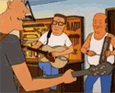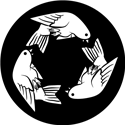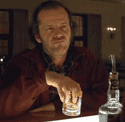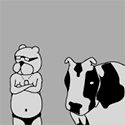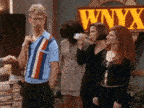|
adorai posted:I hope this is the right thread. I am looking for a receiver that has 6 or more HDMI inputs. Denon AVR-1712 is probably the cheapest model that has 6 HDMI inputs. $300 @ Amazon. Yamaha RX-V571 or Onkyo TX-NR609 are other possibilities.
|
|
|
|

|
| # ? May 29, 2024 07:02 |
|
I posted in the wrong thread, delete this
|
|
|
|
I heard equalizers can damage your speakers if you slide any of the bands over +Odb because that introduces clipping. Is this true? Isn't moving the sliders up just increasing the volume? so along as you don't play your stereo too loudly too begin with and you don't boost any frequencies, lets say over +3 decibels you should be okay right? please educate me.
|
|
|
|
Hippie Hedgehog posted:What functions do you need? Tape deck, really? The only function I need is radio reception, the Tivoli models sounded promising but the majority of negative reviews I'd read site a short lifespan and faulty electronics even in a relatively expensive device. Previously my options were a Tivoli radio, something even cheaper off of Amazon, or a receiver + speakers.
|
|
|
|
Pan Ache posted:The only function I need is radio reception, the Tivoli models sounded promising but the majority of negative reviews I'd read site a short lifespan and faulty electronics even in a relatively expensive device. Previously my options were a Tivoli radio, something even cheaper off of Amazon, or a receiver + speakers. I was looking for a similar product a few years ago and although I never ended up purchasing one of the only ones that I found that met all of those criteria and was still reasonably priced (seems like there's a huge hole in the market here) was the Music Hall Radio RDR-1. I don't even know if they still make it. the thing I think is crazy with nightstand size radio/alarm's like this is that there has been virtually no innovation in a few decades in their displays. they're still basically all like crappy LCD displays that can only show 10-12 characters on the screen even if they're like iPod enabled. really weak... someone should design something better.
|
|
|
|
uncola posted:good deal on the receiver, but might want to keep looking around for speakers Hob_Gadling posted:No, I meant buying speakers separately. I'd go with a good pair of floorstanding speakers for music, and build the rest of a 5.1 system around them. Like, say, either of these for fronts: As you two suggested I got the Onkyo 509 and just two front Pioneer speakers (for now). I opened everything and realized that I didn't get any speaker wire. I have some speaker wire of unknown pedigree sitting in my garage (probably from a HTiB). Seeing as the Onkyo is only 80 Watts at 8 ohms, would a higher gage speaker wire be necessary? Is it a safety thing too?
|
|
|
|
I have some old (1980s) Fisher stereo equipment I got from a friend that I'd like to get working, but I don't have a receiver and know nothing abut home audio. Will I have to hope one from the same time pops up on craigslist, or can they still be connected to newer ones? Here's whats coming out of the turntable. That little clip is on the audio cables, and most of the other units have that same power connector. 
|
|
|
|
Fooley posted:I have some old (1980s) Fisher stereo equipment I got from a friend that I'd like to get working, but I don't have a receiver and know nothing abut home audio. Will I have to hope one from the same time pops up on craigslist, or can they still be connected to newer ones? The power cord plugs into the receiver, they came as matching sets, so everything comes on at once. You should be able to cut it off and attach a regular plug. Just check and make sure its 120v. The little clip is probably a ground, mine didn't have that.
|
|
|
|
Fooley posted:I have some old (1980s) Fisher stereo equipment I got from a friend that I'd like to get working, but I don't have a receiver and know nothing abut home audio. Will I have to hope one from the same time pops up on craigslist, or can they still be connected to newer ones?
|
|
|
|
I'd like a microphone that I can use for my computer to make some basic voice recordings, just me reading some scripts in an ordinary speaking voice. My XBox Live headset is currently my best option, and even I know that's a piece of poo poo. I know absolutely nothing about microphones and audio, what should I be looking for? I'd like to spend less than $50 if possible, but if there's some serious quality threshold at a higher price point, I could be convinced to spend up to $100 on this.
|
|
|
|
CatchrNdRy posted:As you two suggested I got the Onkyo 509 and just two front Pioneer speakers (for now). I opened everything and realized that I didn't get any speaker wire. I have some speaker wire of unknown pedigree sitting in my garage (probably from a HTiB). I'm not a wire snob (and you probably made your decision a while back), but I would just get some new wire. It's cheap, and if you suspect the old one is somehow lacking, broken or otherwise inconvenient just spend $10 for new wires. It's available practically everywhere.
|
|
|
|
I'm just looking to pick up a couple of speakers that I can mount/place somewhere in my living room that will wirelessly play music from my MacBook. Does anyone have any recommendations? e: budget varies but ideally I'm looking for something not very expensive and nothing too outrageous as far as the set up goes. Just a couple of speakers so I'm not listening through the default laptop speakers. I've got a good set of headphones but I don't want to use them all the time. Apologies if this is an easily-answered question that's already been asked, I'm just now getting time to sit and browse through the forum for an answer. 
nasboat fucked around with this message at 22:48 on May 19, 2012 |
|
|
|
nasboat posted:I'm just looking to pick up a couple of speakers that I can mount/place somewhere in my living room that will wirelessly play music from my MacBook. Does anyone have any recommendations? Any stereo setup you like and Apple Airport if you have one or something like one of these?
|
|
|
|
Hob_Gadling posted:Any stereo setup you like and Apple Airport if you have one or something like one of these? I don't have Apple Airport but I had been considering something like that (after looking around). I'm basically going into the whole thing blind and just trying to figure out what might be the best setup. I do already have a relatively new Sherwood receiver (not sure on the specs) and two old, stand-up Fisher speakers for my TV/PS3, and those seem to work fine, so I suppose if there's a way to just go through that receiver it would probably be the easiest route. From what I can tell, Airport Express should do this rather easily, provided I can get it to connect to my existing wireless network. I had just originally asked about speakers because for some reason I figured I'd have to connect wirelessly and wouldn't be able to work off of my current setup. I'm sure this post seems hilariously stupid to people who know what they're doing, but v  v v
|
|
|
|
Random stereo question. I just graduated from grad school and I want to make my first real audio equipment purchase. Nothing crazy to start with, as it's going to be mainly hooked up to my HTPC. I haven't listened to anything in person, but the two options that I'm considering right now are either the Audioengine A5 speakers, or a Jolida JD301 amp with Wharfedale Diamond 10.1 speakers. Any input into those two choices? (Or some other kind of build, entirely.)
|
|
|
|
I've been using some Bose 401? standup speakers for my left and right front channels, a good Boston Acoustics center channel, and two standup Sony HTIB speakers for my left and right surrounds. All of them are 10+ years old. Am I better off buying something like this Onkyo (http://www.amazon.com/exec/obidos/ASIN/B000GU78Z4/ref=nosim/panandscathed-20) system or just adding some surround cubes to replace the HTIB and 2 more to make it 7.1? Can you buy those Bose cubes and use them without the Bose receiver? What would you all recommend?
|
|
|
|
Mr. BT posted:What would you all recommend? What's your budget, what's your intended use and what are you using to power the speakers at the moment?
|
|
|
|
Anyone have any experience with the Marantz 1070? I found a dead Yamaha RX350 receiver at a local thrift store and called up a local tech to see if he could fix it for me. Just got a call from him telling me he doesn't think he can get parts for it, but he offered me a Marantz 1070. This guy looks like he just does repairs as a hobby, and the Marantz is something he's had kicking around that doesn't get any use anymore, so he asked me to make him an offer. I really just need something that I can plug all my sources into, I'm not an audiophile seeking a sweet vintage amp, so I don't want to spend much. ~$50 or less if I can, cos much more than that I might as well go and buy a new receiver, but at the same time I don't really want to lowball the guy and insult him for trying to help me out. tl;dr: What would you guys pay for a Marantz 1070 in working order?
|
|
|
|
Hob_Gadling posted:What's your budget, what's your intended use and what are you using to power the speakers at the moment? I just got a new Sony receiver (TOTAL 945W (135W/ch x 7 @8ohm, 1kHz, THD 0.05%) 100W + 100W @ 8ohm, 1kHz, THD 1%) Intended use is for Blu-Ray/home theater things mostly, and also games. Budget could be 4-500?
|
|
|
|
Mr. BT posted:Intended use is for Blu-Ray/home theater things mostly, and also games. Budget could be 4-500? I'd definitely get new speakers, except maybe the CC. A couple ideas to get you started: Pair of these as fronts: http://www.amazon.com/Boston-Acoustics-II-CS260-standing/dp/B005GNWH70/ref=pd_sim_sbs_e_8 Pair of these as surrounds: http://www.amazon.com/Sony-SS-B1000-4-Inch-Bookshelf-Speakers/dp/B000OG88KY/ref=dp_cp_ob_e_title_0 Or these: http://www.amazon.com/Pioneer-SP-BS21-LR-Watt-2-Way-Speaker/dp/B004MEWZE4/ref=lh_di_t_dup plus a subwoofer if you feel you need one. Alternatively, fronts: http://www.amazon.com/Sony-SSF-5000-Floor-Standing-Speaker/dp/B000OG4E1G/ref=sr_1_3?s=electronics&ie=UTF8&qid=1338066849&sr=1-3 Surrounds: http://www.amazon.com/Sony-SS-B1000-4-Inch-Bookshelf-Speakers/dp/B000OG88KY/ref=dp_cp_ob_e_title_0 and subwoofer per your own preferences. If you don't want to keep the old CC or don't want big speakers, a complete speaker package from Klipsch is around $250 @ Amazon.com. http://www.amazon.com/Klipsch-HD-500-Compact-Theater/dp/B001XURGT4/ref=sr_1_12?s=electronics&ie=UTF8&qid=1338067090&sr=1-12 Or if you don't want a subwoofer, just piece a system together from the Pioneer FS51, BS2 and C21. If you want a 7.1 system, just get another pair of surround speakers. I would personally go with Boston Acoustic fronts, Pioneer surrounds, old CC and skip the subwoofer at first.
|
|
|
|
Hob_Gadling posted:I'd definitely get new speakers, except maybe the CC. A couple ideas to get you started: Thanks for the advice. I actually have a really good sub too, except that it has L and R RCA inputs and the receiver has only one output. Not sure if that makes much of a difference.
|
|
|
|
Hob_Gadling posted:What's your budget, what's your intended use and what are you using to power the speakers at the moment? Would you say go all new on everything or should I check Craigslist for something used? I like the recommendations, but if you think there's a Bang and Olufsen system just waiting to be picked up on the cheap (kidding) - wonder what direction to go there?
|
|
|
|
Mr. BT posted:Would you say go all new on everything or should I check Craigslist for something used? If you feel comfortable buying used stuff, go for it. At the very least shop around and see where you can get good prices once you've settled on what sort of system you want to have. Accessories4less.com, newegg.com and amazon.com tend to have pretty good sales. You could also support your local hifi shop and pay them a visit, just to hear what they have to offer. You can almost certainly connect the subwoofer to your new receiver by using the L channel only. Check from manual, but that's how they usually work.
|
|
|
|
Wiring my pc to my receiver (denon avr1910) for games and music. Should I use the mobo Toslink or the video card hdmi? (regarding audio, of course)
Narqulie fucked around with this message at 06:36 on May 29, 2012 |
|
|
|
molotoveverything posted:I heard equalizers can damage your speakers if you slide any of the bands over +Odb because that introduces clipping. Is this true? Isn't moving the sliders up just increasing the volume? so along as you don't play your stereo too loudly too begin with and you don't boost any frequencies, lets say over +3 decibels you should be okay right? Not exactly true. A band EQ lets you increase gain in certain frequency bands independent of the others. Yes it is just like turning up the volume but only in that frequency band. You can still have too much gain and drive your amp and speakers over capacity by doing this but this is true of any device with a gain stage (frequency dependent or otherwise). You can boost +20dB on an EQ as long as you turn the main volume so you don't clip and you are mindful of the permanent damage high sound pressure levels can do to your ears. If it sounds distorted and/or your ears are burning after a few minutes, turn the volume down. The amount of gain you can apply in each band before distortion varies depending on the sound thats being played. If you have a looping 808 bass drum then most of the acoustic energy is concentrated in the low and mid frequency bands and theres very little energy near the upper limit of human hearing. So you can boost the hell out of the treble and not hear a whole lot of difference. But if you boost the hell out of the low frequency bands then you'll need to turn the main volume down alot because 808 bass drums typically have big bad bass and you've just made it disproportionately bigger and badder. It will also probably sound like poo poo which is another telltale sign that you are misusing an EQ. The opposite is true if you are looping only hihats. If you have a reasonably powerful soundsystem and you keep piling on the gain where theres alot of acoustic energy already, then you will eventually destroy something, whether its your speakers, your amp or your ears but that goes without saying. Just be sensible about it. WanderingKid fucked around with this message at 17:24 on May 29, 2012 |
|
|
|
I've got a Kenwood kr-a57r that I dug out of storage to use as a bedroom stereo with a pair of polk bookshelf speakers, works great...except for the occasional crackling and cutting out of either or both channels. I can turn the volume up and it temporarily fixes it, but then it starts happening again. It's not the speakers or the wiring, I troubleshooted using another pair of speakers and I'm pretty sure its the kenwood. Is it fixable? I know some soldering stuff but if it involves high level PCB work I might say gently caress it and go find a different unit at a garage sale or Goodwill.
|
|
|
|
I have a Panasonic TC-P42S30 television and a Panasonic XR57 receiver. The optical audio output from the TV is connected to one of the optical inputs on the receiver. A bluray player is connected to one of the TV's HDMI inputs since the XR57 doesn't support 1080p video through HDMI. When I play a movie, sound goes from the TV to my receiver just fine. When I watch something through the Netflix or Amazon Video app on the TV, there's no sound unless I turn the TV's internal speakers on. There's a red light coming out of the optical cable so it looks like the TV's trying to send an audio signal to my receiver. I've tried the cable in both plugs so it's not that, and audio works when playing a bluray anyway so I don't think the problem's the receiver. Is there something else I should check? I don't have another receiver to test with.
|
|
|
|
Does anyone know of a product that's basically a bluetooth receiver connected to a male mini stereo jack? I'd love to have one plugged into my iPod dock stereo's headphone jack so that if I'm listening to something on my computer, I can switch the audio mode to bluetooth and have it come over that speaker. Does this exist?
|
|
|
|
Riptor posted:Does anyone know of a product that's basically a bluetooth receiver connected to a male mini stereo jack? I'd love to have one plugged into my iPod dock stereo's headphone jack so that if I'm listening to something on my computer, I can switch the audio mode to bluetooth and have it come over that speaker. Does this exist? It's pretty tiny, but the fun of that is partially negated by the fact that it comes with a regular sized power brick. I didn't think of that before I bought it, but it's logical that it should be powered somehow. My laptop always says the signal quality is medium, but it works flawless otherwise. No hiccups or anything. Please note that the transmission causes a slight delay, I wouldn't recommend it for gaming. Sound quality is probably not up to audiophile standards or whatever, but it's good. Logitech has things like this too. So does Belkin. I don't have experience with these, but it seems the Trust thing isn't available from Amazon. Just double checking: when you say headphone jack, you mean an input in that form factor and not the actual jack where you'd connect your headphone to, right? 'Cause that wouldn't work. If unsure, post the model number of your iPod dock and I'll check. King Nothing posted:When I play a movie, sound goes from the TV to my receiver just fine. When I watch something through the Netflix or Amazon Video app on the TV, there's no sound unless I turn the TV's internal speakers on. There's a red light coming out of the optical cable so it looks like the TV's trying to send an audio signal to my receiver. "Depending on your DVD player and DVD-Audio software the copyright protection function may operate and disable optical output." Something similar to that may be going on. At least, that's my suspicion. Flipperwaldt fucked around with this message at 19:45 on Jun 1, 2012 |
|
|
|
Flipperwaldt posted:Just double checking: when you say headphone jack, you mean an input in that form factor and not the actual jack where you'd connect your headphone to, right? 'Cause that wouldn't work. If unsure, post the model number of your iPod dock and I'll check. Whoops, I should've said input port instead of headphone jack. Headphone is obviously output; I'm talking about the line in port that I currently run a male-male cable from my PC into my stereo. Brainfart. Visually speaking, I'd hope the bluetooth would have this:  and plug into the input port on the front bottom left of my stereo here: 
|
|
|
|
Some further googling comes back with this thing which looks pretty nifty: http://www.amazon.com/GOgroove-BlueGate-Wireless-Bluetooth-Headphones/dp/B00727FE5U/ref=pd_cp_e_1 Looks like it charges via USB so that gets rid of the power block issue you're talking about. Might have to go for that unless anyone knows a cheaper/better option Thanks for the help!
|
|
|
|
Riptor posted:Might have to go for that I learned of the existance of this type of product through this thread; I suspect the question might popup again sooner or later, so if you do go for this, come back for a short trip report 
|
|
|
|
Hi, I'm trying to record my Roland FP-7F digital piano with my Canon T3i via the rear outputs on the Roland, which are L/mono and R 1/4" jacks. I'm using "gold plated" 1/4" to 3.5mm adapters. I currently don't have a splitter that goes from 2 male to one female, so I'm testing out the L/mono jack only. The 3.5mm cable goes to my camera's microphone jack. That's the only audio input. I keep getting this background static/buzzing. It's not very loud, but it's distracting for this type of recording. The static/buzzing goes away when notes are played, but come back when it's just silence. I tried adjusting the volume of the piano too. Too low and the buzzing persists with the notes played, too loud and the notes sound blown out and messy. There is a good middle ground though, but the buzzing still persists with silence. I tested with one standard stereo cable, and one extra thick one. The extra thick one seems to have less noise, but it's still there. How do I get rid of the noise? Is it from the adapters, the thin cable, or the lack of one cable that goes from dual 1/4" to 3.5mm directly? There is also a MIDI output. Should I be looking at that instead if I want to record? I only have the T3i for video recording. Do I need an intermediary piece of hardware? Just please give me an idea on my options here and I'll figure out if they're feasible or not. Also, I was using the L/mono output but the test videos I did came out to be stereo and only the left speaker was outputting sound. It's not really a big deal because I don't intend on recording with only one output jack, but just a curiosity. Thanks for any help. edit: pic for your pleasure 
Dudebro fucked around with this message at 01:32 on Jun 2, 2012 |
|
|
|
Dudebro posted:Hi, I'm trying to record my Roland FP-7F digital piano with my Canon T3i via the rear outputs The camera will not detect mono input automatically, and will record in stereo with one track "silent", that's normal. There may be an option in the camera menu, but I doubt it and it's useless for what you actually try to do. It's not clear where the noise comes from, but I can tell you it's probably not the cable if it's a reasonable length, and not the adapter. The output from the piano could just be that noisy, or the microphone input preamp in the camera ramps up the sensitivity on low volume passages (likely culprit), or possibly the audio compression algorithm from the camera could be crappy. You can certainly try plugging the piano into another power outlet and/or switching off fluorescent lights in the vicinity. The better way to do this is to record the audio to your pc and resync it with the video from your camera there. The audio from the built in mic should give you the ideal reference to regain perfect synchronisation. Plusses: recording through a real line input, instead of sending a line level signal to a microphone input (seriously, stop doing that, you can damage your camera). This will also allow you to record the piano at near a maximum volume setting, reducing your noise problem further. No unwanted volume ramping. No unwanted audio compression artefacts. The option to run the audio through a gate and/or noise reduction if necessary. Minuses: learning to use audio and basic video software. But that's hard to avoid if you want do do something with the video anyway. more edit: By all means, just buy proper the proper cables as well. They're not expensive, check Monoprice. Flipperwaldt fucked around with this message at 02:08 on Jun 2, 2012 |
|
|
|
Thanks for the advice. Can you give me some more details on how to record directly to PC and the resyncing process? Or direct me to where I can learn how to do that, please? And I do get cables from Monoprice 
|
|
|
|
Dudebro posted:Thanks for the advice. Can you give me some more details on how to record directly to PC and the resyncing process? Or direct me to where I can learn how to do that, please? I suggest you try to get that working to see if the audio quality is indeed better, before doing anything else. I haven't done anything with video in the last five years and even then it was within a very specific set of circumstances that doesn't really apply to your situation. I can see that both Adobe Premiere Elements and Sony Vegas Home Studio have a detailed audio timeline. Which you'd need to do a proper resync. I don't really see any free software that has that, but that's from a quick google just now. There's a million possible snags, ranging from the possibly obscure video codec that your camera uses, to the fact that you may be using a laptop without a proper line in, to the point that this project might not be worth spending $50 on for software you possibly don't understand in the first few days, I don't know. I can't blindly anticipate everything in that process and give you a step by step plan. It's easier if you try something and spell out where you get stuck specifically. There are some megathreads in the Musician's Lounge, like the Home Recording Megathread and the Piano Megathread and a Small Questions thread, that don't offer simple toturials offhand, but that might be a place to ask your questions about the audio part. For the video part, I found a Film & Video Editing thread in CC, where you might be able to get a recommendation for the software. Again, I don't know.
|
|
|
|
Thanks, that's really helpful. I just needed to know which general direction to step in to get this done properly.
|
|
|
|
King Nothing posted:Is there something else I should check? I don't have another receiver to test with. You might try checking the analog/digital audio setting to make sure its on automatic.
|
|
|
|
Dudebro posted:How do I get rid of the noise? Is it from the adapters, the thin cable, or the lack of one cable that goes from dual 1/4" to 3.5mm directly? Just a hunch, but are you by any chance running the camera on wall power? Sometimes a ground fault can occur that goes away if you run on batteries.
|
|
|
|

|
| # ? May 29, 2024 07:02 |
|
poo poo! Does this come up for anyone else when they try to go to Audiokarma? 
|
|
|