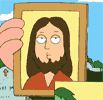|
Lum_ posted:Important - use Siriport (original), not the default. Using the default will force your phone into an endless reboot cycle, forcing you to do a full restore, come back to this thread to yell at the guy who posted above, and then note shamefacedly that it said which one to use. Nor would I. Man, this restore is taking forever. This could've been avoided had I read more carefully.
|
|
|
|

|
| # ? May 8, 2024 04:53 |
|
I managed to use the right one from the get go, but I'm still getting the "I'm really sorry, can't help you" messages. Guess I'll wait and see.
|
|
|
|
The Aphasian posted:I managed to use the right one from the get go, but I'm still getting the "I'm really sorry, can't help you" messages. Guess I'll wait and see. Keep going and keep trying the odd reboot, took me a while too. Once it works it works all the time.
|
|
|
|
Another update, post-rejailbreak, for those of you interested in Cellular (and/or network data.) I'm at work. 3G coverage only. TouchArcade app can't seem to connect. iTunes and App Store can't seem to connect. Safari was working but now seems like it's not. Gamecenter still connects just fine. I flipped 3G Off and then On again and now Safari works. The App store doesn't work, iTunes still doesn't work. So unless AT&T is just making GBS threads itself in my area right now, it seems like this jailbreak DOES have issues with cell / network data. [edit] My Mail works. Hero Academy works. Infinity Blade 2's Clash Mob stuff works. Internet comes in, sometimes SUPER slow (or times out mostly) and iTunes/App Store don't load. I've resprung, rebooted and reset network settings. I'm hoping it's some weird area outage, but I mean... that would be so random. Some things work and some things don't? Feenix fucked around with this message at 20:44 on May 31, 2012 |
|
|
|
Xenomorph posted:Just like the 5.0.1 jailbreak, I've had icon corruption & white icons a dozen times already. Searching for a fix has been nothing but a headache. All I can find are the most non-scientific, idiotic "fixes". Many people recommend random programs that don't do anything but respring the device. The issue with white / corrupted icons was finally mentioned by someone from the Dev Team: quote:@planetbeing https://twitter.com/planetbeing/status/208037409781329920 I've been brutally harassing saurik regarding this, and he had this to say: quote:There is a theory right now regarding a race condition in clearing the icon cache vs. forcing an update, but that hasn't been actionable or testable as of yet. This is a bug present in literally a millions of devices, but not everyone experiences it or even notices it when it does happen. - The recommended fix has been a respring. Why does this work? Because a respring rebuilds the icon cache. - You can trigger an icon cache rebuild without a respring with the uicache program (included with Cydia, build by saurik himself, I believe). - A suggestion by some in the community has been to "just install something from Cydia. Anything". Why does this work? Because Cydia runs uicache after an installation to get the new Application icon on your SpringBoard (a respring is the only other way). The "uicache" program may simply need to be updated for iOS 5. One example scenario of how the uicache program works: 1) SpringBoard icons are normal. 2) "uicache" is ran, either by the user (as mobile, not root), or by Cydia after installing something.. 3) Multiple SpringBoard icons are now white or corrupted (Safari now as a low-resolution Mail icon, for example). 4) user runs "uicache" again (either manually, by installing something through Cydia, or via respring). 5) SpringBoard icons are back to normal. Basically, you could sit there and run uicache over and over, and different icons may randomly turn white or get swapped with corrupted icons from other apps. You could run it 10 times in a row and not see anything wrong, you could run it 10 times and different icons would keep turning white, or you could run it 10 times in a row and icons could change from white to normal with every other run. If saurik wrote uicache, then I know he has the source, and it's been taking a while to get things fixed with iOS 5 (which came out in October, and the first untethered jailbreak for it in January). The white icons & drop shadow thing was only fixed in WinterBoard after I threw a brick through his window with a note telling him about it going unfixed for months/years. saurik really hates me.
|
|
|
|
My media PC just died.... here's hoping the ATV3 gets jailbroken soon.
|
|
|
|
pseudonordic posted:My media PC just died.... here's hoping the ATV3 gets jailbroken soon. Wouldn't count on it. The ATV3 is probably the most secure device they've ever built, since there's so little you can actually do to it.
|
|
|
|
Ok, this has been bugging me from every update since 5.0. Whenever I do an update/restore (from jb FW to stock), it spills my icons all over the place with the exception of 10-15 apps that I've had installed forever. After jailbreaking and installing Five Icon Dock, everything magically goes back to where I had it prior to updating. It's as if iCloud/iTunes backups don't store icon placement if you're jailbroken or something, and FID triggers something weird to put everything back to where I had it. Has anyone else noticed this? It's pretty aggravating to see 9 pages of poo poo after updating.
|
|
|
|
Henrik Zetterberg posted:Ok, this has been bugging me from every update since 5.0. This is how it has always been. ANYTHING you install that messes with icon placement isn't compatible with iOS/iTunes' ways of managing icons. Five Icon Dock FolderEnhancer Infinifolders Gridlock etc... As long as you have that program loaded, things "look" fine, but behind the scenes icon placement is all kinds of hosed.
|
|
|
|
Is it maybe because you're using FolderEnhancer or InfiniFolders and the folders are holding more than it can stock? I encounter this all the time. I wouldn't call it annoying since you're doing something to circumvent that limitation and THEN going back to stock, where that limitation is back in place. Sometimes if you: Restore to stock. Jailbreak while stock. Add Infinifolders back. THEN restore all your apps from backup, it will remember they were in the expanded Infinifolders and not be scattered about.
|
|
|
|
Other than converting all my files to AAC, are there any decent media players out there that can handle FLAC?
|
|
|
|
So 5.1.1 broke Music Controls Pro. It doesn't look like Phoenix-Dev is still working on it. That's a shame.
|
|
|
|
Xenomorph posted:This is how it has always been. Well that sucks dicks. Before 5.0, I was pretty good at remembering to uninstall Five Icon Dock before updating, so I don't think I had any problems. Now that I think about it, the past few updates I've forgotten to do this first, other than moving my 5th icon off the dock. I'm guessing this is why I'm only seeing it in the past year.
|
|
|
|
The battery life on my 4S seems way, way up after switching to 5.1.1 rather than 5.0.1.
|
|
|
|
Xenomorph posted:words Sometimes it seems like you're the only person interested in getting this stuff to work correctly, and that's a real shame.
|
|
|
|
Fozaldo posted:Keep going and keep trying the odd reboot, took me a while too. Once it works it works all the time. Finally works. Thanks for the Howto.
|
|
|
|
The Aphasian posted:Finally works. Thanks for the Howto. Hey nice one, you finally got there, it's so cool to have it working well on a non 4S. Have a look some siri tweaks and remember you can add location services if you are outside the US. Have fun.
|
|
|
|
Fozaldo posted:Hey nice one, you finally got there, it's so cool to have it working well on a non 4S. Have a look some siri tweaks and remember you can add location services if you are outside the US. Have fun. How do you add location services if your in the UK? I got this up and running but that's the only thing that doesn't work. I checked the link with the addons but there's nothing there that adds anything like that.
|
|
|
|
DrVenkman posted:How do you add location services if your in the UK? I got this up and running but that's the only thing that doesn't work. I checked the link with the addons but there's nothing there that adds anything like that. Ok, download International Locations for Siri from xSellize source.
|
|
|
|
So Chemmy and I have 4S and Denim Dude has a 4, and so does his friend. We all seem to be experiencing intermittent issues with either slowness over 3G, or complete inability to connect, since Jailbreaking. Given that Denim Dude and his buddy both have a 4, and not a 4S, It's reasonable to assume it isn't just the new 4S hardware not playing nice with the jailbreak. While I can't say for certain, what it DOES leave me with is the next logical "test" I can do which is to assume it's not playing nice with something in my backup, and NOT to restore from backup. I will be wiping my phone to stock iTunes-served 5.1.1 and then Jailbreaking, and THEN just readding apps and music. No restoring from Backup. If I find anything definitive, I will let you all know.
|
|
|
|
Feenix posted:So Chemmy and I have 4S and Denim Dude has a 4, and so does his friend. I've noticed a slight problem with internet connectivity, mostly WiFi. It hasn't been anything to write home about, usually turning Wifi off and back on again fixes it. I just wanted to post I have had some problems, but I don't think it's as bad as you and Chemmy have it. I'll try and monitor it a bit more and see.
|
|
|
|
Blinkz0rz posted:So 5.1.1 broke Music Controls Pro. It doesn't look like Phoenix-Dev is still working on it. That's a shame. What do you use Music Controls Pro for? I bought it way back when, but never found a reason/purpose for using it.
|
|
|
|
P0PCULTUREREFERENCE posted:What do you use Music Controls Pro for? I bought it way back when, but never found a reason/purpose for using it.
|
|
|
|
Blinkz0rz posted:I liked having the swipe controls and notifications. I guess, thinking about it, I didn't really use it that much. I keep hoping that somehow they will add Pandora voting controls to the lockscreen or something. I never use the stock Music app anymore.
|
|
|
|
HorseDickSandwich posted:I don't think it's as bad as you and Chemmy have it. I've been ok since yesterday when I restored to bone stock 5.1.1 through iTunes, JBed using Absinthe 2.0.4 and used the AT&T APN switch.
|
|
|
|
Reporting in that I've got that bullshit issue with Mail.app not displaying anything on my iPad 3 on my 5.1.1 jailbreak. It's happened twice in 3 days and requires a reboot to fix it.
|
|
|
|
Chemmy posted:I've been ok since yesterday when I restored to bone stock 5.1.1 through iTunes, JBed using Absinthe 2.0.4 and used the AT&T APN switch. if it turns out I have to do that... it's a one and done thing, right? Do it once... and be done with it? Not like I have to re-run it repeatedly or something? I'm restoring right now and going to set up as a new iPhone and leave it that way in the hopes that it helps.
|
|
|
|
I guess. When I first jailbroke and had no data I did the APN thing, then restored my data and apps onto to the phone I had to do it again.
|
|
|
|
Going from 5.0.1 JB to 5.1.1 I gave up on the recommended step of restoring the phone to factory defaults via the settings as it sat on a wait screen for an hour and a half. Did a forced restart to break it out of that and none of my files had been cleared/reset so just went ahead with the upgrade and JB which went well enough but after it came back up and I reconnected to iTunes to restore all my apps it got caught in a reboot loop which I mistakenly thought was part of the installs. Took me a few tries to time it between restarts to get iTunes to see it and do a restore. Second JB went fine but I was using AptBackup to restore my Cydia apps and when I ran it it claimed to have installed all my apps but I couldn't find them in any menu and it also hid about 3/4 of my non-Cydia apps. Restored and redid the JB with the same results after which I just wrote down a list of all my Cydia apps and did the following to get it to work:
Everything restored fine and haven't had any issues so far.
|
|
|
|
I've been trying to get that SiriPort (original) to accept my phone all day. Does it usually take forever? Because I'm about to be done with it.
|
|
|
|
Klowns posted:I just wrote down a list of all my Cydia apps and did the following to get it to work:
|
|
|
|
HorseDickSandwich posted:I've been trying to get that SiriPort (original) to accept my phone all day. Does it usually take forever? Because I'm about to be done with it. I've heard it takes ages sometimes. Try a reboot or two. If that fails you may need to reinstall.
|
|
|
|
Just wanted to throw down my jailbreaking report here. Started off with the new iPad since that already came with 5.1 and no jailbreak. Did the update through iTunes instead of going OTA. Ran absinthe and ran into a lockdownd problem so no jailbreak yet. Reports were that all you may need to do is erase settings (not settings and data!) and you should be fine which actually worked. Smooth sailing here pretty much. My 4S is a different story. The 5.0.1 to 5.1.1 upgrade from iTunes took for freaking ever. It probably took like 15-20 minutes to update alone. After that went through I did a backup and ran absinthe only for absinthe to sit there "beginning jailbreak, this may take a while..." for about ten minutes. Looked online a little and saw that this may have to do something with your phone being loaded up with a bunch of poo poo. Currently using 33.6GB on a 64GB model. This probably had something to do with my upgrade taking forever as well I care not. I didn't feel like trying to jailbreak it, have it take forever, and only to find out it may fail. Went the easy way out and just restored as new, jailbroke it, and restored from backup. All is well and I hope I got everything down but if not, I didn't need it or will find out later 
averox fucked around with this message at 15:08 on Jun 1, 2012 |
|
|
|
HorseDickSandwich posted:I've been trying to get that SiriPort (original) to accept my phone all day. Does it usually take forever? Because I'm about to be done with it. Same here. It's been about 14 hours since I installed, talking to it every 15 minutes or so. I've even reinstalled the app and cert. I'm getting close to just saying gently caress it.
|
|
|
|
Fozaldo posted:Hey nice one, you finally got there, it's so cool to have it working well on a non 4S. Have a look some siri tweaks and remember you can add location services if you are outside the US. Have fun. Welp, it stopped working. As soon as I held the button down it would make the "listening" sound immediately followed by the "no longer listening" and an apology. So I went to reinstall and now it's apple logos all the way down. Should have waited until I got home, now I have a workday without audiobooks.
|
|
|
|
I can't help the guys who can't get it working after an age. It is very awkward for some people. Aphasian, if you have it working I found it best not to reinstall, it will throw a wobbly from time to time as I assume the server gets loaded. Mine isn't working at the minute so the server may be down and thats why a couple of guys can't get it working either.
|
|
|
|
HorseDickSandwich posted:I've been trying to get that SiriPort (original) to accept my phone all day. Does it usually take forever? Because I'm about to be done with it. It took me a couple of hours, and every once in a while I guess the server's getting hammered, so sometimes things don't go through. As an aside, anyone else who installed siriport notice that after activating siri and then rebooting, the siri menu has vanished from settings.app? Because it seems to have vanished, for what that's worth.
|
|
|
|
Hey guys, there is a new cert. I just installed and it is now working again. I didn't bother to delete the old one. Right click and save as http://siriport.ru/siriport_ru_original.pem
|
|
|
|
Zenostein posted:It took me a couple of hours, and every once in a while I guess the server's getting hammered, so sometimes things don't go through. My siri settings are still ok.
|
|
|
|

|
| # ? May 8, 2024 04:53 |
|
Well actually there's a new version out today. And on his site, he says to use that certificate. So maybe that'll fix it. e. Well siri works like a champ, but again the stupid setting has vanished. Eh, not like I'll need to change anything, I guess. Zenostein fucked around with this message at 16:37 on Jun 1, 2012 |
|
|