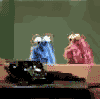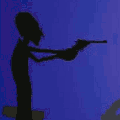|
Red_Fred posted:I recently changed my motherboard to the new B3 revision (Asus P8P67 -M PRO) due to an unrelated bug. It seems to be running fine now however I have been getting some hard locks where the HDD activity light will just go solid for about 5-10 seconds and the mouse won't respond. These usually happen in some-what intensive times (I.E. The last one was when I quit from a game and it was going back to the desktop.)
|
|
|
|

|
| # ? Jun 4, 2024 21:37 |
|
Floodixor posted:I bought a 16gig Nook Tablet because I knew that I would have the ability to convert it to an Android tablet with a simple SD card. You can put any size you want in there, up to 32 GB.
|
|
|
|
Install Gentoo posted:You can put any size you want in there, up to 32 GB. Awesome, thanks! 
|
|
|
|
I have a Core 2 Duo I'm trying to install in a new board, and I can't seem to get the fan/heatsink all the way in. The first two pins seem to be all the way in, but I've tried a dozen times with the other two and there's always a gap between the white and black parts of the pin, and I can bounce the heatsink up and down a bit. I'm afraid I'm going to break the board at this rate. Everything I've been able to find just says, push down, turn, easy. Am I correct in thinking it's not all the way in? Is there some trick to it I'm not getting?
|
|
|
|
Edit: I'm stupid and found a more appropriate thread. Removed.
Bondii fucked around with this message at 23:18 on Jun 2, 2012 |
|
|
|
spoon0042 posted:I have a Core 2 Duo I'm trying to install in a new board, and I can't seem to get the fan/heatsink all the way in. The first two pins seem to be all the way in, but I've tried a dozen times with the other two and there's always a gap between the white and black parts of the pin, and I can bounce the heatsink up and down a bit. I'm afraid I'm going to break the board at this rate. Everything I've been able to find just says, push down, turn, easy. Am I correct in thinking it's not all the way in? Is there some trick to it I'm not getting? Push down, don't turn. You turn the pins to release them. Twist them against the arrows, and then just push them straight in.
|
|
|
|
Space Gopher posted:Push down, don't turn. You turn the pins to release them. Twist them against the arrows, and then just push them straight in. Ack, really? Must have gotten something confused somewhere. I'm going to feel dumb now, aren't I?  Yeah, that did it. Thanks.
|
|
|
|
Colonel Sanders posted:Thanks for the interesting links, I have tore apart a few hard drives many years ago and I am familiar with the magnets for the positioning the read/write heads. However, these plates are surrounding the spindle motor and underneath the platters, I'm certain they are not part of the mechanism to move the heads. Yeah, those plates are definitely not a part of the head positioning. The magnets for that surround the voice coil on the head assembly arm. I've not seen it before myself, and I've seen tons of drives from all over the place. Could be heatsinks? I'm not sure which part of a drive generates the most heat, but could it be the spindle motor?
|
|
|
|
Not sure if this question goes here or not, just let me know where I should go and I'll move it. I have an old ASUS N50Vn laptop that came preinstalled with Vista. However, I did a clean install of Win7 way back in 2009 a couple of months after I got it. This meant that I lost all my drivers, and at the time I wasn't so tech-savvy (Not saying much since I'm not that much better now either), but at the time I could not for the life of me figure out why I couldn't locate and install the drivers. Anyways, now I'm giving that laptop to my sister since I just got a new one. I just did another clean install of Win7 for her so she wouldn't have all the junk I accumulated over the past 3 years. However, she likes to use Skype a lot, and a lack of drivers means that the camera shows her as upside down. I did some searching since I'm a little more knowledgeable now. I learned about the ASUS Update utility a couple of months back and just now tried to update my BIOS, but it won't recognize it. After some Googling I've come to the conclusion that my BIOS is incompatible with Win7, which is why it's been impossible for me to install drivers. Is this actually a thing or am I being dumb?
|
|
|
|
enthe0s posted:Not sure if this question goes here or not, just let me know where I should go and I'll move it. This is not actually a thing. The only time Windows cares about the BIOS is at boot. If drivers aren't installing, it's because of a different problem.
|
|
|
|
I just updated my BIOS for the first time on my PC I built in February this year, trying to fix intermittent issues with the on-board sound. Before the update (done with MSI LiveUpdate 5 through Windows), at the time of POST the system would emit 5-6 high pitched beeps, one lower pitched, then one higher than the rest at the end. After the update (which switched my hard disks in the BIOS boot priority for some reason, causing it to not boot until I figured that out), it now only has a single, low pitch beep at POST. It otherwise seems to be working just the same, but is there some last step I'm missing? E; this was probably less than helpful in regards to some important info. The motherboard is a MSI P67A-G45. i5-2500k, 8 GB RAM. I'll double check the BIOS version when I get back home. sirbeefalot fucked around with this message at 17:54 on Jun 3, 2012 |
|
|
|
sirbeefalot posted:Before the update (done with MSI LiveUpdate 5 through Windows), at the time of POST the system would emit 5-6 high pitched beeps, one lower pitched, then one higher than the rest at the end. After the update (which switched my hard disks in the BIOS boot priority for some reason, causing it to not boot until I figured that out), it now only has a single, low pitch beep at POST. It otherwise seems to be working just the same, but is there some last step I'm missing?
|
|
|
|
Is my video card dying? A little more information. I have been having some issues when playing flash videos and playing games. League of Legends behaves the worst (see above). I am running an ATI Radeon HD 4800 with the latest drivers.
|
|
|
|
^^^ Make sure the GPU fan is free of dust, and check temperatures with HWiNFO. What power supply do you have, and how old is it?
|
|
|
|
grumperfish posted:^^^ Temperature hovers around 82C with 27% fan. I was surprised by that number, but after doing a little research that number seems fine. I have a Corsair power supply from when I purchased the video card. I can't see model number from the outside and I am too lazy to open the case.
|
|
|
|
accipter posted:Temperature hovers around 82C with 27% fan. I was surprised by that number, but after doing a little research that number seems fine.
|
|
|
|
82C is a pretty reasonable temperature, you won't start having problems until you hit the 100C+ range. The 4870 in Anandtech's review database ran at 86C load with a clean heatsink.
|
|
|
|
Alereon posted:Clear the CMOS using the jumper on the board, then boot back up and load the defaults in the BIOS setup (optimized defaults if you see that option). Thanks, though this didn't seem to do anything except swap the hard drive order again. Here's what I did, to be sure that I didn't do something incorrectly:
Still getting just one low pitched beep at power on. Do I need to wait a certain period of time with the jumper in the "clear data" position?
|
|
|
|
sirbeefalot posted:Still getting just one low pitched beep at power on. Do I need to wait a certain period of time with the jumper in the "clear data" position?
|
|
|
|
headphone jack for my 2 yr old laptop has been fine forever but suddenly there is now a sort of fuzzy static sound whenever I plug in sets of headphones for it. is it dirty or something? why would it suddenly start acting up? edit: nevermind, something to do with the C adapter. Plugged in the laptop charger to another wall and it stopped. Still strange because I've been using that wall outlet for years. DLC Inc fucked around with this message at 08:49 on Jun 4, 2012 |
|
|
|
On that note, my old headset finally gave up the ghost. Since I already have very decent headphones, I'm looking for a microphone for voice communication, preferably one I could clip onto my headphones or something similar. I'm usually on a laptop so something that'd stand on a desk or is otherwise self-supported like that wouldn't really work. I've already checked around a bit and found this 'Zalmon Zm-Mic1' clip-on microphone for a pretty decent price, but I figured I'd check in here to see if anyone had better recommendations or horror stories first.
|
|
|
|
Get the Zalman.
|
|
|
|
I hated it, I would have bought a ModMic had they been available at the time. I imagine you could get a tiny eBay DAC to streamline the cabling a little bit too, either way.
Srebrenica Surprise fucked around with this message at 22:43 on Jun 4, 2012 |
|
|
|
Alereon posted:What's actually wrong now, is the system not booting? System boots, its just the different beep at startup. That's all that's different as far as I can tell. I can live with it, if its not actually indicative of some real problem.
|
|
|
|
sirbeefalot posted:System boots, its just the different beep at startup. That's all that's different as far as I can tell. I can live with it, if its not actually indicative of some real problem.
|
|
|
|
Do I need a tool to attach this kind of 4 pin molex? http://www.moddiy.com/products/DIY-IDE-Molex-Power-EZ-Crimp-Connector-%252d-Black.html
|
|
|
|
Does anyone know what a good consumer flatbed scanner would be? This is for my mom, just to scan some old photos, no frills really needed.
|
|
|
|
Rashomon posted:Does anyone know what a good consumer flatbed scanner would be? This is for my mom, just to scan some old photos, no frills really needed. Does Canon still make the LiDE's or whatever they were?
|
|
|
|
Rashomon posted:Does anyone know what a good consumer flatbed scanner would be? This is for my mom, just to scan some old photos, no frills really needed. Pretty much anything. I guess you're mostly going to be limited by the design of the software than the quality of the scan given that its for your mom who according to you needs no 'frills'.
|
|
|
|
I don't have a budget at the moment to upgrade my whole rig, but I can spare 100 bucks or so to get a new GPU. Is the improvement from a Geforce 260 to a 640 worth it, even on an older motherboard/CPU? I'm running my monitor at 2048x1152 and while most things are able to keep up without a huge problem newer stuff is pushing it to the limit.
|
|
|
|
Shaocaholica posted:Do I need a tool to attach this kind of 4 pin molex? Nope, just slot it in and pop the cap on.
|
|
|
|
davecrazy posted:I don't have a budget at the moment to upgrade my whole rig, but I can spare 100 bucks or so to get a new GPU. Is the improvement from a Geforce 260 to a 640 worth it, even on an older motherboard/CPU? I would say that there are not really any good NVIDIA cards at the low end at all, or even midrange. This isn't worth it. I know people don't like Tom's, but the 640 is new, so there isn't much else out there. If you need to get it as close to $100 as possible; get a Radeon 7750 for $104.98 and it'll be a lot faster. One thing to note about the 7750, AMD has recently decided that the GPUs are all good for 900MHz, but isn't giving the 900MHz boards a new name. You could just get a 900MHz one now for $114.99. Bear in mind the Tom's review I linked is using an 800MHz 7750, so for that extra $10 you are going to get even better results. HalloKitty fucked around with this message at 14:40 on Jun 5, 2012 |
|
|
|
Not sure if this is the best thread for this question, but: We have a database running on a hard drive. That hard drive also contains a bunch of other data. I think we're running into an issue where, if the database is running some huge queries and there's an rsync copying data from that same drive to another server, these two situations kind of bounce the HDD in two directions and nothing gets done fast. Would it make sense to move the database data to another drive, just so it gets its own HDD and doesn't have to share the mechanics with anyone else? Or am I making up scenarios to cover the fact that I don't know why our load just hit 14 (and, with 16 cores, that should technically mean underutilization, which makes me think it's the competing for the HDD that's slowing things down, yet it moves fast enough on its own...)
|
|
|
|
Yes, running 2 different read/writes to the same drive can slow it down significantly.
|
|
|
|
I have a couple RAM related questions. What does ASRock's XFast RAM do, and would it be a benefit to me at all? Second, why is only 7.9GB of my 8GB RAM usable? Specs are Windows 7 64-bit, ASRock Z77, i5-3570K.
|
|
|
|
Golbez posted:Not sure if this is the best thread for this question, but: We have a database running on a hard drive. That hard drive also contains a bunch of other data. I think we're running into an issue where, if the database is running some huge queries and there's an rsync copying data from that same drive to another server, these two situations kind of bounce the HDD in two directions and nothing gets done fast. Would it make sense to move the database data to another drive, just so it gets its own HDD and doesn't have to share the mechanics with anyone else? Or am I making up scenarios to cover the fact that I don't know why our load just hit 14 (and, with 16 cores, that should technically mean underutilization, which makes me think it's the competing for the HDD that's slowing things down, yet it moves fast enough on its own...) Answer 1: Put the database files on their own hard drive Answer 2: Put all the files on a RAID array with a bunch of fast disks (say, 6 15k rpm SAS drives) Answer 3: Put all the files on an SSD (or just the DB files if that's all that will fit) Answer 4: Add enough RAM to the server so that the whole database fits in memory. RAM is cheap.
|
|
|
|
Endymion FRS MK1 posted:I have a couple RAM related questions. What does ASRock's XFast RAM do, and would it be a benefit to me at all? It's just a fancy RAM disk program (makes an amount of RAM appear as a disk drive to the OS) http://www.asrock.com/feature/xfastram/ quote:Second, why is only 7.9GB of my 8GB RAM usable? Integrated graphics use RAM
|
|
|
|
Bob Morales posted:It's just a fancy RAM disk program (makes an amount of RAM appear as a disk drive to the OS) Hm, what advantage would there be to using a RAM disk? And is there a way to disable the integrated graphics?
|
|
|
|
Endymion FRS MK1 posted:Hm, what advantage would there be to using a RAM disk? If you need a small amount of very, very fast storage, and don't care about the "all your data is instantly gone" risk of power failure, a RAM disk is appropriate. Generally speaking, it's one of those "if you actually need it, you'll know" things, especially with the advent of reasonably priced consumer SSDs. Asrock's offering it because hey, if you blow a bunch of money on RAM you don't need, you might as well at least pretend to do something useful with it. You can disable the integrated graphics in
|
|
|
|

|
| # ? Jun 4, 2024 21:37 |
|
Golbez posted:Not sure if this is the best thread for this question, but: We have a database running on a hard drive. That hard drive also contains a bunch of other data. I think we're running into an issue where, if the database is running some huge queries and there's an rsync copying data from that same drive to another server, these two situations kind of bounce the HDD in two directions and nothing gets done fast. Would it make sense to move the database data to another drive, just so it gets its own HDD and doesn't have to share the mechanics with anyone else? Or am I making up scenarios to cover the fact that I don't know why our load just hit 14 (and, with 16 cores, that should technically mean underutilization, which makes me think it's the competing for the HDD that's slowing things down, yet it moves fast enough on its own...) If you're running a database on a 16 core system, you need much more than this thread. Everything Bob Morales said, and put your data files and log files on separate spindles (drives or RAID containers). Then go look up Glen Berry and read a bunch of his recommendations
|
|
|