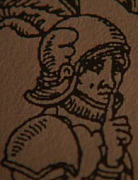|
Nevermind, wrong thread.
Gangringo fucked around with this message at 02:49 on Jun 10, 2012 |
|
|
|

|
| # ? Jun 5, 2024 04:33 |
|
Parts-picking megathread.
|
|
|
|
Can anyone explain, or link me to an explanation on why category 5 Ethernet cable connectors split the orange pair (T568A), or the green pair (T568B) on pins 3 & 6?
|
|
|
|
Ok, I want to know if I should have went about this differently. For a very long time, my cable internet connection (cable modem connected to a router) would intermittently disconnect. I accessed it through a wireless card. Often the internet connection would come back 17 seconds later, it was obnoxious but bearable. Anyway, couple of nights ago the entire internet connection seemed to be out, and when I came home I restarted the modem, and regained the connection...momentarily. I then moved the modem downstairs to a different computer (the comp upstairs is an awful computer and I didn't want to deal with it) and directly hooked it into the computer. It was working fine for a day, and then sure enough the same problem as the other day started happening -- losing connection for longer periods. Anyway, I determined that it was a faulty cable modem and I went to the local computer store and bought a new one as my internet service provider wouldn't replace the one I owned (we've had it for four years or some such.) Is there anything else I could have done other than plopping $80 for a new modem? Anyway, this is the one I bought: http://www.amazon.com/Zoom-DOCSIS-Cable-Modem-5341J/dp/B0063K4NN6/ref=dp_cp_ob_e_title_3
|
|
|
|
Opus125 posted:dead cable modem
|
|
|
|
 CrystalDiskInfo is showing some reallocated sectors on 2 of my drives. 2 reallocated on my 500GB drive (with a whopping 20k hours and The 1TB drive was originally an external drive, so it's been bumped around a bit. The 500GB has always been an internal drive, though it's pushing about 5 years old now. Should I start worrying now, or do you think I'm safe to keep using these for awhile? I do regular backups of critical stuff to an external drive, so the only real issue I'm facing is reinstalling my OS and all my software when one of them craps out. A year ago the 500GB was showing 1 reallocated sector instead of 2. randomidiot fucked around with this message at 23:52 on Jun 10, 2012 |
|
|
|
some texas redneck posted:CrystalDiskInfo is showing some reallocated sectors on 2 of my drives. 2 reallocated on my 500GB drive (with a whopping 20k hours and The 500GB drive is probably low-risk, but I'd replace the 1TB drive at least sooner rather than later. If you don't care about reinstalling you can risk extending the replacement.
|
|
|
|
I should have mentioned, they're all long out of warranty. The newest drive still has nearly 9000 hours on it - and my PC is setup to sleep after 30 minutes. The 1TB drive MIGHT be in warranty if I hadn't removed it from its external enclosure - I got sick of the laughable speed of an external drive on USB 2.0. It wound up having a rather quick 7200 RPM SATA/300 drive inside the enclosure. I'm pushing almost 1 year on this installation of Windows, a reinstall would probably do this PC a lot of good. code:
|
|
|
|
How low can I go on system specs if I need a PC to run Photoshop/Illustrator flawlessly? My girlfriend needs a new PC and I'm pretty sure I don't need an i5 setup to get her working, but I don't want to get her some $200 barebones thing either.
|
|
|
|
So, I just ordered a new CPU (Intel i5 2500K), memory (2x 4GB DDR3 1333MHz), and motherboard (Asus P8Z77-V LX). My old motherboard (Asus P5QL Pro) has a 4-pin ATX power connector to power the CPU. Now the new motherboard (Asus P8Z77-V LX) has an 8-pin ATX power connector. My PSU (Antec NeoHE 500W) has two 4-pin ATX power connector's. So do I a) put only one 4-pin connector to the 8-pin connector on my motherboard, b) put both of the 4-pin connectors to the 8-pin connector on my motherboard, or c) abandon system-building for now and wait for a couple of weeks when I'm able to buy a new PSU, so as to prevent something horrible from happening? I will be getting a new PSU in a few weeks anyway but the CPU, memory, and motherboard will be arriving this week.
|
|
|
|
Kasonic posted:How low can I go on system specs if I need a PC to run Photoshop/Illustrator flawlessly? What is she going to be doing with it, and what version is she going to run? People were using Photoshop and Illustrator on 486's at one time  I'd go with at least an i3/8GB just to be safe. FWIW we moved our graphic artists from 6GB 2.4GHz C2D's to 16GB i7's at the end of last year and it's like 10 times faster.
|
|
|
|
I'm lookig for a solid external hardware device that stores passwords. Anyone have any recommendations? I recall ThinkGeek sold one a few years ago, but doesn't seem to anymore. There also seem to be a lot of options out there. Anyone have any experience with this? I want an external device I carry in my backpack or whatever since I'm bouncing around various servers at work and a central management suite (Keepass, for example) will do me no good.
|
|
|
|
fudyr posted:So, I just ordered a new CPU (Intel i5 2500K), memory (2x 4GB DDR3 1333MHz), and motherboard (Asus P8Z77-V LX). My old motherboard (Asus P5QL Pro) has a 4-pin ATX power connector to power the CPU. Now the new motherboard (Asus P8Z77-V LX) has an 8-pin ATX power connector. My PSU (Antec NeoHE 500W) has two 4-pin ATX power connector's.
|
|
|
|
Do internal USB floppy drives exist? i.e ones that mount in a normal 3.5" bay and plug into a USB header on the motherboard. I need to deal with floppies for work, but new motherboards generally don't have floppy connections any more. External drives will get lost/broken within a month. I'm aware of those internal floppy/memory card combo drives, but if you actually look at one only the card reader part is USB, the floppy part still has a regular 34-pin cable. If not then how about floppy-to-USB adaptors so that I use use the dozens of drives we already have?
|
|
|
|
Sweevo posted:Do internal USB floppy drives exist? i.e ones that mount in a normal 3.5" bay and plug into a USB header on the motherboard. Existed at one time: http://www.geeks.com/details.asp?invtid=YD-8U10-2&cat=RDM A fairly useful thread here: http://www.tomshardware.co.uk/forum/253694-10-internal-floppy-wanted-again Basically it seems butchering a USB floppy drive is the way to go.
|
|
|
|
For some reason, ASRock makes a Fatal1ty-branded Z77 board that breaks out a floppy connector and an IDE connector. It's an expensive fix if you weren't already parting out a system, though.
|
|
|
|
Factory Factory posted:For some reason, ASRock makes a Fatal1ty-branded Z77 board that breaks out a floppy connector and an IDE connector. It's an expensive fix if you weren't already parting out a system, though. I thought you were kidding.  (click for bigger. IDE is by the DIMM slots and the floppy drive is at the bottom) 10 SATA ports! What gam3r would have a floppy drive and IDE HD?
|
|
|
|
Bob Morales posted:What gam3r would have a floppy drive and IDE HD? That was basically how Andandtech summed up their review of that board.
|
|
|
|
I mean, in their defence, it was relatively inexpensive to add (cost of floppy connector + PATA controller + routing PCB traces), but yes, it's still pretty
|
|
|
|
Bob Morales posted:What gam3r would have a floppy drive and IDE HD? The important thing is to have the most features and the biggest "PRIMARY RIG SPECS" sig block. Who cares what they actually do?
|
|
|
|
I've had this word on the tip of my tongue for the past 30 minutes. It's used to describe something that's simple and reliable in the tech world quite often. It's a highbrow term that's pretty much nothing but a buzzword. It's used to often describe Protocol or Languages or Hardware.
|
|
|
|
Robust? Elegant? Brickshithouse-esque?
|
|
|
|
It specifically refers to something that works on a very simple level of technology if I remember correctly. I think I'll never remember this word.
|
|
|
|
Lear posted:I'm lookig for a solid external hardware device that stores passwords. Anyone have any recommendations? I recall ThinkGeek sold one a few years ago, but doesn't seem to anymore. There also seem to be a lot of options out there. A bunch of us in my office have biometric thumbdrives we use for transferring security classified data between facilities. You could store anything you wanted on that. What functionality does a device specifically for storing passwords offer that this doesn't?
|
|
|
|
Today our wireless internet has been having problems. I have recently moved in to this flat so I'm not really sure of the background. I'm thinking it is probably conflicting with the huge number of other networks in the area as the flat is in a connected town house block thing. Do I just set the channel to a random one and hope it works better than auto or is there a better solution? Could it even be something else?
|
|
|
|
If you have a ton of wireless networks in your area, it might be good to invest in a wireless N router and run it on the 5ghz bandwidth, dual broadcast if some of your devices can't pick it up.
|
|
|
|
Red_Fred posted:Today our wireless internet has been having problems. I have recently moved in to this flat so I'm not really sure of the background. I'm thinking it is probably conflicting with the huge number of other networks in the area as the flat is in a connected town house block thing. Do I just set the channel to a random one and hope it works better than auto or is there a better solution? Could it even be something else? It's always possible that "wireless network problems" could be something else, but congestion is a major problem. On the 2.4 GHz band, channels 1, 6, and 11 are the only ones worth using; they're the only ones which don't overlap with each other. The best solution is to switch to 802.11n and the 5 GHz band. There are more channels available, not as many people use it, and it's not as good at going through walls (which sounds like it would be a downside, but also helps keep out interference from three apartments over). Unfortunately, there are some downsides: a lot of smaller or cheaper devices like phones and low-end laptops are 2.4 only (if it says "b/g/n" then you're locked to 2.4; 5 GHz-capable devices will say "a/b/g/n"), and the equipment can be expensive. If you're running a cheap or old router, you might also see some benefit to a 2.4 GHz 802.11n router with multiple antennas. Newer models can pull some electromagnetic wizardry that steers the signal to clients by manipulating the phase of signals. Look for something that advertises "2x2" or better. Plus, of course, signal processing keeps getting better. It won't work miracles - if you can see fifty strong networks from your home, you're probably just boned short of a move to 5 GHz - but it can help in marginal situations.
|
|
|
|
Is there some software reason why my system drive has the letter "C"? The only two drives in my system have the letters C and D respectively, does this have to do with how A always used to be the floppy drive and it's just a holdover from those days? Why are my two drives C and D instead of A and B is basically what I'm asking.
|
|
|
|
A and B have historically been floppy drives as you noted, but there's really no reason you can't re-assign hard drives to A and B so far as I can tell. I've got mapped drives on A and B myself for the hell of it.
|
|
|
|
Biggest human being Ever posted:does this have to do with how A always used to be the floppy drive and it's just a holdover from those days? Yes. Before computers routinely had hard drives, drives were populated A B C D etc., with most computers just having one or two floppy drives. There are some minor, not-actually-reason reasons why floppies continued to be A and B (like the fact that the floppy drive bus does absolutely no detection - you have to explicitly set what drive is connected in the BIOS, and then the existence of that drive is assumed whether it's actually connected or not), but it's basically turning coincidence into tradition for thirty or so years
|
|
|
|
Bob Morales posted:What gam3r would have a floppy drive and IDE HD? Still have the IDE hard drive & DVD burner though. Can't be bothered to buy a new $20 drive and a $5 super-long SATA cable for the one time a year I want to burn something or read off a disc. Why are the AMD processors so much cheaper than the Intel ones? It seems like they're relatively comparable numbers-wise in both speed & cores, but the Intels are about $100 more expensive. Am I missing some key feature?
|
|
|
|
oldskool posted:Why are the AMD processors so much cheaper than the Intel ones? It seems like they're relatively comparable numbers-wise in both speed & cores, but the Intels are about $100 more expensive. Am I missing some key feature? The Intel ones are faster per clock and per core by some way, there are many articles, but it's simpler to point you to something like a benchmark comparison: http://www.anandtech.com/bench/CPU/2 Oh, and don't even consider the newest AMD "FX" chips, commonly known as Bulldozer, because they're the least efficient CPUs currently on the market.
|
|
|
|
Red_Fred posted:Today our wireless internet has been having problems. I have recently moved in to this flat so I'm not really sure of the background. I'm thinking it is probably conflicting with the huge number of other networks in the area as the flat is in a connected town house block thing. Do I just set the channel to a random one and hope it works better than auto or is there a better solution? Could it even be something else? I use an app on my Android tablet that shows me the signal strength of all the wifi networks in range and what channels they are using. I use it to locate dead spots in my house and to make sure my network is not sharing channels with others nearby. I think there used to be similar apps on the Apple store, but they pulled them as they were obvious filthy hacker tools. Just what I was told - I don't own any Apple product.
|
|
|
|
Does anyone have a recommendation for a DVI+USB KVM? I want to be able to switch between my desktop and Lenovo dock. A dual monitor switch would be preferable but I can get around that with input switching on one of my monitors. This IOGear one looks okay but there are a fair number of 1 & 2 star reviews which worry me a bit.
|
|
|
|
How do I find the proper voltage and timing settings for a brand of RAM that does not appear on the Qualified Vendors List in my Asus P8P67 rev 3.1 manual? I have 2x4gb PNY sticks and am getting pretty regular random blue screens. One pass of Memtest86+ returns 84 errors with two sticks installed and no errors for each stick alone. They are in their correct ports and the system runs great until it doesn't.
|
|
|
|
|
agarjogger posted:How do I find the proper voltage and timing settings for a brand of RAM that does not appear on the Qualified Vendors List in my Asus P8P67 rev 3.1 manual? I have 2x4gb PNY sticks and am getting pretty regular random blue screens. One pass of Memtest86+ returns 84 errors with two sticks installed and no errors for each stick alone. They are in their correct ports and the system runs great until it doesn't.
|
|
|
|
Thanks, it helped with stability for a while, but after a day or so the crashes are back. Trying to scroll while a page is still loading seems to be enough to trigger one, while I can play Battlefield while watching TV and a movie on the other two screens for hours with no trouble. Memtest now needs 2 passes instead of one to start finding errors, which does not make me feel much better at all. RAM is cheap so that's the first place I'll look into. I may just drop one of the 4GB sticks if I need stability and pop the other one in when I need to play all my Bethesda games at the same time. Thanks for the answer!
|
|
|
|
|
agarjogger posted:Thanks, it helped with stability for a while, but after a day or so the crashes are back. Trying to scroll while a page is still loading seems to be enough to trigger one, while I can play Battlefield while watching TV and a movie on the other two screens for hours with no trouble. Memtest now needs 2 passes instead of one to start finding errors, which does not make me feel much better at all. RAM is cheap so that's the first place I'll look into.
|
|
|
grumperfish posted:Can you not just RMA the sticks? RAM shouldn't need to be swapped out like that, and you shouldn't have to rely on it as a "solution". If they're new or under warranty, get them replaced. I was thinking about trying a different brand, but RMA'ing the PNY memory is probably what I'll do. I'm kind of afraid it's the motherboard because each stick on its own passed Memtest, but just trying a new set of sticks before I dive into the rabbit hole seems like a good first step.
|
|
|
|
|

|
| # ? Jun 5, 2024 04:33 |
|
How does one go about adding an extra SATA HD to an existing system work? I have the drive linked up via cable to the mobo, but beyond that I'm not sure what the hell to do. Currently I have a 150 gig HD that's full up and I need to access the cleanly wiped 500 gig I have in there as well. Windows 7 issue BTW. Not sure if that's applicable.
|
|
|