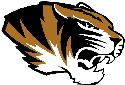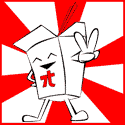|
Digital Jesus posted:Thanks for that chart. Very interesting! My problem now is that I realised the only difference between the bottom and top MBA13s is hard drive capacity. I don't need a hell of a lot of internal space so the cheaper model with 128GB is probably fine, so if I want to upgrade the CPU suddenly I'm looking at $465 difference (granted that also gets me double HDD). There's actually quite a few of them, but be aware these are the 11" and not 13". The numbers shouldn't be all that different though. I'd just read through the beginning part of this review and draw your conclusions. Honestly unless you're into video compiling an extra .2 GHz is very minimal at best. You gotta ask yourself if the extra $100-200 or whatever is worth a 8-10% at best gain... and, that's only really important if you're like into code compiling or movie rendering considering playing games the GPU will bottle neck way before the CPU. http://arstechnica.com/apple/2012/06/review-the-2012-macbook-air-soars-with-ivy-bridge/
|
|
|
|

|
| # ? May 14, 2024 11:33 |
|
My car broke down, so I am having an emergency Mac sale here. Air, Tbolt display, iPad, more poo poo. He;lp if you can.
|
|
|
|
Going by that avatar, you might want to consider listing a kidney as well.
|
|
|
|
Digital Jesus posted:Thanks for that chart. Very interesting! My problem now is that I realised the only difference between the bottom and top MBA13s is hard drive capacity. I don't need a hell of a lot of internal space so the cheaper model with 128GB is probably fine, so if I want to upgrade the CPU suddenly I'm looking at $465 difference (granted that also gets me double HDD). I butt up against the 128GB limit every other week. It's not a problem, but I do think my cumulative time spent off-loading data and managing space is more than I'd like, but I use my Air as a MBP really. The 4GB RAM on mine, however, has never felt like a problem even when I "run out". The thing has never felt slow to me. A note about "hard drive". Why does OS X still call the main drive "Macintosh HD" with platter hard drive icon when, more and more, it's definitely not a hard disk drive. I'm not saying it should accomodate for every drive type, but I wonder when it will either be more ambiguous or just appear less and less to the user.
|
|
|
|
kuskus posted:I butt up against the 128GB limit every other week. It's not a problem, but I do think my cumulative time spent off-loading data and managing space is more than I'd like, but I use my Air as a MBP really. The 4GB RAM on mine, however, has never felt like a problem even when I "run out". The thing has never felt slow to me. OWC has these neat, OWC-branded SSD icons: http://eshop.macsales.com/Reviews/Framework.cfm?page=/icons/icons.html
|
|
|
|
Is there anything that makes the Apple Thunderbolt display so much better than its rivals? I can't really afford one and I'm looking at a 24" non Apple display instead for (hopefully around £200) but I can't really understand why the Apple one is ~£800.. But yeah, I'm not sure if this is the thread and I do apologise for the multitude of questions (I'm just stressing about the new purchase) but would anyone recommend a good 24" monitor?
|
|
|
|
|
a bad poster yall posted:Is there anything that makes the Apple Thunderbolt display so much better than its rivals? I can't really afford one and I'm looking at a 24" non Apple display instead for (hopefully around £200) but I can't really understand why the Apple one is ~£800.. There's that whole fact that it's not simply a display, but basically the only Thunderbolt dock you can buy...
|
|
|
|
a bad poster yall posted:Is there anything that makes the Apple Thunderbolt display so much better than its rivals? I can't really afford one and I'm looking at a 24" non Apple display instead for (hopefully around £200) but I can't really understand why the Apple one is ~£800.. in addition to what Morales said, this: http://accessories.us.dell.com/sna/productdetail.aspx?c=us&cs=04&l=en&s=bsd&sku=224-8284&redirect=1 is one of the few monitors (last time I checked) using the same panel as the Thunderbolt display. The only rivals I know of that are a lot cheaper than the TB display and use the same quality internals are those weird Korean offbrand ones people were grabbing from eBay and rigging up to work. Any reputable company's 27" IPS 1440p display is close to the Thunderbolt (though that Dell goes for around $750 on sale, and I think some of the other options are a little bit cheaper; but then, you're not getting the dock benefits).
|
|
|
|
a bad poster yall posted:Is there anything that makes the Apple Thunderbolt display so much better than its rivals? I can't really afford one and I'm looking at a 24" non Apple display instead for (hopefully around £200) but I can't really understand why the Apple one is ~£800.. The resolution-- That type of panel is 2560x1440 (rather than the more common 1900x1080/1900x1200) and it is an IPS display. IPS has very nice color reproduction as well as not looking like poo poo if you don't look at it straight on (Look at a monitor, move one foot left, right, up, down- see the colors changing? They get worse as you get to more extreme angles). It's also a thunderbolt dock. Comparable 2560x1440 monitors are also $700-1000 except for korean import monitors which come with a relatively useless warranty.
|
|
|
|
Shmoogy posted:The resolution-- That type of panel is 2560x1440 (rather than the more common 1900x1080/1900x1200) and it is an IPS display. IPS has very nice color reproduction as well as not looking like poo poo if you don't look at it straight on (Look at a monitor, move one foot left, right, up, down- see the colors changing? They get worse as you get to more extreme angles). It's also a thunderbolt dock. Also, don't forget to add ~ $90 to the cost of a 2560x1440 monitor if it doesn't have DisplayPort and you need to buy that expensive DP->DVI adapter
|
|
|
|
Digital Jesus posted:Thanks for that chart. Very interesting! My problem now is that I realised the only difference between the bottom and top MBA13s is hard drive capacity. I don't need a hell of a lot of internal space so the cheaper model with 128GB is probably fine, so if I want to upgrade the CPU suddenly I'm looking at $465 difference (granted that also gets me double HDD). I ordered the 128GB 13" Air and was concerned about the storage limitations as well. After reading through the iFixit guide for 2012 Airs I feel like once compatible SSD's start showing up I'll be able to swap to a higher capacity on my own (or with the help of my local Mac authorized seller/repair shop). But I expect 128GB to be fine for my use for at least a year, and I have plenty of external drives I've accumulated over the years (all USB 2 though  ) Maybe I can take those apart and put them in new USB 3 enclosures? ) Maybe I can take those apart and put them in new USB 3 enclosures?Glad I opted for the 8GB ram option though; it looks like you're stuck with whatever amount you choose.
|
|
|
|
Do people on Craigslist have brain damage or something? Your 1st gen iPad 16 gb is not worth $350 by any stretch of the imagination.
|
|
|
|
nickutz posted:I ordered the 128GB 13" Air and was concerned about the storage limitations as well. After reading through the iFixit guide for 2012 Airs I feel like once compatible SSD's start showing up I'll be able to swap to a higher capacity on my own (or with the help of my local Mac authorized seller/repair shop). But I expect 128GB to be fine for my use for at least a year, and I have plenty of external drives I've accumulated over the years (all USB 2 though Be prepared to pay out the rear end for it. The 120GB OWC drive for the 2011 Air is $199, over double the price for a 'regular' 120GB SSD. http://eshop.macsales.com/shop/SSD/OWC/Aura_Pro_Express And yes, they sell a new USB 3.0 enclosure for the old drive: 
|
|
|
|
dawww it's even wedge shaped
|
|
|
|
Appreciate the replies (again). IPS definitely looks the right thing to be going for, and I think 1920x is probably right for me too considering my budget. I think I've found a few decent ones so thank you. Kinda annoying I'm going to have to dongle it but oh well.
|
|
|
|
|
Bob Morales posted:Be prepared to pay out the rear end for it. The 120GB OWC drive for the 2011 Air is $199, over double the price for a 'regular' 120GB SSD. Welp unless those prices come down its external drives for me until I decide to sell the Air!
|
|
|
|
a bad poster yall posted:Is there anything that makes the Apple Thunderbolt display so much better than its rivals? I can't really afford one and I'm looking at a 24" non Apple display instead for (hopefully around 200) but I can't really understand why the Apple one is ~800.. The price is similar to other name-brand 2560x1440/27" displays...
|
|
|
|
Polymerized Cum posted:Do people on Craigslist have brain damage or something? It works because buyers on Craigslist are just as brain-damaged as sellers.
|
|
|
NOTinuyasha posted:The price is similar to other name-brand 2560x1440/27" displays... Yeah, I was being an idiot. This isn't really my area sadly.
|
|
|
|
|
Bob Morales posted:OWC has these neat, OWC-branded SSD icons: This has been a personal exercise in why there isn't an accurate device depiction. My mom would have even less of an idea what the hell this is. It's the stock Toshiba 2010 128GB, via Anand. 
|
|
|
|
Has anyone here added an SSD to their 27" iMac? I'm looking for the SATA data/power cable needed to install the drive, but I don't need anything else. It's the cable that's in here. My internet search skills are failing me right now.
|
|
|
|
1997 posted:Has anyone here added an SSD to their 27" iMac? I'm looking for the SATA data/power cable needed to install the drive, but I don't need anything else. It's the cable that's in here. My internet search skills are failing me right now. http://www.amazon.com/Slimline-pin-SATA-Female-Cable/dp/B0056OB8GK/ref=cm_cr_pr_product_top  Are these just two short regular power/sata cables in one?
|
|
|
|
Bob Morales posted:http://www.amazon.com/Slimline-pin-SATA-Female-Cable/dp/B0056OB8GK/ref=cm_cr_pr_product_top That looks exactly like it, thanks! Now to wait for a good SSD sale.
|
|
|
|
That's the one I bought putting the SSD in my iMac, fans work, everything. It's very slick.
|
|
|
|
a bad poster yall posted:Appreciate the replies (again). There are some good Dell ones too FYI especially if you are looking at 24" IPS panels. Dell Monitors. That have Display Port built in, you just need a cheap rear end cable from MonoPrice for a DP to miniDP cable. Looking for the U2412M on that page.
|
|
|
|
nickutz posted:Glad I opted for the 8GB ram option though; it looks like you're stuck with whatever amount you choose. Yup a majority of the ultra-slim computers are really not designed to be easy to upgrade or take apart. So it makes sense to future proof it if it does not lead to a massive increase in price. etalian fucked around with this message at 18:37 on Jun 21, 2012 |
|
|
|
1997 posted:That looks exactly like it, thanks! Now to wait for a good SSD sale. I did this upgrade ~a year ago now. Totally worth it and works great. Just make sure you read a guide specifically for the 2011 model, the take-apart isn't exactly the same as the 2010 model.
|
|
|
|
flyboi posted:I did this upgrade ~a year ago now. Totally worth it and works great. Just make sure you read a guide specifically for the 2011 model, the take-apart isn't exactly the same as the 2010 model. I've taken apart dozens of 2011 iMacs before, that's not an issue. I'm just terrible at searching for things apparently. I have an older Intel 80GB SSD sitting around but I'd rather have a 256GB Crucial.
|
|
|
|
etalian posted:Yup a majority of the ultra-slim computers are really not designed to be easy to upgrade or take apart. Anybody actually got their hands on an 8Gb Air yet? I ordered a few days ago and my pick-up date has slipped from the 26th to the 29th 
|
|
|
|
1997 posted:That looks exactly like it, thanks! Now to wait for a good SSD sale. The Crucial 256 dropped down to $180 on Amazon for a day earlier this week. No shipping stinger, either. I wish I had pounced, it's back up to over $200.
|
|
|
|
Transistor Rhythm posted:The Crucial 256 dropped down to $180 on Amazon for a day earlier this week. No shipping stinger, either. I wish I had pounced, it's back up to over $200. Yeah, I saw it when it was too late. I'll keep an eye on the SSD megathread.
|
|
|
ptier posted:There are some good Dell ones too FYI especially if you are looking at 24" IPS panels. That looks great, thank you. Found it for £220 as well on Amazon UK. E - Reading the reviews, it really sounds like a fantastic monitor. luvd fucked around with this message at 19:10 on Jun 21, 2012 |
|
|
|
|
a bad poster yall posted:That looks great, thank you. Found it for £220 as well on Amazon UK. The only "downside" compared to the other 24" ultrasharp is that you don't get an HDMI connector, a 2nd DVI or the component stuff. I'll be get getting one soon for the MBPr trifecta. ptier fucked around with this message at 19:29 on Jun 21, 2012 |
|
|
|
flyboi posted:I did this upgrade ~a year ago now. Totally worth it and works great. Just make sure you read a guide specifically for the 2011 model, the take-apart isn't exactly the same as the 2010 model. When people do this upgrade, do they generally replace the internal HDD or the optical drive? I'd much rather do the latter, if it's possible, for obvious reasons.
|
|
|
ptier posted:The only "downside" compared to the other 24" ultrasharp is that you don't get an HDMI connector, a 2nd DVI or the component stuff. I'll be get getting one soon for the MBPr trifecta. On the new Air then I'd need a MiniDisplay to DVI cable? I've been reading and apparently the DVI is the best connection but your post suggests an HDMI would be better, is that right? I'm also currently making a spreadsheet to compare the prices between MBA / MBPr / monitor solutions etc. I take this way too seriously. E - I'm basically at the point of MBA + 24" monitor or MBPr.. luvd fucked around with this message at 19:53 on Jun 21, 2012 |
|
|
|
|
Cygni posted:Anybody actually got their hands on an 8Gb Air yet? I ordered a few days ago and my pick-up date has slipped from the 26th to the 29th Mine should be delivered no later than Monday.
|
|
|
|
So MBPicard users, any sleeve/case recommendations?
|
|
|
|
a bad poster yall posted:On the new Air then I'd need a MiniDisplay to DVI cable? I've been reading and apparently the DVI is the best connection but your post suggests an HDMI would be better, is that right? If you are getting either of those MacBooks, you can just buy a miniDP to DP cable from somewhere like MonoPrice. Cheap as hell and your done, the miniDisplayPort cable plugs into the ThunderBolt port and works as a DisplayPort monitor. Thunderbolt is just MiniDisplayport + PCIe and is backwards comparable.
|
|
|
|
Macrumors has a picture of a RMBP running at 2800x1800 non-Retina mode. http://www.macrumors.com/2012/06/21/running-the-retina-macbook-pro-at-full-2880x1800-resolution/ What makes me laugh is the amount of retarded comments from people who really don't understand how retina works at all. especially this one: mkoesel posted:It seems to me that if you adjusted your font size and icon size this would be quite usable.
|
|
|
|

|
| # ? May 14, 2024 11:33 |
|
Macrumors forums is chock full of blabbering retards. I'm not sure why I read it as often as I do. [e: However he might be confusingly asking for a mode in which Retina enabled elements work as God's own Retina intended, while if the application doesn't support it, just run that application in the 2880x1800 mode. Pixel doubling is horribly ugly and just unusable for some applications and I guess people are wanting solutions for this early period where literally nothing supports Retina. In case anyone is looking for sleeves, etc. for their new rMBP, I ordered an Incipio sleeve for my rMBP the other day and it arrived lastnight. They say it's for the rMBP but I'm fairly sure they're just the normal MBP sleeves on a slightly different page. It's not as snug as it should be but feels like it'll do a perfectly reasonable job of protecting it still. In my usage I'm putting it into a rucksack with a few other things in there that might scratch it, so it works fine for me until something better comes out. tuna fucked around with this message at 21:41 on Jun 21, 2012 |
|
|