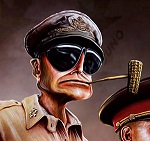|
So I just finished the festival trailer for the Frameline Film Festival in San Francisco. This was sort of a last-minute thing that came through (the trailer took me about a week from start to finish) but I was really glad to be a part of it. It went live today, and the festival kicks off on Thursday. This was done almost entirely in After Effects: https://www.youtube.com/watch?v=fvmIW1eooJI Also, while I'm posting, I also did this trailer, which is for a program I work on regularly, called Frameline Voices: https://www.youtube.com/watch?v=bKzvTmCwJq4 The music for this video was done by fellow goon, Gibberish. I found his soundcloud in the Musician's Lounge and asked if I could use one of his songs in the trailer and we got it all worked out. So, if you guys are looking for music for your projects, definitely check out ML. The music for the festival trailer was done by a local group called Easy Street, and I met them through a show because another goon, Rivensbitch, was doing a lot of work with them for their live shows. Everyone at the festival is really pumped about the trailers, this will be the first stuff I've made that I'll see on a theatre screen, and it's pretty awesome I was able to enlist the help of goons to make it happen.
|
|
|
|

|
| # ? May 11, 2024 23:08 |
|
bassguitarhero posted:trailers Very impressive. I was kind of surprised the music for the first one was so good. I'll have to visit ML. How many years have you been editing?
|
|
|
|
Quick question - I'm recording a live show later this month which will end up in both NTSC and PAL regions. At least one distributor is requesting 25fps specifically. Is it better to record at 29.97fps or 24fps for the smoothest/fastest conversion? I'd assume 30, since they you're just dropping every sixth frame rather than doubling every 24th or however they'd do that, but I wanted to check first since this is my first time at this particular rodeo. Note that this is a very fast turnaround project so export speed matters perhaps slightly more than final quality. Thanks!
|
|
|
|
You could always record in 24 and then speed up playback to 25 for PAL regions.
|
|
|
|
1st AD posted:You could always record in 24 and then speed up playback to 25 for PAL regions. The thought occurred to me but it's a classical music concert and these people are nigh supernatural in their ability to notice stuff like that.
|
|
|
|
It's only a 4% difference, and I hate to admit it but that's pretty much how we do it. But I can see how that might be an issue for you. There's not any way you're able to actually shoot in PAL, is there? That's the easiest to do since you can just drop 1 frame out per second. http://www.nattress.com/Products/standardsconversion/standardsconversion.htm That program does the best quality you can get outside of booking an actual Teranex (which would by far be the fastest/best quality since it's realtime), though it's a bit of a pain to figure out. It's very fast and is excellent quality.
|
|
|
|
So I've been A-Rolling for a post-office for about 4-5 months, and after completing a "demo" for them that ended up getting cleared to air, I think they're going to be pushing me towards editor. I have no formal education in editing. I'm pretty sure I "get" it, but I'm looking for a couple of good, well vetted reads that will help me grow as an editor. Primarily, I'm looking for two things: a) A book that will cover the creative side of editing. The philosophy and art of it, if you will. I'd prefer something that also gave some consideration to camerawork, narrative, etc. b) A book that will cover the technical side of the field. Not learning the NLE's (that's easy) but something that goes into the hows and whys of editing, particularly from the standpoint of broadcast/film. A simple example: Why you need to shift fields after reversing a clip. I understand this, but it had to be pointed out to me. I'd like something that gives me the fundamentals to figure these things out on my own. I'm pretty sure I saw a recommendation for a good creative book in this thread, but I cant find it now.
|
|
|
|
In the Blink of an Eye: http://www.amazon.com/Blink-Eye-Rev...blink+of+an+eye Perhaps the best book on film editing theory ever written.
|
|
|
|
Chitin posted:The thought occurred to me but it's a classical music concert and these people are nigh supernatural in their ability to notice stuff like that. Would it be possible to stretch 24p video out an average of 1fps through frame interpolation then sync it up to unaltered audio in pal? Hopefully it can work without something eventually noticeable happening exactly once per second. Teenage Fansub fucked around with this message at 10:06 on Jun 20, 2012 |
|
|
|
This is a re-post from the youtube thread in GBS. My roommate's band needed an EPK/introductory video in order to apply for a festival and thus filmed lots of stuff on their iPhones (the only cameras readily available to them). Since I'm the only one in their social circles to have any idea about editing (though I originally come from animation and have never worked as an editor), I ended up editing the thing and have thus made my first underground music video that is not a 2D animation. Have a look at it: https://www.youtube.com/watch?v=dBZVR-wz1p4 They filmed it with some old-school style filter and only in hindsight realized that the footage is in 4:3. The next video is supposed to be shot with some proper equipment and by people who actually know what they're doing, but I'll probably be editing that aswell, so I'm happy about some constructive criticism. This job was a lot of fun, and I can imagine delving a bit deeper into the matter.
|
|
|
|
At what point do I get to tell a production they have to reshoot something? It's a super low budget pilot, but they need this shopping cart to explode behind two people walking away from it. I said, no problem, shoot them as an element on greenscreen walking away, then shoot the plate of the shopping cart rolling into the gas cans. I got an email today, "On our garage sale budget we couldn't afford a greenscreen. but we did shoot it locked down." What the poo poo? There's no easy way to do this I'm not aware of that doesn't involve a greenscreen, is there? Just a shitload of roto now? How do I say "that doesn't work, you have to reshoot it?" Just say exactly that? I'm not good at the diplomatic side of this.
|
|
|
|
Explain the cost/benefit analysis. It's cheaper for them to find a greenscreen and reshoot the scene than to pay you for an extra two days of VFX work. Especially when you tack on your "mental anguish" surcharge for having to tweak roto mattes until your eyes bleed. Also, I can see the future. Get ready, I'm going to tell you the future. After a contentious argument over budget in which the phrase "I thought you believed in this project" is employed at least three times, they will finally agree to reshoot. It will be a windy day, the camera will move between takes because they don't have enough sandbags, and the light will change completely in every take they give you because they don't have silks.
|
|
|
|
How can they possibly not have the budget for a green screen? I mean doing it right is expensive but anyone with a basement and 200 bucks can buy a lovely kit on amazon that's better than nothing. Or a big green building that will let you use the parking lot. Or one of those folding ones for sixty bucks. Or, y'know... anything at all.
|
|
|
|
Ideally, you would still be doing this in two shots locked down on location, with a greenscreen behind the actors on set in one of the takes and the shopping cart plate for the other. You can't just slug elements you shot in your basement into an outdoor scene, at least not without a poo poo ton of extra post.
|
|
|
|
Yeah man how low of a budget are we talking here? Because a green screen could be created pretty cheaply by anyone even remotely resourceful. Even a rudimentary one would be better and cheaper in the end than none.
|
|
|
|
|
Like Fishopolis said, ideally you shoot both elements in the same location, with the same lens/lighting/focus, and they were running, so It would have had to have been at least a 20x20 ft greenscreen, so it would've been, well, something. There's no cost/benefit because it's a flat rate post job so it doesn't cost them anything extra if it takes me two days to roto the shot. I basically told them that the way they shot it made it impossible for someone like me to do, and if they'd like, I can put them in touch with a nuke/flame guy who could give them a quote on the shot. Suddenly they were figuring out another way to shoot it (still without a greenscreen but whatever). The funny thing is, this is a reasonably sized pilot with several recognizable people in it. Comedy, it's not like 24 or anything, but still. I should've offered to front the greenscreen rental for an exec. prod. credit. I'm willing to bet it was more the act of renting 20' pipe, corners, ears, a couple beefy stands and some sand/tie downs and getting them to set was more the hindrance than the $300 it would've cost to rent it.
|
|
|
|
yeah, it's not the rental that's expensive, it's the G+E and time to rig it. especially if it's union. also, I'm sorry but what on earth are you doing charging a flat rate per project? you are opening the door to exactly this sort of problem, especially if you haven't laid out the terms and deliverables explicitly in writing beforehand. Doing work within a set budget is fine, but it's important to at least define a day rate for overage. Dr. Fishopolis fucked around with this message at 02:28 on Jun 24, 2012 |
|
|
|
Personal friends, and it's an unsolicited pilot. And it's definitely not union. Don't get me wrong, it is a SUPER low budget thing. Passion project for some well-connected people that are good to be on the owed-favor-side of. And almost everything is spelled out very clearly. Except for this explosion, which I told them wouldn't be a big deal to do if they did what I said. Which they didn't. My deliverable is a rough cut by a specified date, and two days of revisions before picture lock, at which time it leaves my hands forever. Anything else is extra.
|
|
|
|
We've got a Soundtrack Pro AppleScript droplet that we've created at my place of work which does some nice subtle compression and amplifying of audio, and we're applying it to a stereo mix of our videos, exported from FCP's Audio to AIFF option. It saves the modified one over the audio you exported, which you can then drag back into your project and put on your video, then re-export the whole lot. It works, but it's fiddly. If there's a way to convert that droplet into an FCP audio filter, then we could just nest a sequence and drag the filter to it, then export the whole video. Any ideas?
|
|
|
|
Here's a super-vague question - Why is Premiere taking 21+ hours to export an 81 minute 480 x 360 video? I'm using the H.264 Vimeo SD settings, except with the resolution changed from the default 640 x 480.
|
|
|
|
Yip Yips posted:Here's a super-vague question - Why is Premiere taking 21+ hours to export an 81 minute 480 x 360 video? I'm using the H.264 Vimeo SD settings, except with the resolution changed from the default 640 x 480. Well it all depends on what's having to be translated from you edit into the final one. Say you have filters of some sort, on each frame the effect has to be rendered, resized then transcoded into the output format. Sometimes it's quicker to render out a high quality master then recode down for Vimeo.
|
|
|
|
So I used to do a little video editing when I was in high school, and my Uncle wants me to make some highlight tapes for some lacrosse kids he coaches. Before I got into it I want to see what would be my start up costs. I've got Premiere Pro 2, which doesn't handle HD so I'd have to upgrade to probably 5.5 or 6. It looks like my computer would be able to run it but I just wanted to check here.. my specs are Intel Core 2 Duo @ 2.13 Ghz, 4GB RAM (been thinking of upgrading it for while now), 64 bit OS Win7. Is there a separate set of sys req's for editing/running HD footage? Would my computer be able to handle it? As a Community College student am I elligible to get student pricing on Adobe products? And for the hell of it, maybe you guys know, if I just buy any 8 GB of laptop RAM off newegg can I install it in my laptop or do I need to find some super specific compatible RAM?
|
|
|
|
You definitely need to get compatible RAM, but that should be relatively easy. I think crucial has a ram compatibility checker that'll tell you what your system takes. I've edited hd footage on a MacBook pro with similar specs and it was fine. Obviously faster is better but it got the job done.
|
|
|
|
Yip Yips posted:Here's a super-vague question - Why is Premiere taking 21+ hours to export an 81 minute 480 x 360 video? I'm using the H.264 Vimeo SD settings, except with the resolution changed from the default 640 x 480. It depends on the codec the original video is on vs what it's going to, what kinds of effects are on the video, what kind of cutting is going on, how fast the hard drive(s) the footage is on can be read from, how fast the hard drive it's writing to can be written to, what other OS stuff is going on, etc etc. But for an 81-minute video, although you're not pulling from a very complex starting composition (640x480), 20x slower than real-time isn't *too* bad. I have a music video I was working on that was 2.5 minutes and needed 18+ hours to render from After Effects. But there was copious amounts of green screen, tons and tons of different background plates, plugin filters that were used to connect the shots, a lot of animation done in 3D, etc.
|
|
|
|
powderific posted:You definitely need to get compatible RAM, but that should be relatively easy. I think crucial has a ram compatibility checker that'll tell you what your system takes. Crucial is showing me some compatible DDR2 ram for like 100 dollars while newegg is showing me some DDR3 compatible for 25 bucks. I don't know the difference but would assume DDR3 is better? Also are Adobe Student/Teacher editions full products? Like is it the same thing as buying the regular four digit priced copy?
|
|
|
|
Can you just tell us what your laptop is? That'd be easier than us guessing whether you're reading things right. I don't think you can normally use DDR3 in DDR2 motherboards. There's also a thread in SH/SC for this type of question. And yes, the student/teacher versions are the same thing. edit: read this page from Crucial http://www.crucial.com/support/memory_speeds.aspx for your answer. No DDR3 on DDR2 boards. You can shop for better prices than Crucial by searching for whatever numbers it gives you there on newegg, e.g. DDR2 1066 blah blah. powderific fucked around with this message at 22:37 on Jul 8, 2012 |
|
|
|
Rickety Cricket posted:So I used to do a little video editing when I was in high school, and my Uncle wants me to make some highlight tapes for some lacrosse kids he coaches. Before I got into it I want to see what would be my start up costs. I've got Premiere Pro 2, which doesn't handle HD so I'd have to upgrade to probably 5.5 or 6. Bump up your ram, get a second hard drive and you should be fine. Files go on one drive, software goes on the other. Export from the drive with the files to the drive with the software. Three drives is better but if you're keeping costs low two will be fine.
|
|
|
|
Powder, it's an HP Pavilion DV6 1360us. Thanks for the info guys
|
|
|
|
Crucial is telling me that your laptop IS ddr3, where'd you see it was DDR2? If that model number is right I'd go for this memory: http://www.newegg.com/Product/Product.aspx?Item=N82E16820231342 Edit: here's the page I got to given the model number you gave me: http://www.crucial.com/store/listparts.aspx?model=Pavilion%20dv6-1360us&Cat=RAM powderific fucked around with this message at 15:59 on Jul 9, 2012 |
|
|
|
I'm crossposting this from the cinematography thread. We're having trouble getting a Tangent Wave panel to work with DaVinci Resolve Lite. It's sitting in test mode but not doing much of anything else. Has anyone encountered a problem like this before and have any suggestions?
|
|
|
|
Videographer for a College of Liberal Arts who has more experience shooting than editing here: Our operation runs on Final Cut 6, while I have 7 and Premiere CS5.5 on my home machines, and I had a quick question about image stabilization. The shot in question is a shoulder mounted wide shot of a speaker from a balcony and there is a moment in the footage where my 2nd shooter moved quite abruptly. I've been trying to use SmoothCam and/or CoreMelt's Lock & Load trial and there seems to be no fixing the flub. As best as I can get it still has a weird screen pulsating effect for a few seconds, almost like a rolling shutter jiggle or something. Any tips? At wits end here. Thanks all.
|
|
|
|
sophomorehoffman posted:Videographer for a College of Liberal Arts who has more experience shooting than editing here: Do you have After Effects 5.5 or just Premiere?
|
|
|
|
powderific posted:Crucial is telling me that your laptop IS ddr3, where'd you see it was DDR2? If that model number is right I'd go for this memory: http://www.newegg.com/Product/Product.aspx?Item=N82E16820231342 Um I just ran the crucial scanner and it said I have DDr2, heres the pge it takes me to when I do the crucial system scanner http://www.crucial.com/systemscanner/viewscanbyid.aspx?id=6094A69D31D926C3 DDR3 is way cheaper
|
|
|
|
Well, is 1360us the model listed on the bottom of your system, or your invoice? Because that's what I'd go by rather than the scanner.
|
|
|
|
Rickety Cricket posted:Um I just ran the crucial scanner and it said I have DDr2, heres the pge it takes me to when I do the crucial system scanner http://www.crucial.com/systemscanner/viewscanbyid.aspx?id=6094A69D31D926C3 DDR2 is more expensive because it's essentially legacy hardware; fewer people want it because all modern boards take DDR3. However, you won't be able to put DDR3 RAM into a DDR2 motherboard - it simply won't fit. I would actually open up your machine and see if your memory looks like this: http://www.newegg.com/Product/Product.aspx?Item=N82E16820145012 Or like this: http://www.newegg.com/Product/Product.aspx?Item=N82E16820139190 The important thing to note is where the little notch is.
|
|
|
|
My work machine does, in fact, have After Effects. Is there a better image stabilization tool that I can use within After Effects? I've heard that AE and Premiere both use Warp Stabilization from a few folks.
|
|
|
|
quote:As best as I can get it still has a weird screen pulsating effect for a few seconds, almost like a rolling shutter jiggle or something. Any tips? This is, more than likely, the best you will be able to get it. That pulsing "rolling shutter" jiggle thing is likely actually motion blur from the camera moving so rapidly. You can stabilize the movement of the camera very well, but you likely will not be able to compensate for the motion blur cause by rapid movement of the camera. Just FYI. You are welcome to continue trying other options, obviously, I've just had the same problems myself.
|
|
|
|
Alright. That's the conclusion that I had come to as well. I appreciate the assistance. I'll just have to be a lot more strict about locking the shots down from now on.
|
|
|
|
Can you loop the clip, or play it forward then reverse it to extend the length, or slow it down? There's a lot of tricks to save a shot even if there's a couple of bad frames
|
|
|
|

|
| # ? May 11, 2024 23:08 |
|
sophomorehoffman posted:My work machine does, in fact, have After Effects. Is there a better image stabilization tool that I can use within After Effects? I've heard that AE and Premiere both use Warp Stabilization from a few folks. This is true in CS6, but in 5.5 you still need to round trip shots from PP to AE to use warp stabilizer. Having used FCP7 and AVID's stabilizer plugins, I think you'll get best results from the one in After Effects. That said, as others have pointed out you can correct for camera shake but not motion blur. Usually in situations like yours I don't bother trying to get the shot completely locked - just use Warp Stabilizer on the "smooth motion" setting at like 20-30%, and it will help calm the camera down without making it completely obvious what you're doing. If you can't clearly make out the speaker's mouth, consider cheating for time like bassguitarhero suggested.
|
|
|