|
Experto Crede posted:The issue is that for all intents and purposes, the same device with a new ROM appears to google as a new device. My sensation appears numerous times in my Google Music listings due to how often I swap ROMs. Titanium Backup has a fix for this now (it'll restore your previous device id).
|
|
|
|

|
| # ? May 16, 2024 08:32 |
|
Im having some issues rooting my Tmobile Galaxy Tab. I followed the intructions here but after flashing zImage and rebooting, the screen is stuck at the tmobile screen. Any tips? http://wiki.cyanogenmod.com/wiki/Samsung_Galaxy_Tab_%28GSM%29:_Full_Update_Guide
|
|
|
|
Alright I am going to beg for some help here. I rooted my hspa+ gnex and every time I try to boot into recovery instead of getting clockwork mod recovery I get an open Android with a red triangle with exclamation point
|
|
|
|
Slopehead posted:Leave it alone, the default settings are fine so far. If you must insist on screwing with anything, re-run Supercharger since it doesn't actually configure itself in initial setup despite what Aroma launcher says. I installed Supercharger V6, and my phone is definitely much faster, but it introduced an issue. It's super aggressive with killing background processes and, whenever I leave my SNES emulator to check a guide in my web browser, it kills the emulator process while it's running in the background. Is there a way I can tell it to never kill a certain process?
|
|
|
|
Is there a way to make rooted CM9 (Vibrant Nightly) automatically load USB when plugged into a computer? I need to boot a computer with my phone's SD, and the BIOS loads before the USB Mass Storage on my phone does. Is there an app to make it "always on"? I tried one on the market but it didn't activate fast enough.
|
|
|
|
The Downfall posted:Alright I am going to beg for some help here. I rooted my hspa+ gnex and every time I try to boot into recovery instead of getting clockwork mod recovery I get an open Android with a red triangle with exclamation point Sounds like you're getting the stock recovery, which means that either the clockworkmod flash didn't take, or you need to delete/rename /system/boot-from-recovery.p.
|
|
|
|
Zero VGS posted:Is there a way to make rooted CM9 (Vibrant Nightly) automatically load USB when plugged into a computer? Why not just use a USB stick.
|
|
|
|
LeftistMuslimObama posted:I installed Supercharger V6. It's super aggressive with killing background processes. Is there a way I can tell it to never kill a certain process? I don't believe you can whitelist certain processes, however you might try a different preset. Aggressive can be well.....very aggressive. Try multitasking? MC Hawking fucked around with this message at 21:48 on Jun 27, 2012 |
|
|
|
The Downfall posted:Weird. I just rooted my Gnex. Unlocked the bootloader etc. Checked superuser said it is working, but all my files are still here, despite the program telling me my stuff was going to get wiped.
|
|
|
|
Slopehead posted:I don't believe you can whitelist certain processes, however you might try a different preset. Aggressive can be well.....very aggressive. Try multitasking? How do I switch presets? The script in the starter kit didn't give me any options for that.
|
|
|
|
Just run it again in Script Manager and select the appropriate numerical option in the drivers console section. Keep in mind I don't know if this will fix your issue since I don't know what phone you have, what setting you chose, or how large all the apps in question are. I've always used 512 (balanced) and it's been fine and never to aggressive.
|
|
|
|
LastInLine posted:Did you use a toolkit? If so it probably did the backup via ADB first then restored it after the bootloader was unlocked. That may be the case, but there was also a specific set of circumstances that allowed this to happen. That's how http://forum.xda-developers.com/showthread.php?t=1731993 came about, apparently. I'm not sure where the messy discussion thread is that spawned this. But, it is possible. Edit: Ah, here it is: http://forum.xda-developers.com/showthread.php?t=1650830
|
|
|
|
Alarbus posted:That may be the case, but there was also a specific set of circumstances that allowed this to happen. That's how http://forum.xda-developers.com/showthread.php?t=1731993 came about, apparently. I'm not sure where the messy discussion thread is that spawned this. But, it is possible.
|
|
|
|
Just put in Superchargerv6 update 9 onto my phone. Do I have to run the script everytime I boot up the phone? Is there a way to make the script run automatically? Also, what's the script setting most people use (yes, dumb question i know)? I'm using SManager
----------------
|
|
|
|
LastInLine posted:Do they ever determine the set of circumstances that allow it to occur? I'm genuinely curious. Based on http://forum.xda-developers.com/showpost.php?p=27473433&postcount=158 he figured out how to manipulate it, but not the original reason why.
|
|
|
|
Alarbus posted:Based on http://forum.xda-developers.com/showpost.php?p=27473433&postcount=158 he figured out how to manipulate it, but not the original reason why.
|
|
|
|
Napolean Bonerfarts posted::snip: No you don't have to run it every time you boot. Just run it once as superuser and the changes will be applied universally. Also, if you read the installation notes when it installs, there is a full owners manual that's thrown into one of your SD card folders. The setting "most people use" would be dependent on how much system ram you have. The G2, having 512 will use one of the various 512 presets. I do not know what you would do should your device have more than 756mb ram since there aren't any presets out for devices of those size. I suppose the assumption is that this tweak package is for lesser devices whose manufacturers may have made bad ram level tweaks and anything over the max will have enough hardware to handle what's thrown at it.
|
|
|
|
Gyshall posted:I'm running the latest AOKP with Franco.Kernel M4 on my Galaxy Nexus - I'm looking for ways to improve my battery life. I've got the extended battery, and searching XDA results in 200 pages of "BATTERY LIFE IS SUBJECTIVE AND CAN BE DIFFERENT FOR EVERYONE!" which I know. I'm just looking for good kernel/performance tweaks to hit the battery life sweet spot. Best combination for me was M3 of Franco Kernel (M4 probably works too but I havent tried it) with an ondemand governer, auto back lighting, and 3g network only. I am on CM9 though. The Downfall posted:Alright I am going to beg for some help here. I rooted my hspa+ gnex and every time I try to boot into recovery instead of getting clockwork mod recovery I get an open Android with a red triangle with exclamation point Sounds like you didn't get a recovery installed. Can you boot normally? Will the toolkit/adb detect your device on any setting? Any luck getting into the bootloader? You can PM me too if you'd like. Bob A Feet fucked around with this message at 03:22 on Jun 28, 2012 |
|
|
|
Slopehead posted:No you don't have to run it every time you boot. Just run it once as superuser and the changes will be applied universally. Also, if you read the installation notes when it installs, there is a full owners manual that's thrown into one of your SD card folders. I'm using a fully rooted HTC One S and I put it on the 1000 setting or whatever it was. I also purchased Busybox which I apparently needed. Didn't know about the user manual. Thanks for the heads up.
|
|
|
|
Well I found a showstopping bug in Andromadus Mimicry. If you put a call on speakerphone and then turn speakerphone off, the microphone turns off and refuses to be turned back on. Since I do this fairly frequently, I guess it's back to gingerbread for me.
|
|
|
|
LastInLine posted:The most recent compatible CM version is 6. It runs on my test G1 just fine but I can't get to it right now to check things. Try downloading the CM6 version for your phone and verifying MD5, it sounds like you just have a bum download or one that was built incorrectly. Downloaded CM6, renamed update.zip, rebooted to recovery mode, wiped data/factory reset, and hit alt-s to apply update.zip, and as soon as it gets to "Installing update..." it says "E: Can't find update script. Installation aborted. Press Home+Back to reboot." I got CM6 straight from http://download.cyanogenmod.com/?type=stable&device=dream_sapphire. Not sure what's up. Do I maybe not have DangerSPL installed/set up correctly?
|
|
|
|
TheTarrasque posted:Downloaded CM6, renamed update.zip, rebooted to recovery mode, wiped data/factory reset, and hit alt-s to apply update.zip, and as soon as it gets to "Installing update..." it says "E: Can't find update script. Installation aborted. Press Home+Back to reboot." Edit: It's also not a problem with DangerSPL. That basically just moves your system partition so don't gently caress with that in an attempt to fix it, you can really gently caress things up if you do the wrong thing. ClassActionFursuit fucked around with this message at 08:37 on Jun 28, 2012 |
|
|
|
If you've got a Galaxy Nexus, people have already baked together roms for the GSM and Verizon phones. I'm in the proccess of backing up my apps, I can't resist the temptation of Butter on my phone today. I'll report back with notes on flashing the Verizon build (LTE may or may not work, it's a little unclear, but I never use it anyway so no big deal).
|
|
|
|
Penguissimo posted:Sounds like you're getting the stock recovery, which means that either the clockworkmod flash didn't take, or you need to delete/rename /system/boot-from-recovery.p. This just worked. Thank you! To the gentlemen above. I used gnex toolkit
|
|
|
|
lelandjs posted:If you've got a Galaxy Nexus, people have already baked together roms for the GSM and Verizon phones. I'm in the proccess of backing up my apps, I can't resist the temptation of Butter on my phone today. I'll report back with notes on flashing the Verizon build (LTE may or may not work, it's a little unclear, but I never use it anyway so no big deal).
|
|
|
|
LastInLine posted:Running the GSM version now. I'll warn you now, Awful Betamax breaks. I think that JB throws out the old browser webkit (which Awful is based on) in favor of the newer webkit that Chrome uses. Doesn't surprise me that doing so would break apps that use Webview. Still... *double checks that his Nandroid is running*.
|
|
|
|
It nstalled fine on my Verizon GNex, but one of the WiFi Tether apps are working yet. Back to ICS for me until that's resolved.
|
|
|
|
Do I need clockwork recovery to flash JB on my Verizon GNex?
|
|
|
|
lelandjs posted:If you've got a Galaxy Nexus, people have already baked together roms for the GSM and Verizon phones. I'm in the proccess of backing up my apps, I can't resist the temptation of Butter on my phone today. I'll report back with notes on flashing the Verizon build (LTE may or may not work, it's a little unclear, but I never use it anyway so no big deal). I think I can keep my pants on for this update for an official build, 4.0.4 has been treating me great, no need to dive into an early update that'll mess with some of the apps I use.
|
|
|
|
deadwing posted:I think I can keep my pants on for this update for an official build, 4.0.4 has been treating me great, no need to dive into an early update that'll mess with some of the apps I use. That said the speed and responsiveness is amazing, Google Now is pretty loving neat, and the notifications are really cool.
|
|
|
|
LastInLine posted:As far as the phone goes this build is rock solid. It breaks apps that rely on WebView though, so no Awful Betamax at the moment but that's the point of getting this development build out early because the official update will break them too. I don't remember, do you have a GSM or CDMA? Seems the CDMA version suffers from some wifi signal issues. Have you experienced that?
|
|
|
|
rotaryfun posted:I don't remember, do you have a GSM or CDMA?
|
|
|
|
LastInLine posted:I'd have to look at the instructions again, it's been about a year since I hosed with a G1 but do you really have to rename it to "update.zip"? I thought you selected "Select ZIP from SD card" and picked out the zip from recovery, either clockwork or Amon-RA. (I always used Amon-RA.) Renaming and selecting Update.zip is for manufacturer updates, not custom ROMs. But I've looked at installing Amon-RA and the instructions I find for it all seem like a mixmash of Windows and Linux steps and I just don't trust them one bit. I also attempted to install ClockworkMod/Rom Manager, but the .apk doesn't do a thing when I select it from the browser download list on the phone. So I have a rooted G1 with one recovery utility that needs to be replaced with another, probably Amon-RA. Anyone have a good link for Amon-RA installation download/instructions? EDIT: Here's exactly what my recovery screen says: code:Organic Lube User fucked around with this message at 18:17 on Jun 28, 2012 |
|
|
|
TheTarrasque posted:I tried changing the update file name back to "update-cm-5.0.8-DS-signed.zip" and it just made the recovery tool even more confused. It appears that the recovery tool I'm using may be the problem. I'm using "Android system recovery utility Build: JFv1.42" The amon-ra download is on this page.
|
|
|
|
ZShakespeare posted:Well I found a showstopping bug in Andromadus Mimicry. If you put a call on speakerphone and then turn speakerphone off, the microphone turns off and refuses to be turned back on. Since I do this fairly frequently, I guess it's back to gingerbread for me. Yeah I've had a few weird bugs too. LBE Security's active protection sometimes shuts down saying you don't have root, but turns right back on. This usually happens on an incoming call. Juicedefender works, but doesn't always turn your wireless connection back on and once your quiet times are over, scheduled sync doesn't turn back on. I haven't run into serious hardware issues like that but still some of the stuff I've run into it kinda annoying. It's also primarily software related and not an actual issue with the OS. But I'm not entirely surprised. I hope you submitted a logcat! Napolean Bonerfarts posted:I'm using a fully rooted HTC One S and I put it on the 1000 setting or whatever it was. I also purchased Busybox which I apparently needed. Didn't know about the user manual. Thanks for the heads up. Yeah you don't actually need to purchase busybox. You probably just bought an installer that had more features than others. If you really carefully watched the V6 installer script when it was doing the initial install you'll see a bunch of info about where the user manual is at, where your settings are saved to, and stuff like that.
|
|
|
|
I did have to flash the WiFi fix, but other than that 4.1 is running fine. Except for one thing, every time I try to add a profile in SetCPU it force closes. Anything I can do? I didn't restore data for it in TB or anything.
|
|
|
|
LastInLine posted:I'm sorry, I'm about to go to bed or I'd help you out. I promise if I get time I'll help you tomorrow morning if you haven't fixed it already. Don't worry about it, seems I managed to brick it, despite making a nand backup. The nand backup errors out when I attempt to restore it, and the phone gets as far as the "T-Mobile G1" screen and just sits there for eternity. Guess I'll have to sign my soul over to tmo for a new phone.  Edit: hmm, if I could get my sdcard in another device and put the appropriate ROM files on it that way, I might be able to recover, since recovery mode still works...
|
|
|
|
Is anyone with an EVO 4G running ICS? I really would like to but some of these roms that are out now seem like too much trouble for something that ~might~ work. I know with Team DIRT's ICS I have to partition my SD card and all that and it just seems like a hassle. With CM7 I don't have to do all this stuff, it seems to just work. Is there no decent ICS rom for me now 
|
|
|
|
nimper posted:Why not just use a USB stick. I work in IT and somehow, no matter how many dozen USB sticks I order, I absolutely never have one on my person when I need it. I almost always have my phone though.
|
|
|
|

|
| # ? May 16, 2024 08:32 |
|
TheTarrasque posted:Don't worry about it, seems I managed to brick it, despite making a nand backup. The nand backup errors out when I attempt to restore it, and the phone gets as far as the "T-Mobile G1" screen and just sits there for eternity. Guess I'll have to sign my soul over to tmo for a new phone.
|
|
|