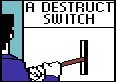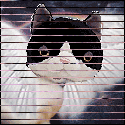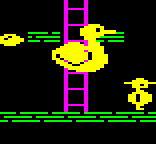|
Skippy Granola posted:Actually they're ice resurfacers - Zamboni's a trade name. I was actually going to post this. It's the Kleenex effect. Edit: This is literally the most off-topic thing I have ever seen in the Sandcastle. 
|
|
|
|

|
| # ? Jun 10, 2024 05:32 |
|
so my first lp is coming to a close... so its obviously time to start my next one! From Goon to Princess. Let's Play Princess Debut!    Princess Debut ( お姫さまデビュー ) is a rhythm otome game published by Natsume and developed by Cave for the Nintendo DS. The illustration and package design was done by Kotori Momoyuki, a manga artist serialized in Kodansha's Nakayoshi. JP June 19, 2008 NA September 30, 2008 EU August 2009 So let me start off by saying that I actually like this game. It's best described as Quendan/Elite Beat Agent meets Natsume style Simulation. This will be a screenshot/video hybrid. There is a lot of dating sim text(screenshot) in this game, along side the dancing(videos). Cave is known for making crazy Bullet Hell Shooters, so it's nice to see them make such a laid back, chill game. Oh look at the time! We will be late for the Ball if we don't start! test post Prologue pt. 1 http://lpix.org/sslptest/index.php?id=2229 test video https://www.youtube.com/watch?v=BZ_zKDcgckM This is my first time doing any kind of screenshot LP. I had never considered it, but it seems the best option for this game. Well, It's actually a hybrid, featuring videos for the Ballroom/Dance scenes. I am doing all the transcribing, sprite ripping, and music ripping. It is kinda a daunting task If I think about how much game I have left to do, but I enjoy the game. So it should be fun. Any suggestions and advice is greatly appreciated. Zackcat fucked around with this message at 02:16 on Jun 29, 2012 |
|
|
|
Proteus4994 posted:I was actually going to post this. It's the Kleenex effect. Well it seems like that sVirus gets around huh? Anyways, yeah this is probably the most irrelevant topic I've seen in this thread. Didn't mean to stir up some bad memories of this guy folks.
|
|
|
|
Zackcat posted:Any suggestions and advice is greatly appreciated. All I'm going to do is point out to you there was a similar game that seems to run on a modified version of the engine, "Cheer We Go!", and you might want to look into it.
|
|
|
|
Zackcat posted:From Goon to Princess. Let's Play Princess Debut! I can't tell which one of those covers is more horrifying. It looks pretty good to me! I do suggest putting borders around the character icons though, just because it looks a bit weird when part of the hair or head gets cut out. That and making them a tad smaller.   I think it looks a bit better, but in the end it's up to you. Also, host your stuff on LPix, imgur will delete your pictures after a few months, and they only let you have a maximum of 200 pictures on your account. If you don't know how to set up LPix with Rightload so you can mass upload pictures, go check the Tech Support Fort. I can help you out if you need it too. Also, you better explain why the hell she started dancing with a horribly animated rabbit.
|
|
|
|
Zackcat posted:From Goon to Princess. Let's Play Princess Debut! You're using JPGs for pixel art, don't do that. Save them as PNGs.
|
|
|
|
Admiral H. Curtiss posted:You're using JPGs for pixel art, don't do that. Save them as PNGs. oh wow I didn't even notice this. fuuuck Mezurya posted:Also, host your stuff on LPix, imgur will delete your pictures after a few months, and they only let you have a maximum of 200 pictures on your account. If you don't know how to set up LPix with Rightload so you can mass upload pictures, go check the Tech Support Fort. I can help you out if you need it too. Hmm the boxes seem good too. yeah I didn't give it a try because I saw people having trouble with the rightload. I will try it out. thanks. Zackcat fucked around with this message at 03:18 on Jun 29, 2012 |
|
|
|
Zackcat posted:oh wow I didn't even notice this. fuuuck I'm guessing the trouble is just with actually getting it setup. The instructions on the Fort aren't very straight-forward, I had to get a friend to help me out. But once I got it set up, it works perfectly. One thing you need to keep in mind when doing a SSLP are these shortcuts: http://forums.somethingawful.com/showthread.php?threadid=3485850 It saves tons of time. Just posting that in case you didn't already know. Another good tool to have is the "Find and Replace" addon (by MirrorMaker) for Firefox. If you gently caress up on something, say you want to replace a character icon with a different one, but you don't want to go and change all the pictures by hand, then you can just right click and choose to replace specific things with something else. Look it up, it'll save you a ton of time too.
|
|
|
|
^ Counterpoint to this entire post: Don't write your updates in the forum post window. Write them in a text document using for example Notepad++ so you can save them on your HDD easily.
|
|
|
|
Admiral H. Curtiss posted:^ Counterpoint to this entire post: Don't write your updates in the forum post window. Write them in a text document using for example Notepad++ so you can save them on your HDD easily. That just sounds like a huge pain, since you won't be able to see what your post would actually look like. I use tons of pictures, so I kind of need to see what I'm doing.
|
|
|
|
My only response is that I have no idea about what a 'Natsume style simulation' is.
|
|
|
|
Mezurya posted:Also, host your stuff on LPix, imgur will delete your pictures after a few months, and they only let you have a maximum of 200 pictures on your account. If you don't know how to set up LPix with Rightload so you can mass upload pictures, go check the Tech Support Fort. I can help you out if you need it too. This isn't 100 percent true. They will only delete images that have had no views after a few months, and while your account will only let you access the 200 most recent pictures you've uploaded from your account page, they will still be on imgur's server.
|
|
|
|
Mezurya posted:That just sounds like a huge pain, since you won't be able to see what your post would actually look like. I use tons of pictures, so I kind of need to see what I'm doing.
|
|
|
|
OddObserver posted:My only response is that I have no idea about what a 'Natsume style simulation' is. Serious Fun. (I guess I should just say its a Dating Sim)
|
|
|
|
Mico posted:This isn't 100 percent true. They will only delete images that have had no views after a few months, and while your account will only let you access the 200 most recent pictures you've uploaded from your account page, they will still be on imgur's server. Aye, but it's still better to keep it safe. If you want your stuff archived, it would be a pain for certain parts to end up being auto-deleted. And it's good that they're still on the server after you go over 200, but I'd still like to be able to find all the pictures easily. BFC posted:Then use notepad and copy + paste your work into the SSLP Test Poster periodically. You're bound to hit reply on accident otherwise. Alright alright, if that works for you guys that's cool. I just prefer to actually use the reply page because of the keyboard shortcuts. Just do what's comfortable for you, Zackcat.
|
|
|
|
Most of the keyboard shortcuts I would have ended up using in my (failed and never posted) attempt at LPing were only just recently added to the forums.
|
|
|
|
Hello everyone, I've lurked around these forums, watched several LP's and decided to make an account and start sharing. I decided to LP Blaze & Blade: Eternal Quest, a hack and slash RPG released in 1998 by T&E Soft for the PS-X. It's the only episode of the series that was launched outside Japan. It was re-released in 2000 for the PC, which is how I first played it. My favourite part was getting a couple of friends together and hacking our way through the forces of evil. It's a 4 player action RPG with some puzzle solving, and 8 different playable classes. (Warrior, Sorcerer, Priest, Hunter, Rogue, Dwarf, Elf and Fairy) I want this LP to be entertaining and interactive. Starting with character creation, and eventually choosing which classes we want to bring into each episode. I made an intro video, which includes the intro cinematics and a short exploration of the inn and the first zone, in the link below. (As a disclaimer, the video was too long for my YouTube account, so my brother uploaded it. I'll make shorter videos next time until they remove my account limit.) Episode 1 - The Inn and The Boathouse
|
|
|
|
Just a minor nitpick really, but I can't imagine that many people care whether this is the first LP you've done, only whether it's good or not! Mentioning that it's your first is apparently considered a little gauche 'round these parts. This is a multiplayer game, right? Are you going to have any friends playing with you for the LP, or will you just be using the AI helpers? Aside from that, just skipping around in the video, everything seems pretty good. Looks like you're pretty knowledgeable about the game and its mechanics. A bit more fleshed out OP would probably be a good idea for when you launch the thread, if you weren't going to do that already.
|
|
|
|
I would also add that you don't need to censor yourself. It's ok to say gently caress. We can cope.
|
|
|
|
Zackcat posted:so my first lp is coming to a close... here is the updated finished prologue http://lpix.org/sslptest/index.php?id=2229 http://lpix.org/sslptest/index.php?id=2234 note: I had finished all of this before I noticed I was saving the images at jpeg. Everything after this has been corrected.
|
|
|
|
Pawbean posted:I decided to LP Blaze & Blade: Eternal Quest... When you wade through menus and talk to people for like ten minutes I get the impression that the game's pacing isn't going to lend itself that well to a VLP, but do use your own discretion. And maybe don't censor your swearing with bleeps because it sounds ridiculous and is unnecessary. The constant loading screens are about 6-7 seconds long and you note several times how annoying they are. You're not really obliged to keep them in the video, I mean it doesn't add authenticity for you to retain them or anything, so you could just cut them out.
|
|
|
|
Mezurya posted:That just sounds like a huge pain, since you won't be able to see what your post would actually look like. I use tons of pictures, so I kind of need to see what I'm doing. I write my updates in regular Notepad with Irfanview/default Windows Photo Viewer to browse my images in order, using placeholders for images I want to use ([004] for 004.png for example) and then after uploading on Rightload, I use RightloadUrlAutoReplace to replace all the images, though before that I'd manually copy/paste over the placeholders. I still preview everything in my thread before posting it and then fix it right in Notepad and then copy/paste the new update in, which is easier than hunting down the mistakes in the post preview post. It's more reliable to use an external text editor for your updates, even if SA automatically saves your replies now. Plus you can still preview stuff in your thread just fine, and if you accidentally post an update with mistakes, you can just edit it out.
|
|
|
|
Mega64 posted:... and then after uploading on Rightload, I use RightloadUrlAutoReplace to replace all the images, though before that I'd manually copy/paste over the placeholders.  Oh, I was not aware of this. That is going to shave off a lot of time. Oh, I was not aware of this. That is going to shave off a lot of time.
|
|
|
|
It popped up during the tail end of the last Tech Support thread, when someone asked if there was a tool to make things copying/pasting images easier and Admiral H. Curtiss made it in response. I think it was mentioned at the beginning of the new Tech Support thread, but it's pretty easy to miss. Definitely a handy tool, as manually copy/pasting images was the most annoying part for me as far as writing updates went. I'd also recommend FaceCopy for your Phoenix Wright LP if you're not already using it. Definitely makes handling all the various faces of characters much easier, though for LP's where you're using only one face per character it'd be easier to have a .txt file of image links and use the Replace function to replace character name placeholders.
|
|
|
|
HelloWinter posted:
Oh my yes. Thanks a zillion times for posting that, Mega64! EDIT: THANKS A MILLION ZILLION TIMES ADMIRAL H. CURTISS Mx. fucked around with this message at 14:57 on Jun 29, 2012 |
|
|
|
Mega64 posted:It popped up during the tail end of the last Tech Support thread, when someone asked if there was a tool to make things copying/pasting images easier and Admiral H. Curtiss made it in response. I think it was mentioned at the beginning of the new Tech Support thread, but it's pretty easy to miss. Definitely a handy tool, as manually copy/pasting images was the most annoying part for me as far as writing updates went. I've been using FaceCopy (thank god thank god thank god for this program, I use so many character portraits) and also Rightload for all of my updates so far. There is still the dragging part of individually compressing each of my gif animations with Gimp, and to manually copy and paste the [IMG] url tags from the Rightload program into my .xml document, but so far I've managed those tasks by listening to some background music while doing them. Hm, for some reason the UrlAutoReplace program doesn't boot for me. I'll have to post an inquiry in the Tech thread later.
|
|
|
|
HelloWinter posted:Hm, for some reason the UrlAutoReplace program doesn't boot for me. I'll have to post an inquiry in the Tech thread later. It's a command line too, you need to call it from command line and put a file with your update as the first and a file with all the URLs copy-pasted from the Rightload window as the second parameter. Probably should have made that more clear and included a readme or something. v Yeah that's pretty much it. Pre- and Postfix are included if you prefer to use something else instead of [ and ], like by default it will grab 001.jpg from the rightload URLs and search for [001] to replace in the update, but if you, say, put ( and ) as the pre- and postfix it will search for (001) instead. Admiral H. Curtiss fucked around with this message at 14:46 on Jun 29, 2012 |
|
|
|
Don't thank me, thank Admiral H. Curtiss for making it! Very handy tool.HelloWinter posted:I'm echoing MissEchelon on this; Thanks, man! You have to run it from a command prompt. If you're using Windows, press the Windows key + R and type "cmd" into the prompt (not sure how you'd run it in other OS's). Then navigate to where the program is (cd C:\FolderPath to go to a certain folder) and type Rightloadurlautoreplace.exe (or whatever it's named for you) to run it. Of course, doing just that will only tell you that you need to give it the files of what you want to name. pre:Usage: RightloadUrlAutoReplace update.txt urls.txt [update_replaced.txt] [replace name prefix] [replace name postfix] Also, you don't have to use those file names. If you save your update as dongs.txt and your urls as zoidberg.txt, you can do RightloadUrlAutoReplace dongs.txt zoidberg.txt unfunnyshit.txt to save your update as unfunnyshit.txt. Might have gotten a couple of things wrong, so feel free to correct me. Edit: OK, maybe I will use Notepad++ from now on. Didn't think about using Macros to automatically create italics tags before now. Saves me a couple seconds at any rate. Mega64 fucked around with this message at 14:58 on Jun 29, 2012 |
|
|
|
Admiral H. Curtiss programmed it!? The FaceCopy program's practically a life saver, I'm really thankful! Oh dear... My method of using placeholders in my update documents might be a little too messed up for this command line, but I'll try it anyway! I use two versions of VirtualDub (first with VirtualDub 1.5.10.2 for image stills/video extraction, and then VirtualDub 1.9.11 for gif animations/sound bit extraction). I end up typing my files like this while extracting the image/gif files from VirtualDub: code:HelloWinter fucked around with this message at 15:19 on Jun 29, 2012 |
|
|
|
^ Yeah I definitely didn't design for that, but since you like weird roundabout ways anyway, you can actually do this in two passes:pre:RightloadUrlAutoReplace update.txt urls.txt update_new.txt "" .gif RightloadUrlAutoReplace update_new.txt urls.txt update_new2.txt "" .png Admiral H. Curtiss fucked around with this message at 15:31 on Jun 29, 2012 |
|
|
|
Admiral H. Curtiss posted:^ Yeah I definitely didn't design for that, but since you like weird roundabout ways anyway, you can actually do this in two passes: Well, we'll see. When I get the time, I'll do a backup file to experiment with! If it works, then that'll be great. If not, it won't bother me as much since I am already used to the long process. Thanks for the advice, Admiral!
|
|
|
|
If you pick longer or more specific filenames than just "14" it would be less error-prone. Like, "pw14.gif" for example would probably be enough.
|
|
|
|
Admiral H. Curtiss posted:If you pick longer or more specific filenames than just "14" it would be less error-prone. Like, "pw14.gif" for example would probably be enough.
|
|
|
|
Well, this is a semi-redo for the last test post I had. Semi, meaning that I changed the commentary as well as rendering in HD. The gameplay is the same as well as the colors still being tinted. And for those who don't know, the colors are tinted because I was messing with the Dazzle contrast settings a while back, but I've set them back to normal. https://www.youtube.com/watch?v=ZXJKmAzeZpM
|
|
|
|
Thanks for the feedback everyone! I was hoping the *beep* would be comical, but I will refrain from using it in the future. Also, there's a lot more action, I was trying to get the boring how-to stuff out of the way. But this was just a test video, I will rerecord with the feedback given and with audience generated characters. Plus, loading screens shall die! Also, there will be co-commentary and a little team play later on for some of the later levels.
|
|
|
A Song of Ice and Slippers - Let's Play Cinders! Cinders is an indie visual novel game made by an indie developer named MoaCube. It came out a few days ago; however, I have special permission from the lead developer of the game to LP it here, so it's kosher for the 3 month rule. It's also compliant with the "no hentai" rule, as it's completely clean. The plot is fairly basic; it's a Cinderella story where you play from the perspective of a girl named Cinders who is abused to no end by her sisters Sophia and Gloria and her mother Carmosa. However, what makes it interesting is that it approaches (if not surpasses) Alpha Protocol levels of reactivity; the game has over 120 different points where you can decide what Cinders does next or how she handles a situation, and some of the results can be very, very different from the way the standard Cinderella story ends, often in really loving dark ways. It's fairly short (my first playthrough took about 2 and a half hours) but given that there's at least 16 different possible endings depending on what you do, the game has a huge amount of replay value. Another point in the game's favor is that it is beautiful. It honest-to-God has some of the best art I've ever seen in a 2D game, and hands down the best I've ever seen in a VN. The soundtrack is phenomenal by indie game standards too, though slightly less noteworthy than the graphics. Check out the dev's website to buy the game if you like what you see. If you play along, though, do not spoil anything. This is actually more or less a blind LP (as I've only done one playthrough and I'm expecting goons to steer me in a different direction) so I'm instituting a total no-spoiler policy in this thread; I don't even want to see tagged spoilers. I'm also going to go ahead and warn that the screenshots I'll be using are huge. The game will not seem to run in any resolution below 1366x768, and resizing the screenshots makes them look terrible. Fortunately, I can thumbnail them with LPix, which may or may not make it a little easier on everyone. http://lpix.org/sslptest/index.php?id=2236
|
|
|
|
|
So are you just going to be splitting posts up into each of the 120 plot points and stopping it there? I guess it would be alright if you have a hundred different posts each consisting of 3 lines of dialogue, a picture, and a choice.
|
|
|
|
More or less, yeah. I really can't think of a better way to do it than that without taking away the reader participation element, which is a large part of what makes CYOA/VN threads fun. I do plan on updating at a pretty quick pace, which should mitigate the problem. There'll be more space between plot points in future posts, to be certain, which will also help quite a bit.
|
|
|
|
|
It's going to suck for everyone reading it to have to click to view the full image for every single picture. Unless you only plan on posting a couple screenshots you need to work out a way to make resizing work or get permission to post the full images and break tables.
|
|
|
|

|
| # ? Jun 10, 2024 05:32 |
|
I can do that last thing? Definitely going to drop slowbeef an email about that (especially since I should probably do that anyways regarding the game's 3-month-rule status).
|
|
|
|