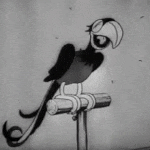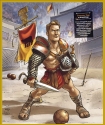|
Shaocaholica posted:Why did some older Mac video cards come with the ADC connector? Was it for USB data and video only? Surely they didn't actually pipe power through the video card to power the display did they? The Apple Display Connector (ADC) is a proprietary modification of the DVI connector that combines analog and digital video signals, USB, and power all in one cable. Apple used ADC for its LCD-based Apple Cinema Displays and their final CRT displays, before deciding to use standard DVI connectors on later models.
|
|
|
|

|
| # ? Jun 5, 2024 19:55 |
|
Bob Morales posted:The Apple Display Connector (ADC) is a proprietary modification of the DVI connector that combines analog and digital video signals, USB, and power all in one cable. Apple used ADC for its LCD-based Apple Cinema Displays and their final CRT displays, before deciding to use standard DVI connectors on later models. That doesn't say if the ADC connector on the back of the Mac actually provided power to the display.
|
|
|
|
Shaocaholica posted:Why did some older Mac video cards come with the ADC connector? Was it for USB data and video only? Surely they didn't actually pipe power through the video card to power the display did they? They sure did, 100W of it. The cards had an extra batch of pins near the slot hole for additional power. The only reason Apple stopped was that the 30" Cinema Display needed more than 100W.
|
|
|
|
Shaocaholica posted:That doesn't say if the ADC connector on the back of the Mac actually provided power to the display. Yes, it does. http://lowendmac.com/video/ports/apple-display-connector.html
|
|
|
|
Factory Factory posted:They sure did, 100W of it. The cards had an extra batch of pins near the slot hole for additional power. The only reason Apple stopped was that the 30" Cinema Display needed more than 100W. Thats bananas! 100W over 2 pins from the mainboard to the video card! Well, I'm going to pick up some dirt cheap 23" cinemas then. e: Wait, so all Mac video cards with ADC connectors also had a usb controller onboard? Or was the USB just a pass-through connection? I don't see any extra pins for that though. e2: Err, so my PowerMac G5 has a 'blue' 9800 Pro in it which has an ADC connector. Is that setup capable of powering a 23" cinema display? Shaocaholica fucked around with this message at 16:32 on Jul 3, 2012 |
|
|
|
I believe, but don't quote me on this, that it was pass-through using unassigned pins on the AGP connector. This bit Apple in the rear end later when some of the signal pins for the power pass-through part of ADC actually got assigned in AGP 8x, causing pre-G5 Macs to be unable to boot with an AGP 8X card installed unless you modded the card. I think it was pass-through for the screen-side power button to power up the system that got messed up.
|
|
|
|
Well, I guess I'll find out!
|
|
|
|
Shaocaholica posted:e2: Err, so my PowerMac G5 has a 'blue' 9800 Pro in it which has an ADC connector. Is that setup capable of powering a 23" cinema display? Looks like those only need a 90 watt power supply - ADC can supposedly power up to a 100 watt display
|
|
|
|
http://themacelite.wikidot.com/pins-3-and-11themacelite posted:G5's brought AGP 8x compliance by redesigning the ADC plug & pins. So, again Apple thumbed their nose at everyone else, went their own way, and then quietly had to join the bandwagon later when it "didn't work out". Ah, so it looks like the G5s brought back AGP 8x compliance while still having ADC by moving those pins to yet other pins.
|
|
|
|
Are there any other places besides macsales.com that sell SSD's for 2011 MBA's? I want to get rid of this 60 GB drive and get at least a 120 GB but availability is pending on OWC and I'd rather not wait for it to be in stock.
|
|
|
|
Macintosh posted:Are there any other places besides macsales.com that sell SSD's for 2011 MBA's? I want to get rid of this 60 GB drive and get at least a 120 GB but availability is pending on OWC and I'd rather not wait for it to be in stock. http://eshop.macsales.com/shop/SSD/OWC/Aura_Pro_Express edit: Sorry, just saw you mentionioned OWC. Need my morning coffee.
|
|
|
|
Macintosh posted:Are there any other places besides macsales.com that sell SSD's for 2011 MBA's? I want to get rid of this 60 GB drive and get at least a 120 GB but availability is pending on OWC and I'd rather not wait for it to be in stock. You can find a OEM one on eBay
|
|
|
|
Special delivery today! Can't wait to fill it with 4k res porn Literally got a kernel panic posting this the first time. Those are rare right? arbybaconator fucked around with this message at 22:36 on Jul 3, 2012 |
|
|
|
spaceship posted:Special delivery today! Can't wait to fill it with 4k res porn Using Chrome? Because I've gotten two that way. It's apparently known.
|
|
|
|
spaceship posted:Special delivery today! Can't wait to fill it with 4k res porn So the 751GB free space will get put to good use with a Misc. Pics folder?
|
|
|
|
God I am at my wits end with my iMac's lovely wifi. I have spent like 2 hours on apple CS and it's still completely unreliable and janky.
|
|
|
|
IUG posted:Using Chrome? Because I've gotten two that way. It's apparently known. Yeah. Well, it was Canary, but yes. etalian posted:So the 751GB free space will get put to good use with a Misc. Pics folder?
|
|
|
|
spaceship posted:Special delivery today! Can't wait to fill it with 4k res porn When did you order your rMBP? Looking forward to seeing my order go from processing to shipping.
|
|
|
|
albear posted:When did you order your rMBP? Looking forward to seeing my order go from processing to shipping. I ordered a few hours after it was announced. The estimated ship date was July 9th - it came early. It shipped Sunday and was in my hands this morning.
|
|
|
|
spaceship posted:I ordered a few hours after it was announced. The estimated ship date was July 9th - it came early. It shipped Sunday and was in my hands this morning. So which bank did you rob to pay for a Pro with that specs?
|
|
|
|
I'm looking to replace my 2010 iMac with a 15" MBP, non retina. Non-retina because I intend to get a thunderbolt display for home use, and I want the optical drive space for a second hard drive. Seeing that Apple charges $400 for an upgrade to a 256GB SSD, what's the thread's recommendation for the best aftermarket SSD for a Mac? I'm going to get the 750GB spinny drive and put it in one of those OptiBay thingies for large file storage.
|
|
|
|
etalian posted:So which bank did you rob to pay for a Pro with that specs? My guess would be accounting...
|
|
|
|
Luceo posted:what's the thread's recommendation for the best aftermarket SSD for a Mac?
|
|
|
|
Star War Sex Parrot posted:Samsung 830 or Crucial M4. Thank you!
|
|
|
|
I'm also looking to add a ssd to my 2011 15" mbp in the optical drive bay. I've read good reviews on the M4, but I've also seen intermittent reports of people having trouble with the sleep mode after this change was made. Does anyone know what actually causes this issue and how to avoid it? I want to keep my hard drive in the original location for the motion sensor, but I've also read that sometimes this might cause an issue when using the ssd as the boot drive. I would love to hear from anyone who has done this modification and how it turned out!
|
|
|
|
The only guaranteed way to avoid the sleep issue is to put your HDD in the Optibay and your SSD in the HDD bay. Personally I'd take reliable operation & sleeping over the SMS, particularly when its only protecting your secondary drive & when many HDDs have similar protection built-in and park the heads during falls.
|
|
|
|
Factory Factory posted:They sure did, 100W of it. The cards had an extra batch of pins near the slot hole for additional power. The only reason Apple stopped was that the 30" Cinema Display needed more than 100W. And also because it was completely impractical for laptops which started to take over. ADC was loving retarded but Apple never seems to learn those lessons well. 
|
|
|
|
My 2009 MBP gets so hot when it charges that I can barely touch it. The battery is shot. Is this likely a battery related thing or do I probably have other problems going on?
|
|
|
|
Have some extra cash, and contemplating getting a BluRay USB player for my MacBook Pro from 2010. Any recommendations for mac-friendly ones? I'm sick of the quality from Netflix streaming and DVDs - wasted on my 17" 1900x1200 display. (I know I can buy online videos, but it seems cheaper to rent Blu Ray from Netflix?)
|
|
|
|
Tex-Murph posted:Have some extra cash, and contemplating getting a BluRay USB player for my MacBook Pro from 2010. Any recommendations for mac-friendly ones? You might find that playback is a real issue for you under OS X. There's I think one piece of software that does it, and its limited at best. http://www.macworld.com/article/1160977/blu_ray_movie_playback_comes_to_the_mac.html
|
|
|
|
Pretty much any standard BD drive should work, but to be safe I'd look up MakeMKV and compatible drives. I vaguely remember seeing issues with some drives a while back, like there might've been some protection stuff in the firmware that needed to be worked around. As far as playing, yeah it's kind of a crappy situation. There's the questionable app above, otherwise there's MakeMKV + VLC, which was a clunky process last I tried it and pretty much limited to video playback (ie might be an issue if you want some extras). Things may or may not be better now with the newer VLC.
|
|
|
|
Yikes, I had no idea blu ray support was still such an issue. Looks like VLC 2.0 is still buggy, according to a report earlier this year. Direct disc playback sometimes works on non-commercial discs, but is buggy/inconsistent. I'm running Windows XP in Boot Camp, and I've heard PowerDVD works well, but I've heard it can depend on my drivers/hardware. PLUS I've heard the USB Blu Ray players are laggy, it seems! Internal ones work better? (i.e. I'd need to buy a Mac Pro and install a player in one of the slots) Seems like quite a mess, unless I go through the MakeMV route, which (as mentioned) is clunky and imperfect. I love extras/commentary/etc. I wish a macbook pro had an HDMI Input of some kind - seems easier and about the same price to just hook up a full player to my laptop. (I know I could just watch it on a TV, but I prefer watching in bed with my laptop)
|
|
|
|
So I'm in the market for a new notebook and I'm really considering the new retina macbook. I know anecdotes are well, anecdotes, but I'd like to know peoples experience with Apple Care, in terms of speed, easy, and coverage of service.
|
|
|
|
RME posted:So I'm in the market for a new notebook and I'm really considering the new retina macbook. I know anecdotes are well, anecdotes, but I'd like to know peoples experience with Apple Care, in terms of speed, easy, and coverage of service. Ease: uh, mostly? Take it somewhere with an Apple logo, get it fixed. Coverage: doesn't cover damage or consumables (including worn-out but not defective batteries). I worked for Apple for years and now work at an AASP. I buy it for computers and my phone, but not my iPad or Apple TV (because I could live without those while I save up for a new model).
|
|
|
|
Sonic Dude posted:Speed: depends on where you take/send it. Apple Stores are 1-10 days depending on the store and how busy they are, AASPs are usually quicker (because it's a smaller queue) but frequently have to have the parts overnighted in, and mail-in repairs are 3-5 days. If it's not covering 'damage' then what exactly is it covering? Or do they not consider defectiveness damage. This isn't as relevant because they use SSDs now, but say your HDD crashed and broke as HDD tend to do, is that not considered damage by them or something, or would that just not be covered? Also by Ease I meant like, ease of contact if you need to call them up and such. Like getting in contact with a dell service rep I have found can be an exhaustive process.
|
|
|
|
A new motherboard in my Macbook Pro - dropped it off at 3pm new years eve, got a call at 1am next day that it was ready. That's not a typical experience (24 hour Apple stores aren't very common and the parts sometimes aren't available on-site) but it's crazy enough to be worth mentioning. They don't mess around.
|
|
|
|
RME posted:If it's not covering 'damage' then what exactly is it covering? Or do they not consider defectiveness damage. This isn't as relevant because they use SSDs now, but say your HDD crashed and broke as HDD tend to do, is that not considered damage by them or something, or would that just not be covered? Also by Ease I meant like, ease of contact if you need to call them up and such. Like getting in contact with a dell service rep I have found can be an exhaustive process.
|
|
|
|
inferis posted:they will replace your hard drive but will not help with data recovery But will they want you to pay for it, or is it covered by AppleCare?
|
|
|
|
RME posted:If it's not covering 'damage' then what exactly is it covering? Or do they not consider defectiveness damage. This isn't as relevant because they use SSDs now, but say your HDD crashed and broke as HDD tend to do, is that not considered damage by them or something, or would that just not be covered? Also by Ease I meant like, ease of contact if you need to call them up and such. Like getting in contact with a dell service rep I have found can be an exhaustive process. Support is good. Every time I've called it was a native English speaker, I'm pretty sure they don't outsource to India yet. The warranty covers pretty much everything except accidental damage or theft. So don't drop your laptop or spill soda on it. Or get it stolen.
|
|
|
|

|
| # ? Jun 5, 2024 19:55 |
|
RME posted:If it's not covering 'damage' then what exactly is it covering? http://i.imgur.com/Bg4iS.jpg It doesn't cover damage: http://i.imgur.com/97qhS.jpg It's not an accidental damage plan, it's basically a warranty.
|
|
|