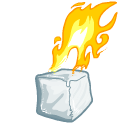|
Shaocaholica posted:Are there any cheap IPS displays in the 21-24" range? Crazy Korean brand or otherwise acceptable. Hopefully not more than $150. Asus makes a 21.5" 1080p IPS monitor, the VS229H-P. It'll run you somewhere around $160. For that price, you get a 6-bit IPS panel, with color standards in the neighborhood of "well, it does red, green, and blue, what more do you want?" Viewing angle will be good - it's IPS - but no guarantees on the backlight uniformity. At $150ish, you might luck out and get a decent panel, but it's just not enough to buy anything that's guaranteed to be nice.
|
|
|
|

|
| # ? May 12, 2024 00:56 |
|
I'm just now reading about cheap IPS and 6bit+AFRC and boy do I NOT want that. I've still got a few really really old IPS displays from back in the day when thats all there was which I might stick with. What if I raise my budget a little? 21.5" 1920 horizontal 8bit IPS?
|
|
|
|
They usually do it pretty well these days. You really can't tell the difference.
|
|
|
|
Autarch Kade posted:I'm thinking of adding a bank of three 30" monitors to the three I already have. I'm toying with this idea, not sure yet. If I go with a 3 horizontal by 2 high setup, what would be the best way to mount the three top monitors, bearing in mind that they're heavy? Personally, I would just build a stand out of the stacks of money obviously just lying around, because even Ergotron doesn't build mounts that will hold a typical 30" monitor the way you want. The closest would be the LX dual-screen stack arm, which you would use three of next to each other. However, it couldn't hold a U3011, for example; its maximum weight is 20 lbs. in a 2" thick screen and less for the more typical 3.5"-4" of a 30" monitor.
|
|
|
|
Could you wall mount the top three?
|
|
|
|
mediaphage posted:The new HP 2311xi is also a 23-inch IPS panel, matte screen, 1080p for $239.99. They've also got a new 20-inch for $169.99, though it's 1600x900. A 20 inch ips panel? That's exactly what I need!
|
|
|
|
I'm still in the market for a 21.5" IPS 1080p Narrowed it down to: Asus VS229H-P (not sure I like the look) Dell U2212HM HP ZR2240w
|
|
|
|
incoherent posted:A 20 inch ips panel? That's exactly what I need! Yup, it's really not too bad. And it's down to $149 at the moment: http://www.shopping.hp.com/en_US/home-office/-/products/Accessories/Monitors/A9F73AA?HP-2011xi-20-inch-Diagonal-IPS-LED-Monitor
|
|
|
|
Are Dell refurbs on ebay worth the lower price?
|
|
|
|
I lucked out with a Dell refurb 3008wfp for $800 on ebay a couple of years ago (when list price for them was 1599$), and it's still going strong. I checked the service tag on Dell's site, and that claimed that it still had two and a half years of warranty when I bought it. I couldn't tell the difference between mine and a brand new one we got out of the box at work.
|
|
|
|
Autarch Kade posted:I'm thinking of adding a bank of three 30" monitors to the three I already have. I'm toying with this idea, not sure yet. If I go with a 3 horizontal by 2 high setup, what would be the best way to mount the three top monitors, bearing in mind that they're heavy? We do that here at work for large information displays. You will need a reinforced/heavy duty "slat wall" setup normally. I don't actually know any specific brands, because everywhere I've worked the contractors just quote the actual functional units. Something like this though: http://www.americon-usa.com/workstation_options.htm You can typically do 2-3 levels of them fairly easy if you have a solid base to mount to (good sized desk/workstation), and they typically have reinforced/heavy arms that will do 60-70lb monitors.
|
|
|
|
Cicero posted:AOC I2353PH 23 - Inch This is actually very tempting for me. I have an aging Acer X203W and I am tired of seeing the massive colour shift just from looking at the top and bottom of the display. For someone coming from that hunk of crap and looking for a cheap-ish, LED-backlit, 1920x1080, IPS display would I be right in assuming that the AOC would be a spectacular improvement regardless of this 6bit+ v.s. 8/10bit stuff that I don't understand? <edit> Oh, had to search the OP for 6-bit, not 6bit. Looks like it will not matter for my usage scenario so I see a cheap IPS in my future! Oneiros fucked around with this message at 23:25 on Jul 9, 2012 |
|
|
|
Oneiros posted:This is actually very tempting for me. I have an aging Acer X203W and I am tired of seeing the massive colour shift just from looking at the top and bottom of the display. There are also these contenders: Asus VS229H-P Dell U2212HM HP ZR2240w Pretty much same panel or panel spec but different frame/stand/etc. I've never really liked the look of the smaller brands who try to be really flashy and make their frames really gaudy and flashy.
|
|
|
|
Shaocaholica posted:I'm still in the market for a 21.5" IPS 1080p Would this one be too big/expensive for you? I got it a few months ago and am very happy with it.
|
|
|
|
L33t_Kefka posted:Would this one be too big/expensive for you? I got it a few months ago and am very happy with it. At that price I could get the Dell or HP with more inputs and the USB hub.
|
|
|
|
If you have a monitor in portrait mode, is there an easy way to get windows to take up half the screen vertically instead of horizontally?
|
|
|
|
mediaphage posted:The new HP 2311xi is also a 23-inch IPS panel, matte screen, 1080p for $239.99. Best Buy currently has this on-sale for $180.
|
|
|
|
Ganon posted:Best Buy currently has this on-sale for $180. Ooooh that's a good deal.
|
|
|
|
Cicero posted:If you have a monitor in portrait mode, is there an easy way to get windows to take up half the screen vertically instead of horizontally? 1. Right click desktop. 2. Click Screen Resolution. 3. Click monitor in question. 4. Click Orientation drop down menu and change from Landscape to Portrait.
|
|
|
|
Cicero posted:If you have a monitor in portrait mode, is there an easy way to get windows to take up half the screen vertically instead of horizontally? This post suggests WinSplit will do what you want. There isn't a way to do it built-in.
|
|
|
|
Is there a simple way to connect something with RCA video output to a monitor? I tried a cheap (<$3) RCA/S-video to VGA adapter, but got no signal from it. To put this more concretely, can I connect my Wii to my monitor that has VGA and DVI inputs?
|
|
|
|
twice burned ice posted:Is there a simple way to connect something with RCA video output to a monitor? I tried a cheap (<$3) RCA/S-video to VGA adapter, but got no signal from it. To put this more concretely, can I connect my Wii to my monitor that has VGA and DVI inputs? Most of those cheap RCA/VGA adapters are intended to go the other way: from a VGA source to a RCA output. Going the other way around generally involves an active conversion of some sort.
|
|
|
|
twice burned ice posted:Is there a simple way to connect something with RCA video output to a monitor? I tried a cheap (<$3) RCA/S-video to VGA adapter, but got no signal from it. To put this more concretely, can I connect my Wii to my monitor that has VGA and DVI inputs? Yes, but you're going to need more than a cheap cable. If you want a generic "composite/S-video/component in, VGA out" device, it's a fairly expensive converter box, because it has to do a lot of work: split the luma/chroma signals out into individual colors, deinterlace, change the sync signals to separate sync, and so forth. If it's just your Wii, you can buy a Wii-specific VGA cable. But, you'll need a device that can take 480i input to set it up - the Wii outputs interlaced video by default, and most PC monitors can't deal with that directly because computers haven't put out interlaced video for decades. It's just a simple menu-item change, but you'll need a TV to see the menu to do it.
|
|
|
|
I'm seeing quite a few 'narrow' gamut displays in the cheap(ish) consumer realm. Is wide gamut on its way out? Or at least being relegated to the niche pro market instead of being dumped on consumers?
|
|
|
|
As more and more media is being targetted for the web rather than print, wide gamut is becoming a bit less important, at the very least. Plus standard gamut displays are cheaper to make.
|
|
|
|
How can I tell what display type this is, and whether it's any good in general: http://www.canadacomputers.com/product_info.php?cPath=22_700_1103&item_id=039108 also, why is it so much cheaper than this, even though this one is smaller and consumes more power: http://www.canadacomputers.com/product_info.php?cPath=22_700_1103&item_id=048864
|
|
|
|
Could it be the return of the VA monitor? TFT Central recently reviewed the BenQ GW2450HM ($200 on Amazon right now) and it apparently has low input lag as well as pretty good pixel response.
|
|
|
|
Shaocaholica posted:I'm seeing quite a few 'narrow' gamut displays in the cheap(ish) consumer realm. Is wide gamut on its way out? Or at least being relegated to the niche pro market instead of being dumped on consumers?
|
|
|
|
DrDork posted:Wide-gamut was never really intended for Joe Consumer. Weren't there a ton of wide gamut lovely+cheap TNs(even now)? I just remember the drat advertising and sticker labels at best buy and the like who normally don't carry the high end stuff.
|
|
|
|
Well, about to pull the trigger on a ZR2240w. Anyone know if theres something like this only cheaper? http://www.ergomart.com/lcd_monitor_stands/lcd_monitor_stand_SL102_Limbo.htm Just need something to rest the monitor on a desk like a picture frame.
|
|
|
|
Shaocaholica posted:Weren't there a ton of wide gamut lovely+cheap TNs(even now)? I just remember the drat advertising and sticker labels at best buy and the like who normally don't carry the high end stuff.
|
|
|
|
DrDork posted:If there were, they've mostly disappeared by now. Wide-gamut for non-pros is more of a negative than a feature, anyhow. Yeah I totally agree. Just wanted to confirm that those 'bad times' are almost over if not over already. e: Just picked up a 'demo' HP ZR2240w for $150 shipped off ebay. Going to see how it compares to a LP2475w and a LP2480zx. Shaocaholica fucked around with this message at 05:52 on Jul 12, 2012 |
|
|
|
Shaocaholica posted:Yeah I totally agree. Just wanted to confirm that those 'bad times' are almost over if not over already. I missed your monitor picking journey, but you have the best custom-title for this thread. I think the ZR2240w should work for you though, and that price is excellent.
|
|
|
|
Shaocaholica posted:Asus VS229H-P I'm interested in purchasing one of these IPS displays for my mother, however, would I be be off buying a smaller monitor if she wanted to go with a dual screen setup? She has never used a dual monitor setup but seems to be interested in maximizing her workflow. Would a 23" be too big for one of the monitors? What size should I go for?
|
|
|
|
^^^ Just make sure it will fit on her desk. Mock it up with cardboard if you have to and judge if its going to be 'too' big. Plenty of people use 2x24 setups. Thats 44 inches or 3.7 feet side by side. Put a piece of cardboard that big on your moms desk and ask her if she likes it but chances are the 22-24" displays are going to be the best value.movax posted:I missed your monitor picking journey, but you have the best custom-title for this thread. I think the ZR2240w should work for you though, and that price is excellent. It's really a misunderstanding IMO but I didn't get in here. Shaocaholica fucked around with this message at 16:25 on Jul 12, 2012 |
|
|
|
dox posted:Would a 23" be too big for one of the monitors? What size should I go for? More important than the monitor size, try to avoid 16:9 (e.g. get 1680x1050 or 1920x1200). Using two very wide monitors can be kind of ridiculous, since you usually need more vertical space than horizontal space.
|
|
|
|
Zhentar posted:More important than the monitor size, try to avoid 16:9 (e.g. get 1680x1050 or 1920x1200). Using two very wide monitors can be kind of ridiculous, since you usually need more vertical space than horizontal space. Those are both 16:10 However, I kind of agree with that, using 2 23" 1080p monitors at work. I'd turn them vertical if they weren't TN
|
|
|
|
2560 horizontal 4:3 would be soooooo nice for work.
|
|
|
|
I have a 24in Samsung and I love it, but I think I want to go bigger. Realistically how much am I going to spend for a monitor for gaming. I have the horsepower in the form of a GTX 580 to drive whatever I want at the crazy high resolution so I will see the benefit. Also how many games support the super high resolution? I assume its kinda a non standard market.
|
|
|
|

|
| # ? May 12, 2024 00:56 |
|
Pretty much any AAA release will. From 24" (presumably 1920x1080), you can go to 27", or 30". There are those snazzy Korean monitors for cheap if you feel like taking a bit of a risk, otherwise get a Dell 27" or 30" pretty much.
|
|
|