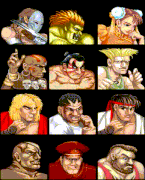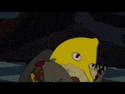|
JohnnyCanuck posted:I have a hard drive that occasionally just stops being detected, both in Windows and by the BIOS. (I get "Sata Port 2 Not Ready".) It's only got my games/Steam on it, so if it died forver I'd be okay, but I'd still rather avoid that happening. CrystalDiskinfo returns a "good" status for the drive when it can be detected, so I guess my question is what other troubleshooting can/should I be doing? The first thing to do would be to check the cables and make sure they're secure. Not being detected usually means it's not getting power or not being recognized by the controller. I'm not sure why it would be intermittent, but one possibility is also that the SATA cable is bad or not well connected.
|
|
|
|

|
| # ? Jun 4, 2024 19:58 |
|
This is kind of Apple related but not really. So Mac video cards needed special EFI compatible firmware to boot correctly or something to that effect. Is this also true now with UEFI PC motherboards? Do I need a special UEFI compatible video card if I have a UEFI motherboard? Are the days of 'Mac' flashing video cards coming to an end(assuming UEFI video cards, if there is such a thing, can boot in both Macs and PCs)?
|
|
|
|
No. PC UEFI has BIOS compatibility modes for add-in cards that don't have EFI compatitibility. Mac EFI got this too in an update, I think, so if the drivers are there the cards should work now. In fully-updated Mac Pros, at least.
|
|
|
|
I'm looking to sell my desktop for school coming up in September. What's the best way to sell it? Craigslist doesn't seem to get many bites with the exception of spam. Am I asking too much for a 2500k, 8gb, 560ti, ssd+hdd, and Corsair 400R case at $1100?
|
|
|
|
|
Lblitzer posted:I'm looking to sell my desktop for school coming up in September. What's the best way to sell it? Craigslist doesn't seem to get many bites with the exception of spam. Am I asking too much for a 2500k, 8gb, 560ti, ssd+hdd, and Corsair 400R case at $1100? Why not slap it on SA-Mart?
|
|
|
Experto Crede posted:Why not slap it on SA-Mart? I probably will tonight when I get home, haven't had the chance to take pictures of it. Not often do I see full systems sell and honestly I'd be worried with shipping a full computer and have it break.
|
|
|
|
|
Rexxed posted:The first thing to do would be to check the cables and make sure they're secure. Not being detected usually means it's not getting power or not being recognized by the controller. I'm not sure why it would be intermittent, but one possibility is also that the SATA cable is bad or not well connected. Could also be a faulty sata port on the mlb, worth swapping in in to sata 3/4 (make sure its avtivated in the bios) and see if you get the same issue, if it remains change out the SATA cable, then you've nailed it down to the HDD or a power issue.
|
|
|
|
Shaocaholica posted:Q-tips and the highest concentration rubbing alcohol you can buy. Acetone also works but isn't as nicely storable or disposable as alcohol.
|
|
|
|
I don't see a thread for external hard drives so I thought I could ask here: I got some basic black Seagate Expansion USB 2.0 right now with some nasty eco-settings that likes to shut it down after 10 min of "non"-use, and then takes forever to boot up/does funny things when I leave it on for a day without use (like no longer registering at all unless I pull the power cord). Thinking it's about time I get some new external drives. What's the recommended brand + modell for the 2TB range currently? Reliability (heat, sturdiness), speed and cost are my top dogs. Weight doesn't matter, won't be moving it around much. I also miss the manual power-switch of my old-rear end LaCie but it's not crucial. I doubt my computer got any USB 3.0 ports, but maybe there's some way to use an adapter? I read something about the PCI-e ports, the 16x is used by the GPU I believe, but there is also some lower x PCI-e ports on my micro-motherboard. How does that work? Preferably without too much hassle.
|
|
|
|
I am considering buying a BIOSTAR ECO i4v, does anyone have any experience with these? A power surge last night killed the power supply on my ~10 year old PC. It was on it's last legs anyway. I am looking for a bare bones linux system for as cheap as possible, and BIOSTAR looks like a decent option, but I know nothing about them.
|
|
|
|
Snak posted:I am considering buying a BIOSTAR ECO i4v, does anyone have any experience with these?
|
|
|
|
Alereon posted:Do not do this, BIOSTAR are garbage. That barebones build is positively ancient as well, with a chipset that's 7 years old it was dated when it came out, and today it's missing basic capabilities such as AHCI. Thanks for the warning. I will continue looking at other options. Do you have any recommendations for a cheap linux box build? Right now I am without a computer (posting from school) and really just need something that can surf the web, compile linux packages, be hooked up to a cd drive, etc. It's not like I'm going to try to play Call of Duty on it or something...
|
|
|
|
Thanks for the suggestions on cleaning the CPU. I'll try the Q-tips and rubbing alcohol (as well as alcohol wipes) and see which works best.
|
|
|
|
Pimpmust posted:I doubt my computer got any USB 3.0 ports, but maybe there's some way to use an adapter? I read something about the PCI-e ports, the 16x is used by the GPU I believe, but there is also some lower x PCI-e ports on my micro-motherboard. How does that work? Preferably without too much hassle. You can get a USB 3.0 adapter that plugs into a 1x PCI-e slot. They're the tiny ones. Here's a bunch. They range from $20 to $40, not sure what the differences are between them, some at least take a power connector for extra power on the bus, which you may or may not need depending on the external drive you get. Or you may decide you're better off dealing with 2.0 speeds for now until you get a new computer and keep the drive. 2TB USB 3.0 drives look to start at $110 right now on newegg, which is less than I expected, though most of the cheaper ones are from Seagate. No idea myself how different brands / models compare, though, and a lot only seem to have a handful of reviews. One Seagate and one WD have a particularly large number of bad reviews, some complaining of the same problems you had. You may want to wait a bit and hope prices come down / reliability goes up. (I'm still using a 2TB WD Green I got when they were cheap, in a Fantom enclosure someone was selling on ebay for some reason. It's yet to give me any problems.)
|
|
|
|
Don't think I can actually fit one of those cards on my micro-ATX form factor motherboard, not with my 460 still mounted. I'll just have to settle for external drives. Luckily a new batch of WD Greens Elements are coming in, costing the same as the internal 2TB drives (thought those would be cheaper but nope). Gonna buy a couple.
|
|
|
|
Pimpmust posted:I don't see a thread for external hard drives so I thought I could ask here: If reliability is a driving force, Scott Moulton at http://myharddrivedied.com suggests avoiding external drives as they are almost exclusively drives that were not good enough to be sold as internal units. If you believe him (and he's probably seen more of these things than anyone else here) then you'd want to get an external enclosure that suits the ports/power switch/etc you want and stick an internal disk in it.
|
|
|
|
I have a 120gb SSD as my main drive and an internal 2TB Spinpoint as a storage drive. Whenever I use something like Crystal Disk info / health / other utilities, my 2tb drive almost never shows up. Aside from that, it functions normally. Could it have anything to do with which sata port it's plugged into? I have an Asus p8p67-m, which appears to have 3 different types of sata connections. I'm mostly just curious, it' isn't really preventing any functionality.Pimpmust posted:I got some basic black Seagate Expansion USB 2.0 right now with some nasty eco-settings that likes to shut it down after 10 min of "non"-use, and then takes forever to boot up/does funny things when I leave it on for a day without use (like no longer registering at all unless I pull the power cord). I used to have this same drive and it's a huge piece of poo poo. I stopped using it because it was making weird noises and seemed really unreliable. Ragehaver fucked around with this message at 20:52 on Jul 6, 2012 |
|
|
|
Whats the best network hard drive out there? I would love to buy something top of the line but my limit is about $300 bucks. I would like something that is 2TB in size and support DLNA so I can stream movies to my xbox. I currently have a Western Digital mypassport or whatever the hell they call it, and its unreliable as all hell. Sometimes it won't mount up, it picks random files that it won't allow you to delete, transfer speeds are slow as balls, and it doesn't always place nice when trying to stream a movie to my xbox.
|
|
|
|
Rexxed posted:The first thing to do would be to check the cables and make sure they're secure. Not being detected usually means it's not getting power or not being recognized by the controller. I'm not sure why it would be intermittent, but one possibility is also that the SATA cable is bad or not well connected. Kentface posted:Could also be a faulty sata port on the mlb, worth swapping in in to sata 3/4 (make sure its avtivated in the bios) and see if you get the same issue, if it remains change out the SATA cable, then you've nailed it down to the HDD or a power issue. Thanks, guys. It *might* just be a cabling thing, or it might well be the port. I've moved the drive over to SATA Port 5 and it's now showing up in Windows (and, I presume, the BIOS). Disconnecting and firmly reconnecting the cables might have fixed it too, who knows! I'll let it run overnight and see how things look in the morning.
|
|
|
|
Endymion FRS MK1 posted:Quick question that I think I know the answer to, but I want to be sure. I bought a 6950 last fall. This spring, I flipped the bios to unlock the shaders and OC'd it. The card runs fine, but when the fan hits 65-70%, there is a weird metallic rubbing noise coming from the fan. Any fan speed above or below that is fine. My question is, is there anything I can do return-wise or even to fix it on my own? Since I unlocked and overclocked it I assume no on the return. It isn't too big of a problem, I just set the fan to a fixed 80% in games, but I'd like to be able to use a custom fan profile and not keep switching. Hopefully this doesn't come across as rude, but I'm legitimately curious as to why you'd overclock your 6950. I got mine last fall as well and couldn't be happier with it's stock performance and can run almost anything at high - ultra settings.
|
|
|
|
Stump Truck posted:Hopefully this doesn't come across as rude, but I'm legitimately curious as to why you'd overclock your 6950. I got mine last fall as well and couldn't be happier with it's stock performance and can run almost anything at high - ultra settings. Because!!!
|
|
|
|
Stump Truck posted:Hopefully this doesn't come across as rude, but I'm legitimately curious as to why you'd overclock your 6950. I got mine last fall as well and couldn't be happier with it's stock performance and can run almost anything at high - ultra settings. Plus this: Factory Factory posted:Because!!!
|
|
|
|
My 6950 unlocked fine, but shits the bed if I take it higher than the already overclocked stock clocks (850/1300). But honestly, that's fine, I'm perfectly happy with the card. (MSI 6950 Twin Frozr III)
|
|
|
|
What's a decent vendor for refurbished batteries? Looking to get maybe 2 hours out of a Latitude X1 (old hardware is olddddddd).
|
|
|
|
Phone posted:What's a decent vendor for refurbished batteries? Looking to get maybe 2 hours out of a Latitude X1 (old hardware is olddddddd). What exactly is a 'refurbished' battery? Do they replace all the cells or just any really bad ones? Why not just get a brand new 3rd party cheapo ebay battery? Thats what I do for all my old laptops.
|
|
|
|
So eBay is a good bet for something that should work? Thanks.
|
|
|
|
If you have a Batteries Plus in your town they sell cheap enough 3rd party batteries. My cousin was looking for a cheap replacement for a macbook she had and I pointed her in that direction, and she got a Rayovac brand I believe, and it held up pretty good for the price.
|
|
|
|
grumperfish posted:Because of The Witcher II. Also because it's easy to overclock most 6950's to 6970 speeds or higher, especially if they unlock. Good point. That's the only game that won't run well maxed out for me.
|
|
|
|
Porkchop Express posted:If you have a Batteries Plus in your town they sell cheap enough 3rd party batteries. My cousin was looking for a cheap replacement for a macbook she had and I pointed her in that direction, and she got a Rayovac brand I believe, and it held up pretty good for the price. Eh, when I went looking for a battery for a cordless phone those kind of places wanted like $15. I got one on ebay instead for $3 and change (and could have gotten it cheaper still if I wanted to wait for it to get here from Hong Kong). I can't imagine there's that much quality difference unless the things are outright frauds, but the thing works.
|
|
|
|
Ok I have this video card: http://www.newegg.com/Product/Product.aspx?Item=N82E16814129145 It came with a low profile bracket which worked in my old case, but I got a new case and now it wont fit, and I had to hobble together something to keep the card in place. Where can I get just the regular sized bracket at? I looked on newegg and even amazon but couldnt find one.
|
|
|
|
Porkchop Express posted:Ok I have this video card:
|
|
|
|
I just bought the card, the one linked isnt the exact brand, it just had the same port layout on the back of it.
|
|
|
|
Porkchop Express posted:Ok I have this video card: It didn't come with a full-size bracket you could replace the low-profile one with?
|
|
|
|
Gromit posted:If reliability is a driving force, Scott Moulton at http://myharddrivedied.com suggests avoiding external drives as they are almost exclusively drives that were not good enough to be sold as internal units. If you believe him (and he's probably seen more of these things than anyone else here) then you'd want to get an external enclosure that suits the ports/power switch/etc you want and stick an internal disk in it. Would it be possible to get a recommendation for both a case and a 1TB internal hard drive? Is there any extra info from me that would be needed for a good recommendation?
|
|
|
|
Porkchop Express posted:I just bought the card, the one linked isnt the exact brand, it just had the same port layout on the back of it. If you bought it new, contact the manufacturer, and maybe they'll mail you one. Otherwise, there's a ton of them on ebay, Like this first result I got when I searched for "video card bracket" but as was said before, there is no standard for the port layout, so even if the ports are in the right order, there's a chance it could be a little bit off from the ports on your card.
|
|
|
|
Stump Truck posted:Hopefully this doesn't come across as rude, but I'm legitimately curious as to why you'd overclock your 6950. I got mine last fall as well and couldn't be happier with it's stock performance and can run almost anything at high - ultra settings. More or less like everyone says, because. It was one of the Sapphire ones with the little switch to unlock shaders. Bump the clocks to 880/1375, and I have an almost 6970.
|
|
|
|
I'm not sure if this goes here exactly, so please excuse me if that's the case. Anyway, a friend of mine gave me his old Sprint Palm Pixi, and I went to go activate it under my name, but Spring says the device has been "cancelled." I'm assuming that that's because the previous owner of the phone probably didn't pay his bill and let it disappear. I was wondering however if there is any way to get it to work, if not on Sprint then perhaps Cricket/Verizon? Or do I just have a smart paperweight?
|
|
|
|
epsilon-6 posted:I'm not sure if this goes here exactly, so please excuse me if that's the case. Check out this forum: http://forums.somethingawful.com/forumdisplay.php?forumid=192
|
|
|
|
Porkchop Express posted:Whats the best network hard drive out there? I would love to buy something top of the line but my limit is about $300 bucks. I would like something that is 2TB in size and support DLNA so I can stream movies to my xbox. I've been using a Netgear readyNAS duo for a few years and it's pretty good. No idea what they cost in your corner of the planet though. Amazon sometimes does deals where you get a free disk.
|
|
|
|

|
| # ? Jun 4, 2024 19:58 |
|
Gromit posted:If reliability is a driving force, Scott Moulton at http://myharddrivedied.com suggests avoiding external drives as they are almost exclusively drives that were not good enough to be sold as internal units. If you believe him (and he's probably seen more of these things than anyone else here) then you'd want to get an external enclosure that suits the ports/power switch/etc you want and stick an internal disk in it. Well, I've never had an external drive fail on me without me literally dropping it to the floor while it was still on (and then I could still retrieve data, albite slowly). But it's probably true, can't find any reliability figures for the WD Elements. Only problem with this is that I can get a 2TB WD Elements for the same cost as a Western Digital CaviarŪ Green 2TB internal drive, and I'd have to buy a seperate external enclosure for the internal drive that makes that option costlier. I have no idea what to get (except for the right size, 3.5" and SATA connection). My old LaCie is probably my most reliable external drive and a personal favourite, too bad I'd have to pay a "design" (Porche patented aluminium casing!) premium for their stuff. Seagate is the worst, both heat and quality wise. The price increase since last years flooding is ridiculous, especially for internal drives. It's nearly twice at what you could get stuff for back then 
Pimpmust fucked around with this message at 16:34 on Jul 9, 2012 |
|
|