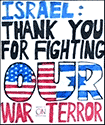|
I do all my calibration by taking a picture of the screen with my Pentax ME Super. Works great as long as you keep the film type consistant. e. Pic of my setup. 
Dr. Despair fucked around with this message at 00:36 on Jul 11, 2012 |
|
|
|

|
| # ? May 30, 2024 20:08 |
|
Yes.
|
|
|
|
Mr. Despair posted:I do all my calibration by taking a picture of the screen with my Pentax ME Super. Works great as long as you keep the film type consistant. This is incredible.
|
|
|
|
Monitor bragging is the new lens bragging. Actually I could totally see Canon coming out with L glass monitors and people buying them in droves. Untapped market here.
|
|
|
|
Gravitom posted:Monitor bragging is the new lens bragging. Actually I could totally see Canon coming out with L glass monitors and people buying them in droves. Untapped market here. Sorry I only buy monitors with the Zeiss T* coating on the screen.
|
|
|
|
I really want to print this picture I took in Valparaiso (Chile): What processing can I do to optimize it for printing on a size of about 16x20? I've got access to Photoshop CS4 and also Lightroom 3. I've been playing with the sliders and stuff like that, but I can't quite decide what looks best. If anyone wants to dick around with it and share some tips on how they did something, here's the raw file.
|
|
|
|
SoundMonkey posted:I do all my post on a last-gen Macbook Pro screen. I calibrated it six months ago I think. And, oddly enough, it's just never been an issue. I've been putting off my weekly suggested calibrations just to see if I can finally see a difference. Color accuracy is a good thing to strive for but it does get into huge sperg offs. I have a gear head friend who doesn't shoot on his d800 because he only has a macbook pro and the screens aren't accurate enough for him to do his colour critical post work and then put it on flickr.
|
|
|
|
Gravitom posted:Monitor bragging is the new lens bragging. Actually I could totally see Canon coming out with L glass monitors and people buying them in droves. Untapped market here.
|
|
|
|
Alfajor posted:I really want to print this picture I took in Valparaiso (Chile): Think in terms of the image, not sliders. Do you want the sky brighter? Higher contrast? Muted colors? Play with it until you have an idea of what specifically you want help with and come back then.
|
|
|
|
Alfajor posted:I really want to print this picture I took in Valparaiso (Chile): It looks like you have just about 200 DPI at 20" on the longest. Depends on how close you intend to have viewers look at it but it should look fine at 3-5 feet away. Are you for certain you want to print in color? Someone correct me if I'm wrong on this as I'm new to printing myself but LRs soft proof mode puts the image on white which gives a different overall brightness perception than on black which is more suitable for printing I take it. I've done a few B&W prints and did notice the prints came out darker than what I was seeing on the monitor against black. I've also noticed that inkjet printers at work (HP Designjets I think) and probably all inkjets don't really hold highlight detail well so I've been pulling high key details down a bit do they don't get lost in the print. If you're worried about getting a bad print just print a smaller proof on the same printer(if possible) and adjust if you don't like something. There's only so much you can do pushing pixels around and guessing. IMO the photo looks better in B&W. Its just too busy for me in color. There's also a ton of nasty chromatic aberrations that you can remove in LR with Lens Corrections > Color.
|
|
|
|
s0meb0dy0 posted:No one is going to process the photo for you because 1) that's your job and we all have our own stuff to process and 2) there is no right way to process it, the final look is up to you. Anyway, Valparaiso is a bright and colorful city, so that's what I'm trying to include in the image. I hadn't thought of thinking it about it that way, so that helps. Shaocaholica posted:It looks like you have just about 200 DPI at 20" on the longest. I haven't even tried B&W, so I'll look into that too, although I "too busy" is pretty much what Valparaiso feels like. Thank you for the tip about the chromatic aberrations too! I'll dick around with it some more and maybe do a handful of smaller prints with different settings and see what I like the best. But since I'm sending them off to be printed somewhere (I don't have a good printer myself) then how will I know which one is the one I modified how? I'm guessing I could watermark the version or something...
|
|
|
|
The 200 DPI number is based on the actual photo size. You DO have the maximum resolution posted to flikr (40D, 3888 x 2592).Alfajor posted:But since I'm sending them off to be printed somewhere (I don't have a good printer myself) then how will I know which one is the one I modified how? I'm guessing I could watermark the version or something... A good printer(read print shop, not physical printer) will print some sort of identifier on the back but you could always matte it and stick the filename/description in the matting to have a clean proof. vvv $2300 dude. Read the goddamn title vvv Shaocaholica fucked around with this message at 18:19 on Jul 11, 2012 |
|
|
|
Yea, the guy with the $50,000 monitor is going to do his own printing. Come on!
|
|
|
|
Shaocaholica posted:The 200 DPI number is based on the actual photo size. You DO have the maximum resolution posted to flikr (40D, 3888 x 2592). Ah. It's evident that I've still got stuff to learn.
|
|
|
|
Genderfluid posted:Yea, the guy with the $50,000 monitor is going to do his own printing. Come on!
|
|
|
|
Fred Miranda Jr posted:You should be using a Macintosh anyway; it's common knowledge that they are better for color critical applications. Care to explain this, what bases are making this claim on? I am not attacking here just wondering what specs made you come to this conclusion.
|
|
|
|
raggedphoto posted:Care to explain this, what bases are making this claim on? I am not attacking here just wondering what specs made you come to this conclusion. Because you get to act like you're better than everyone else. No, really, the two reasons to use a Mac are 1) you value your computer's design and aesthetics over money and 2) you are computer illiterate and you need something very simple and clean to keep from getting confused. Another truth about them is that the standard monitors they are packaged with are traditionally better than the standard monitors packaged with most PCs. Edit: However, for as little as $2,300 you can remedy this issue. Performance wise, it's much cheaper to build a much faster PC. RangerScum fucked around with this message at 06:50 on Jul 12, 2012 |
|
|
|
RangerScum posted:Because you get to act like you're better than everyone else. This is exactly how I feel about it. At work we use Mac Pros with a 30 inch and secondary 20 inch apple displays which are sRGB panels. I have a home built PC at home that preforms just as well if not better than the pro but cost me half the price. Personal preference here but I can not stand the glossy screens of the new LED displays and iMac displays.
|
|
|
|
RangerScum posted:Because you get to act like you're better than everyone else. I like to just chalk it down to personal preference and not start debates about Mac v. PC. Please. Please.
|
|
|
|
RangerScum posted:Edit: However, for as little as $2,300 you can remedy this issue. I think you're getting my work issued $2300 HP confused with FMJs Personal $2689 Eizo. Shaocaholica fucked around with this message at 16:27 on Jul 12, 2012 |
|
|
|
RangerScum posted:Because you get to act like you're better than everyone else. There is an angry mob of physicists who use mac instead of linux marching towards your door RIGHT NOW. (its me, i'm the angry mob) vvvvvv Dr. Despair fucked around with this message at 14:43 on Jul 12, 2012 |
|
|
|
(and me, the burnt out IT worker who has had it up to HERE with Windows' bullshit for the last 10 years)
|
|
|
|
Cythrelo posted:I like to just chalk it down to personal preference and not start debates about Mac v. PC. Please. Please.  I'll be nice and won't push it any further because yeah, it's way too easy to get a huge derail going. It's not a very cool argument to have.
|
|
|
|
Real men use RHEL anyways.
|
|
|
|
At least it isn't Canon vs. Nikon
|
|
|
|
Mr. Despair posted:Real men use RHEL anyways. rpmfind.net is my favorite website
|
|
|
|
Another IT admin sporting a mac here, except I'm burnt out after 20 years of linux's bullshit. OSX is basically unix without a lovely window manager, which is really all I need out of a computer. A command prompt and a consistent UI, that's it. Are you listening, linux developers? Mr. Despair posted:There is an angry mob of physicists who use mac instead of linux marching towards your door RIGHT NOW. Where are you a physicist at?
|
|
|
|
Grad student, living the dream in SD doing some work at  Ross Headframe by MrDespair, on Flickr
|
|
|
|
I need help deciding on a new machine. MacBook Pro 13" or MacBook Air 13", both 2012 and both $1199 level machines. I played with both of them side-by-side today to get a feel for the differences. I will upgrade ram to 8gb on whichever I choose. My workflow consists of Lightroom 2 and the occasional use of Photoshop CS3. The advantage of the Air is its speed at launching apps and higher res display. The only advantage I can see for the Pro is storage space and future upgradeability. Can the Air handle my workflow or would I be better served with the Pro? I know that in this price range the iMac is probably the best option but I need portability and I am on a tight budget.
|
|
|
|
The Air will handle everything quite nicely, especially if you get the 8GB model. The Air's SSD drive is a loving dream to work with. Don't forget that you can't upgrade an Air yourself; if you want 8GB, you'll have to pay the extra $100 at the time of purchase.
|
|
|
|
I'll definitely be ordering direct from Apple so I can get the 8gb upgrade and educational pricing. They are also offering a $100 gift card with a computer purchase. My other plan is picking up a USB 3.0 case to drop an SSD drive into.
|
|
|
|
Any reason you're sticking to LR2? Its quite old. Adobe has dropped the price of LR significantly since LR2 days.
Shaocaholica fucked around with this message at 15:39 on Jul 19, 2012 |
|
|
|
Shaocaholica posted:Any reason you're sticking to LR2? Its quite old. Adobe has dropped the price of LR significantly since LR2 days. I haven't kept up with LR versions since LR2 has been working fine for me. But I just checked Amazon and I can get the student version of LR4 for $79.
|
|
|
|
Gravitom posted:Monitor bragging is the new lens bragging. Actually I could totally see Canon coming out with L glass monitors and people buying them in droves. Untapped market here. 
|
|
|
|
Nice, Apple is finally dethroned as the leader of luxury monitors.
|
|
|
|
Not really, they put a crop LCD behind it.
|
|
|
|
Version 2: "We moved the red border to the outside edge of the bezel to prevent colour distortion at the edges of the screen. INNOVATION." I hear it's gonna have image stabilization for a $1000 premium, too.
|
|
|
|
Odd Lightroom question, I upgraded from 4.0 to 4.1 and a piece of behavior changed that I want to bring back. In 4.0, if I was looking at the grid view of my library, I could click on a photo in the grid, and then click on 'Develop' or hit 'D', and it would switch me into Develop mode for that photo. Or if I had entered Loupe Mode from the grid, it'd do the same thing: switched me into develop mode to develop that photo I was looking at. In 4.1, clicking on 'Develop' or hitting 'D' brings me into the develop mode, but *not* with the photo I have selected in the Grid, it brings me into develop mode with the photo I last selected in the filmstrip at the bottom of the screen. And if I'm looking at a photo in Loupe mode, switching to develop mode doesn't let me develop that photo, it switches the photo I'm looking at to the photo selected in the filmstrip, so now I have to hunt through the filmstrip again to find the photo I wanted to develop in the first place. How do I get the old behavior back? If I'm looking at a photo in the Loupe, or have a photo selected in the Grid, when I switch to the develop module I want it to show me *that photo*, not the photo I'd previously edited.
|
|
|
|
When using AEB in order to create an HDR image later, what would cause you to use a greater range of exposures rather than three similar exposures? A friend and I were wondering earlier and neither of us could get our head around it. Would it be something to do with greater lighting differences in the scene, thus making a much greater and much reduced exposure more helpful?
|
|
|
|

|
| # ? May 30, 2024 20:08 |
|
Umbriago posted:When using AEB in order to create an HDR image later, what would cause you to use a greater range of exposures rather than three similar exposures? A friend and I were wondering earlier and neither of us could get our head around it. Would it be something to do with greater lighting differences in the scene, thus making a much greater and much reduced exposure more helpful? If I'm reading your question right; the 'greater lighting differences' bit is it precisely - if you have 3 similar exposed shots and try and pull a HDR out of them you won't get any benefit from the extra shots - sure, you can maybe push one shot and pull the other in Lightroom, but that only gets you a little latitude in the brights and darks - now of you have 3 exposures, one 2 stops under and one 2 stops over you can pull any blown highlight detail out of the underexposed shot and extra shadow detail out of the overexposed shot. You'll find bracketed 7 shot HDRs out there where people wanted a massive range of exposure to work with.
|
|
|