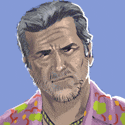|
I have a Catleap ordered without the pixel warranty. I have not noticed any stuck or dead pixels, and have not looked for them. They are so small that you would have to hunt for them with a lot of attention.
|
|
|
|

|
| # ? May 22, 2024 09:46 |
|
A couple of days ago my Dell U2410 broke down, so now I need to find a replacement. Before I put down money on a new U2410 (cheapest I could find in germany is 290€), I was wondering if there's anything else similar I should consider? The monitor is plugged to an A/V receiver and is used for all of my entertainment, so PC and consoles via HDMI. Those Korean monitors seem pretty nice and not that much more expensive, but customs would slap down a nasty tax on them 
|
|
|
|
Mango Polo posted:A couple of days ago my Dell U2410 broke down, so now I need to find a replacement. How old is it though? They come with a 3 year warranty.. Also, if it's anything like most monitors, it'll probably just be the power supply inside that died. It would be worth fixing a U2410 in my opinion. HalloKitty fucked around with this message at 19:13 on Jul 15, 2012 |
|
|
|
HalloKitty posted:How old is it though? They come with a 3 year warranty.. Two years, but I got the monitor in Canada and brought it over to Germany. I guess I should check if Dell Europe can cover the warranty. I've had the monitor plugged using an ac converter for a few months, until one day the picture started flickering badly, and now it just stops displaying anything after 2-3 seconds. You think this might just be the power supply? If I can avoid buying an entirely new monitor that would be awesome.
|
|
|
|
Mango Polo posted:Two years, but I got the monitor in Canada and brought it over to Germany. I guess I should check if Dell Europe can cover the warranty. It probably is, or maybe dodgy capacitors on the board or something -- I also doubt you needed an AC converter, it may well be full range, just check the label that pulls out on the left hand side -- my one says 100-240V. HalloKitty fucked around with this message at 19:18 on Jul 15, 2012 |
|
|
|
Mango Polo posted:I've had the monitor plugged using an ac converter for a few months, until one day the picture started flickering badly, and now it just stops displaying anything after 2-3 seconds. You think this might just be the power supply? If I can avoid buying an entirely new monitor that would be awesome. At any rate, while the Korean monitors are quite nice, note that most of them only come with a single DVI input and nothing else. And they don't scale--you need to pipe them a 2560x1440 signal--so you'll need to connect it to something that can do the scaling for you: you can't just pass it the 1920x1080 signal from a PS3 and have it work. You can avoid this by getting a specific version, the QH270-IPSMS, which has a HDMI in and a scaler, but it's about an extra $100-$150 over the normal version.
|
|
|
|
Don't bother with the IPSMS. It has one frame of lag, and it doesn't seem to have a proper backlight brightness control, which means you can't lower the brightness without hurting contrast and possibly crushing blacks. I would avoid that model unless you plan to run it at full brightness and don't care about the lag. The single-input versions don't have those problems, but I'm not sure if you can use them with game consoles. I've read reports that some of the single-input monitors can accept 720p with pixel doubling, but my 2B Catleap can't. The newer Catleaps and the other models have a different timing controller, so maybe they have that capability, but I don't have one to verify.
|
|
|
|
One frame of lag isn't bad at all, especially in the 27" market, let alone the 27" IPS market--if he was ok with a U2410 for gaming, it shouldn't be an issue. They're not perfect, no, but if you're looking for one to support consoles, it's pretty much the only option out there (well, that and the Catleap analogue which I imagine has the same issues). The entire point was that the single-input options are not viable for him due to the need of, well, multiple inputs.
|
|
|
|
I got my korean monitor today, a Potalion with the Pixel Perfect option. I already had a 27" screen so the size isn't much of a wow-factor for me, the colors definitely are though, this thing looks absolutely amazing. There are no dead or stuck pixels that I've found and even the backlight is nice and even, minimal bleed in the very bottom corners of the screen, gaming works fine as well (played racing games and FPSs). I'd recommend one of these things to just about anybody.
|
|
|
|
Anyone know anything about the BenQ XL2420T? Is it just Counter-Strike hype/marketing or is it a legit monitor? Or is the Asus VG236H recommended in the OP superior? In the market for a gaming monitor if you couldn't tell....
|
|
|
|
Animal posted:I have a Catleap ordered without the pixel warranty. I have not noticed any stuck or dead pixels, and have not looked for them. They are so small that you would have to hunt for them with a lot of attention.
|
|
|
|
If you take a gamble with a Korean monitor (especially without the 'pixel perfect' warranty), why would you go out of your way to test for dead pixels?
|
|
|
|
DarkJC posted:If you take a gamble with a Korean monitor (especially without the 'pixel perfect' warranty), why would you go out of your way to test for dead pixels? OCD. I couldn't help it. I NEEDED TO KNOW. although mine was actually pixel perfect even without "pixel perfect" warranty. I bought the more expensive crossover one though. Maybe they do a light filtering and put better screens in the more expensive models.
|
|
|
|
Josh Lyman posted:I don't understand this "I haven't noticed any dead pixels." Don't you run a dead pixel test first thing? I use DPT.exe. How will that help me? If I cant see any in regular use, I dont care about it and rather not find them.
|
|
|
|
If you can't taste any bugs/poop/spit/etc, why go out looking for it?
|
|
|
|
Shaocaholica posted:If you can't taste any bugs/poop/spit/etc, why go out looking for it? That's a terrible analogy. How are tiny dead pixels I cannot notice doing me any harm, the way those things would?
|
|
|
|
Animal posted:That's a terrible analogy. How are tiny dead pixels I cannot notice doing me any harm, the way those things would? You missed my point. Those things shouldn't harm you. You eat them all the time.
|
|
|
|
Then why go looking for dead pixels that you aren't going to notice in normal operation? They're not going to harm you either. Consider it to be like the USDA standard of >= 30 fruit fly eggs per 100g for fancy ketchup.
|
|
|
|
thelightguy posted:Then why go looking for dead pixels that you aren't going to notice in normal operation? They're not going to harm you either. drat, greater than 30 fruit fly eggs per 100g? Sounds like Big Fruit Fly has a lot of sway in the USDA to get such a standard enacted, they must make a lot of money selling all those eggs to heinz.
|
|
|
|
Magic Underwear posted:drat, greater than 30 fruit fly eggs per 100g? Sounds like Big Fruit Fly has a lot of sway in the USDA to get such a standard enacted, they must make a lot of money selling all those eggs to heinz. Have fun: The FDA Defect Levels Handbook: Levels of natural or unavoidable defects in foods that present no health hazards for humans code:OXBALLS DOT COM fucked around with this message at 04:16 on Jul 17, 2012 |
|
|
|
Cream_Filling posted:Have fun:
|
|
|
|
I should revise my PM to SWSP, I think "Average of 30 or more fly eggs per 100 pixels" is funnier now. But still,
|
|
|
|
SIGNIFICANCE: Aesthetic <----that's my favorite part.
|
|
|
|
Any thoughts on the Planar PX2710MW 27-inch? Currently has a code available in the coupons forum to get it from Dell's website for $209.99 http://forums.somethingawful.com/showthread.php?threadid=3496498
|
|
|
|
DKWildz posted:Any thoughts on the Planar PX2710MW 27-inch? Currently has a code available in the coupons forum to get it from Dell's website for $209.99 Keep in mind its only 1080p Eh, in my opinion I think your better off with a 23in as the picture will look better due to pixel density.
|
|
|
|
DKWildz posted:Any thoughts on the Planar PX2710MW 27-inch? Currently has a code available in the coupons forum to get it from Dell's website for $209.99 Unless you're blind or using it for video, 1080p at 27" will likely drive you crazy.
|
|
|
|
Why are these Korean monitors only available on ebay? Why are there no normal distribution channels?
|
|
|
|
evilweasel posted:Why are these Korean monitors only available on ebay? Why are there no normal distribution channels? They weren't intended for sale in the States, and I guess they figured it wouldn't be worth establishing "proper" distribution channels. Regulatory compliance could be another thing, I suppose.
|
|
|
|
UndyingShadow posted:Unless you're blind or using it for video, 1080p at 27" will likely drive you crazy.
|
|
|
|
evilweasel posted:Why are these Korean monitors only available on ebay? Why are there no normal distribution channels? OXBALLS DOT COM fucked around with this message at 04:15 on Jul 19, 2012 |
|
|
|
Cream_Filling posted:Most general consumers, especially the ones who will spring for a giant high-res IPS monitor, expect lots of extra features like menus, multiple inputs, and fancy stands.
|
|
|
|
evilweasel posted:Why are these Korean monitors only available on ebay? Why are there no normal distribution channels? I think Microcenter sells one of the variants but it's close to $500.
|
|
|
|
How many video cards out there can't scale 2560x1440 or doesn't have DL-DVI? Sure there's a lot of old stuff but scaler + 2560x1440 + DL-DVI has been pretty ubiquitous for the last what, 4 years? 6 years?
|
|
|
|
Shaocaholica posted:How many video cards out there can't scale 2560x1440 or doesn't have DL-DVI? Sure there's a lot of old stuff but scaler + 2560x1440 + DL-DVI has been pretty ubiquitous for the last what, 4 years? 6 years? Maybe at some point they'll decide it's worth it trying to sell to individual consumers, but right now their business model is selling it--in bulk--to companies and cafes. You have to buy it via eBay right now because they don't sell individual units; I think the [H] thread I saw about ordering them noted a minimum order of 100 or something like that. DrDork fucked around with this message at 05:51 on Jul 19, 2012 |
|
|
|
Even the models with multiple ports, scaling etc do it terribly, and they cost twice as much. You're better off getting the hp at that point. Honestly if you don't fit the criteria for the base model its really not worth getting.
|
|
|
|
Shmoogy posted:I think Microcenter sells one of the variants but it's close to $500. $399, http://www.microcenter.com/single_product_results.phtml?product_id=0384780
|
|
|
|
DrDork posted:Many laptop cards are limited to 1920x1080. You also have anyone who'd want to use a PS3/XBox on it. Also people like me who have their normal desktop system as well as a NAS or other server with onboard VGA-out only. And also, lots of cards only have HDMI or DisplayPort output. HDMI can go to single-link DVI with a simple converter, but not dual link.
|
|
|
|
So I ordered a Crossover LED-P last week, plugged it in and all I have is this purple light, the screen won't show up and I've tested it on multiple computers using multiple DVI cables. It just has this dumb purple LED light, and when I try and hit the on/off switches it just kind of illuminates the light a tiny bit more on and off without any actual effect. e: Also it seems when it's not plugged into a video source, the purple light just flickers frantically. Has anyone else experienced this? Is this some stupidity on my part, or am I hosed.
|
|
|
|
Herr Zealot posted:So I ordered a Crossover LED-P last week, plugged it in and all I have is this purple light, the screen won't show up and I've tested it on multiple computers using multiple DVI cables. It just has this dumb purple LED light, and when I try and hit the on/off switches it just kind of illuminates the light a tiny bit more on and off without any actual effect. Is the voltage adapter 110v rated? Might not be putting out enough voltage output if not.
|
|
|
|

|
| # ? May 22, 2024 09:46 |
|
Tedronai66 posted:Is the voltage adapter 110v rated? Might not be putting out enough voltage output if not. Apparently it is, as I'm using the stock adapter. I should probably note that before when I first tried it, the back lighting was on but no display appeared, the problem with absolutely dead, purple LED appeared after I replugged the brick into the monitor (the second try with a different DVI cable). e: Also seems dream-seller is out for the weekend, gently caress me. e2: Inspecting the tip of the adapter cable (input to the monitor side), it seems like one of the little rods inside is blackened, maybe a short circuit happened or something? God I wish I had an extra bar adapter to test around. Chuck Finley fucked around with this message at 16:25 on Jul 20, 2012 |
|
|