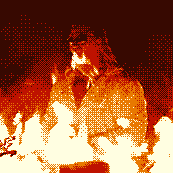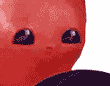|
Space-Bird posted:The pressure level is at 2048, which is a step up...does that have a significant impact on things?
|
|
|
|

|
| # ? May 21, 2024 12:03 |
|
Ok, so I just took out my Bamboo Pen I bought about a year ago. Anyway, I set it up and I can't get it to work in Pen Mode. It only responds in mouse mode, but I really want it to be scaled so the corners of the tablet go to the corners of my screen. Any ideas what might be wrong? Oh the other weird thing was that pen mode worked while I was doing the tutorial, but as soon as it finished it doesn't work anymore.
|
|
|
|
I just picked up Manga Studio 4, and I haven't really been able to get into it because, for whatever reason, it's not picking up pen pressure from my Bamboo CTH-460. I know the tablet itself is reading pen pressure properly, because it works in Photoshop. I've reset the tablet preferences several times and I've played with the curve in each tool's advanced settings, and nothing seems to make a difference. This is driving me nuts; it seems like there ought to be an obvious answer, and in the meantime I'm stuck with software I can't bring myself to use because it doesn't behave the way I expect it to. Any ideas?
|
|
|
|
Besesoth posted:I just picked up Manga Studio 4, and I haven't really been able to get into it because, for whatever reason, it's not picking up pen pressure from my Bamboo CTH-460. I know the tablet itself is reading pen pressure properly, because it works in Photoshop. I've reset the tablet preferences several times and I've played with the curve in each tool's advanced settings, and nothing seems to make a difference. I had a similar problem a few days ago. Paint Tool Sai refused to pick up tablet pressure. Turned out to be conflicting somehow with my wacom driver settings. open the Tablet Preference File Utility, remove your preferences entirely. See if that fixes things.
|
|
|
|
nnnnghhhhgnnngh posted:I had a similar problem a few days ago. Paint Tool Sai refused to pick up tablet pressure. Turned out to be conflicting somehow with my wacom driver settings. No dice, I'm afraid.
|
|
|
|
Besesoth posted:No dice, I'm afraid. drat. The only other thing I can think of is, try running the program in XP compatibility mode and see if that changes anything... good luck.
|
|
|
|
Talks To Cats posted:Apparently Monoprice has a tablet that people prefer over the Intuos. I just sprung for the big one, when it gets here I'll let you guys know how it compares to the little Bamboo Pen I've got now. I like the Pen, but this wan't much more expensive and is a lot bigger
|
|
|
|
...well poo poo, I've had my Intuos4 for like three days.
|
|
|
|
That's really awesome. I was wondering when someone would make an affordable graphics tablet.
|
|
|
|
What does anyone think of the Samsung Note 10.1 inch tablet, which has been delayed a few times? A Wacom pen, with at least 256 pressure levels (though I've heard rumors it'll do 1024 now, and use the same hardware as the Bamboo - but there's lots of rumors about) The quad-core and upgraded APU should have no problem running Sketchbook Mobile without any lag, though final tech details are still sketchy. Every time it surfaces it seems Samsung takes it back to the lab, then you see it again with beefier parts. I'm kind of hoping this will be usable as a portable digital sketchpad, and be my new 'take everywhere' thing - I already leave my laptop at home, and do everything on my droid tablet as it is. With this I'd be able to leave my sketchpad at home too, and nobody will look at me weird for being a stupid art baby who draws his hamburger before he eats it. Just curious what anybody's heard, or if I'm the only one with any interest in this thing.
|
|
|
|
My new 19" Yiynova is supposed to be here today. It'll replace my battle weary Lenovo X200T tablet, which replaced a Wacom Bamboo. It will be interesting to see how it stacks up against a Cintiq. I can live with a little jitter for a 1/4 of the price. Steampunk! Fantasy! Romantic Comedy?! Read my webcomic > https://www.shadowbinders.com
|
|
|
|
reallivedinosaur posted:What does anyone think of the Samsung Note 10.1 inch tablet, which has been delayed a few times? A Wacom pen, with at least 256 pressure levels (though I've heard rumors it'll do 1024 now, and use the same hardware as the Bamboo - but there's lots of rumors about) I've heard of it, although I'm still using my Wacom Bamboo until I eventually get a cintiq, which I think is still king of the <£800 market. Considering the tech is licenced from Wacom, I think it'll fit the criteria you suggested it hopes it fills. My only concern is the battery life. But it will be nice for a high-quality bridge product to fill the gap from the non-screened tablets to the Cintiq, and hoping it's not too expensive either. Although I did read it only will have 256 pressure levels rather than 1024 of the Cintiq and 2048 of the Intuos5. I think it'll be great for Sketching, but not as effective for anything else. But that's my opinion.
|
|
|
|
reallivedinosaur posted:What does anyone think of the Samsung Note 10.1 inch tablet, which has been delayed a few times? A Wacom pen, with at least 256 pressure levels (though I've heard rumors it'll do 1024 now, and use the same hardware as the Bamboo - but there's lots of rumors about) I... don't understand why you rather have this piece of (probably expensive) tech than an actual physical sketchbook. At 256 it's probably going to feel pretty clunky, and even if it feels smooth as silk it will still be a tablet without the processing power for complex tasks. There'll be cursor lag and that annoying little distance between pentip and 'drawing surface'. It might be cool as a new tablet to use for tablet things, but I think even if you got it you'd end up carrying paper. Three days until my Monoprice gets here RAAH I WANT IT NOW.
|
|
|
|
Springly posted:I... don't understand why you rather have this piece of (probably expensive) tech than an actual physical sketchbook. At 256 it's probably going to feel pretty clunky, and even if it feels smooth as silk it will still be a tablet without the processing power for complex tasks. There'll be cursor lag and that annoying little distance between pentip and 'drawing surface'. It might be cool as a new tablet to use for tablet things, but I think even if you got it you'd end up carrying paper. I already use a droid tablet to do everything, so I always have it with me. I have sketchbooks, but I only tend to bring one with me somewhere if I'm deliberately going out with the intent to sketch something. I don't bring a sketchbook to work, it would look wrong. I mainly want it as a tablet for tablet things, but I want doodling and sketching to be one of those tablet things it can do. Then I can do arts while I'm sitting in on long, boring conference calls, and nobody will know because it will look like I'm doing my job computer geekin'. I'm just into any tablet that's geared towards creating things, instead of just consuming them, and am hoping others follow suit.
|
|
|
|
Talks To Cats posted:Apparently Monoprice has a tablet that people prefer over the Intuos. I don't even use the screen on my Cintiq anymore. I was thinking of trading down to an Intuos, but I'll try the Monoprice in combination with this keypad instead... and I was thinking of buying said keypad because the Wacom buttons are kind of awkward anyway.
|
|
|
|
reallivedinosaur posted:I'm just into any tablet that's geared towards creating things, instead of just consuming them, and am hoping others follow suit. Those were all good reasons, sorry I was being thick! My Monoprice got here yay! 9"x12" of desk-swallowing hell.  This thing is stupid big. I like it, but I kind of wish I'd got the 10" instead. At the moment I can basically use this or the keyboard but not both, and I don't really need the full area. In the end I mapped the screen to slightly smaller than the full size. It's pretty cool so far. It feels a lot nicer than the Bamboo Pen I was using before, though it also feels quite different in style. You need to press harder to get full pressure so that took a bit of getting used to. Not really worse, just different. The resolution is awesome compared to the Bamboo - my lines are never lovely and jagged now. There's 20 mappable buttons at the top that I haven't got round to setting yet, though since they're way up the top there and almost invisible (grey on grey, not lit) it's kind of a pain in the rear end to use them. I suppose you could stick some labels on to make them easier to see if you wanted. The pen is just as cheap and lame as the reviews said. I'm glad I bought a spare because I seem to have already broken one putting the battery in. As long as you're not a massive clutz like me though you should be ok. The replacement pens are quite cheap so that's not a huge problem, providing the batteries last a while so you don't have to tangle with the fragile innards of the thing. The tablet itself feels very solid. Sometimes the nib makes an annoying squeaking noise when you move the wrong way while drawing. The surface feels quite a lot toothier than the Bamboo, which I kind of like, but it also makes more noise. Kind of a scratchy squeeky charcoal sort of noise that pisses me off when I'm using actual charcoal. Maybe I should stop being a baby though. I made these:  All in all I'd say easily worth the price. I'm pretty happy. Springly fucked around with this message at 08:47 on Jul 17, 2012 |
|
|
|
Can you map the screen sideways? That would make the buttons easier to use.
|
|
|
|
John Kenpon posted:Can you map the screen sideways? That would make the buttons easier to use. Possibly... I don't think that's an option in the default software, but even if I worked it out the plastic pieces that keep it at a nice angle can only be fixed one way. I could take them off but then it would lay flat, and I like the angle.
|
|
|
|
I have a Bamboo Capture that I intended to keep in my backpack with my laptop, but I can't seem to disable the multi-touch feature under linux (which I use on the laptop), which means any time my hand brushes it by accident I end up "clicking" something I didn't intend to. Basically the capacitive touch is always on, pushing the button to toggle it does nothing. Does anyone know how to get it to work correctly? Linux forums are as condescending and useless as ever. Installing windows isn't an answer, I primarily develop android apps and web stuff on this laptop, and am not dual booting because I want to tweak an icon or doodle. I'd prefer have multitouch work, it's really helpful testing gestures which are impossible to do with a mouse. Along the same line of thought, it'd be helpful if I could map the side buttons to do stuff, because apparently none of them do out of the box. It's Ubuntu wanky windsock, or whatever the goofy name for the latest release is, if that matters. ... Blanket question about open source in general: does anyone use it, or have any tips/tricks for configuring a tablet for Gimp, Inkscape, Blender or any of the other free stuffs out there? Particularly Inkscape, I have a vector project I want to do, and don't want to invest any cash for a one-off thing. It seems to freak out when I try to do any tablet input (under windows this time). Any other free alternatives or suggestions?
|
|
|
|
Just picked up the monoprice that everyone was chatting about here. Thanks for heads up, Im glad I could pick up an inexpensive device to get the ball rolling on my re-starting my digital art career.
|
|
|
|
On the other end of the scale I am looking at the Cintiq 24HD Touch. A pricetag of over $3000. 
|
|
|
|
Wacom needs to stop the madness
|
|
|
|
neonnoodle posted:Wacom needs to stop the madness QFT. For too long they have had a monopoly and their prices reflect that.
|
|
|
|
Does anyone own the Yiynova MSP10? I saw a review for it online and they said it's pretty good considering the price tag. I also heard the MSP10 is a lot better than the MSP19 because it has less jitter or something? Someone please say they've had fantastic experiences with it. I want a drawing tablet screen and oh god Cintiq why are you so expensive
|
|
|
|
neonnoodle posted:Wacom needs to stop the madness Quoted for the loving truth. Wacom's gotten too comfortable in their lofty perch, and they're no longer innovating or even *trying* (As far as I know) to come up with the Holy Grail of on-the-go digital painting and sketching - I.E. a portable Cintiq, with actual long battery life, capable of running photoshop, painter, or whatever. I'm looking at other alternatives to the Cintiq, but having lived in Hong Kong, right next to China's doorstep (Technically part of the Mainland since 1997, but still...), I know all too loving well the "quality" of Chinese produced merchandise - particularly electronics. Yes, there will always be good people and rotten apples in cultures where they are either perceived as Good or Bad in terms manufacturing reliable goods. But Jesus, the stuff in China is loving abysmally bad. At least the Chinese brands anyway. Even though Apple, Wacom, and pretty much everything is made in China these days, they at least still have quality control within their factories. Even if they do use child labour and try to cut corners. But my research has led me to this: http://www.aliexpress.com/store/other-products/108927.html There are very, very few reviews for it, and it looks somewhat too good to be true. It looks like the Holy Grail - but only problem is, if it is, how come I or the wider digital art community has never heard of it?
|
|
|
|
Rabbi Satan posted:Quoted for the loving truth. Wacom's gotten too comfortable in their lofty perch, and they're no longer innovating or even *trying* (As far as I know) to come up with the Holy Grail of on-the-go digital painting and sketching - I.E. a portable Cintiq, with actual long battery life, capable of running photoshop, painter, or whatever. But the whole stylus-on-glass thing has simply reached its maximum potential, in my opinion. The nature of the technology is inherently limiting and requires software to simulate way too much. The diversity and sensitivity of artists' tools bears almost no resemblance to the pen-tablet experience. You can't hold the stylus in anything but a precision/writing grip, which is exactly the opposite of how you properly hold pencils or paintbrushes. The lack of texture, nuance, tactile feedback of any kind is pretty inhumane. As much as the technology appears to improve, it never gets any closer to solving these basic insufficiencies. Personally I've just given up on pure digital as artistic medium. At this point I'd rather deal with natural media, pigments, surfaces which reflect light instead of emitting it -- and have original paintings to sell when all is said and done. After 10 years of trying to make all-digital work for me, it was 75% frustration and struggle and only 25% satisfaction.
|
|
|
|
neonnoodle posted:The price of displays has continued to drop. The viability of bluetooth for stylus technology has also improved over the years. I had a small non-Wacom LCD tablet monitor back in 2004 or so (it was a Panoview or something), and it had an Aiptek stylus with a battery. It was OK, although the stylus was heavy and required a lot of force to activate. Wacom's technology is patented, and to be fair, it is the best thing out there. I agree about the original paintings part. Having a solid piece of canvas / wood / et al. will never be replaced by a photoshop file. However there are people who pull off digital paintings, print them on canvas, and display them in fine art galleries. This is happening more and more I think. Personally, I have been interested in combining digital with traditional as much as possible. Make photoshop painting, print it out, transfer it to wood with wintergreen oil or something similar and then paint acrylic or watercolor over that. Conversely, lots of people draw on paper first, scan and then augment in photoshop. Digital illustrators often start this way and finally switch to 100% digital. There are pros and cons to each. Figuring out how best to combine them is the hard part. As for Wacom. I own wacom products and love them and agree they are the standard. Do they need to be so expensive? gently caress no. You are paying for the industry standard. You get what you pay for. As far as I know, nobody makes BETTER tablets than wacom but I am really happy to finally see some viable competition with monoprice.
|
|
|
|
Nunez posted:Does anyone own the Yiynova MSP10? I saw a review for it online and they said it's pretty good considering the price tag. I also heard the MSP10 is a lot better than the MSP19 because it has less jitter or something? This is a long-rear end post. Short answer: I'm pretty happy with the Yiynova msp10. I do. It's pretty decent. I also have a cintiq12wx to compare it to. Basically, I wanted something that was faster to set up for my lap top. I'm pretty happy with it, but I'm wondering if I should have spent the extra money for the hd version. Aside from not having programmable hotkeys and problems using the browser in that window, I really like it. Oh yeah. My cintiq was loving up on my laptop as well. Waaay too much lagging, even after disabling the windows pentablet function. Oh yeah, and the pen was being an rear end in a top hat for a little while. A couple of times, I had to restart the computer to get it to pick up the pressure setting. I have to set it to zero. I use Art Rage and the pressure sensitivity works just fine in it. One of the Amazon reviews said that pressure sensitivity did not work in photoshop, and I haven't plugged it in to my desktop to check. Also, I only have CS2. No clue if that would make a difference or not. The cintiq that I have is a first generation one, so it's pretty dim. Supposedly more recent 12wx's have better displays, but I don't care to spend the 900 bucks to try a newer one out. I get much better color definition from the Yiynova, although it's color is still dimmed out a bit to make it easier on the eyes regardless of how much you bump up the brightness. I had to dick around with the cintiq's color settings a lot to get anywhere close to what the colors look like on my monitor. End of review. If you go to Yiynova's site, they actually have a tablet pc with 1024 levels of pressure that is not sold in the US, yet. That one will also have a dvi connector built in instead of USB. I have no clue when they are going to start selling them in the US, but that might be pretty nice to have, too. I also don't know how much they will be. I was also in contact with another Chinese company that has LED graphics tablets in China, if they are a legitimate company. They need to sell in bulk to make it worthwhile for them and the buyer, although they offered to send me a few for $250/pc, which sounds reasonable, but that was if I started buying wholesale if I was happy with the product. The wholesale price was a bit cheaper. Unfortunately, going to China to see if their company actually exists would be expensive and I'd have to see if I could drag my sister-in-law along to translate. They're a fairly young company and I didn't want to jerk them around if they had a good product. It seemed rude to just get the samples and blow them off about the wholesale part. I pointed them to Panda City on Amazon and suggested that they see how difficult it is to set up their own store for their products since they can use Amazon's warehouses to store their stuff. The salesperson seemed thrilled by the suggestion instead of depressed or angry that I decided not to become their retailer, so I'm crossing my fingers that Wacom will get more competition. Also, I sort of built a mini-cintiq with a tiny, tiny mimo monitor and my bamboo. It works and tracks just fine when I line it up correctly with the selected active area, but I haven't figured out how to make a case for it. And that's why I bought the Yiynova. That and the mimo monitor won't let me zoom out. I have no clue if it would work with a monoprice tablet and disassembled LED monitor, but I don't see why not. As long as you can get the circuitry for the LED monitor out of the way, there shouldn't be a problem with interference. But I am not an electrician. Sorry for writing a book. I've been following this thread since finding out that my cintiq won't play nice with the laptop that I bought for its graphics capabilities. Which led me on an obsessive hunt for alternatives to the cintiq, preferably one that didn't need its own separate power source.
|
|
|
|
I have either an a3 intuos2 or an a3 intuos3. I got it from ebay for like £20 a while ago. The mouse seems to be completely terrible at working right. I can't click anything without using the pen in Mudbox 2013 and the middle mouse button will just constantly double click or not click or whatever. On a rare occasion, my mouse buttons will just give up until I get angry at it and start clicking all the buttons for like five minutes. Has anyone else had these problems? More importantly, has anyone been able to fix these problems? I did manage to get a work-around with the middle mouse thing, I just mapped the side button to middle click, and had the middle button to be forward, which I use the least.
|
|
|
|
Mouse as in those actual Wacom mice? Jeez, havent seen those around in forever, and even then, rarely.
|
|
|
|
SynthOrange posted:Mouse as in those actual Wacom mice? Jeez, havent seen those around in forever, and even then, rarely. I know, I'm surprised they still include them with their tablets. I've never known anyone to actually use them. At best they end up a paperweight, most just go straight into the trash.
|
|
|
|
They're all right on a big tablet when they're working, high DPI and all that. Mostly I just use it because the tablet takes up so much desk space and using another mouse on top of it usually messes up some how.
|
|
|
|
I wish I could use a mouse with mine! It's an Intuos 2, 12x18, and the sheer size of the thing makes getting to my keyboard uncomfortable sometimes. Working with the pen in one hand and mouse in the other, just to provide a dozen keyboard shortcuts, would be about perfect. Wacom drivers used to have an option to disable the mouse cursor tracking but last version to do this is literally from last century.
|
|
|
|
drat. I use my Wacom intermittently, I wished I used it more - and definitely wonder if I had a big rear end awesome tablet instead, wouldn't that make me wanna get up on it? I think so. Gonna bite the bullet on this bitch on Friday.
|
|
|
|
magnificent7 posted:drat. I use my Wacom intermittently, I wished I used it more - and definitely wonder if I had a big rear end awesome tablet instead, wouldn't that make me wanna get up on it? .... no? Why would a bigger tablet suddenly make you want to use it more often? Besides, outside of the Cintiq tablets, I find most artists prefer the mid-size tablets. The giant ones just mean you have to move your hand that much more to make a line on the screen, and unless you're drawing huge sweeping curves, a mid-sized tablet has a bit more economy of motion going for it.
|
|
|
|
I definitely get more all up ons my huge-rear end new tablet. Although that might be less true once the novelty wears off, I dunno. I definitely like using it better than my medium one, though, cause I got shakey hands.
|
|
|
|
I'm buying a new laptop to paint with on-the-go. Does the quality of the GPU matter at all?
|
|
|
|
John Kenpon posted:I'm buying a new laptop to paint with on-the-go. Does the quality of the GPU matter at all? Short answer: Probably yes. Long answer: Depends what program you'll be using. Photoshop is an obscene RAM hog, with not as much reliance on GPU (and if you have an older version it might not use it at all). Painter makes better use of a good card for those fancypants brushes. Something like SAI is so light weight you probably won't even notice a difference. Either way I can't really stand painting on my laptop at any decent resolution because of lag, but I suppose if you get an absolute beast you'll do ok.
|
|
|
|
So, I bought the Monoprice tablet. It came in the mail today. I'll be sending it back. I'm running Windows 7 x64 rather than OSX, which may be a factor. -It freaked the gently caress out when I had multiple displays set up. Configuration of the tablet to work over a specific region or on a specific monitor didn't stick, even with the Wacom drivers still installed. -It has weird-rear end interactions with Explorer (the important Explorer, not IE) and with my Logitech G700 mouse. Swapping windows via mouse-click or pen tap went though a lot of lag, or wouldn't register at all. Furthermore, mouse clicks would sometimes register improperly as middle mouse clicks. -The surface is too hard. I have to be tearing up the surface to apply full pressure, which is a serious problem with pressure-opacity brushes. I can do it if I try, but I should not be putting my hand under enough strain to compromise accuracy so much. -Trying to draw with it in Photoshop resulted in really crooked and awkward strokes for some reason. Drawing in SAI and Mangastudio had good results, but not in Photoshop. -The drivers are crap; they won't even start up with Windows. Windows kept detecting the tablet as new hardware and trying to install a default driver. I had to go into the folder of the driver and start up the utility every start-up, and reestablish my configuration (and it doesn't let you save and load configurations, either). Now, the drat utility won't even start. -I miss my side buttons. It works decently on my lovely old 32-bit XP machine, but holy gently caress was this a disappointment.
|
|
|
|

|
| # ? May 21, 2024 12:03 |
|
Weird. Win7 x64 here. No issues at all with the drivers. Works great with multi-monitor support. Nice straight lines in PS.
|
|
|