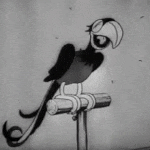|
TACD posted:Why is backspace no longer bound to 'back' in Safari? I am completely comfortable with this being removed. I've been railing against this anti-feature in browsers for nearly a decade. worst keybinding *ever*. "Hey I've nearly finished my 3000 word post on bronycon here whoops theres a mistake, I better backspace....... FUUUUUCK!" Now all that needs to happen is for whoever the gently caress originally thought "Restore windows on reboot" in browsers was a good idea to be brought to justice and the world of browsers might finally be at peace.
|
|
|
|

|
| # ? Jun 11, 2024 20:51 |
|
Before I upgrade , some questions. 1) Is save as... back? Because holy poo poo removing that was an own goal. 2) Is fullscreen fixed for multiple monitors. I've had to change away from a number of softwares that used it because it wrecked my ability to use a multi monitor setup when coding in full screen. 3) Is there a way to gently caress off that terrible nonsense about restoring windows on reboot yet. This more than any other feature utterly hosed me off with lion. Well that and "save as" being murdered.
|
|
|
|
duck monster posted:Before I upgrade , some questions. 1) Save As is dead. All hail Duplicate and Revert! 2) Fullscreen on a multi-monitor is still loving useless. 3) This was fixed is one of Lion's point updates. The checkbox that pops up whenever you reboot actually remembers what you select now so all you have to do is turn off restore once and then forget about it.
|
|
|
|
Oneiros posted:1) Save As is dead. All hail Duplicate and Revert! hold option when you click "File"
|
|
|
|
computer parts posted:hold option when you click "File" 
|
|
|
|
Oneiros posted:1) Save As is dead. All hail Duplicate and Revert! Apple still refuse to do focus group testing yeah? quote:2) Fullscreen on a multi-monitor is still loving useless. quote:3) This was fixed is one of Lion's point updates. The checkbox that pops up whenever you reboot actually remembers what you select now so all you have to do is turn off restore once and then forget about it.
|
|
|
|
The only thing I can think of was that with his dying breath Steve ACTUALLY said "Oh wow. Oh wow. Oh wow, I am going to haunt you if you make fullscreen useful"
|
|
|
|
duck monster posted:I am completely mystified about this. Surely their own staff have been bitching hard about this? As pointed out above, holding down Option while looking at the File menu will reveal Save As. Apple does a lot of focus testing. The focus groups no longer target tech savvy people, and this is due to more and more nontechnical people buying computers. I can't remember where Siracusa made a similar point in that lengthy review.
|
|
|
|
Anyone from Australia had their Up To Date application accepted yet? Perhaps I did my application a little too late after the initial rush. Been about 15 hours so far.
|
|
|
|
damaca posted:Anyone from Australia had their Up To Date application accepted yet? Perhaps I did my application a little too late after the initial rush. Been about 15 hours so far. Applied at around midnight, came through at 1:20 this morning. A friend got theirs after about an hour this afternoon too. That said, there's plenty of bitchers on Whingepool complaining that they didn't get theirs after waiting all day, and demanding Apple re-imburse them the au$20.99 they spent buying it because they couldn't wait. frumpsnake fucked around with this message at 06:31 on Jul 26, 2012 |
|
|
|
You know what pisses me off? I get an advertisement from Apple flaunting Mountain Lion before I get my up-to-date upgrade code. Why yes, I would love to upgrade to your best OS ever...
|
|
|
|
Isn't that about the same as what ML costs anyway? I paid 119 DKK in the app store which is in that ballpark. My Safari still looks weird as hell though, just tried with a webkit nightly, same deal.
|
|
|
|
So, clean install or upgrade on top of Lion?
|
|
|
|
Star War Sex Parrot posted:Mountain Lion could almost be a 10.7.x release; it changes so little. Don't bother with a clean install.
|
|
|
|
Thanks, that's what I figured!
|
|
|
|
A few interesting things I noted, being a web developer using homebrew: Homebrew still appears to function fine, which was a huge relief. Web sharing has disappeared from the Sharing preference pane. You have you manually control Apache with apachectl or launchctl. Strangely, once enabled it seems to retain the exact same default configuration. I had a custom httpd.conf file for Apache, which got overwritten during the upgrade from Lion to ML. Instead of deleting the old file though, it was just renamed to httpd.conf~previous, which is super thoughtful. Moved it back and Apache was fine. I also had to re-install php5.3, as heaps of the libraries were overwritten. Everything else seems fine though.
|
|
|
|
computer parts posted:hold option when you click "File" Holy poo poo. Martytoof posted:The only thing I can think of was that with his dying breath Steve ACTUALLY said "Oh wow. Oh wow. Oh wow, I am going to haunt you if you make fullscreen useful" Holy poo poo.
|
|
|
|
FYI - as someone who received a broken up-to-date code yesterday I received a new working one 10 minutes ago.
|
|
|
|
Hello Spaceman posted:Holy poo poo.
|
|
|
|
Granite Octopus posted:Web sharing has disappeared from the Sharing preference pane. You have you manually control Apache with apachectl or launchctl. Strangely, once enabled it seems to retain the exact same default configuration. I wish I knew that beforehand, I had to remake my custom sshd config. Oh well, working now at least.
|
|
|
|
Only having ever used OSX for like the past 3 weeks, what was/is the big deal with "Save As" VS "Duplicate"? Is it like windows where you could e.g. open a word 2003 document and save it as a word 2007 doc or similar?
|
|
|
|
Mercurius posted:Also, if you prefer to use keyboard shortcuts and you're a contortionist you can use Shift+Option+Command+S as Save As. I'm used to a lot of keyboard shortcuts, and the one you've mentioned is the exact one I use multiple times a day in Photoshop. I just didn't know that (or hadn't thought of using) option as a modifier to get a "Save As" dialogue. Thanks though! megalodong posted:Only having ever used OSX for like the past 3 weeks, what was/is the big deal with "Save As" VS "Duplicate"? Is it like windows where you could e.g. open a word 2003 document and save it as a word 2007 doc or similar? Let's say I open a photo and start editing it. Now I want to save a version of it that doesn't overwrite the original, so I'd use "Save As". If I worked on the file and then duplicated it, it would duplicate at the point where I've already made the edits. Now I'd have two modified files, and I'd have to go to the original, click on "Revert", and then restore the file I started with. To "correctly" use the duplicate feature I'd have to create a copy of the file before working on it. I guess it just comes down to old habits, but having a "Save As" dialogue is just far less convoluted than the Duplicate/Revert system.
|
|
|
|
I miss the "battery time remaining" indicator in the menu bar. Sure, it was never accurate, but it allowed me to estimate the current battery draw amperage with a simple glance to the menu bar. 
|
|
|
|
eames posted:I miss the "battery time remaining" indicator in the menu bar. Sure, it was never accurate, but it allowed me to estimate the current battery draw amperage with a simple glance to the menu bar. Wait, so what's there instead? Just nothing? e: Went to apple's website to look at some screen caps... yeah I'm gonna miss that too.  But I'll probably hold off a couple months on getting ML, especially since Facebook integration doesn't even come till autumn. And isn't all this notification stuff what Growl is for anyway? But I'll probably hold off a couple months on getting ML, especially since Facebook integration doesn't even come till autumn. And isn't all this notification stuff what Growl is for anyway?e2: vvv Ah, in that case, I can live with that. I actually prefer the percentage to the time remaining option. Jedi Knight Luigi fucked around with this message at 10:01 on Jul 26, 2012 |
|
|
|
Either icon or icon + percentage.
|
|
|
|
gently caress yeah! It looks like Launchpad hides Adobe junk by default now.
|
|
|
|
Is there anything in this release that's as awful as the "always on" remember open applications, the "scroll in the direction of finger" bullshit, or the hidden library/system/useful folders? I'd like to upgrade but that poo poo was absolutely intolerable, although it was just the always on thing that couldn't get fixed immediately. Also, I have an issue that's been driving me crazy for a while now: I love having expose's/mission controls "show desktop" and "application windows" bound to my mouse on the 4th/5th button. The problem is, the binding never seems to work for more than a few days before it just "breaks." Once it breaks, it doesn't work again until...some point that I've never been able to determine. Rebinding doesn't fix it. It drives me nuts. This problem has plagued me on the 3 os x systems I work on, (two mac pros and a hackintosh), in lion and snow leopard, and on three different mice. I don't use mac mice. Any ideas?
|
|
|
|
duck monster posted:Before I upgrade , some questions. The restoring windows nonsense was "hosed off" in a recent update. You don't need to update to ML to take advantage of that.
|
|
|
|
To tangentially add to the whole Duplicate/Save As thing, there's a new option in System Prefs-General that's handy: Ask to keep changes when closing documents So if you were ever annoyed by the autosave stuff, check that box. Autosave still works, but it now when you close a document it brings up the usual old save dialog where it asks if you want to revert or save the changes. Even persists through an app crash it seems, I tested it out by killing Preview after making an edit to an image. Reopened Preview and the changes were there along with the unsaved state (red dot in the close widget).
|
|
|
|
Asnorban posted:Any word on if there was a video driver improvement? I still have the pipe dream that some day games can run close to as well in OSX. I got around to running Heaven again, and actually got a slight slowdown. 1480 -> 1343. Not controlled conditions so if anything I'd say the driver is the same but the run was just worse.
|
|
|
|
Zenostein posted:Out of curiosity, when you're unprobated, try CNN. I clicked a link there and got caught in a loop of browser crashes. No such issue for me.
|
|
|
|
After upgrading I notice that my full name is now displayed at the top bar by the date and time. Is there a way to hide this?
|
|
|
|
Yes, by selecting "short name" in the login options:
|
|
|
|
Am I the only person for whom firefox is incredibly broken in mountain lion? The CSS just isnt loading at all in in somethingawful and facebook. Google and twitter seem ok. Also... lots of beachballs. Beachballs everywhere. This new lion has yet to do anything to impress me yet :/ e: Ok shift reload seems to fix it. Must have had its cache smushed somewhere in the upgrade. I'll just wait and see if the rest of this stabilizes. duck monster fucked around with this message at 13:41 on Jul 26, 2012 |
|
|
|
duck monster posted:
Most people who buy Macs do not use multiple displays, so Apple unfortunately doesn't give a poo poo. chumpchous posted:Is there anything in this release that's as awful as the "always on" remember open applications, the "scroll in the direction of finger" bullshit, or the hidden library/system/useful folders? I'd like to upgrade but that poo poo was absolutely intolerable, although it was just the always on thing that couldn't get fixed immediately. I avoided this issue by assigning them to hot corners in syspref! geonetix posted:Yes, by selecting "short name" in the login options: Or cmd+dragging it off the bar entirely.
|
|
|
|
TACD posted:Why is backspace no longer bound to 'back' in Safari? I know this is from a while back, but this really bugged me too. Apparently cmd+[ does the same thing.
|
|
|
|
Does my Twitter app on my MBP sync now with my Twitter app on iPhone/iPad to mark last read tweet? Or is that still not available?
|
|
|
|
Modern Pragmatist posted:I know this is from a while back, but this really bugged me too. Apparently cmd+[ does the same thing. So do ⌘ + ← and ⌘ + →.
|
|
|
|
Alfalfa posted:Does my Twitter app on my MBP sync now with my Twitter app on iPhone/iPad to mark last read tweet? The Twitter app hasn't been properly updated in years, it's not going to sync poo poo. If you cough up a few bucks for Tweetbot for iOS (and you should), the free alpha client for Mac will sync your position via TweetMarker. (The final release will support iCloud too.) frumpsnake fucked around with this message at 13:49 on Jul 26, 2012 |
|
|
|

|
| # ? Jun 11, 2024 20:51 |
|
Hello Spaceman posted:I'm used to a lot of keyboard shortcuts, and the one you've mentioned is the exact one I use multiple times a day in Photoshop. I just didn't know that (or hadn't thought of using) option as a modifier to get a "Save As" dialogue. Thanks though! Open File Add annotations Duplicate Save I'm prompted for a new name and path I now have two files, the unmodified one that I originally opened and one with the new name I just gave it that has my annotations. I've never gone back to the original document to undo changes I've made so that I can save a vanilla version.
|
|
|