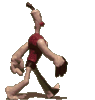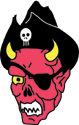|
let me run you through my general scanning/post process using this photo as an example http://www.flickr.com/photos/cmattis/6808723251/lightbox/. this photo isn't necessarily the best example since i wasn't going for very lifelike colors, but it's still a good representation of what i was going for. i start off with a 16 bit scan. the software that comes with the flextight scanners (flextouch i think) is really good imo. doesn't crash pretty much, is well laid out, and has curves and levels to work with. i work exclusively with the levels, i only use curves in post. i try to get my scans to be flat, there should be zero clipping in the highlights or shadows. i'll get rid of a color cast if it's ridiculously egregious, but most of the time i leave it as is, even with the blue cast with this scan i had zero problems with posterization. here's what it looks like straight out of scanner:  flat, has a color cast, but the image is very sharp and all the detail i'll need for the final image is there. the first thing i do is to do a curves layer to set the clipping point, this leaves an image that looks like this:  i used to do more color correction with curves layers, but a while ago i switched to using color balance layers instead and i find it more to my taste; it goes a lot faster for me. i add a color balance layer, tweak the sliders, and it comes out like this:  at this point, 90% of the work is done and it's probably been like half an hour or so, not counting spotting work (which there is no shortcut to). since i want this image to have bright, almost garish coloring, i add a vibrance adjustment layer. nothing too crazy, and it only changes it a little. comes out like this:  almost done at this point. i thought it was a little dim and flat, so i added a brightness/contrast adjustment layer and the image was ready for print.  the final image is something like 10k x 7k pixels, and as a 5 layer 16 bit tiff comes out to 1.5 gigs. you need plenty of space if you're scanning with this method, but to me it's ideal.
|
|
|
|

|
| # ? Jun 4, 2024 22:02 |
|
Great read there Genderfluid, that seems to be more or less the workflow I use with correcting the raw scans as well. However, I was wondering for those of you who use the V700 with Vuescan, do you go through the trouble of lock exposure + lock film base color, or just let the Vuescan automatically decide all that for you?
|
|
|
|
Can anyone with a V600 take a shot of the label on the power brick? I'm thinking of importing from Amazon to Australia since it'll save me around $200 for a v600, but I just know there's a hiccup somewhere.
|
|
|
|
if you find the DC voltage and amps you can just grab a power pack from jaycar (or more likely RS/farnell/blackwoods). I very nearly did that until I found a 8800 on gumtree for $190. Shipping will be a bitch though. fake edit: Epson posted:(from here) power pack part number is A411E real edit: this may work ($30) this will work ($108) that power supply is hard enough to find that I don't know I would have gone through with the import without one from the supplier. Are Europe suppliers much cheaper than here? VomitOnLino posted:Actually your chances are good that if it's any halfway modern switching power supply you just will need an UK->AUS adapter for it. They usually can handle 100-240V input voltage just fine. no such luck. The 120V power supply has a different part number. A411B or something. Captain Postal fucked around with this message at 13:26 on Jun 19, 2012 |
|
|
|
XTimmy posted:Can anyone with a V600 take a shot of the label on the power brick? I'm thinking of importing from Amazon to Australia since it'll save me around $200 for a v600, but I just know there's a hiccup somewhere. Actually your chances are good that if it's any halfway modern switching power supply you just will need an UK->AUS adapter for it. They usually can handle 100-240V input voltage just fine. If that's the case it will say so on the supply itself.
|
|
|
|
Here is the V600 power brick...
|
|
|
|
Thanks for the help guys! The cheapest I could find one over here was $407! I found the adapter on ebay. http://www.ebay.com.au/itm/Global-A...=item1c280c724f Though I'm unsure of the quality there. The third party adapter has me all concerned about quality, especially with that 0.5A difference between devices. This is going to sound silly but isn't the EU 240v? Is anyone aware of an EU version of Amazon or somesuch? Really I'm just trying to avoid paying the extra $130 Australia Tech tax.
|
|
|
|
XTimmy posted:This is going to sound silly but isn't the EU 240v? Is anyone aware of an EU version of Amazon or somesuch? Really I'm just trying to avoid paying the extra $130 Australia Tech tax. Yeah, EU is 240v. There's Amazon.co.uk and amazon.de at least as well. (Remember that the UK uses their funky plugs with built in fuses thanks to the brilliant Brit engineering (aka shortage of copper) behind their power system...) edit: Here you go... http://www.scandig.com/filmscanner-accessories/epson/epson-scanner-power-supply.html Scandig is reputable though a bit of a slow operation from what I gather. Clayton Bigsby fucked around with this message at 19:22 on Jun 19, 2012 |
|
|
|
alkanphel posted:Great read there Genderfluid, that seems to be more or less the workflow I use with correcting the raw scans as well. Hmm, Good question. Have you tried reading some of the thread? Maybe this very subject has been discussed in excruciating detail for the past 4 pages 
|
|
|
|
The XKCD Larper posted:Hmm, Good question. Have you tried reading some of the thread? Maybe this very subject has been discussed in excruciating detail for the past 4 pages
|
|
|
|
alkanphel posted:Just read through the past 4 pages and didn't see anything about the lock exposure method, so I'm guessing you let the Vuescan software scan on auto and then adjust it in PS later? Raw scan as positive, invert, use curves to remove the base yourself. Set the (inverted) film base as your black point to get you started.
|
|
|
|
alkanphel posted:Just read through the past 4 pages and didn't see anything about the lock exposure method, so I'm guessing you let the Vuescan software scan on auto and then adjust it in PS later? Good god
|
|
|
|
Sorry to poo poo up this thread further, but I'm wondering if I could solve my issue by going with the Canonscan 9000f. How do they compare to the V600.
|
|
|
|
The XKCD Larper posted:Good god Just wondering, do you ever post pictures (if so I haven't noticed) or is condescension your sole purpose on these forums?
|
|
|
|
MrBlandAverage posted:Just wondering, do you ever post pictures (if so I haven't noticed) or is condescension your sole purpose on these forums? No, I'm here for the scanner talk.
|
|
|
|
I'm here for the laughs, and, further more, for the epic win, as well
|
|
|
|
The XKCD Larper posted:No, I'm here for the scanner talk. Cool. I too enjoy scanning step wedges, let me tell you about this book I read called Beyond The Zone System... Genderfluid posted:I'm here for the laughs, and, further more, for the epic win, as well How about those Skymall 35mm scanners laffo epic fail~!!!
|
|
|
|
Anyone happen to know how high above the glass an Epson Perfection 3200 focuses when scanning transparent materials?
|
|
|
|
Is it normal that my skies turn orange in the unprocessed files from Epson Scan? All I do to them is remove the sharpening filter and move the black and white points to where they should be on the histogram.
|
|
|
|
I wanted to start scanning my dad's old slides (I think I have about 1500 of them) to have a backup in case something happens to the originals, and so I can access them whenever I want to and not having to depend on the projector (which is already broken). A fellow goon let me borrow his Epson V330 scanner, and I had some questions. What resolution would be good for this purpose? I was going with 1200 dpi, but it results in a 1500x1000 image (aprox) and I think that may be a bit small down the line. Should I just go max dpi (4800)? Or is there a recommended "sweet spot" between quality and size? I only want to store them and see them from time to time, if I find one I particularly love and want to restore a bit I can always rescan that one. Thanks. /edit: Sorry, one more. Is it worth it saving as tif for the "non-edit" ones, or can I just store them as jpg, seeing as I won't be printing/editing them? Edmond Dantes fucked around with this message at 20:29 on Jul 9, 2012 |
|
|
|
The V330 will in no way be getting 4800dpi out of anything, scanning at around 1600dpi and upscaling later on if you want to print is most likely the best you can do.
|
|
|
|
Reichstag posted:The V330 will in no way be getting 4800dpi out of anything, scanning at around 1600dpi and upscaling later on if you want to print is most likely the best you can do. Well, the option was there.  Thanks for the tip. What about the filetype? Is it worth it to save in tif for the "non print" ones?
|
|
|
|
Edmond Dantes posted:Well, the option was there. I would say it's worth it to go for tif on all of them, as that's one area where it might matter, quality-wise. Storage space is cheap, memories aren't.
|
|
|
|
Reichstag posted:I would say it's worth it to go for tif on all of them, as that's one area where it might matter, quality-wise. Storage space is cheap, memories aren't. I had a feeling you were going to say that.  Thanks again!
|
|
|
|
I got an issue. I just bought an Epson V500, I'm using a Digitaliza to scan some 35mm with sprocket using the native Epson software. Somehow I keep getting these blue lines in the sprockets themselves. Googling doesn't lead me to any answers. Anybody knows how to solve this? 
|
|
|
|
Miike posted:I got an issue. I just bought an Epson V500, I'm using a Digitaliza to scan some 35mm with sprocket using the native Epson software. Somehow I keep getting these blue lines in the sprockets themselves. Googling doesn't lead me to any answers. Anybody knows how to solve this? It looks like light leaks around the edge of the holder and/or the edge of the film and/or the edges of the sprocket holes. Can you block off the area around the edge of the Digitaliza somehow?
|
|
|
|
Edmond Dantes posted:I wanted to start scanning my dad's old slides (I think I have about 1500 of them) to have a backup in case something happens to the originals, and so I can access them whenever I want to and not having to depend on the projector (which is already broken). Honestly, scanning is pretty tedious and time-consuming... depending on how much your time is worth, a service like Scan Cafe may be worth it. At my old job we dropped like $6-8k with them digitizing a ton of old 35mm material we had, because it was still significantly cheaper than hiring undergrads to do it at $8/hr. Boss was very happy with the results.
|
|
|
|
Miike posted:I got an issue. I just bought an Epson V500, I'm using a Digitaliza to scan some 35mm with sprocket using the native Epson software. Somehow I keep getting these blue lines in the sprockets themselves. Googling doesn't lead me to any answers. Anybody knows how to solve this?
|
|
|
|
Miike posted:I got an issue. I just bought an Epson V500, I'm using a Digitaliza to scan some 35mm with sprocket using the native Epson software. Somehow I keep getting these blue lines in the sprockets themselves. Googling doesn't lead me to any answers. Anybody knows how to solve this? Disclaimer: I don't have an V500, but I'm sometimes using a V750(?) at work. I see that there are some faint stripes going through center of the picture as well, and they have pixel perfect borders, so it's definitely a scanner artifact. I think one common issue is that you put something into the calibration area, where the scanner checks against the light unit for color calibration etc. In my office scanner it's close to the topmost corner, close to the hinge. So maybe try placing the negative holder on a different area. If that doesn't help there's sadly still the possibility of an electrical defect.
|
|
|
|
What do you guys use for dust control on your scanners? I hate to make my scanner look like an old lady's couch by sealing it in plastic but at this point I think that might be the best solution. Getting some kind of plastic zippered bag to put over it.
|
|
|
|
Martytoof posted:What do you guys use for dust control on your scanners? You'll get dust on it anyways. Use a blower (rocket blower works nice) to blow dust off your negatives and get used to spotting.
|
|
|
|
Yeah that's pretty much what I do too. Sometimes I just give the glass a wipe with microfibre cloth but that's about it.
|
|
|
|
Martytoof posted:What do you guys use for dust control on your scanners? going through elaborate dust prevention procedures wastes time that would be better spent spotting. use a rocket blower on the glass and the negatives. dust is inevitable
|
|
|
|
It more expensive but I blast that poo poo off my scanner glass with canned air
|
|
|
|
I use a rocket blower as well as periodiv wipe downs of the glass with a microfiber clothe. To be safe I wipe at least the calibration area every other film stripe. A of the times I forget to do this (drunk scanning) I get hideous blue scanline artifacts.
|
|
|
|
I've found a clean synthetic sock works well, and a lenspen works if there are any smudges.
|
|
|
|
I use a combination of a rocket blower, and pec pads and it works fairly well. Now I just need to get a bamboo tablet to make spotting marginally less painful.
|
|
|
|
atomicthumbs posted:I've found a clean synthetic sock works well, and a lenspen works if there are any smudges. Yeah but who has clean socks just laying around?
|
|
|
|
I have a bunch of old family prints I want to preserve. I've got a basic flatbed scanner, I just want to get the best results with what I've got. If I scan at 36bit 300dpi TIF that will be pretty much as high as I can get it right? Also, just wondering how much software matters with this, I've got photoshop and I'm wondering if scanning with that will get better quality than the bundled software? I'm aware this stuff is well below what you're getting into with this thread, I just want to make sure I'm doing this right from the start so I don't waste a bunch of time rescanning.
|
|
|
|

|
| # ? Jun 4, 2024 22:02 |
|
Try the free trial of vuescan. It's pretty intuitive, and nt very expensive to buy the full version if you like it.
|
|
|