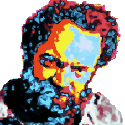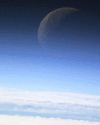|
Delivery Status owns, but I buy a ton of poo poo online.
|
|
|
|

|
| # ? Jun 3, 2024 00:10 |
|
cyberia posted:I have a Macbook and like to back up my data onto two external hard drives regularly as I take a lot of photos / make music and losing any amount of data would be disatrous. Otherwise look into Carbon Copy Cloner perhaps. It just went shareware ($30 on sale right now, $40 later) but it's pretty flexible in what it can do and does the hard work when it comes to doing custom backup routines. I have no clue about auto backup to a drive on mount like you want, but you could try emailing the author, he's pretty helpful with whatever random requests. cyberia posted:Cool, I did not see that option last time I played with it so I will have another look tonight. Kilometers Davis posted:Is the dashboard actually useful though? I rarely hear about anyone using it. I use it for imgur upload (which didn't seem to work last night, but neither did imgur.com), a package tracker, png optimizer, pwdhash (using Safari's "open in dashboard" functionality), and I guess just some status stuff like weather and world clocks. Porkchop Express posted:What should I be looking for, something taking up a lot of processing and threads? There isnt a lot running right now, the highest process on the activity monitor is Chrome sucking up a whopping 4% of the CPU.
|
|
|
|
Is there any option/setting I'm missing to get Text Edit to open to a new blank document instead of the open file dialogue it starts to now? I tend to use it as a scratchpad and am used to just opening it and typing something in quickly. It's throwing me off just a bit to keep getting prompted to choose a file and then having to click "New Document." I don't really care whether it defaults to saving the new document to iCloud or my Mac, I just want to click the icon and have it open to a new document.
|
|
|
|
Kilometers Davis posted:Is the dashboard actually useful though? I rarely hear about anyone using it. iStat and Weather. That's all I use it for. Also, goddamn, I am so used to backspace going back that this is a weird keyboard thing 
|
|
|
|
japtor posted:Are you looking at all processes? The one a lot of people are running into is mds/Spotlight indexing, which doesn't show up under user processes iirc. Doh, no I wasn't. I will check later, right now I am running VMware Fusion and its taking up all of my processors bits. It definitely wasn't spotlight, it finished indexing hours a go.
|
|
|
|
DropShadow posted:This Hidden Files widget and iStat Pro are the only two widgets I keep around. iStat Pro really only for remembering how long it has been since I've restarted my machine. Ha. except you can't download it because it was hosted on MobileMe.
|
|
|
|
CaptainCaveman posted:Is there any option/setting I'm missing to get Text Edit to open to a new blank document instead of the open file dialogue it starts to now? I tend to use it as a scratchpad and am used to just opening it and typing something in quickly. It's throwing me off just a bit to keep getting prompted to choose a file and then having to click "New Document."
|
|
|
|
So does anyone have ML installed on their Retina MBP? I'm finding switching spaces is now laggy and stuttery. Also are there supposed to be any updates from software update yet? We installed ML on an 11" air (although that was an update, and on the MBP it was a complete reinstall) and it immediately had an update, but nothing on the rMBP. I'm going to do more openGL benchmarks on this thing but so far it's not being too cool.
|
|
|
|
tuna posted:So does anyone have ML installed on their Retina MBP? The update is a SMC firmware update that turns on Power Nap. It's not out yet for the mid-2012 retina macbook pro, unfortunately.
|
|
|
|
Peven Stan posted:The update is a SMC firmware update that turns on Power Nap. It's not out yet for the mid-2012 retina macbook pro, unfortunately. Okay, thanks. It's not something I'm desperately in need of anyway. I ran a Cinebench openGL benchmark and actually got 1-2fps faster than Lion (~41.75fps Vs 38-39fps -cool!). The stuttering while switching spaces seems to happen when Safari is running mostly.
|
|
|
|
During some point back in 10.5, my 2008 MBP lost the ability to sleep after a set amount of time. This deficiency carried on through Snow Leopard and Lion. Yesterday, I installed Mountain Lion and my sleep's finally working properly again! Dunno what the heck that was all about...
|
|
|
|
In the Ars review of ML, I noticed this: http://cdn.arstechnica.net/wp-content/uploads/2012/07/installer.png How do you change the thumbnail of a disk? Edit: Can I no longer drag in a custom image for my user icon in System Preferences? Small White Dragon fucked around with this message at 08:59 on Jul 27, 2012 |
|
|
|
Small White Dragon posted:In the Ars review of ML, I noticed this: http://eshop.macsales.com/Reviews/Framework.cfm?page=/icons/icons.html
|
|
|
|
Does anyone know how I can remap the Dictionary trackpad shortcut on Mountain Lion? I have the three-fingered tap mapped to opening a link on a new tab on BetterTouchTools, and it's driving me crazy.
|
|
|
|
There is definitely something wrong with the system Keychain. It won't remember passwords, and it won't say they're the right passwords. Fantastical, Messages, Calendar, all have this problem.
|
|
|
|
Montalvo posted:Does anyone know how I can remap the Dictionary trackpad shortcut on Mountain Lion? I have the three-fingered tap mapped to opening a link on a new tab on BetterTouchTools, and it's driving me crazy. Turn it off in system preferences and use BTT to remap it to something else.
|
|
|
|
Someday I may get an up-to-date code. Should just spend the $20.
|
|
|
|
It's not that exciting guys. I don't know where the huge sense of anticipation is coming from.
|
|
|
|
I'm just pissed they removed the ctrl-option-apple-8 shortcut for inverting the colors on the screen. That's some bullshit right there.
|
|
|
|
HolePisser1982 posted:I'm just pissed they removed the ctrl-option-apple-8 shortcut for inverting the colors on the screen. 
|
|
|
|
Did you check Universal Access in the sys prefs? That's where the toggle happens, maybe they changed the key combo?
|
|
|
|
It is in the keyboard -> shortcut preferences. For some reason it's turned off by default, now. But just check it and it works again.
|
|
|
|
smackfu posted:Someday I may get an up-to-date code. Should just spend the $20. You'll feel like a dingus when it shows up the hour after you buy it. (I'd like mine too, though.)
|
|
|
|
Yeah, that'd be cool. I'm not dying for ML but the waiting for something that we're entitled to, and then being disappointed when everyone else gets it and we just wait and wait is kindof a bummer.
|
|
|
|
What the deal with putting gatekeeper? Is it active by default or the users just cram it to the max and proceed to cripple themselves?
|
|
|
|
Bleusilences posted:What the deal with putting gatekeeper? Is it active by default or the users just cram it to the max and proceed to cripple themselves? Gatekeeper has three security levels: 1) App-store only 2) App-store and signed apps 3) Go Hog Wild! The 2nd option is the default. Also, anything you had installed prior to updating is whitelisted.
|
|
|
|
^ This is a much more intelligent response.  Bleusilences posted:What the deal with putting gatekeeper? Is it active by default or the users just cram it to the max and proceed to cripple themselves? If I remember correctly, the default setting is to Allow programs to run from the AppStore and known, registered developers. That's the middle of the road option. Shmoogy posted:I am doing the second one-- for unsigned apps you can hold down control and click "Open" to bypass security restraints manually. That's really cool and something I didn't know, thanks. decypher fucked around with this message at 16:57 on Jul 27, 2012 |
|
|
|
Bleusilences posted:What the deal with putting gatekeeper? Is it active by default or the users just cram it to the max and proceed to cripple themselves? I am doing the second one-- for unsigned apps you can hold down control and click "Open" to bypass security restraints manually.
|
|
|
|
Shmoogy posted:I am doing the second one-- for unsigned apps you can hold down control and click "Open" to bypass security restraints manually. This sticks, too, so you only have to do it on the first launch of every app.
|
|
|
|
smackfu posted:Someday I may get an up-to-date code. Should just spend the $20. Mine took about 46 hours in the end.
|
|
|
|
I am going to install VMWare fusion on my new Air. In the past, I've always run the "More Isolated" option out of paranoia / laziness: I didn't want to go through all the trouble of keeping my Windows machine airtight for viruses, but I also didn't want to risk anything contaminating anything I needed. However, I only use Windows for one program (Tableau), and it's kind of a pain in the rear end to pass my data documents back and forth through the systems (via a second Dropbox) as opposed to a more integrated approach. Am I being too paranoid? Is it possible to allow Internet access per-application in Windows? As a use-case, my ideal solution would be to only allow some Windows applications Internet access through my Mac, since I'd never ever actually need to fire up Windows. Or is it worth it to keep More Isolated running?
|
|
|
|
Finally figured out that part. Shouldn't my e-mail ID also be the one I use to log into iTunes with? It also insists in area-specific digits in my phone number, even though we don't really have those here. Weird. ufarn fucked around with this message at 17:22 on Jul 27, 2012 |
|
|
|
Dashboard is still useful if you need it. I have family in the UK, in Uruguay, in Taiwan and I'm in Canada. Dashboard lets me have four clocks and four weather widgets so I know when to call etc. I also have an English to Madarin translate widget, currency exchange into 5 different currencies, a British English dictionary (because I refuse to start spelling things the North American way) a Ski Report for the local mountain, iStat and as of five minutes ago the hidden files widget. However, if you don't have a useful need for it it is pointless. But I guess that's true of anything. I also have an iphone, but somehow this is more convenient than apps.
|
|
|
|
I hope this is the best place to post this. I currently have an iMac with a 256GB SSD (~155GB partitioned for OSX). All of my media (music, movies, films, vacations pics, etc) are stored on a separate external 1TB USB HDD. I also use TimeMachine to backup my PC plus my media drive on a separate HDD. I was thinking about buying a WesterDigital 6TB My Book to consolidate my Media and backups, but I'm trying to be as efficient as possible. Since TimeMachine will continue filling its backup drive until full I was thinking that I should buy the 6TB drive, set it up as a RAID1, and partition 500GB for TimeMachine and just dump all of my media on the remaining 2.5TB. That way I have the media covered via RAID1 and the OSX stuff covered (although redundantly) via TimeMachine. Is this possible?
|
|
|
|
I'm suddenly having connection problems with both my MBA and Mini running Mt. Lion. As of this morning neither device can connect to the Internet using my wifi network, but my other iMac running lion and all my iDevices are connecting with no issues whatsoever. Airport utility on both my MBA and Mini show that the cable router is disconnected and the airport is fine. I have restarted the cable modem but that changes nothing. Is anyone else running into this? I'm off to work right now and hope that the iMac there isn't running into this problem as I don't have my Lion installer anymore to be able to roll back and I really need to be able to get online. Edit: apparently I can connect online at work using the wifi setup here. So I'm thinking that there are some settings that Mt. Lion borked when installed into my MBA and Mini. This is very odd as my MBA was connecting just fine on my home network last night, and it was just this morning that it started having problems. I've deleted the network and re-added it in the network preferences, renamed the service, and reset the service order which has been suggested in other forums, but to no avail. Apparently this is a big problem for people and is quite widespread. GATOS Y VATOS fucked around with this message at 19:01 on Jul 27, 2012 |
|
|
|
No. 6 posted:Is this possible? Yes. All you need to do is setup the partitions and RAID under disk utility and then select the 500GB RAID in Time Machine.
|
|
|
|
smackfu posted:Someday I may get an up-to-date code. Should just spend the $20. I just got the email a few hours ago, about 48 hours after submitting it.
|
|
|
|
Yep I got mine 49 hours after submitting it.
|
|
|
|
Well, after preparing backup for about 9 hours my Time Machine is finally working again, albeit it seems to be going rather slowly. It's got 17 gigs to backup though, so hopefully it'll finish quickly enough (it's only done like a gig in an hour, though :> ).
|
|
|
|

|
| # ? Jun 3, 2024 00:10 |
|
Does Lion Server's Profile Manager do anything that Apple Configurator doesn't with regards to iOS device restrictions? Even in Supervised mode, where you are supposedly acting with absolute authority over your cart full of iPads, AppConfig has no provision for setting a Restrictions passcode or circumventing each individual device's main passcode. Would Profile Manager or some other MDM be less lovely about that?
|
|
|