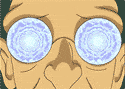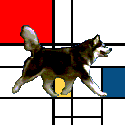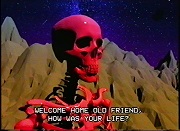|
WoG posted:Take your pick. I picked up the armband 4-pack last year for mine, and the cases look exactly like your example (with one extra cutout for the rear camera).
|
|
|
|

|
| # ? Jun 8, 2024 00:25 |
|
This seems like a dumb question but how do I mute an ipod touch? I turned the volume all the way down but some sound effects seems to be unaffected. for example, the twitter app still makes a noise when I refresh. There has to be a way to completely mute the internal speaker completely without having to plug headphones in...
|
|
|
|
wa27 posted:This seems like a dumb question but how do I mute an ipod touch? I turned the volume all the way down but some sound effects seems to be unaffected. for example, the twitter app still makes a noise when I refresh. There has to be a way to completely mute the internal speaker completely without having to plug headphones in...
|
|
|
|
wa27 posted:There has to be a way to completely mute the internal speaker completely without having to plug headphones in...
|
|
|
|
wa27 posted:This seems like a dumb question but how do I mute an ipod touch? I turned the volume all the way down but some sound effects seems to be unaffected. for example, the twitter app still makes a noise when I refresh. There has to be a way to completely mute the internal speaker completely without having to plug headphones in... Go to the Settings app, then tap Sounds, then either drag the "ringer and alerts" slider all the way down or enable the "change with buttons" toggle and those system/alert noises will go down when you use the volume buttons on the homescreen. JazzFlight fucked around with this message at 23:29 on Apr 3, 2012 |
|
|
|
JazzFlight posted:Don't believe the two above goons, there's an easy way to do it. Thanks, it looks like that took care of everything. I never even tried it because I don't really have anything that's pushing me alerts. Weird that random sounds in certain apps would fall under "alerts" (the volume overlay does actually say "sound effects" now that I assigned it to the buttons, which makes more sense)
|
|
|
|
Huh. There is no ringer and alerts slider or change with button toggle on a 3rd gen iPod. Maybe they only put it on the newer ones because of FaceTime?
|
|
|
|
WithoutTheFezOn posted:Huh. There is no ringer and alerts slider or change with button toggle on a 3rd gen iPod. Maybe they only put it on the newer ones because of FaceTime? edit: Oh, sorry, I see -- he wants to must not just music, but mute everything. I don't have a touch but that's easy enough on an iPhone. Is it different?
|
|
|
|
randyest posted:edit: Oh, sorry, I see -- he wants to must not just music, but mute everything. I don't have a touch but that's easy enough on an iPhone. Is it different? There isn't any "silent mode" like you'd see on a cell phone (and iphone, I assume). Turning down the standard volume controls music and some app sounds (usually games with lots of sound), while the "alerts and ringers" volume seems to control alert tones, alarms, and apparently sound effects in certain apps. I use the ipod touch in quiet settings like the library sometimes so this works for me. I'll just have to remember to turn the alert volume back up every time because there's no visual indication that it's turned off and I do use it as an alarm clock sometimes.
|
|
|
|
Nevermind.
lite_sleepr fucked around with this message at 17:02 on Apr 7, 2012 |
|
|
|
So uh, I just got a free first gen iPod touch. Is there anything interesting I can do with it besides use it as a fancy replacement trackpad for the crappy one on my laptop? I can only use apps that run on 3.1.3 of course...
|
|
|
|
Depends on what you're looking to do with it. You should be able to play some games, stream music (i.e.: Pandora), stream video to it with Air Video, or watch Netflix on it. You also have the benefit of existing jailbreaks available for you as well since you're stuck on the older IOS. I've got a 2nd gen iPod Touch and the only things that I can't really do on it that I can do on a newer device is use Home Sharing, but I think there are some other apps that would take care of that.
|
|
|
|
duffmensch posted:Depends on what you're looking to do with it. You should be able to play some games, stream music (i.e.: Pandora), stream video to it with Air Video, or watch Netflix on it. You also have the benefit of existing jailbreaks available for you as well since you're stuck on the older IOS. I would love to use it as something to watch Netflix etc. on, but Netflix, Air Video, and pretty much everything like it require iOS 4 or higher, as do most games now. Pandora works, as do most streaming audio things though. Ah well, fancy MP3 player I guess.
|
|
|
|
Arcsech posted:I would love to use it as something to watch Netflix etc. on, but Netflix, Air Video, and pretty much everything like it require iOS 4 or higher, as do most games now. Pandora works, as do most streaming audio things though. Ah well, fancy MP3 player I guess. Try whited00r.
|
|
|
|
Okay guys, I really need to do something about this dumb iPod Touch. I'm not technologically retarded in the least, but after having some issues with iTunes and iPods in the past, and the fact that this thing has all of my music on it... I guess I'm just extremely paranoid. I don't know which gen it is - the one right before they released the camera. It's on version 3.1.3 and I'm using an old version of iTunes 9.2.1.5. I want to be able to upgrade both of these things (and basically wipe my iPod of all apps and start over), but I jailbroke it iPod a year ago and I'm just afraid of loving everything up. Mostly because I haven't done any backups of my music. This is primarily why I'm here - can you guys link me/instruct me as to the best way of backing up all of the songs on my iPod? Something that has been freaking me out lately is how I will plug my iPod in, drag some new music onto it, sync it... and then after I eject it and click on the music app it says there is no content. Every time I plug the thing back into the computer all my songs pop up, but sometimes this happens and I am afraid one day the 'no content' will be true. Thanks in advance. EDIT: Yeah, I can't get it to display my music on my iPod at all now. Ehhhh. discount dogs fucked around with this message at 15:47 on Apr 14, 2012 |
|
|
|
Try using iExplorer to copy the Media/iTunes_Control/Music folder.
|
|
|
|
I will need to upgrade my iPod and iTunes to use iExplorer - will upgrading break anything about my current setup? EDIT again: I'm just going to do it because this is dumb. discount dogs fucked around with this message at 16:37 on Apr 14, 2012 |
|
|
|
I checked the last few pages but are there any apps for a non-jailbroken 4G touch that will scroll the name of the currently playing song? Plenty of my music tracks have long names and it annoys me that my old click wheel ipod can do that perfectly well but my fancy touch cannot.
|
|
|
|
CuddleChunks posted:I checked the last few pages but are there any apps for a non-jailbroken 4G touch that will scroll the name of the currently playing song? Plenty of my music tracks have long names and it annoys me that my old click wheel ipod can do that perfectly well but my fancy touch cannot.
|
|
|
|
moms pubis posted:Update to iOS 5. Thanks for the tip, I've been holding off on the upgrade until now.
|
|
|
|
I tried asking this in the iPod (non-touch) Megathread, but haven't gotten any replies. At the gym last week, I saw a man with an iPod nano 6G case/holder similar to the (crappy Paint) image I drew below. The iPod fits in the middle, and then it has a place for the headphone cord to wrap around for storage.  For the life of me, I can't find this for sale anywhere. I've tried Amazon, Googling, Apple Store, nothing even close. It's possible it's a homebrew or Etsy-type thing, but I don't think so. I should have asked him where he got it, but never got the chance, Has anyone seen an item like this for purchase?
|
|
|
|
I'm thinking of buying a refurbished Touch 32 or 64G. My 16G Nano only has about 1G left and I'm not too big on apps. Sure, I can afford a 32G right NOWNOWNOW but should I just go by the old adage that you can never have too much memory and chill out, wait a couple of weeks?
|
|
|
|
I've used a 32GB for 3 years and I have to say the disk size has never once bothered me, so if money is an issue then I'd just do that.
|
|
|
|
Thanks. I now figure three years from now I could also just trade in for a newer model.
|
|
|
|
Daaaamn. I opened up my Touch 3G to fiddle with a wonky headphone jack and now the rightmost quarter of my screen doesn't respond to touch. I popped it open again to ensure that everything was sitting properly in place, but to no avail. Likewise with a restore. Is there some hardware positioning element I've overlooked or have I broken it forever?
|
|
|
|
Greetings fellow goons and goonettes! There's a great new thread to discuss the best iPod Touch accessory available. Why not stop on by and check it out? Clicking here makes all your wildest dreams come true.
|
|
|
|
edit: wrong thread
SALT CURES HAM fucked around with this message at 06:22 on May 11, 2012 |
|
|
|
|
Has anyone noticed some really weird battery life issues since the last update? It's basically going from about 85 percent to dead in under 12 hours. This hadn't happened once before the last update and now it's happened a few times. I haven't installed any new apps or anything so I have no idea what's going on. Alternatively, is there anyway to find out what exactly is draining the battery? Akileese fucked around with this message at 16:09 on May 29, 2012 |
|
|
|
Akileese posted:Has anyone noticed some really weird battery life issues since the last update? It's basically going from about 85 percent to dead in under 12 hours. This hadn't happened once before the last update and now it's happened a few times. I haven't installed any new apps or anything so I have no idea what's going on. Did you happen to do an OTA update? If so, this process might help. Worked for my iPad. (If you do this, a good way to run down your battery quickly is install the free app "Epic Citadel" and leave it running in Guided Tour mode.)
|
|
|
|
Has anyone had any problems syncing their workout data wirelessly with Nike+ on an iPod Touch 4G? Everything works fine and it records the data, but upon wireless upload it just hangs. The site never receives the info and it basically gets lost (huge pain in the rear end). I've just switched over from an old Nano and this is kind of driving me crazy. Is there any option to upload it through iTunes, because I don't get the tab when I connect my 4g. Thanks.
|
|
|
|
 Thread temporarily closed for a special Apple event! Thread temporarily closed for a special Apple event!   Do you want to know all about iOS 6, OS X 10.8 "Mountain Lion", new Macs, and all of the other cool poo poo Apple talks about as it happens?! Of course you do! Click the gigantic image or right here to head over to the WWDC thread so you can discuss and follow along. We'll return as soon as the event's over. Thank you!
|
|
|
|
Bumping for a specific question that googling, binging, and talking to Apple store employees can't help with. I put all of my photos on my iPod touch. Then, my hard drive failed. No problem, I had most of my folders backed up on a second hard drive. All but two picture folders. Those two folders, however, are on my iPod touch. I don't know the generation, but I'm thinking it's the first gen iPod Touch. 8GB. I know I can't recopy the photos off my iPod touch onto my new harddrive, for some reason. That would be too easy. So what I want to do is just delete all of my photos except for those two folders from my iPod. I can't resynch, because those two folders aren't on my new hard drive. If I simply unsynch, iTunes just gives me the option to delete all the photos or keep all the photos. No way to select which folders I want to keep, as far I can tell. And of course, there isn't an option to delete the photos I don't want off my iPod on the iPod itself. Any ideas?
|
|
|
|
Try using something like iFunBox or iPhone explorer to manually pull off the pictures.
|
|
|
|
I'm selling a 4G iPod touch, still under warranty: http://forums.somethingawful.com/showthread.php?threadid=3495686
|
|
|
|
randyest posted:Try using something like iFunBox or iPhone explorer to manually pull off the pictures. Thank you very much! I tried searching for programs like iFunBox but couldn't find any. Evidently, I suck, because it's perfect.
|
|
|
|
stratdax posted:Thank you very much! I tried searching for programs like iFunBox but couldn't find any. Evidently, I suck, because it's perfect.  nah you don't suck it's not an easy thing to google for. Wanna share a few of those rescued pics to liven up this dying thread? nah you don't suck it's not an easy thing to google for. Wanna share a few of those rescued pics to liven up this dying thread? 
|
|
|
|
randyest posted:
The least I could do. I'm gonna post more than a few though, it was too hard to choose. These are from a backpacking trip I just finished through South East Asia - Cambodia for a month, Vietnam for a month, Laos for a month, Thailand for two months, and Malaysia for a week (and Singapore for few days). I'm now in Australia working. Edit: Imgur appears to be having trouble with thumbnails. Hopefully this doesn't piss anybody off:           stratdax fucked around with this message at 10:57 on Jul 16, 2012 |
|
|
|
             I have thousands more. So yeah, you can see why I wanted to rescue them off the iPod so badly! I'm just thankful I put them all on my iPod within the 24 hours I had them on my computer before the hard drive failed. Can't believe my luck. I've now sorted through them all, named them, and organized them into different folders depending on where they were taken, and backed them all up. Whew! stratdax fucked around with this message at 11:07 on Jul 16, 2012 |
|
|
|
Those are pretty great; thanks for sharing! Looks like an awesome trip. Glad you didn't lose those pics.
|
|
|
|

|
| # ? Jun 8, 2024 00:25 |
|
Any rumours of a 5th gen Touch? I'm starting to get a bit annoyed by my 3rd gen slowness at times. And I don't even have retina screen. Be nice if it was larger screen like the rumoured iPhone 5.
|
|
|