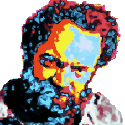|
I managed to get an LG display/Toshiba SSD with my 2012 Air. The screen is fine with some calibration setting tweaks, but should I be concerned with the SSD if my use case on this is general surfing, Twitter, mail, etc? I won't be doing any Blu-Ray ripping or whatever like in the Anand article.
|
|
|
|

|
| # ? May 14, 2024 19:09 |
|
Jabe posted:I'm playing this game called the Witcher 2 and it's quite graphically intensive. My retina macbook pro gets super hot and the fans start blazing like crazy. I wouldn't want to turn it into goo by playing some PC game.
|
|
|
|
It will turn itself off if it gets too hot, so by rights it is "impossible" to damage that way. I would recommend lifting it up off the table if you play for extended periods, and possibly forcing the fans to full speed (can you still do that?). As an aside, is the Mac "port" of Witcher2 out yet?
|
|
|
|
~Coxy posted:As an aside, is the Mac "port" of Witcher2 out yet?
|
|
|
|
MOLLUSC posted:No, it's a completely different motherboard and everything.  . Hell the original Intel Mac dev kits were basically like that I think, plain x86 board in a G5. . Hell the original Intel Mac dev kits were basically like that I think, plain x86 board in a G5.Nut Bunnies posted:I managed to get an LG display/Toshiba SSD with my 2012 Air. The screen is fine with some calibration setting tweaks, but should I be concerned with the SSD if my use case on this is general surfing, Twitter, mail, etc? I won't be doing any Blu-Ray ripping or whatever like in the Anand article.
|
|
|
|
Did anyone else with a Macbook run into the problem with Sandforce SSD's where the drive won't auto-negotiate SATA 2, and is stuck at 1.5GB/s? OCZ has a utility to lock/unlock the drive to 3.0 GB/s, and that 'fixes' it, but it doesn't look like any of the other manufacturers do.
|
|
|
|
tuna posted:Scrolling is also only really bad on Facebook here too. Although after my update to ML, switching spaces is now sort of a slide show whereas it was milky smooth in Lion. I read something about this on the Apple Forums since Iím awaiting my rMBP. Try to right click your download folder in the Dock and set "Display as" from "Stack" to "Folder". Repeat that for all other "Stack" folders you may have in your Dock. Apparently that speeds things up a lot. 
|
|
|
|
eames posted:I read something about this on the Apple Forums since Iím awaiting my rMBP. This worked!  Thanks for the tip. This is some stupid poo poo in ML.
|
|
|
|
eames posted:I read something about this on the Apple Forums since I’m awaiting my rMBP.
|
|
|
|
Has anyone else noticed audio being pretty terrible when integrated graphics are active on your retina MBP? As soon as my computer switches to integrated, any sort of audio playback becomes very prone to popping/crackling/stuttering. I've forced it onto discrete, which fixes the problem, but does make the battery life a bit worse.
|
|
|
|
This is probably just meaningless speculation but does this happen with you're plugged in with the grounded power cable on a confirmed to be grounded outlet?
|
|
|
|
crazysim posted:This is probably just meaningless speculation but does this happen with you're plugged in with the grounded power cable on a confirmed to be grounded outlet? Happens plugged in or not, but the outlet is grounded. Mostly I'm running on battery when I notice. Since it doesn't happen when discrete graphics are enabled, it seems to be a resource issue of some sort, but maybe there's some wonky setting that's been dragged forward from 4 OS installs ago that's messing with it.
|
|
|
|
My 2008 15" MBP is having an odd power problem: clicking off during use (on battery), or doing the painful reawaken thing, or even booting from scratch after closing. I'd say it was the battery, but it's always comfortably full (both reportedly and actually, as I can keep using it) once I've turned it back on. Could it be software related?
|
|
|
|
I finally got around to doing the SMC reset for my MBPr, and during that restart it put my fans into what must be 100% power for a second. I guess I don't have to worry about playing Minecraft at full screen on that computer, because I've never heard the fans go that loud since I bought it, except for that time. Every other time the machine has been silent, even if it was getting warm to the touch under Notch's code.
|
|
|
|
I'm a noob to Macs so I apologise if this question seems stupid. I only got my 13" MacBook Pro a couple of weeks ago. It has one jack for mic or headphones. I need a headset with headphones and mic combined for my lengthy Skype calls so despite a good inbuilt mic, that doesn't solve the problem. Simple answer right? Buy a USB headset/combined mic. I do so but my Skype callers say there is a horrid static sound coming from my side. I've researched and it seems there can be a problem with Macs and USB headsets for some reason where there is feedback/static/distortion. I'm really frustrated by this and I don't know what to do next.
|
|
|
|
To any MBPr users that have trouble with their computers kernel panicking after a deep sleep.... You might run into a bug with Bluetooth and ML:http://blog.avatron.com/post/28135386805/kernel-panics-mountain-lion-and-bluetooth posted:We discovered a fascinating obscure bug in Mountain Lion. Fortunately thereís an easy workaround. Hereís the bug: I have since uninstalled AirDisplay and updated other kexts installed (Airfoil, removed Virtualbox, removed Soundflower). Here's hoping mine stops kernel panicking!
|
|
|
|
Gray Cells posted:I'm a noob to Macs so I apologise if this question seems stupid. I only got my 13" MacBook Pro a couple of weeks ago. It has one jack for mic or headphones. I need a headset with headphones and mic combined for my lengthy Skype calls so despite a good inbuilt mic, that doesn't solve the problem. Snag a pair of the iphone headphones that have the mic & volume control.
|
|
|
|
Gray Cells posted:I'm a noob to Macs so I apologise if this question seems stupid. I only got my 13" MacBook Pro a couple of weeks ago. It has one jack for mic or headphones. I need a headset with headphones and mic combined for my lengthy Skype calls so despite a good inbuilt mic, that doesn't solve the problem. What headset, exactly? I've used a Logitech USB headset for a long time without problems.
|
|
|
|
How easily do MacBooks scratch? I just got my Air today, and it already has what looks like a scratch. I haven't done anything that would scratch it there, though, which makes it really weird. It seems inconceivable that it would ship with s scratch, though. 
|
|
|
|
Harry Totterbottom posted:Snag a pair of the iphone headphones that have the mic & volume control. manero posted:What headset, exactly? I've used a Logitech USB headset for a long time without problems. It's a Logitech H330 USB Headset. The sound is crystal clear from my side, but as I say callers complain I sound distorted, usually only after 20 minutes of being in call.
|
|
|
|
Gray Cells posted:That's a good idea, but I find in ear headphones not too comfortable for long time use. I'll think about it! It could be your headset, but it could also be your Skype connection. I guess swap out for a different one, but I've been on very clear Skype calls with USB headsets on a Mac. I've heard garbled skype calls from poor bandwidth.
|
|
|
|
ufarn posted:How easily do MacBooks scratch? I just got my Air today, and it already has what looks like a scratch. I haven't done anything that would scratch it there, though, which makes it really weird. It seems inconceivable that it would ship with s scratch, though. Depends on how careful you are with it. Get a case/cover.
|
|
|
|
Bob Morales posted:Depends on how careful you are with it. Get a case/cover. How much does it take to scratch one?
|
|
|
|
manero posted:It could be your headset, but it could also be your Skype connection. I guess swap out for a different one, but I've been on very clear Skype calls with USB headsets on a Mac. I've heard garbled skype calls from poor bandwidth. Ok thanks, I'll investigate that. Is your USB headset typically a more expensive one, I just wonder because mine was the cheapest Logitech USB available.
|
|
|
|
ufarn posted:It's basically just been on my desktop the entire day. Took it out of the box, put it on the desktop, used it. Tested it in my BookBook cover, and there wasn't anything to scratch it there - and least no in the place where the scratch is. What's the scratch look like? You could have slid it on the table and it caught some debri, snagged it with your watch or jewelry, etc. Not to say that it wasn't there when you bought it, I'm sure that's possible as well.
|
|
|
|
Bob Morales posted:What's the scratch look like? You could have slid it on the table and it caught some debri, snagged it with your watch or jewelry, etc. It's just really weird, and kinda sucks on the first day you get it, but I almost feel bad calling up Apple about this.
|
|
|
|
Gray Cells posted:That's a good idea, but I find in ear headphones not too comfortable for long time use. I'll think about it! Otherwise there's Bluetooth headsets too, they're only $20-30 on the lower end.
|
|
|
|
japtor posted:Otherwise there's Bluetooth headsets too, they're only $20-30 on the lower end. I haven't done any testing in skype with bluetooth headsets, but my luck with them in lync has been pretty spotty... it might have just been the lovely jawbone though...
|
|
|
|
Sorry if this question has already been answered: I have a 15-inch 2010 MacBook Pro. A number of the body screws are missing, and 3 out of 4 of the rubber "feet" are gone. Where can I reliably get replacements for these things?
|
|
|
|
Harry Totterbottom posted:I haven't done any testing in skype with bluetooth headsets, but my luck with them in lync has been pretty spotty... it might have just been the lovely jawbone though... Yeah, I'm not too keen on the Bluetooth headset idea, but as a last resort I might use one. I'm looking for a new USB headset in the hopes that it's my cheapo one causing the problem. I'll probably buy some new Apple headphones+mic anyway as a back up.
|
|
|
|
Update to SCRATCH-GATE to the four of you who are interested. The Apple rep told me that it is indeed possible that the products can ship with scratches, and they agreed to replace my Air with a new one. So yay Apple.
|
|
|
|
Going absolutely crazy with some Macbook Air wifi problems and hoping some of you can help. Problem: Getting < 10 Mbps downstream via Speedtest.net with Bluetooth enabled, < 15 Mbps with Bluetooth disabled. Upstream is actually faster consistently, a bit over 10 Mbps. It's very inconsistent. In the past few hours I've testing I topped 20 Mbps, once. Then just the past few minutes I got 1.5 Mbps (with Bluetooth disabled). Causes Eliminated:
Fixes Attempted:
I'm going loving crazy 
|
|
|
|
ufarn posted:Update to SCRATCH-GATE to the four of you who are interested. Guess someone else will be getting a sick new refurb, the system works.
|
|
|
|
What should I check on a Mac Mini Server, that's slow to connect? Screen Sharing or File Sharing, I click on the drat thing, then choose 'connect as', then it takes 30 seconds to log on. Everyone on the network has the same problem with their Macs, I don't think the Windows people do. The DNS server is set to our firewall (m0n0wall which also does DNS/DHCP etc). It surfs the net fine and file transfers seem to be good speeds, once you've connected to the drat thing.
|
|
|
|
Didja turn off IPV6? Enter a valid search domain? Enter the proper WINS servers? Use good cables?Patch to the latest software updates? If setting manually, use the proper net masks?
|
|
|
|
Binary Badger posted:Didja turn off IPV6? Enter a valid search domain? Enter the proper WINS servers? Use good cables?Patch to the latest software updates? If setting manually, use the proper net masks? IPV6 is off. Search domain is companyname.local like it its on the other machines. No WINS, latest OS updates, netmask is 255.255.255.0 like the rest of the machines.
|
|
|
|
Can someone comment on the UI choppyness in a rMBP when you force the GT650 as the primary graphics card? I know some people don't consider it to be an issue, but its noticable for me. I have read that forcing the GT650 to run at all times alleviates the issues. Has anyone tried this?
|
|
|
|
Bobx66 posted:Can someone comment on the UI choppyness in a rMBP when you force the GT650 as the primary graphics card? I can't comment on it because I don't have one, but have you tried Mountain Lion? It's supposed to alleviate most of the choppiness.
|
|
|
|
Shmoogy posted:I can't comment on it because I don't have one, but have you tried Mountain Lion? It's supposed to alleviate most of the choppiness. Tried it side by side at the apple store this week. Didn't seem to make a difference. Some say Lion made it worse. Per some posts a few pages back it seems the rMBP owners in the thread seem to agree.
|
|
|
|

|
| # ? May 14, 2024 19:09 |
|
Bobx66 posted:Can someone comment on the UI choppyness in a rMBP when you force the GT650 as the primary graphics card? I use gfxCardStatus to manually switch to the GT650 if I'm noticing any real choppiness, but Safari on ML runs so smoothly that I generally only bother flipping over to it if I'm using facebook in Chrome for some reason. But in that case, yes, going from integrated to discrete does make a big difference.
|
|
|