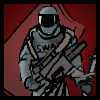|
I've been looking at 3D printers, and I have a few questions: Have there been any issues with warping in wood frames? The place where I'd be keeping it can get kind of humid, and I'd like something that will last a while. How much difference in print quality is there between 0.5mm and 0.35mm nozzles? Do the Makergear M2 electronics include SD card support? That's a feature I really don't want to do without.
|
|
|
|

|
| # ? May 8, 2024 22:35 |
|
fartingfool posted:I'm finally in the market for purchasing a 3D Printer, but I've been following them since the first one was pieced together years ago. The main printer I've been considering is an Ultimaker and I spoke to a (machinist) friend of mine about my interest in buying one. They're big purchases, as I'm sure any of you can relate, and it'd be nice to sort-of try before you buy. I'm in KC, where we have an absolutely insane printer:maker ratio. I think our 54-person hackerspace (CCCKC) has 60-something printers? In all but the highest-end printers, you will see the lines in the surface. Injection molded parts are smooth, FDM parts are not. It's just something you learn to live with. Some parts can be cleaned up, some plastics hide the lines better, and more tuning will let you get lower layer heights to hide lines. I've never really cared about the lines, so I got a fat nozzle and printed giant slabs of plastic at 0.5mm per layer. I've never heard a properly functioning, microstepping printer that was too loud to talk over. Most printers make a soft "beeply boop" robot noise as they run. If you have children in the house the printer will fall somewhere between "general child background noise" and "general empty house background noise", assuming you're sitting at the printer. I'd be happy to ramble on with you answering questions if you have GChat. Send me a PM and I'll get you my email address.
|
|
|
|
Hey, is it just me, or is Autodesk 123D really drat slow? I mean slow even by Autodesk standards, which is pretty slow.
|
|
|
|
Ok, so I am about to take the plunge and purchase my first 3d printer. I am currently deciding on which printer to get, and am leaning towards an ultimaker, though the replicator is a close second. I am generally using this comparison to make my decision: https://www.additive3d.com/3dpr_cht.htm After doing even more reasearch I am now ALSO considering a makergear M2 https://www.makergear.com/products/m-series-3d-printers So does anyone want to make any suggestions/cautions/etc on what I am about to embark on? Budget: ~$2000 Things I like: -Cheap materials -Reliable prints (after an acceptable amount of horrid failures in calibration) -Large print area -Very fine accurate prints -Ability to change materials for different proporties (this can involve some process) Things I don't like: -Ability to pass instructions that if executed would damage the machine -flimsy to be used as a verb when describing any part of the machine itself -Super babysitting prints (I don't mind being present during a print just to make sure nothing screws up, but if I have to watch every layer being laid down I matters well spend my money on a mill and hand make everything, Ideally after a lot of calibration I'd love the machine to be relatively 'print and forget' with the understanding that I might come back to a disaster every now and again) -Being tied to a proprietary cartridge or supplier for materials -Fragile being a primary verb when describing the finished prints Intended uses: -Constructing toys for my daughter (currently 4 months old) -Providing forms for lost wax style casting -Gears, movements, and escapements -Being able to construct 3d printed business cards (ala this, but obviously without the colour https://www.youtube.com/watch?v=19jFE50rNeg) -Being able to construct small runs (but multiples) of unique kitchy products Further background on intended uses: -I have a new daughter, I would like her to spend a least her first decade of existence unaware of that fact that even with unlimited dedication and imagination some things are impossible (ie- if she puts enough dedication and imagination into something she can make it happen), I would also like to avoid buying her a single mass produced toy (exception: infant toys [for safety reasons], lego and other 'build it yourself' type toys) -I have a forge/foundry, being able to 3d print something, and then cast it could actually save me a lot of time for a fair number of builds. -I have actually built a clock entirely out of wood, and hand cut every gears dozens to hundreds of teeth in a bandsaw. NEVER AGAIN. But I would like to build some more clocks, being able to 3d print and then either use as plastic or cast into metal might make it non-tedious enough to pursue again. -I own a small business in which I provide web hosting, email, and other technology services to local small and medium businesses. I would love to expand my offering to include leveraging 3d printing to further their goals of expansion. To that end I would love to be able to produce some really high end business cards which are 3d printed, and make some prototyping runs of either promotional products for their business, or highly variable primary products (example: one client I talked to wanted to get an integrated RFID inside phone cases for secure access to a section of his website; the phones could be basically any phone with an integrated RFID reader, so could encompass any smartphone and many 'feature' phones on the market- but space for where the RFID clicks in would remain the same, being able to produce '4x iphone 3 cases, 6x blackberry bold cases, 3x <random phone 123> cases' would have allowed me to bridge the gap in his business plan.) Edit: Forgot about gears as an intended use. Linux Assassin fucked around with this message at 03:17 on Aug 5, 2012 |
|
|
|
Linux Assassin posted:
A few random thoughts: - These machines require constant calibration/tweaking. Once setup it'll last for a batch but you inevitably end up changing various settings for each set of prints. For instance, you might do one print at 0.25mm layers so it goes quickly but go down to 0.1 or 0.05mm layers for something else and you'll need to tweak your bed leveling or filament settings. - You won't be able to do a printed business card like the one in the video with any of the hobbyist FDM style printers. - The capabilities of the machines are beyond the capabilities of the software available to hobbyist today. There was a whole subsection of the Ultimaker community I was recently involved in that finally figured out the combination of settings/software tweaks to get filament retraction working consistently and cleanly. You'll be fighting the slicing software a lot too as it'll take printing paths that cause all kinds of problems. - The capabilities of the software are increasing rapidly and you can benefit from it so long as you stay on top of the latest advancements. - If you get an Ultimaker, skip the Netfabb license as they are not developing features rapidly enough to keep up with the open source guys even though it's decent software. It's just too drat expensive. Finally, if you have some models in mind that you'd like to see in real life, IM me, I may be willing to print off some samples and you can get a feel for what a calibrated Ultimaker is capable of.
|
|
|
|
kafkasgoldfish posted:A few random thoughts: kafkasgoldfish posted:- You won't be able to do a printed business card like the one in the video with any of the hobbyist FDM style printers. kafkasgoldfish posted:- The capabilities of the machines are beyond the capabilities of the software available to hobbyist today. There was a whole subsection of the Ultimaker community I was recently involved in that finally figured out the combination of settings/software tweaks to get filament retraction working consistently and cleanly. You'll be fighting the slicing software a lot too as it'll take printing paths that cause all kinds of problems. kafkasgoldfish posted:- If you get an Ultimaker, skip the Netfabb license as they are not developing features rapidly enough to keep up with the open source guys even though it's decent software. It's just too drat expensive.
|
|
|
|
Linux Assassin posted:Casting, printing, build size oh my! The issue i see with your points in general, is it's a mix between a fun 3D printer that needs tweaking and something that can output consistent size and detail. Wanting detail and a large build volume is something that's mostly limited to the super fancy expensive printers (except maybe the makerbot?) In terms of casting, I have no idea about the burnout properties of abs and pla. I know that the B9Creator tested their resin in burnout and it performed perfectly, but the build size is small. I guess you just have to choose what you want the most and see which printer can enable you to do that the best. I'm also having problems choosing, I want the B9 but envisiontec just put out a new, smaller jewellery capable printer. These are it's specs: Build Envelope: 1.58" x 1.18" x 3.94"(40 x 30 x 100mm) ERM Pixel Size: 31 μm (0.0012") Linear Z Axis Resolution: 1 μm Dynamic Voxel Resolution in Z: 25 μm (0.0010") to 35 μm 0.0014" (material dependent) Light Source: LED Data Handling: STL Warranty: 2 years in factory parts and labor Footprint: 9"L x 8"W x 24"H (23cm x 18cm x 58cm) Weight: 29 lbs./13 kg Electrical: 110V, 3 Amps Build area is tiny but ohhhh mah gahhhd that resolution/accuracy. It's also $20,000  maybe i'll try and get a small business loan. maybe i'll try and get a small business loan.
|
|
|
|
Linux Assassin posted:So does anyone want to make any suggestions/cautions/etc on what I am about to embark on? I might get flak for this, but I think the Makerbot Replicator is going to be your best choice all-around. The materials are cheap and easy to find. The build area is reasonably large, the detail is reasonably good, and the printer is very reliable. Everything is open source, so you can tweak things as time goes on. Having met a few of the guys at Makerbot, they're a dedicated, driven company who wants to bring 3D printing to the mainstream.
|
|
|
|
Linux Assassin posted:That's acceptable, but I was not aware of that. If your a documentation nut (I generally am) would you be able to go back to a previous setting if say; you had a well calibrated .25mm, changed to .05mm and then did all necessary calibration and then decided you wanted to go back to .25mm would you be able to plug in your previous values and go ahead? More or less but that was part of my point. There can be settings in the calibration of your table that prefer .25mm layers versus .05mm layers which means you'll have to re-calibrate the table between prints. Specifically, you might have it calibrated so that @ .25mm layers the first layer is undersized by 0.05mm (i.e. set to 0.2mm) in order to ensure that the first layer adhere's well. Obviously if you want to print at 0.05mm that will cause problems. I think you can imagine how printing a thicker layer changes the forces involved in terms of how forcefully the molten filament is pressed into the table surface and how prone it is to the shearing forces of the moving head. Linux Assassin posted:That's unfortunate, is there a reason why? Is it an extruder width issue, could it potentially be countered by printing the card vertically rather then flat (the part I was really interested in was the actual image showing through in greyscale when held up to the light)? Well, I'll retract that in part. Maybe you'd be able to figure out how to make it work but it'll be a challenge I think. One time I did a print that matched the dimensions of a credit card because I was curious how the strength and flexibility of my PLA compared to commonly used plastic item. It worked just fine and had a decently smooth surface (not perfect but good). However, I think the embossed text or imagery would be difficult for a variety of reasons. The primary reason is that the head can move with amazing accuracy and repeatability but you are dealing with a .4mm-.5mm nozzle so the definition of the features you can create is limited. However, a bit of cleverness may yield something useful. Below is a pic I just took of a guitar pic printed in transparent blue PLA and held at an angle to the screen. Up close the text comes through well but at any distance it blurs significantly like frosted glass might. You can see the lines of filament but if you controlled the path it took via custom code or something you could probably produce something close to what you're hoping for. 
|
|
|
|
Zuph posted:I might get flak for this, but I think the Makerbot Replicator is going to be your best choice all-around. Actually the replicator based on my own research is my close second runner with the ultimaker, and I am having a lot of trouble deciding between the two. My understanding is: Ultimaker- faster print speed, slightly higher print quality, larger print area Replicator- dual print head, heated print bed, more options for replacement components I'm noticing that the makergear m2; it actually seems pretty compatible with everything I want: https://www.makergear.com/products/m-series-3d-printers it actually has a larger print area then the ultimaker, and says it has superior print speed, though not too many reviews of its accuracy, I would assume that the metal construction means less adjustments requires because there is less room for slip.
|
|
|
|
Linux Assassin posted:Actually the replicator based on my own research is my close second runner with the ultimaker, and I am having a lot of trouble deciding between the two. My understanding is: I haven't actually seen an Ultimaker in person, but I can't speak highly enough the praises of the Replicator. The dual print head is seriously cool (though I haven't used it for anything more than novelty dual color prints), and the heated print bed is a must for ABS prints. Easily the best commercial, cheap 3D printer I've used. I've seen nicer Prusa printers, but they took a lot of work to get that way.
|
|
|
|
Zuph posted:I haven't actually seen an Ultimaker in person, but I can't speak highly enough the praises of the Replicator. The dual print head is seriously cool (though I haven't used it for anything more than novelty dual color prints), and the heated print bed is a must for ABS prints. Easily the best commercial, cheap 3D printer I've used. When comparing the print speed and quality of the Ultimaker to various printers, the main distinguishing feature is that only the hotend moves on the Ultimaker and it is a very lightweight hotend. The MakerGear M2 looks neat, reminds me of the ShaperCube which is similarly priced and also has an all aluminum frame. But the M2 moves the bed in one axis which is a lot of mass and will affect print speed and quality. Similarly the Replicator has a lot more stuff on it's head than the Ultimaker although at least it's head moves in both axes. Ultimately, I suspect the biggest difference is the filament material. The Ultimaker has a much smaller heat affected zone which allows it to print PLA much more easily than the Replicator. On the other hand, you get an OEM heated bed on the Replicator which is usually a requirement for ABS printing. Lots of Ultimakers have added Prusa heated beds in order to print ABS so that's an option too but requires a bit of hacking and costs additional money (<$100) on top of a printer that is more expensive already. Keep researching, eventually you'll pick one 
|
|
|
|
The downside to the Ultimaker is the Bowden-style hot ends means that you're going to have to do more fiddling upfront to figure out the settings to keep the hysteresis down.
|
|
|
|
Obsurveyor posted:The downside to the Ultimaker is the Bowden-style hot ends means that you're going to have to do more fiddling upfront to figure out the settings to keep the hysteresis down. Only affects retraction and the Ultimaker community has more or less solved that issue. However, there are possible issues with popping the Bowden tube. But again, the community has found a bunch of ways to prevent that and repair the tube as well. I say pick a model off Thingiverse and Zuph and I can print samples and take pics to share here 
|
|
|
|
kafkasgoldfish posted:Only affects retraction and the Ultimaker community has more or less solved that issue. However, there are possible issues with popping the Bowden tube. But again, the community has found a bunch of ways to prevent that and repair the tube as well. Can you do one of these https://www.thingiverse.com/thing:16276 or these http://www.thingiverse.com/thing:1471 I think either of these would really show me how the ultimaker does on sharp corners, the first one would also do some tight circular formations. They both seem (at least to me) to be very simple quick print (due to being a single file, and quite small in size).
|
|
|
|
Linux Assassin posted:Replicator- dual print head, heated print bed, more options for replacement components I have had a Prusa Mendel from LulzBot for a while now, and I have made a Prusa Mendel myself. I am the new owner of a Replicator that I actually got in the mail today, and from the prints that have been coming out of it so far, I would recommend it to anybody in a heartbeat. Printing with two materials (PLA and ABS) makes support structure awesome to break away. There has been talk about using PVA for support material, which is water soluble, and is sold by the spool on the MakerBot site. Being able to print with two materials is very nice, and thinking about what can be done with it makes me fonder of it. Do consider what is important to you though. If you need to print huge things, the Replicator isn't for you probably. It's large in the X axis but the Y is about half of a Prusa.
|
|
|
|
Linux Assassin posted:Can you do one of these Can do. Unfortunately, I probably won't be able to get to it until Tuesday evening.
|
|
|
|
Ok, I've now narrowed my selection by one. I'm taking the replicator off the list due to it being the most expensive model while offering the smallest build envelope, the option of a dual extruder is appealing, but it seems still too experimental, and largely unnecessary for my applications.. So now it's a heat between the makergear M2 and the ultimaker. I'm going to list the pros and con's as I see them, and hope that the wonderful readers here will make corrections as necessary. Ultimaker: Pros: -Proven high speed accurate prints -Higher print speed due to very light XY axis -More Jules Verne-esque design (Appearance may be important as I may be showing the device to clients when explaining what I can do for their business with it) -Bowden style injector far more forgiving of imperfections in plastic source. Cons: -Wood build will warp slightly due to moisture over time (Where I live we go from +40 to -40 over the course of a year, and humidity changes are bad enough to destroy a piano over a 5 year stretch, I realize it's not a huge issue, but it will come up) -Lack of heated build platform for ABS prints -If a dual print head is added some of the ultimaker speed will be sacrificed (speed at least in part being a function of the very lightweight xy axis) M2: Pros: -Absolutely gorgeous futuristic stargate/star-trek-esque design, more solid and less prone to moisture warping then something built from wood. (Appearance may be important as I may be showing the device to clients when explaining what I can do for their business with it) -Higher quality movement components (high end leadscrews) -Larger build envelope (an extra 2") -Newer overall technology, from a previously proven design (the mosaic). -Heated build platform for when printing in ABS Cons: -Less proven then ultimaker -Actual print speed unknown -More demanding for plastic filament Near as I can tell both will do most of what I them to do (the business cards may not be possible, but I like to experiment), and to is roughly equally. I have to admit I am now leaning towards the M2 because a friend of mine put together the makergear persa and found it to be an exceptional product; but please anyone with experience with either of the printers feel free to chime in with modifications to my pros and cons, suggestions, or otherwise Linux Assassin fucked around with this message at 01:43 on Aug 6, 2012 |
|
|
|
Linux Assassin posted:-Wood build will warp slightly due to moisture over time Regarding point #1, I gave my wood a coat of polyurethane based varnish before assembling. But it doesn't matter much because my printer (Cupcake) was basically obsolete a year after I built and started using it! For point #2, if you are printing in ABS imo a heated build platform is required and simply cannot be considered "optional". ESPECIALLY if you are at all thinking of printing flat and wide things like business cards. FWIW The next one I'd buy if I were doing so RIGHT NOW would most likely be a Replicator mainly because I'm much less interested in fiddling and building than the printing.
|
|
|
|
Mister Sinewave posted:The next one I'd buy if I were doing so RIGHT NOW would most likely be a Replicator mainly because I'm much less interested in fiddling and building than the printing. This forever. Being able to open a box, and have high quality prints within 40 minutes is outstanding. MakerBot sells an experience to you, much like Apple does, everything is taken care of, and it works like magic. Much of the rest of the market is very DIY, even if you bought a pre-built printer. Edit: I mean this in the current tense, previous MakerBot printers were very DIY, down to even soldering the circuit boards together. UberVexer fucked around with this message at 10:10 on Aug 6, 2012 |
|
|
|
I'm hopefully getting close to a 3D printer build myself, and I'm trying to figure out a few more details before I order the last few parts. I'll be using a ShapeOko CNC mill with an extended Z axis as my initial physical framework. (I realize that switching from router to printer is going to be a royal pain, but it lets me get started sooner and at lower cost until I get two dedicated machines). That takes care of the steppers, linear motion, and basic wiring. I've got one of these http://www.kickstarter.com/projects/qu-bd/open-source-universal-3d-printer-extruder-dual-ext coming sometime this month in the dual extruder configuration. My questions at this point: How best to do the electronics? I have a 3-axis grbl controller board, but from what I can tell it is probably going to be easier to just use an all-in-one setup. Separate extruder control seems to have gone out of practice? From what I can tell, RAMPS 1.4 is the most straightforward. This one on ebay seems to be a good price. Until the RA board on Kickstarter shows up, is there any other practical alternatives I should be considering? I like the sound of some of their refinements, but between the wait and superfluous extras (ATX power supply connections and a single board solution are great. Light shows and mp3 playback... really?) I'm leaning heavily towards a more established setup. I'd also like to hear people's thoughts on the benefit of LCD/SD/controller board options. (e: Somehow I missed the Sanguinololu as I had been looking around before. That's looking tempting now, too. Now if I can find one that has five steppers. So many slightly different options! I can see why so many people just get a kit.) The second question is regarding dual extruders and how the software support is for them. I'm planning to use mostly PLA, but would like to use PVA as a support structure. My limited googling hasn't turned up anything about how I would actually go about setting up software to do that, or if it is even something sane to try at this point. Any actual experiences with it or resources would be greatly appreciated. Wanderless fucked around with this message at 18:36 on Aug 6, 2012 |
|
|
|
Linux Assassin posted:Ok, I've now narrowed my selection by one. I'm taking the replicator off the list due to it being the most expensive model while offering the smallest build envelope, the option of a dual extruder is appealing, but it seems still too experimental, and largely unnecessary for my applications.. So now it's a heat between the makergear M2 and the ultimaker. I'm going to list the pros and con's as I see them, and hope that the wonderful readers here will make corrections as necessary. Having seen both a Replicator and Ultimaker in person, one of the two is consistently shooting out amazing, casting-quality models with no fuss, no visible layers, and no problems. It's not the Ultimaker. No word on the M2, hope it's nice ... I bought one.
|
|
|
|
Wanderless posted:I'm hopefully getting close to a 3D printer build myself, and I'm trying to figure out a few more details before I order the last few parts. The RepRapDiscount seller on eBay seems to be legit. His stuff looks amazing for a fraction of the normal price. That said, I don't know of any Reprap firmwares yet that do dual-extrusion. And, if there is one, it's not Marlin and I will miss all my Marlin features 
|
|
|
|
insta posted:Having seen both a Replicator and Ultimaker in person, one of the two is consistently shooting out amazing, casting-quality models with no fuss, no visible layers, and no problems. It's not the Ultimaker. What seems to go wrong with the Ultimaker? Also, how much of a disadvantage do you consider the Replicator's build area to be?
|
|
|
|
I'm sorry if this is frowned upon, I figured the guys(possibly gals) in here might be interested in this stuff from my samart thread. http://forums.somethingawful.com/showthread.php?threadid=3498484
|
|
|
|
fartingfool posted:What seems to go wrong with the Ultimaker? Also, how much of a disadvantage do you consider the Replicator's build area to be? The Replicator's build area isn't that much of a problem. It's expandable in theory. You can split models into pieces if you need to print a few big things. I am concerned with reliable repeatability more than printing large objects. The Replicator's build platform is heated, but rather than the top being glass it is made of machined aluminium, it's really very nice when compared to other printers I have seen.
|
|
|
|
This is one of the reason's why I'm so excited about 3D printing. Hospital fab shop makes a little girl a custom harness to enable her to use her arms
|
|
|
|
insta posted:I'd be happy to ramble on with you answering questions if you have GChat. Send me a PM and I'll get you my email address. I have sent you a message, sir.
|
|
|
|
insta posted:The RepRapDiscount seller on eBay seems to be legit. His stuff looks amazing for a fraction of the normal price. I'm using sjfw for Prusa mendel. It talks marlin pretty well. It lets you send two extrusion commands. code:
|
|
|
|
With regards to slic3r, is it possible to get MakerBot-esque support material out of that? The honeycombing never wants to break cleanly for me.
|
|
|
|
How do you guys feel about the TangiBot? http://www.kickstarter.com/projects/2117793364/the-tangibot-3d-printer-the-affordable-makerbot-re Basically a guy with industry connections and experience took the open-source Makerbot Replicator designs, and is getting ready to create them using overseas labor at 2/3rds the price. For example, his duel-extruder model clone using the same software and hardware as the Replicator is on the kickstarter for $1,299. I don't like exploiting third world countries or encouraging companies that do... but it's hard to argue with the price, if he can pull it off. Locus fucked around with this message at 19:04 on Aug 9, 2012 |
|
|
|
Locus posted:How do you guys feel about the TangiBot? While I may or may not buy the Harbor Freight Makerbot, I feel like that is the antithesis of Kickstarter's goal. The dude is taking open source designs and using existing businesses to do the work. It would be like if Chevron kickstarted a new cracker at their refinery (Donate $5 and receive 1 gallon of gas!). But the real question with any of this is, how good is that guy at QA and logistics? It doesn't matter how cheap the parts are if they don't fit together.
|
|
|
|
Looks and sounds more like "copy" than "clone" to me. But I suppose it is true that he has improved the design in the sense that he has the experience and connections to make the same thing, but cheaper. Despite the "Why This Is Not Underhanded In Any Way" section it still leaves me with mixed feelings, most of them uneasy.
|
|
|
|
Locus posted:How do you guys feel about the TangiBot? I was more sold on the Cricut cutter products he used to make; those things look badass. I agree with Mister Sinewave too. If you need to have an "Ethics" section in your brochure, ehh you hosed up. Also pawning off the support for the product to the Makerbot community is classy. I'm all for making it cheaper, but god drat. If you have a Masters in Mechanical Engineering and are responsible for making super polished products, take the Replicator, improve it in some way, THEN release your product. Add the touch screen now. Make it more robust. Refine it. Do something. Copy and paste is not engineering. Don't try selling me a Chinese clone with the promise of R&D afterwards. I'd rather pay the extra bones for the local guys in hackerspaces. I dunno, I just got annoyed after watching this guy; half a million my rear end...
|
|
|
|
fartingfool posted:I was more sold on the Cricut cutter products he used to make; those things look badass. I agree with Mister Sinewave too. If you need to have an "Ethics" section in your brochure, ehh you hosed up. Plus the thing he's selling us "Cheap & Chinese" is not the prototype, I would be more enthused about this if he had actually made the prototype from China or had a better supply chain management credential besides "can find a chinese factory". I don't doubt the guy's design, but there's a lot more to outsourcing well than just ordering parts from China. I am reminded of the bug-a-salt guy and his trips to China to fix things.
|
|
|
|
Yeah, after thinking about it more, I think I'd rather pay more and support the guys who actually put work into creating the design. Now to figure out when I want to invest in one of these...
|
|
|
|
That all brings up a good point. He may have improved things in the sense that he can personally hook you up to make it cheaper, but that isn't really the kind of design improvement that builds on and adds to the existing design.
|
|
|
|
While it may be a convincing clone, I find that I would rather support the original developers of it. If you're in the market to be spending thousands of dollars on a 3D printer, I feel that it is almost worth it to just go for the tried and tested machine. MakerBot has a support number if something goes wrong, there is a huge community around it. That being said, I hope this guy makes something that actually rallies the MakerBot. If he succeeds MakerBot will probably also drop prices.
|
|
|
|
fartingfool posted:I'm all for making it cheaper, but god drat. If you have a Masters in Mechanical Engineering and are responsible for making super polished products, take the Replicator, improve it in some way, THEN release your product. Add the touch screen now. Make it more robust. Refine it. Do something. Copy and paste is not engineering. Making something cheaper and readying for mass production is what an enormous number of engineers do. That said, I don't see this thing turning out well for anyone involved.
|
|
|
|

|
| # ? May 8, 2024 22:35 |
|
Despite the open nature of MakerBot, isn't there still some kind of legal binding against outright stealing and profiting from their ideas?
|
|
|