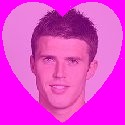|
Yeah realistically you'd have a hell of a time getting through 50 MB of plaintext and images that are converted to static grayscale by Amazon's gateway service.
|
|
|
|

|
| # ? May 22, 2024 04:43 |
|
Javid posted:How do you even shred through 50 megs a month on that thing (short of tethering)? It's not like you can functionally use youtube or pandora. I don't know if this will really affect anyone, except the tetherers. Web browsing on a kindle is eye-bleedingly painful, even for text heavy stuff like Wikipedia.
|
|
|
|
Sad Panda posted:50MB is still enough as basically I use it to check emails while I travel. Same here, I used it enough to kill the battery in a day using email, twitter, and flight stats in airports with no wifi and me with no phone service. Although I can't imagine I actually used more than like 20mb tops.
|
|
|
|
Hey all, i did read the OP but i still want to check if i missed anything. If i want an E-reader purely for reading, no surfing or whatever, which one should i get? E-ink sounds perfect (simulating a book page with no backlighting) so it's between the Kindle and the Barns & Noble one? As a sidenote i already have an Iphone 4S and have been reading a bit on it which sparked my interest in getting an E-reader. Is it worth the money to upgrade to a real reader in your opinion? Is there a big deal what format the reader uses? If the Amazon library is 10x larger i should probably know that. Killstick fucked around with this message at 01:00 on Jul 29, 2012 |
|
|
|
Killstick posted:Hey all, i did read the OP but i still want to check if i missed anything. If i want an E-reader purely for reading, no surfing or whatever, which one should i get? E-ink sounds perfect (simulating a book page with no backlighting) so it's between the Kindle and the Barns & Noble one? Yeah, it's pretty much the Kindle or B&N one. Which one you should buy depends on what store you want to buy from. Killstick posted:As a sidenote i already have an Iphone 4S and have been reading a bit on it which sparked my interest in getting an E-reader. Is it worth the money to upgrade to a real reader in your opinion? Definitely. Bigger screen real estate and e-ink is the best when it comes to reading. It's beautiful to read outside in the sun. Also the battery life is wild when compared to a phone. Killstick posted:Is there a big deal what format the reader uses? If the Amazon library is 10x larger i should probably know that. I think the Amazon library is a little bit bigger due to self-published titles but beyond that, there isn't much of a difference. Which reader you choose (on both sides) depends on what you want out of it. If you want no frills, the $79 Kindle would probably be best. If you want touch, there's a touch model available from both stores. If you want 3G (which is cool), you should grab a Kindle Keyboard. If money isn't an issue, the DX loving rules. You maybe able to grab a used one for cheap. Call Me Charlie fucked around with this message at 01:51 on Jul 29, 2012 |
|
|
|
So my girlfriend and I share a prime account. She currently has the main prime account for her kindle fire for prime content. My question is, if I buy a fire, can I use it on my account or could I attach it to her account to access prime content? At the same time?
|
|
|
|
You can register multiple devices to one Amazon account. Under your amazon.com account settings, you can "name" them so that you can send ebooks or whatever to different kindles. You should be able to access all her Prime content at the same time as she does too.
|
|
|
|
Sporadic posted:Which reader you choose (on both sides) depends on what you want out of it. If you want no frills, the $79 Kindle would probably be best. If you want touch, there's a touch model available from both stores. If you want 3G (which is cool), you should grab a Kindle Keyboard. If money isn't an issue, the DX loving rules. You maybe able to grab a used one for cheap. I got the Kindle touch without 3G (i live in a giant wi-fi hotspot anyway). Thanks for the help!
|
|
|
|
I'm pretty sure I didn't see this, in this thread. It's a webapp to help generate 'screensavers' for ereaders. http://ereader-screensaver.appspot.com/ I find it pretty handy, for my nook ST. and one of my favorite converted images (from an SA thread) 
|
|
|
|
Ok so i just got my Kindle and i've been trying to move the books i already have on my phone over to it. And by trying i mean failing. Anyone know how to do this? I've been googling for a couple of hours and the only thing i can find is "Sync your kindle to the amazon store" which doesn't help me one bit since i got my books from itunes. Moving books into my kindle seems like it's as easy as dropping a file into a folder, but getting the files out of my phone is apparently harder then landing a robot on mars.
Killstick fucked around with this message at 17:34 on Aug 7, 2012 |
|
|
|
Killstick posted:Ok so i just got my Kindle and i've been trying to move the books i already have on my phone over to it. And by trying i mean failing. Anyone know how to do this? I've been googling for a couple of hours and the only thing i can find is "Sync your kindle to the amazon store" which doesn't help me one bit since i got my books from itunes. Moving books into my kindle seems like it's as easy as dropping a file into a folder, but getting the files out of my phone is apparently harder then landing a robot on mars. Kindle is drag and drop into the "documents" folder. Extremely easy on that end. Are your books on your phone via the Apple store?
|
|
|
|
Yeah i bought them through the apple store, and i can't find any way to extract them onto my computer.
|
|
|
|
Killstick posted:Yeah i bought them through the apple store, and i can't find any way to extract them onto my computer. I don't think you can if you bought them from the apple store. As far as I know, the DRM Apple uses hasn't been broken yet (or it has and Apple has closed the hole again) and that DRM will prevent you from using it on the Kindle even if you get them onto your computer from your phone. Call Me Charlie fucked around with this message at 19:26 on Aug 7, 2012 |
|
|
|
Huh, well it's only like 5 books, guess i'll buy them again.
|
|
|
|
Does any software exist that will allow me to sync ebooks to multiple devices at once? Calibre would be perfect but it only supports one device at a time.
|
|
|
|
Invisble Manuel posted:I'm pretty sure I didn't see this, in this thread. It's a webapp to help generate 'screensavers' for ereaders. Thanks for this. I didn't see the need to replace the standard "terrifying pictures of authors" screensaver but between this and a kindle version of "OH gently caress Skeletons: the magazine for people chased by skeletons" I'm gonna do it. Honey Im Homme posted:Does any software exist that will allow me to sync ebooks to multiple devices at once? Calibre would be perfect but it only supports one device at a time. Look into Automator, maybe? I'm really just posting to ask what's going on in your life that that's a thing that needs to happen.
|
|
|
|
I work in a school who decided to go digital with their library.
|
|
|
|
Honey Im Homme posted:Does any software exist that will allow me to sync ebooks to multiple devices at once? Calibre would be perfect but it only supports one device at a time. If all you use is a Kindle/Kindle App for Android/iOS you can do this simply by emailing the ebook to you personal document service. e: should have expanded the image first. You're screwed.
|
|
|
|
Honey Im Homme posted:I work in a school who decided to go digital with their library. On a mac you could do it using the terminal and cp with xargs. The kobo readers will be mounted at /Volumes and assuming they all begin with Kobo or something you could do: code:
|
|
|
|
I want to do a backbreaker on whoever started the trend of putting spaces between paragraphs in ebooks. I have my Kindle set on a pretty small font size, so it's not that bad, but dialogue is painful to read when formatted that way and it's just distracting in general. Is there any easy way to use Calibre or Sigil to get rid of that? Every time I've tried Calibre's "remove spaces between paragraphs" option, it just just pretty much deletes every carriage return in the whole book and ruins chapter headings and stuff like that.
|
|
|
|
RichterIX posted:Is there any easy way to use Calibre or Sigil to get rid of that? Every time I've tried Calibre's "remove spaces between paragraphs" option, it just just pretty much deletes every carriage return in the whole book and ruins chapter headings and stuff like that. It's worked fine for me probably 90% of the time....
|
|
|
|
http://www.amazon.com/gp/goldbox/ Save $110 on a Kindle DX today. $269.00
|
|
|
|
RichterIX posted:I want to do a backbreaker on whoever started the trend of putting spaces between paragraphs in ebooks. I have my Kindle set on a pretty small font size, so it's not that bad, but dialogue is painful to read when formatted that way and it's just distracting in general. I'm trying to imagine this but Im having trouble picturing this Would it be possible to give me an example? My speculation: You might probably be able to use regex and find/replace in Sigil to fix this, but I would have to see exactly what it is to help you out with that
|
|
|
|
Dice Dice Baby posted:I'm trying to imagine this but Im having trouble picturing this I'm posting from my phone, so I'm relying on GIS, but the first picture at this link shows what I'm talking about : http://www.smashingmagazine.com/2011/08/15/mind-your-en-and-em-dashes-typographic-etiquette/ In my opinion, the example on the left (with an indentation and no space) is correct, while the example on the right (with no indentation but with a space between paragraphs) makes me insane. On certain books with a lot of dialogue it takes up huge amounts of space because there is a space between each individual line of dialogue.
|
|
|
|
RichterIX posted:I'm posting from my phone, so I'm relying on GIS, but the first picture at this link shows what I'm talking about : http://www.smashingmagazine.com/2011/08/15/mind-your-en-and-em-dashes-typographic-etiquette/ There might be an easier way - I haven't done much kindle format editing. What I would do is convert it to epub and use either your favorite text editor or Sigil to edit the CSS file you'll find inside the epub (epub is just a renamed zip file with some structure). This is an example of what you'd find in the html/xml files that contain the actual text of the book: quote:<p class="nonindent">Rufus Sixsmith leans over the balcony and estimates his bodyís velocity when it hits the sidewalk and lays his dilemmas to rest. A telephone rings in the unlit room. Sixsmith dares not answer. Disco music booms from the next apartment, where a party is in full swing, and Sixsmith feels older than his sixty-six years. Smog obscures the stars, but north and south along the coastal strip, Buenas Yerbasís billion lights simmer. West, the Pacific eternity. East, our denuded, heroic, pernicious, enshrined, thirsty, berserking American continent.</p> Depending on your ebook, the paragraph spacing could be set in the "p" definition, the "indent" definition, or the "nonindent" definition inside the CSS file. In this example, it's the "p" definition: quote:p.nonindent{ If no margin-top and margin-bottom values are defined, it seems to "default" to somewhere around 1em for both. In this example, the paragraph spacing is about halfway between the picture on the right and the picture on the left in your link. You'll want to take care to not remove any paragraph spacing that's required for clarity - like the spacing that shows a POV or scene change within a chapter. Of course, you'll also have to remove the DRM in order to make these changes. Once you're finished, convert your epub back to kindle format.
|
|
|
|
Aurelius posted:<snip> Thanks, I'll have to root around in some of the books I've had trouble with. Losing the POV and scene change stuff has been my concern also, and my attention to that is why I find having a space between every paragraph so distracting; my brain sees a double space and automatically goes "oh this is a new thing."
|
|
|
|
RichterIX posted:Thanks, I'll have to root around in some of the books I've had trouble with. Losing the POV and scene change stuff has been my concern also, and my attention to that is why I find having a space between every paragraph so distracting; my brain sees a double space and automatically goes "oh this is a new thing." In most retail ebooks, the scene change paragraphs are tagged differently. In the book I used in the above example, chapter opener paragraphs were tagged "nonindent", regular paragraphs were "indent" and scene changing paragraphs were tagged "extract." The "extract" CSS definition had "margin-top" set to 1 em, overriding the .3 em set in the "p" definition, to give it the extra space between it and the previous paragraph. And I understand where you're coming from - I have the same problem.
|
|
|
|
Amazon is having a big sale until the 23rd. http://www.amazon.com/gp/feature.html/ref=amb_link_84185091_1?ie=UTF8&docId=1000705681
|
|
|
|
Has anyone ever done that thing where you can return the book in seven days for a full refund? I've bought loads of books on the kindle and never done it before. I've just finished one that was really bad and littered with typos and other formatting errors and am sorely tempted. But on the other hand I did read it all the way through to the end and I've let other books go before that were equally as badly done. I want my money back, but I feel kind of like a dick trying to get it, like I'm ripping off amazon/the writer because I did finish the book. I don't really know what I'm posting this. Just if you've ever returned a book to amazon for the refund tell me why you did it please.
|
|
|
|
Lot 49 posted:Has anyone ever done that thing where you can return the book in seven days for a full refund? If it was truly poor quality in its production values, you shouldn't feel bad about returning it at all. Rejecting shoddy conversions is exactly the sort of thing the returns system should be used for.
|
|
|
|
Lot 49 posted:I don't really know what I'm posting this. Just if you've ever returned a book to amazon for the refund tell me why you did it please. I've done it for formatting reasons. My hope was that it would get back to the author and he/she would eventually format it correctly. It was a book I own a hard copy of and I'd still like a quality digital copy someday. Of course, being Amazon it only took like a one sentence email and less than 12hrs. I wouldn't hesitate to do it again, it's ultimately for the greater good of the ebook market.
|
|
|
|
If you feel like a douche doing it, contact the author directly and explain in an email why you did it. Request that they contact you when the problems are corrected, and then actually re-buy it if that happens. Moral dilemma solved.
|
|
|
|
Is there any way to get rid of some shallow scratches on a Kindle Touch? It's entirely unnoticeable while reading, but the fact they exist bothers me to no end.
|
|
|
|
Interesting, found out that if you replace one of the 6 default fonts on a rooted nook it works on the default reader app. OTF needs no conversion. I'd recommend doing an adb pull /system/fonts before doing any replacing. I.E. adb push WarnockPro-Capt.otf /system/fonts/Trebuchet.ttf adb push WarnockPro-ItCapt.otf /system/fonts/Trebuchet-Italic.ttf adb push WarnockPro-BoldCapt.otf /system/fonts/Trebuchet-Bold.ttf adb push WarnockPro-BoldItCapt.otf /system/fonts/Trebuchet-BoldItalic.ttf and select Trebuchet. I've been dicking around with various android epub readers like Coolreader and Mantano and none of them have as good font rendering as the default reader app, so this is great for me. hope and vaseline fucked around with this message at 20:10 on Aug 24, 2012 |
|
|
|
http://articles.chicagotribune.com/...es-first-tablet Amazon is going to have a press conference on the 6th in which they most likely announce their backlit e-ink reader and Kindle Fire 2.
|
|
|
|
Insurrectum posted:http://articles.chicagotribune.com/...es-first-tablet
|
|
|
|
Lot 49 posted:Has anyone ever done that thing where you can return the book in seven days for a full refund? The only book I ever returned was because there were two kindle versions of the book and I purchased the older one inadvertently. It was really easy to return, just had to go to Manage my Kindle, found the book in my list and clicked the option to return. Easy. Didnt have to call or anything. Your post is old enough that your deadline has passed but dont feel bad about returning books in the future, especially if it is because of formatting errors. Publishers may not be keen on ebooks but they are on money. There's a blue shaded Feedback box near the bottom on every ebook page where you can report poor quality or formatting in a book. I've done it many times, dont know if it helps but it cant hurt.
|
|
|
|
ConanThe3rd posted:Unless the Fire 2 somehow stands up to the nexus 7 in terms of price and power, it's all a bit moot on that fount. I'm still pissed they let the Fire languish without any significant updates - it was really hamstrung by the lovely software. I won't be buying any other tablets from Amazon.
|
|
|
|
Vertigus posted:I'm still pissed they let the Fire languish without any significant updates - it was really hamstrung by the lovely software. I won't be buying any other tablets from Amazon. They didn't even realse the drat thing over here (UK) so really, Google taking thier lunch money is just about what they deserve. They can build a fine ebook readamajig but lord almighty do they suck at Tablets.
|
|
|
|

|
| # ? May 22, 2024 04:43 |
|
Wondering if I could get some Kindle advice - I just saw a base Kindle on sale at a local supermarket incredibly cheap and I'm wondering if I should buy it. I've used a model with touchscreen before which I thought was excellent - how does a touchscreen model compare to one without? How do you use search or browse the internet without the touch screen, is there an onscreen keyboard? Does it work well?
|
|
|