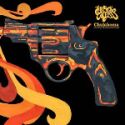|
So I'm new to this ROM stuff, while I enjoy the default one on my N7 I'd like to see what my options are, I'm already rooted and have backups of everything so I should be ready to give anything a try. So what do you guys recommend?
|
|
|
|

|
| # ? May 13, 2024 22:44 |
|
Reive posted:So I'm new to this ROM stuff, while I enjoy the default one on my N7 I'd like to see what my options are, I'm already rooted and have backups of everything so I should be ready to give anything a try. I've been messing around with Paranoid Android. It's pretty cool because you can use a tablet UI instead of a blown up phone UI.
|
|
|
|
I'm using EuroSkank's "Jellybro" rom for the toroplus and I wanted to know if anyone has any experience for the kernels for both ICS + JB. What would be the best one or at least the most stable one right now?
|
|
|
|
Crap, I think I borked my Google Wallet. I rooted my GNex, then activated it, and the credit card I already had linked to Google Wallet online was there, so I selected it. But then I de-rooted and flashed back to stock to see if it would fix my connection issues (didn't,) and forgot to "de-authorize" it, or whatever. So now I can sign into Wallet just fine, but that card isn't there, all I have are "Add Citi Mastercard, "Add Google Prepaid Card" and "Add Gift Card." I'm hosed, right? Edit: O, it's working now...I guess it just needed the update from the Play Store. DrBouvenstein fucked around with this message at 21:37 on Aug 12, 2012 |
|
|
|
DrBouvenstein posted:Crap, I think I borked my Google Wallet. I rooted my GNex, then activated it, and the credit card I already had linked to Google Wallet online was there, so I selected it. I reflashed a few times and forgot about Wallet/didn't know I could break it and mine works just fine! I think if it give you an error when it opens, then you're screwed. edit Also you should be able to add any credit card now? I added my Visa debit card and it works great :-]
|
|
|
|
eig posted:
How do you do this now? I read about that and wanted to try it, but I'm still stuck with the same options as before.
|
|
|
|
hooah posted:How do you do this now? I read about that and wanted to try it, but I'm still stuck with the same options as before. There is an update on the Market, but I think it might only be for a small number of devices (maybe only the S3?).
|
|
|
|
Why would the S3 be the only Android phone that has the latest Google Wallet? I've got it on my GNex, it works great.
|
|
|
|
Yeah I downloaded it off the market on my VZW GNex maybe like a week or 2 ago.
|
|
|
|
big mean giraffe posted:Why would the S3 be the only Android phone that has the latest Google Wallet? I've got it on my GNex, it works great. Because I've heard that not every NFC phone got the update, and the SGS3 is the only phone I know for sure got it because I have one. Pure conjecture. v
|
|
|
|
My dumbass posted this in the non-rooted thread, but: For you brave souls with a Galaxy S3 and Verizon rocking CM10, what has been your ROM of choice? Or are you sticking with an ICS rom? I've seen good things about the Synergy rom.
|
|
|
|
Those with Sprint SGS3, quick question. Had anyone given CM10 a shot yet? What about AOKP? How are they working for you so far? Thanks.
|
|
|
|
I have a rooted Sprint Galaxy Nexus on a stock ROM, and at this point either just need a wifi tether app, or a stock based ROM that can natively tether. Suggestions on the best options?
|
|
|
|
thisdude23 posted:Those with Sprint SGS3, quick question. Had anyone given CM10 a shot yet? What about AOKP? How are they working for you so far? Thanks. I've been running CM10 for two days and it's really nice. I did have it lock up one after I got a Gmail notification but it's still being worked on. Battery life is great, everything seems to work except picasa sync. I'd say give it a try. Any anger I have towards it seems to be jelly bean stuff.
|
|
|
|
Duckman2008 posted:I have a rooted Sprint Galaxy Nexus on a stock ROM, and at this point either just need a wifi tether app, or a stock based ROM that can natively tether. Suggestions on the best options? All you have to do to make a rooted phone able to use the native tethering is to flip a few flags in your settings. Here are instructions for it on the Droid Bionic, but it should be pretty much the same on any phone. http://www.addictivetips.com/mobile/how-to-enable-free-wi-fi-tethering-on-droid-bionic-verizon/ Other than that Barnacle http://szym.net/barnacle/ and Wifi Tether http://code.google.com/p/android-wifi-tether/ are both good
|
|
|
|
Vykk.Draygo posted:I've been running CM10 for two days and it's really nice. I did have it lock up one after I got a Gmail notification but it's still being worked on. Battery life is great, everything seems to work except picasa sync. I'd say give it a try. Any anger I have towards it seems to be jelly bean stuff. Why is the JB stuff upsetting you? I don't use picasa so I'm good with that. Thanks.
|
|
|
|
thisdude23 posted:Why is the JB stuff upsetting you? I don't use picasa so I'm good with that. Thanks. Just all the fuckery they did with sound settings. Third party apps can no longer toggle vibration for notifications, and if you unlink ringer volume from notification volume, silent mode only turns your ringer off. I'm forced to completely change how I deal with sound settings. I should probably look into CM10 profiles. I think picasa sync not working also means auto upload to G+ doesn't work. Not sure if dropbox upload still works.
|
|
|
|
thisdude23 posted:Had anyone given CM10 a shot yet?
|
|
|
|
I've been running BAMF Paradigm 2.1 (Jellybean ROM) on a VZW Galaxy Nexus for about 4 days right now and it's fast as poo poo and I have zero issues at all with it. Just in case someone was looking for something like that.
|
|
|
|
Does anybody know if there is a way to automate CM10 profiles based on time, preferably with Tasker, and also if there is a way to add profile switching to the CM10 lockscreen?
|
|
|
|
Thanks for all the help, folks.
|
|
|
|
stuart scott irl posted:I've been running BAMF Paradigm 2.1 (Jellybean ROM) on a VZW Galaxy Nexus for about 4 days right now and it's fast as poo poo and I have zero issues at all with it. Just in case someone was looking for something like that. Same here, on a Verizon Galaxy Nexus. I just rooted for the first time and this was the first rom I tried. Google Now is pretty cool to play with. The car dock now works much better. (I modded a GSM pogo-pin car dock to work with the CDMA Nexus) The music app works better. I installed the DSP manager, and the audio sounds great. The hold-the-volume-button-to-skip-tracks function is great. 4gLTE toggle. You can change the color of the navbar buttons, or add a search button. Best of all is how much smoother Jelly Bean is over 4.0.4. Very fast, smooth transitions, no stuttering. Feels like a new phone.
|
|
|
|
I just noticed that the system.ext4 and data.ext4 files are much larger in the first nandroid backup I made when I rooted my phone than any of the more recent backups. Is there a reason for that? They're 306mb and 69.7mb in the first backup and less than a meg in every subsequent backup. All the other files are about the same. Also, as far as backing up these files to my computer, do I copy the whole clockworkmod folder or just the dated files in the "backup" folder?
|
|
|
|
Drifter287 posted:I just noticed that the system.ext4 and data.ext4 files are much larger in the first nandroid backup I made when I rooted my phone than any of the more recent backups. Is there a reason for that? They're 306mb and 69.7mb in the first backup and less than a meg in every subsequent backup. All the other files are about the same. Could this be what's happening: https://plus.google.com/103583939320326217147/posts/L5aVZe7C9vg from Koush: TL;DR: ClockworkMod Recovery now deduplicates files between builds. This results in way smaller backups. Don't delete /sdcard/clockworkmod/blobs
|
|
|
|
Okay so about 4 months ago I bought a rezound off craigslist. I thought it was stock but when I tried to run the ICS update today the clockwork recovery mod came up. It must have prevented me from getting the ICS update. How do I tell if S-OFF is on and all that because if this thing is already rooted I'm just gonna put CM9 on it. According to TitaniumBackup it isn't rooted. Something must be blocking me from receiving the official ICS update though. What do I do. metachronos fucked around with this message at 18:39 on Aug 14, 2012 |
|
|
|
Glimm posted:Could this be what's happening: Christ, way to switch to incremental backups after a year of doing them all full. CWM better pop up 10 warnings first or a lot of people are going to get hosed up. Honestly I don't like this change at all, I like being able to just copy the nandroid folder and not have to think about preserving blob folders or whatever. It at least could have made a single folder for the original backup and nested the rest inside it or something. metachronos posted:According to TitaniumBackup it isn't rooted. Something must be blocking me from receiving the official ICS update though. What do I do. Maybe just go here and install the rooted stock ICS image manually, since you do have CMW. http://www.theandroidsoul.com/android-4-0-ice-cream-sandwich-update-for-htc-rezound/ Zero VGS fucked around with this message at 19:10 on Aug 14, 2012 |
|
|
|
I swear to god there's something about CM10. Whether it's the Trebuchet launcher or what, loving something in CM10 causes "Android OS" battery usage to go through the roof. Using an early, early build that had no Trebuchet and some other hosed up features (no USB mass storage, etc) on my Galaxy S II (AT&T) that process had something like 7% battery life max. All was well, I had managed to stem the bleeding of my battery by uninstalling some third party apps that were always using >10% for some reason. Then today I flash the new build and it's at 24%. And things feel a little clunky and slower again. Basically, gently caress it all, I wish they were happy being "Stock Android for OEMs" rather than trying to improve things too much.
|
|
|
|
Try Apex launcher instead of Trebuchet maybe? I use CM10 Skyrocket rom on my nearly identical Hercules phone and I'm not seeing Android OS taking more than a percent.
|
|
|
|
It's kind of funny because the general advice is "wipe everything including /system and start over again" as though it's some kind of bug, but the earliest preview builds didn't have this. The other day the maintainer for this device released a new version and they've ported over enough of their own modifications that Android OS is eating 20%+ again instead of 5% like before. I'll probably go back to the ten days ago build and miss any future optimizations simply because I don't turn into a raging sperglord every time I look at battery and see that figure.
|
|
|
|
Craptacular! posted:I swear to god there's something about CM10. Whether it's the Trebuchet launcher or what, loving something in CM10 causes "Android OS" battery usage to go through the roof. Use BetterBatteryStats to check for extended Kernel or Partial Wakelocks.
|
|
|
|
Started toying with my (work's) VZW SGS3 last night, and I wound up getting a CM10 nightly on to it. That was fine, until you get into CM10 and it asks you up front "do you want to update ClockworkRecoverywhatever?" .. IU figure to myself , "yeah that sounds like a great goddamned idea". Now after rebooting the phone, it's hosed. boot loop. I've downloaded a bunch of "stock" roms both rooted and unrooted and tried to have odin gently caress them into this paperweight, to no avail. The best i've done is gotten to the Verizon "4GLTE" screen where it just hangs. I'm now cruising the XDA forums and tracking down a solution. Lesson is : Don't trust anything, ever. Don't make the same mistake I did. I've now come across some posts on that forum of people saying "yeah, don't let the rom manager do anything with your recovery". Whoops.
|
|
|
|
Nerdrock posted:Now after rebooting the phone, it's hosed. boot loop. The real problem is that SGS3 stock tars don't include a userdata.img, so it doesn't matter how many times you reflash back to stock, if you have a corrupt /data your phone won't boot until you wipe it. So: 1. Download the stock firmware and flash that, if you're not already on stock firmware. 2. Once flashed, boot into stock recovery by holding vol-up, home, and power, until "Booting Recovery" shows up in the upper left corner in tiny blue font. 3. The first time you enter stock recovery it'll apply a CSC update. My memory is a bit fuzzy here but I think it will reboot automatically and you'll get hosed at the "4G LTE" screen. That's OK. Battery pull, then repeat #2. If it doesn't reboot automatically you should end up in "manual mode" which is what you ultimately want. 4. Once in stock recovery "manual mode", select "wipe data/factory reset" with the vol-down key, and press power. This should reformat /data, at which point you should be able to boot into Android and, after a somewhat-lengthy first boot (but shorter than 10 minutes) it should act like it's brand new. Now, unfortuantely, if /data is sufficiently wedged, the wipe in stock recovery itself will hang. If this happens, it's a PITA, but correctable. At this point, hopefully you already have adb installed on your PC. If not, you'll have to prep that. If you have a Windows PC, you'll have to install the Samsung USB Drivers. On Windows, Mac, or Linux, you'll then have to install the Android SDK, and from within it, install the "Android SDK Platform-tools" package, which should contain an "adb" or "adb.exe" program. You may also be able to find standalone "adb.exe"s on the Internet. There's a bunch of guides that better explain how to install adb than my terse explanation here, that's basically what you need to do. Anyways, once adb is installed, you'll need to: 4. Download and flash CWM-Recovery-LTE-SGS3-v4-adb.tar.md5. This is a special build of SGS3's CWM with fixed adb USB device ids. CWM is needed because (i) you can adb with it, and (ii) it doesn't attempt to mount /data, so it being wedged is fine. 5. Download make_ext4fs. Place it in the directory on your PC from which you'll be running adb commands. 5. Three-finger boot into CWM recovery. Then enter these commands at a command line on your PC: code:code:Do note that you'll lose everything on the "internal SD card" in this process. But if /data is hosed, you've already lost it. (Crazy directions taken from this xda post. Avoid reading the rest of that thread, it's a poo poo show.) ExcessBLarg! fucked around with this message at 19:05 on Aug 15, 2012 |
|
|
|
holy poo poo that's an amazing response, Excess. I wasn't aware of the "up volume" option on boot. I had started following the steps, did the "wipe data/factory reset" , rebooted, and now it works! I owe you an avatar or forums upgrade and a handjob. Until they figure out a way to send handjobs over TCP/IP, you'll have to settle for the former. Which can I repay your kindness with?
|
|
|
|
Nerdrock posted:I had started following the steps, did the "wipe data/factory reset" , rebooted, and now it works! I think I already have all the useful upgrades, and I'm proud to be a Stupid Newbie. So I dunno, have a beer on my behalf?
|
|
|
|
ExcessBLarg! posted:Hooray easy route worked! You really didn't want to have to go the hard route. on it! Yeah, I'd gotten the SDK installed, most of the other stuff downloaded, and was approaching "4. Download and flash CWM-Recovery-LTE-SGS3-v4-adb.tar.md5" I think i'm just going to wait for them to push JB over the air in a month or so. 
|
|
|
|
Does anyone know if they've released a CM10 for the samsung GS3 yet? Man I want paranoid android on this bitch so badly...
|
|
|
|
Define released. There's been official preview builds (T-Mobile) that plenty of people are using as daily drivers for weeks now. If you mean at least an official Alpha/Beta/RC or something, then no it's not available on the official site yet.
|
|
|
|
DemonMage posted:Define released. There's been official preview builds (T-Mobile) that plenty of people are using as daily drivers for weeks now. If you mean at least an official Alpha/Beta/RC or something, then no it's not available on the official site yet. Released as in available and won't brick my phone. I have the SCH-R530U which is apparently an offshoot of the verizon one?
|
|
|
|
GreenBuckanneer posted:Released as in available and won't brick my phone. The previews don't really run the risk of bricking your phone, they're just not feature complete. I've been running "previews" on the VZW Galaxy Nexus for three weeks now, and it improves each time, and more features are added. Just make sure you have a ROM for your actual phone.
|
|
|
|

|
| # ? May 13, 2024 22:44 |
|
I'm a retard idiot baby and read the OP, but didn't see anything specific to the Galaxy S3, which I just bought. Upgraded from the 2007 original droid  So obviously I want to root it, being the aforementioned retard idiot baby. I am going to use this guide: http://www.androidauthority.com/galaxy-s3-sch-i535-root-101633/ I have the aforementioned SCH-I535 model, or that's what the phone tells me in system information. I'm good to go, right? I googled this as well, but didn't really find anything, so: what's the go-to ROM for the s3? I'm sure the question has been asked way too much, but I have no idea what I'm doing oh god what's tethering what's a dessert got to do with a phone Scionix fucked around with this message at 00:08 on Aug 16, 2012 |
|
|