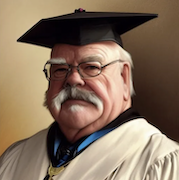|
-Troika- posted:I have here a dead Acomdata 120GB external hard drive. Is there any reason I can't just rip the piece of poo poo out of the enclosure and put another drive in there that works? Few things. Unless that's one of those slim external drives, something that small might still be a ATA connector rather than a SATA connector, and some price-searching locally for example a Samsung 160gb Spinpoint hard drive is $41 for SATA and $61 for ATA. Meanwhile the Samsung 1TB enclosure is only $75 and the Samsung Spinpoint 1TB on it's own is $65. (so you can get 1tb of the equivalent drive in sata for $4 more than the 160gb ATA drive) Likewise the prices are $55, $79, $86 and $89 near as I can tell for Newegg (though 2 & 3 are just cheapest item). That said if you currently have a spare hard-drive you can try though I've heard some aren't very compatible for some reason. Depends how much you value $14/$7 if you're on ATA and if you're stateside I wouldn't even bother with buying another drive if it is SATA because a new drive + enclosure is $3 cheaper unless you actually want a specifically decent drive. Well that was
|
|
|
|

|
| # ? May 31, 2024 07:03 |
|
Alright, I'm getting a Nexus 7 tablet and I'd like to get a Bluetooth Keyboard to go with it. Can anyone suggest a good model for me that isn't crazy expensive?
|
|
|
|
LornMarkus posted:Alright, I'm getting a Nexus 7 tablet and I'd like to get a Bluetooth Keyboard to go with it. Can anyone suggest a good model for me that isn't crazy expensive? Check out the Android Tablet thread in Inspect Your Gadgets: http://forums.somethingawful.com/showthread.php?threadid=3461482
|
|
|
|
Is having USB 3.0 on my computer all that important if I don't use an external hard drive? Would I be fine with just USB 2.0?
|
|
|
|
It's also nice for high-speed flash drives and USB network interfaces (though you'd only see the difference in Gigabit Ethernet or just-being-released 802.11ac). It's cheap enough that I'd rather have it and not need it, rather than be stuck with a USB 2.0 hard drive some day down the line when I just gotta move 50 GB and be stuck with 30 MB/s instead of 100+.
|
|
|
|
Cbouncerrun posted:Is having USB 3.0 on my computer all that important if I don't use an external hard drive? Would I be fine with just USB 2.0?
|
|
|
|
What exactly would I use the USB 3.0 for though? I'm probably never going to need more storage than I'd have in my internal HDD.
|
|
|
|
Cbouncerrun posted:What exactly would I use the USB 3.0 for though? I'm probably never going to need more storage than I'd have in my internal HDD. It's nice for fast backups to an external HDD. You do back up your poo poo, right?
|
|
|
|
Cbouncerrun posted:I'm probably never going to need more storage than I'd have in my internal HDD. People once said that about 20GB hard drives.
|
|
|
|
Lovie Unsmith posted:People once said that about 20GB hard drives. I don't think people had problems filling drives until they got to the 500GB range - and then they started hoarding media.
|
|
|
|
Can someone recommend a decent, cheap (hopefully <£20) joystick with triggers, a throttle and all that stuff? Not sure this should go here but I don't know where else to ask!
|
|
|
|
I have Corsair AX850 Modular Power Supply. I'm pretty sure it doesn't work. I had a friend use some power supply tester and said it didn't work. I never contacted Cosair or Newegg(maybe it was Amazon) from who I purchased the part from, and now I don't know what to do with the thing. It has been over six months since I received the power supply. What should I do with it?
|
|
|
|
On modern systems, would running 64bit Windows Vista and 7 be more stable than running 32bit versions?
|
|
|
|
Ragingsheep posted:On modern systems, would running 64bit Windows Vista and 7 be more stable than running 32bit versions? In general, there's no difference. If you're working with some obscure bit of hardware that has good 32-bit drivers but bad 64-bit drivers (or vice versa), that would have some effect on stability. 64-bit versions have historically been a bit more secure than 32-bit, because rootkits have to target one version or the other, but with the increasing market penetration of 64-bit OSes that's going away. Given that there's no difference, and that 32-bit limits your RAM, just install 64-bit.
|
|
|
|
Mad Pino Rage posted:I have Corsair AX850 Modular Power Supply. I'm pretty sure it doesn't work. I had a friend use some power supply tester and said it didn't work. I never contacted Cosair or Newegg(maybe it was Amazon) from who I purchased the part from, and now I don't know what to do with the thing. It has been over six months since I received the power supply. What should I do with it? Get in touch with Corsair. Don't those things have a 7 year warranty?
|
|
|
|
I have an external WD hdd that appears to have died on me. I've bought a new one but I'm a bit sure on how to go about destroying the old one if I can't access it enough to do a software wipe. Any suggestions?
|
|
|
|
Some screwdrivers and a hammer. Once you open up the enclosure it's usually just a plain ol' platter drive, sometimes with USB instead of SATA connections soldered on. Either way, brute force is always an option.
|
|
|
|
Hughmoris posted:I have an external WD hdd that appears to have died on me. I've bought a new one but I'm a bit sure on how to go about destroying the old one if I can't access it enough to do a software wipe. Any suggestions? Dogen posted:Get in touch with Corsair. Don't those things have a 7 year warranty?
|
|
|
|
Ragingsheep posted:On modern systems, would running 64bit Windows Vista and 7 be more stable than running 32bit versions?
|
|
|
|
Quick question. Got a GD05 case, ASUS P8Z77-M motherboard. Everything is connected, when I try to boot, the fan spins a little bit and that's it. Anyone who can help me? What I'm thinking is that there's a short circuit. are there supposed to be screws under the board to lift it up from the case? edit: the only sign of life is the green led indicating there's power supply to the board. bat duck fucked around with this message at 02:02 on Aug 17, 2012 |
|
|
|
bat duck posted:What I'm thinking is that there's a short circuit. are there supposed to be screws under the board to lift it up from the case?
|
|
|
|
Alereon posted:Yes it is, and yes there are. There are little brass standoffs that keep the motherboard from touching the metal of the case, if it does it shorts out and you get exactly that symptom. On the plus side, once you correct the installation so there's no incorrect metal-to-metal contact everything should work fine. Problem is I only found 2 of those screws. and i don't see how the output part is going to fit if its raised from its current position. Also I'm not really sure how to fasten them, manual says nothing. any chance you have a "guide" for idiots or just a picture that explains it? Or do I just screw them into the case and lay the board on top of them so the holes meet? thanks, by the way.
|
|
|
|
bat duck posted:Or do I just screw them into the case and lay the board on top of them so the holes meet? Here's a decent manual.
|
|
|
|
Alereon posted:Yes that's how you do it. There should be one brass standoff for every hole where the motherboard will screw into the case. Some cased do already have standoffs included, either the brass kind preinstall or little "bubbles" of material to support the board. Set the board on them, making sure there are no extras and none misplaced, then screw into them through the board. Took it all apart again. Apparently the case has these things built in, guess the 2 I found where replacements and I just forgot about it. screwed it back on with 4 screws and connected only the essentials this time, and still the same. The main power cable from the supply to the motherboard is 2x10 and a 2x2 pin connector instead of 2x12. But as far as I know this isn't a problem, worked on the last board I used it with at least.
|
|
|
|
Did you also connect the 8 pin power cord on the other side of the motherboard near the CPU? You didn't mention it and if you haven't, it will produce the same symptoms you have.
|
|
|
|
I'm not sure if this question would be suited for here or the A/V arena, but I figured this would be the best place to start. I have a gaming PC that I occasionaly like to use with my HDTV in the living room, and I'm thinking of getting a hugeass HDMI cord to have it connected at all times so I don't have to lug my PC around anytime I decide to play games in the living room. What I'd like to know is this: what is the best way to connect a PC to a conventional home stereo system for audio output? Unfortunately, my receiver only accepts HDMI for video, not for audio, so for my 360 I just use optical out. The only audio outputs on my PC are via HDMI or the standard PC audio jacks (green/pink). I was able to connect the HDMI directly to the tv and then run an optical audio out from the TV to the receiver, but the sound quality was abysmal (and I truly mean it, I'm not an audiophile or anything). Any ideas? Thanks in advance.
|
|
|
|
An Asus Xonar DG sound card comes with optical out for 5.1 and is cheap. A Xonar DGX is less cheap but good if you only have PCIe available and no PCI slots.
|
|
|
|
If you're only using it for optical (and thus don't care about analog quality) pretty much any cheap soundcard will do it. Here's one for $21.99 with SPDIF in and out that's PCI-Express.
|
|
|
|
Factory Factory posted:An Asus Xonar DG sound card comes with optical out for 5.1 and is cheap. A Xonar DGX is less cheap but good if you only have PCIe available and no PCI slots. Alereon posted:If you're only using it for optical (and thus don't care about analog quality) pretty much any cheap soundcard will do it. Here's one for $21.99 with SPDIF in and out that's PCI-Express. As it turns out, all I have left is a PCIe slot! Thanks for the assistance.
|
|
|
|
Will this convert either way? Newegg has one that looks exactly the same that says it goes the other way, pretty sure it's the same device. Just want to go from SPDIF to RCA because my wife's TV doesn't have RCA outs to hook up an older stereo.
|
|
|
|
Gothmog1065 posted:Will this convert either way? Newegg has one that looks exactly the same that says it goes the other way, pretty sure it's the same device. Just want to go from SPDIF to RCA because my wife's TV doesn't have RCA outs to hook up an older stereo.
|
|
|
|
It never came up on my first search, but reversing the direction gave me this which is probably what I want. Thanks!
|
|
|
|
Psychorider posted:Did you also connect the 8 pin power cord on the other side of the motherboard near the CPU? You didn't mention it and if you haven't, it will produce the same symptoms you have. connected a 4 pin at least and that got it working. I even read that "Do not forget this". But I did. Thanks guys.
|
|
|
|
Is there a thread of goons who build computers and can be contracted? Or is there a place to ask about this? I just had a miserable experience with building one (two bad mobos, defective ram, and a nightmare of other things...) At this point I'd rather try and hire someone to help me put together a system and pay them for the computer, their time, shipping etc... Obviously I'd prefer reputable person who has done this.
|
|
|
|
Al Borland posted:Is there a thread of goons who build computers and can be contracted? Or is there a place to ask about this? You could try PMing some system building thread regular about it. You'd probably be better off going to a local shop, because between shipping and the general way computer help goes most of the time, most technical goons are terrified of any help involving physical goods turning into a nightmare of postal insurance denials, credit card chargebacks, and free technical support.
|
|
|
|
Factory Factory posted:You could try PMing some system building thread regular about it. You'd probably be better off going to a local shop, because between shipping and the general way computer help goes most of the time, most technical goons are terrified of any help involving physical goods turning into a nightmare of postal insurance denials, credit card chargebacks, and free technical support. Sadly I live in Chicago, and the nearest PC stores by me are Radio Shack and some Columbia college place that doesn't even know what compound paste for a heatsink is also they don't carry burnable data discs or flash drives. (Wtf kind of computer store are they?). I think they just sell apple poo poo. Thanks for filling me in Factory. I certainly can understand the majority of the risks on both ends.
|
|
|
|
Al Borland posted:Sadly I live in Chicago, and the nearest PC stores by me are Radio Shack and some Columbia college place that doesn't even know what compound paste for a heatsink is also they don't carry burnable data discs or flash drives. (Wtf kind of computer store are they?). I think they just sell apple poo poo. Sounds like you won the Murphy's law lottery and now you feel burned. There're a lot of good instructionals out there, especially youtubes, and the odds are overwhelmingly in your favor that in any given build, none of your parts will be defective.
|
|
|
|
I'd like to hook up two of my ATA hard drives to my new computer. The new motherboard only does SATA, so is there an easy way to get this working?
|
|
|
|
Wooper posted:I'd like to hook up two of my ATA hard drives to my new computer. The new motherboard only does SATA, so is there an easy way to get this working? http://www.newegg.com/Product/Product.aspx?Item=N82E16815287003 Although if you're using PATA drives they're bound to be slow & older than dirt, and you should consider buying new ones instead.
|
|
|
|

|
| # ? May 31, 2024 07:03 |
|
Does thermal grease have any sort of expiry? I have a tube that came with my 212+ that I bought 3 years ago and I'm wondering if it is still ok to use, or whether I should drop 5 bones on some fresh stuff
|
|
|